
Streaming on Twitch can seem daunting at first because there are many aspects to take care of before you click on “start stream.” After all, you’re basically producing an entertainment channel on your own. There are many aspects you can work on to make your stream as good as possible that have nothing to do with what hardware you have or what software you use for streaming.
In this post, we’ll go through some aspects that you can work on while also getting the best-streaming gadgets and software out there, plus everything you need to know about streaming on Twitch!
What You’ll Find
5 Tips for A Better Stream Beyond Hardware & Software
1. Have a Consistent Twitch Schedule
Because humans are creatures of habit, one of the most important things a new streamer should have is a consistent stream schedule. Be clear with your audience about when you’re going online, have it posted on your page panels and on social media, and make sure to stick to it. Streamlabs has a handy extension that counts down the time to your next stream.
💡 Learn how to make your Twitch panels!
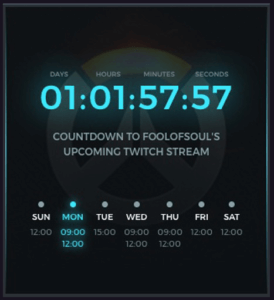
Many new streamers forget that consistency is key and they just go live whenever. Being spontaneous might be fun once or twice, but people like having things to look forward to. If you have a clear schedule and actually show up at the times posted, it’s more likely that your viewers will make a mental note to go watch when that happens, and if you’re a good enough streamer, they’ll probably come back for more and clear their schedules for you.
🔥 Learn how to get more viewers on your Twitch channel in 6 steps!
2. Build a Twitch Online Identity
- When you’re an online personality and streaming on Twitch, it’s important to think of the brand you’re trying to create. There are thousands of people that also stream, so think of the thing that sets you apart from the rest and create a brand around it.
You can think of the gaming logo or Twitch profile picture you want to be known for, it can include your channel’s name and a mascot that people will identify as being part of your brand. Part of this branding can also be a banner for your Twitch channel (don’t forget to have one for when you’re offline on Twitch) like Day9 has on his, or branded panels. Check out how to make a stream overlay to learn how to add overlays to your Twitch branding too!
- Don’t forget your other social channels as a place where people can find you online when you’re not live on Twitch. If you do this correctly you just might find followers on Twitter, Instagram, and Facebook that translate to viewers on your channel. Staying active on social media and interacting with others is just one of many ways to grow your Twitch channel, so definitely stay on top of this.
- Take hints from the pros and how they’ve branded their creative and social channels, for example:
Day9TV
Day9TV started off his career as a Starcraft player. He began streaming in 2010 and now has 517K followers on Twitch and 570K subscribers on Youtube. His brand includes the colors black and yellow as well as straight lines and rugged textures.
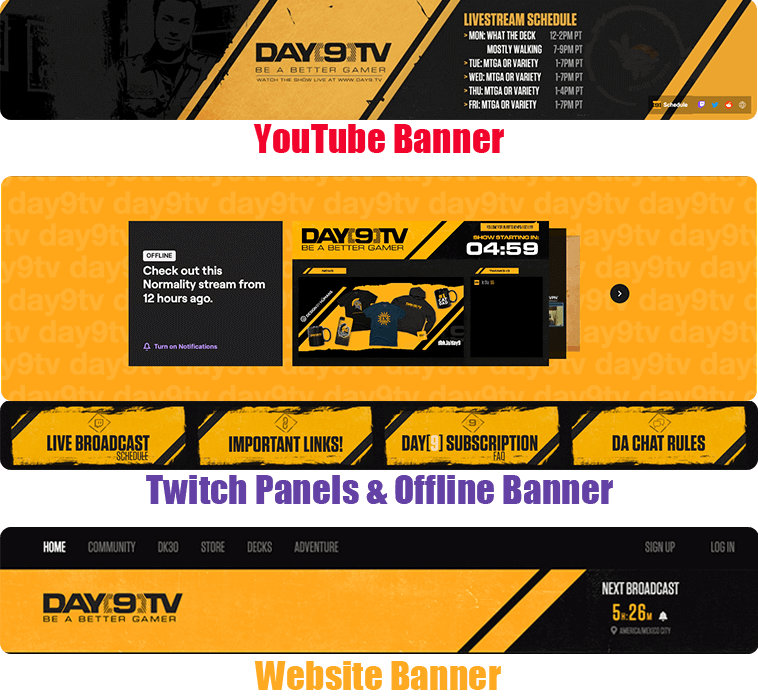
Create a cohesive stream design in no time. Check out Placeit’s Twitch sets for channel branding made easy!
Use Placeit’s Gaming Logo Maker To Brand Your Channel
- First, pick one of Placeit’s Logo Makers which has lots of fonts for you to choose from.
- Write in your channel name, choose a font that compliments your theme, and pick the font color. Think of it as one of the main colors of the logo because it’s one of the most visible ones. If you need some inspiration on all the branding you can do, here is a great guideline. If you’re not sure where to start, don’t worry, this page on logo design can show you how logo design works.
- Then, choose a character from the many options available. Select one that goes well with your channel’s theme. Also, choose the main and accent colors for your channel. This can help you in the future when you want to brand the rest of your social and content channels.
- Finally, you’ll have to pick a background color for your download. The best choice is to download it with a transparent background to be used in all types of materials (online and offline) later. With our Twitch logo creator, it’s just that easy.

How to Make Twitch Emotes & Set Them Up
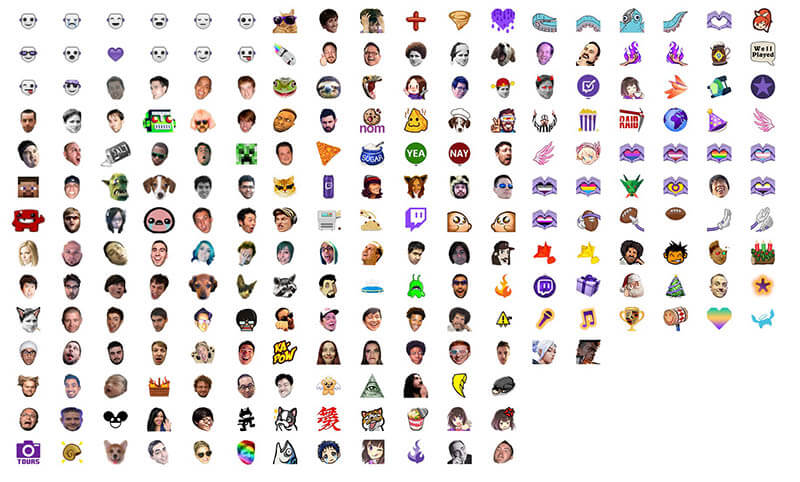
Custom emotes can become an important part of your channel branding. You represent your emotes with a colon (-) followed by the emotes name and another colon.
💡 If you want to read the complete guide on Twitch emotes please click here.
Who Can Make Custom Emotes?
Only affiliates and partners can upload their custom emotes. Twitch Affiliates start off with one emote and are able to get up to five emotes while Partners are able to upload six emotes and increase their slots up to 50.
How to Make Custom Emotes for Twitch
Get into our Twitch emotes library and choose a style template that fits your brand. You can choose a tag like anime, cartoonish, LGBT, and much more. Also on your left filter the results you want to take a look at and also on your top left corner and choose to view templates by “best selling”, “newest” or “mixed”.
Emotes Requirements
- PNG file
- 25 KB size
- Thress sizes: 28px, 56px, 112px
- Transparent background
- Good quality
- Emotes cannot contain hateful, violent, or sexual imagery. Images that promote harassment of a group or individual are also not allowed.
Click here to see the full list of parameters for emotes. Every Twitch emote you submit has to undergo manual approval, and the waiting period is between eight and 24 hours. However, the approval period is usually lower, with many people having their emotes approved within hours of submitting.
Set Up Your Emotes
You can manage your emotes on your own dashboard by clicking the Affiliate/Partners Settings tab. Then click on “emotes” and upload.
You can offer your twitch emotes as a reward for a subscription to your channel. Reward new subscribers so that they can show their support by using your emotes.
3. Build or Join a Community of Network Streamers
Most successful content creators that are streaming on Twitch have understood that creating a community online is the way to go. You’ll probably start small with a few regulars in your chat, but if you work at it and actually care about the people that show up, you’ll have a community that supports you and loves watching you. But how?
- First of all, never forget your chat. It’s cool to really be into the game you’re playing, but if there’s no interaction between streamer and chat, people will probably leave. One of the perks of being live is that you can interact and have actual conversations with people in chat. This is super valuable because they’ll be the ones that give you feedback and if they’re having fun, they’ll keep coming back.
- Don’t be afraid to reach out to other streamers you follow. The road can be a lonely one, but if you’re really interested in learning how to get better, watch streamers you like, take notes, and eventually drop them a message in their inbox.
They probably won’t mind sharing some of their insight with you. You can even collaborate to grow your audience. You never know, you may just be the next big gaming influencer!
- Try to reach a variety of platforms using multistreaming tools. This way you can add different social channels, boost your total views, and set automatic alerts for your audiences.
- Create an inclusive community and speak up when you see something wrong. Consider participating in events like Twitch Pride and use your platform to highlight important issues and show your support for the LGBTQ+ community.
- And finally, go to events! They’re great places to network, and get to know people in the community, you name it! Once you’re there, don’t be afraid to walk up to other creators you’ve met online.
Events are great places to see your online friends and meet other cool people as well. There are many events worth attending like Twitch Con, Blizzcon, Pax West / East / South, SXSW Gaming as well as game-specific events.
4. Check Your Twitch Metrics BUT DON’T OBSESS OVER THEM
One of the main reasons people get discouraged when they start streaming is that viewer counts don’t go up as quickly as they would like, but this has to do with many factors. You could be playing a really popular game like Overwatch that has many viewers on Twitch, but most people might be tuning in to watch tournaments or pro players.
Look for a game that has high viewership, but that isn’t so competitive for a chance to be discovered more easily. You can check for trending games and tips on sites like Unigamesity.
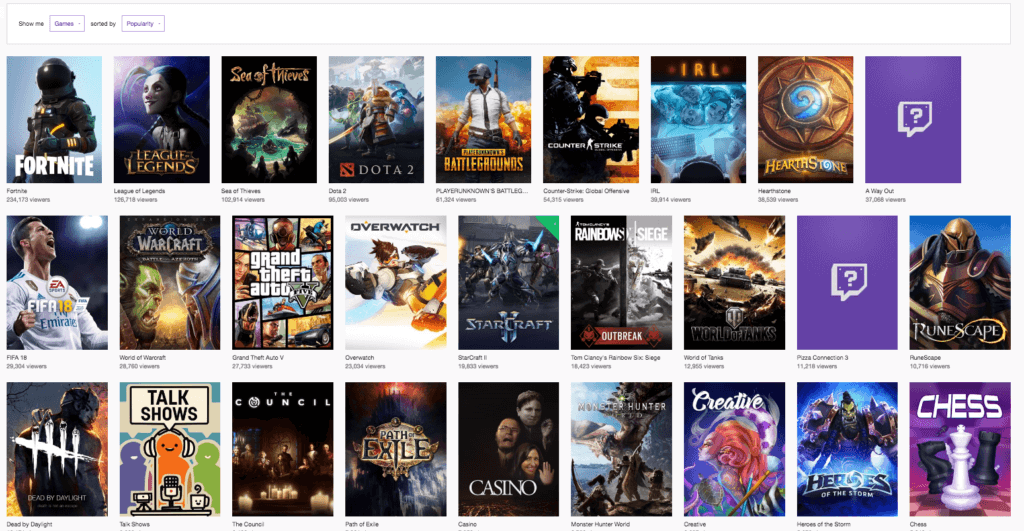
Also, make sure to stream to a community you feel you could be a part of. You could stream to one that speaks the same language, one that has the same interests as you, or even one from your home country.
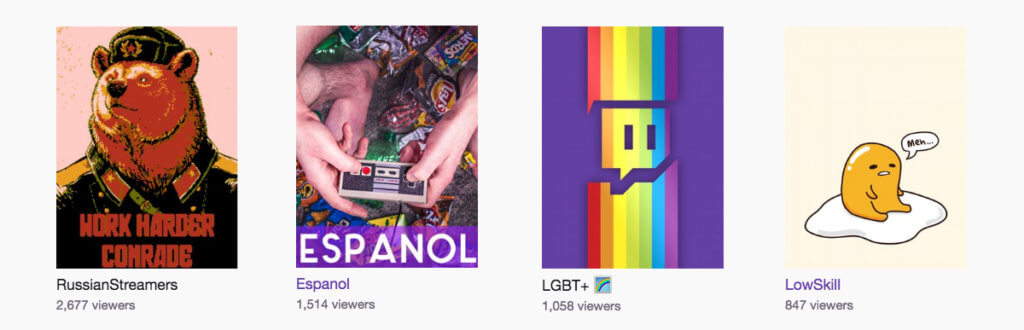
Tip: Focus on building the best community you can. It’s best to build one that likes your content and will have your back. Remember that people that feel comfortable in space will keep coming back and probably bring their friends!
5. No Two Twitch Streamers Do Things The Same Way
As personality plays such a big part in streaming, no two streamers will ever be the same. Find your streaming style and what you feel comfortable doing (or not) on camera, and work on making it better and better. Don’t feel pressured to play a game you don’t like because everyone else is doing so. And most important of all, have fun!
So there you have it, five quick tips you can work on to start streaming on Twitch and improve your stream that has nothing to do with hardware and software. If you still want to be up to date with these, sites like The Streaming Blog can help you. If you have any other questions about streaming or would like us to expand on any tips, feel free to leave us a comment, and we’ll be sure to answer it as quickly as possible. GL HF!
🔥 Want to connect your Twitch and YouTube streams? No problem! Get to this post to learn how to stream on both platforms!
How to Grow Your Twitch Channel
Streaming on Twitch can be a lot of fun, but it’s no secret that it can also lead to a passive income and online fame. No matter your reason for starting your channel, chances are you want to achieve some level of success with it. Whether you’re starting a gaming stream or any other type of stream, learn how to grow your Twitch channel this year with these tips.
Fill Out Your Profile
This may sound basic, but if you’re just starting out, it can make a huge difference along with other more advanced Twitch streaming tips.
Your profile allows you to build connections with potential followers, so don’t leave this blank. Keep it simple and short, but do make sure to include information viewers can use to distinguish you from other streamers.
Create a Catchy Stream Title
Naming your stream is essential if you want people to discover it. Not having a name for your stream or having a very generic name won’t entice anyone to join you.
Set Goals for Your Stream
Like with anything in life, having clear goals for your stream can help you continue on the right path.
Choose What to Stream
Since you want to attract a good amount of viewers, you’ll need to look up what’s trending on Twitch. Doing this research will give you a better idea of what viewers want to watch and what games are getting the most attention at that time.
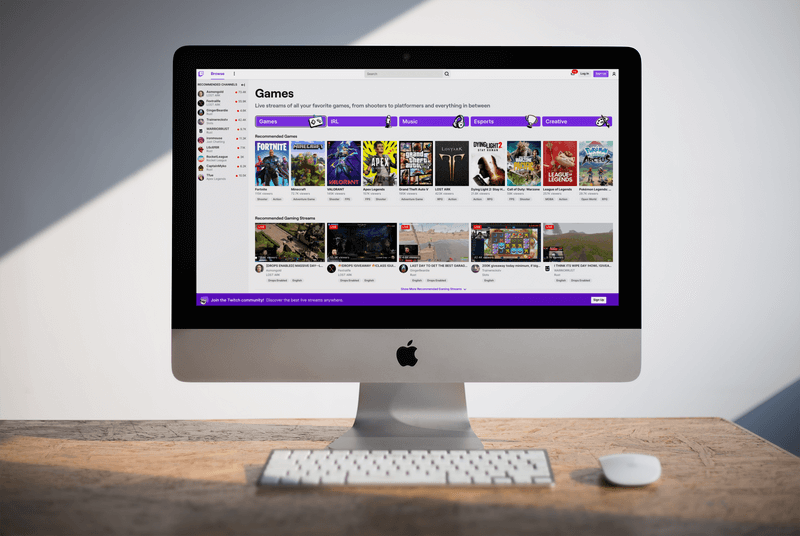
With that said, it’s also a good idea to create diverse content. You can try streaming different games, including some that you just like to play but aren’t that popular, and see what brings you more views, interactions, etc. You also don’t have to stick to just games, so try experimenting with different types of streams to find what works best for you.
Create Entertaining Content to Keep Viewers Coming Back
You’ll be sharing a platform with literally millions of other streamers, so you want your content to stand out for good reasons. In most cases, how good you are at a game or how much you like the game won’t matter much. What will matter is the entertainment you provide during your streams.
Get Your Equipment Ready
To retain viewers, having good equipment will be necessary. This doesn’t mean you should go out and spend all your money on the latest and most expensive equipment but aim for quality from the start.
🔥 As your channel grows, create your own merch that matches your channel’s look and feel. Keep the designs simple but uniquely yours so that your viewers are more interested.
Look for Collaboration Opportunities
Look for streamers who are similar to you and who have an audience with similar qualities to your viewers. Interact with these streamers and ask them to collaborate with you.
Create Social Media Accounts for Your Channel
Focus on creating cohesive accounts that match your stream’s design so that users don’t get confused. Use the same logo, color palette, and language across all your accounts. Do your best to use the same handle or user name on all of them, but if your user name is already taken, get as close as you can to it.
💡 Read the full post on how to grow your Twitch channel here.
Best Twitch Tools to Boost & Grow Your Streamings
There are tons of Twitch tools that will allow us to improve our streamings, enhance our channel and, of course, attract more viewers to discover that our content is worthwhile. However, and sometimes, it can be overwhelming to choose the best one for our channel but don’t worry! We’re here to help!

Unlike other platforms, on Twitch, generally, you need a streaming software to go on live. However, we found a site that doesn’t even need to download any software. Let’s take a look at the available options.
- OBS Studio
- Restream Studio
💡 Read the full Twitch tool list here with every tool description and more options for your stream!
Other Streaming Tools
- Nightbot
- Prime Subscription And Loop Reminder
- TriggerFyre
- Vdo Ninja
- Stream Avatars
Music Tools
- Pretzel
- iMyFone MagicMic
- Voicemod
- NCS Music
- Epidemic Sound
Visuals: Placeit ¡Yei, This Is Us!
At Placeit, we have infinite Mockups, Designs, Logos & Video templates for every idea you have. The best part is that we also have a Gaming section where you can create stunning masterpieces for your Twitch channel. Our tool contains Profile Banners, Panels, Twitch Offline Banners, and Emotes for enhancing your Twitch profile. Now, if you plan to amaze your viewers while you’re streaming, you can use Stream Alerts, Webcam Overlays, Stream Overlays, Screens, and Lower Third.
😎 Learn how to make a Twitch Stream Overlay Template
Statistics
- Twitch Tracker
- Restream Analytics
🔥 Don’t miss out on these Placeit Reviews. Check out what some influencers said about us!
How to Make Money on Twitch
There are many reasons why people decide to start streaming on Twitch, but one of the most common reasons is that they want to make money on Twitch. There’s no shame in this, but know that it can take some time and work before you start seeing payments.
💡 Learn more about monetizing your stream and turning it into your side hustle in this guide.
How to Become a Twitch Affiliate?
To become a Twitch Affiliate, you have to meet the criteria set out by Twitch. Currently, this includes:
- You must comply with Twitch’s terms of service
- Gain 50 followers
- Maintain an average of 3 concurrent viewers
- Stream 500 minutes or more within the last 30 days
- Stream over at least 7 days over the last 30 days
Once you’ve reached your Twitch Milestones, you will automatically be sent an invitation to join the Affiliate program to your email. Remember that you can lose your Affiliate title, so it’s not a lifelong guarantee.
You will know that you have succeeded when Twitch sends you an invitation!
- Channel Branding is Important
Design a Twitch logo, profile banner, offline banner, panels, overlays, offline screens, alerts, subscriber badges, and emotes! Have a consistent brand name across all of your social media channels.
- Stream Quality
Take your equipment seriously, producing high-quality content is vital. Make sure you have the optimal sound, visual quality, and lighting when making your videos.
- Fill Your Twitch Profile
- Stream Regularly
- Offer Incentives
- Build Community
How Do You Make Money as a Twitch Affiliate?
- Subscriptions: When you become an Affiliate, your channel will display a subscribe button. Viewers can then subscribe to your channel for a fee.
- Twitch Bits: These are essentially small donations viewers can send to you.
- Ads: As an Affiliate, you can start running ads on your channel and earn a cut of the revenue made from these.
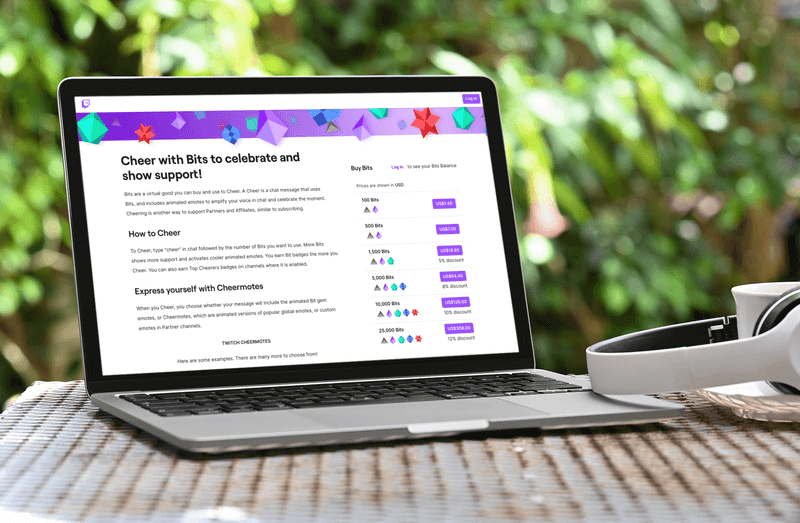
How Do You Become a Twitch Partner?
Go to your Achievements Dashboard and check if you’ve completed the Path to Partner achievement. This doesn’t guarantee you’ll be made Partner, but it will activate a button that allows you to apply for it.
As a Partner, you will continue to have the same monetization options as Affiliates (subscriptions, Twitch Bits, ads), but with more perks.
👉 Check out Twitch’s Creator Camp to get more tips on how to monetize your content.
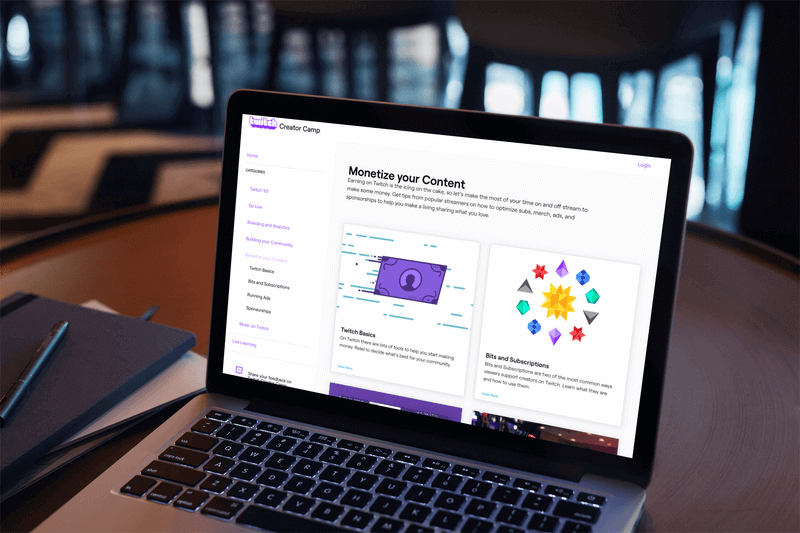
🔥 If you’re wondering if you can really make a living from Twitch, check out the interview we had with xtwoshoes, who revealed his secrets on how to become a twitch streamer.
How Do You Get Paid on Twitch?
Once you’ve reached Affiliate or Partner on Twitch, you may be wondering when you’ll get your first payment and where. The way Twitch pays streamers is pretty standard, so you have nothing to stress over.
To be eligible for a payout, you must meet a $100 threshold. At the end of a calendar month, Twitch will check how much you’ve accrued, and if this amount is equal to or over $100 (pre-tax), they will schedule a payment for 15 days after that. If you don’t meet the $100 threshold, what you have will roll over to the next month until you meet it and are eligible for payment.
Make Money from Your Stream Outside of Twitch
- Create YouTube Content
- Sell Merch
- Affiliate Marketing Links
- Sponsorships
Ask for Donations
Whenever Twitch users really like a streamer they can donate to support a channel or a streamer. Essentially Twitch allows affiliates and partners two main ways of making money: subscriptions and bits and donations can come in the form of bits!
💡 Read the full guide on how to set up donations on Your Twitch channel whether you are an affiliate or not!
A) Subscriptions
Twitch allows streamers to set up paid subscriptions to their channels. Bits and subscriptions are enabled automatically when you become an affiliate.
B) Twitch Bits
Bits are basically the built-in Twitch currency. Twitch currently only accepts payments via Amazon payments and PayPal.
Setting Up Twitch Bits
- Go to the Partner Settings tab of the dashboard.
- Under the Cheer section, click Enable Cheering with Bits.
- Underneath this section, you will also see configurations for setting up the Cheering experience for your channel.
As a reward for using their bits, users earn special badges displayed alongside their names in the stream’s chat.
How to Encourage Donations
![]()
- Thank you donators verbally during a stream. You can give them their 3 seconds of fame for donating to your channel.
- Set a goal and make it public! You can show a progress bar feature. This will make your viewers feel involved in your goal. Viewers are more likely to donate when they know exactly what the donation is for.
- Use custom alerts. These are visual and audio cues that trigger during a live stream when a viewer follows, subscribes, donates, or tips with bits. You can customize alerts in Streamlabs with any animated gif and sound. Entertaining combinations tend to encourage viewers to donate again to see the alert.
It’s important that you encourage your viewers to donate again.
Tips for a Successful Just Chatting Twitch Stream
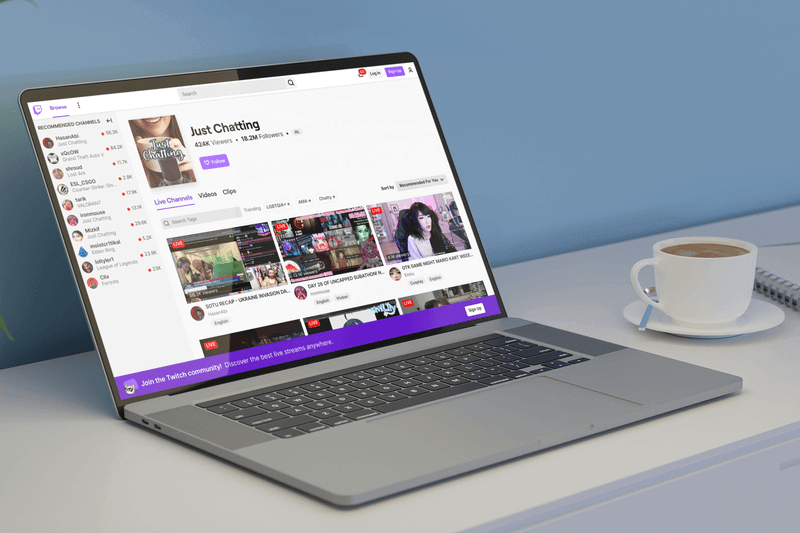
Just Chatting Twitch streams have become increasingly popular with viewers and streamers. If you’re considering jumping into the Just Chatting Twitch craze as a content creator, use these tips to ensure it’s a hit.
💡 Read the full post on how to start your Just Chating Twitch Streams here.
Choose Your Twitch Categories & Tags Carefully
Users can browse the categories page or search for a specific category to narrow down their stream viewing options. Categories often take on the name of a specific game when they’re gaming-related, but there are other non-gaming categories you can browse as well.
Play to Your Strengths
If you’re a great storyteller, you can do storytime-type videos that draw people in because of your animated narration. You can do comedy, react to other videos, unboxings, you can even bake while talking to your audience.
Plan & Organize Your Streams
Just Chatting streams may seem like an easy venture anyone can master, but there’s more to it than just hopping on Twitch and talking. These types of streams require some level of planning and preparation.
Keep Your Audience Hooked with Quality Content
You may have some great and unique ideas for your Just Chatting Twitch streams, but you will also need to ensure your stream looks and sounds great to keep your audience hooked and coming back for more. If you have it in your budget, invest in the best streaming gear to get the quality results you want.
Stay On Top of What’s Trending On Twitch
Stay on top of trends and changes in the industry. Make time for this sort of research and planning because they are just as important as your actual streams.
Take time to explore Twitch and the Just Chatting category to stay up to date on topics and streamers that are trending. Watch their streams and take note of what you like and can try to implement in your own streams.
And that’s a wrap! What are your thought let us know in the comments below If there is anything else you need to know about streaming on Twitch!
⚡ Looking for other streaming platforms? Check out our Twitch vs. Kick comparison.
FAQ
“Making my logo was really quick and easy with Placeit’s Sports Logo Maker!”
Taylor Stevens 5/5
Make an Esports Logo And Brand Your Channel Like The Pros
Are you looking to take your stream to the next level? Make sure to have an online identity that goes with your channel. With Placeit's Esports Logo Makers you can create a professional logo for a fraction of what it would cost to hire a designer.
Make a Logo for your Twitch Channel!

4 Comments
Ahmed Aladani
Thank you every one
Landon
I couldn’t resist commenting. Very well written!
Rosie
Im looking to leave college and become a streamer, this has really helped, poggers!! XD
Fain
Placeit helped me a lot when it comes to ready-made animation, logo, video, design, and preset templates it made my day easier no need for multi-media artists to get the job done. I definitely recommend this online application especially to those who want to start their vlogging career and it’s so useful for posting ads. Thumbs up to the management and all staff of Placeit @LawrenceGagarin