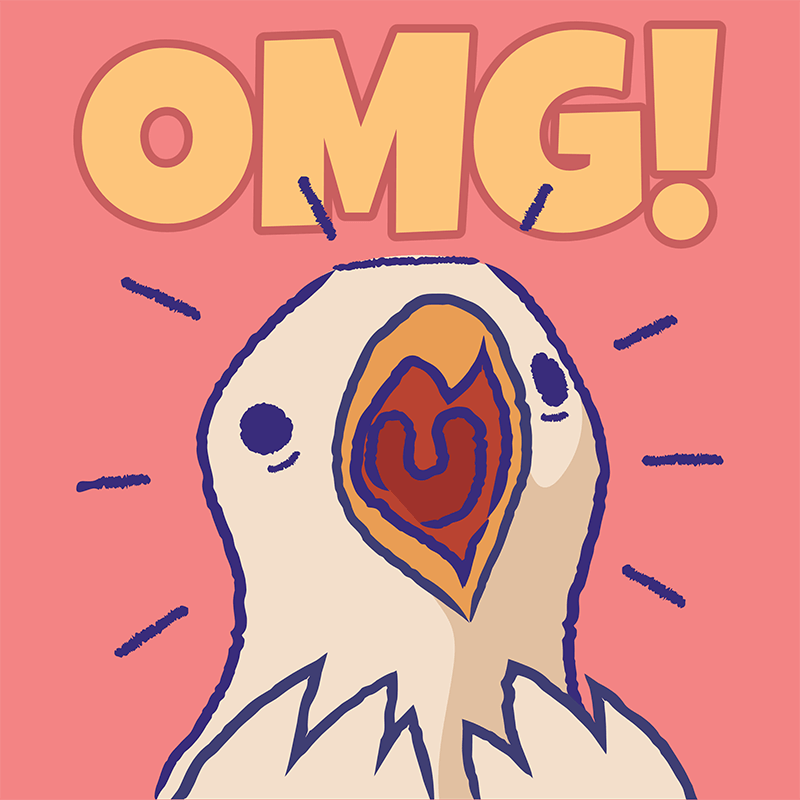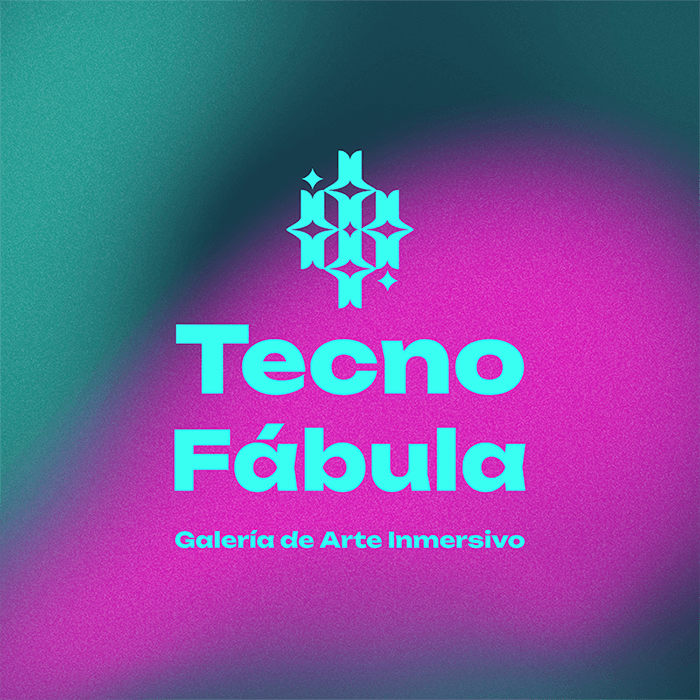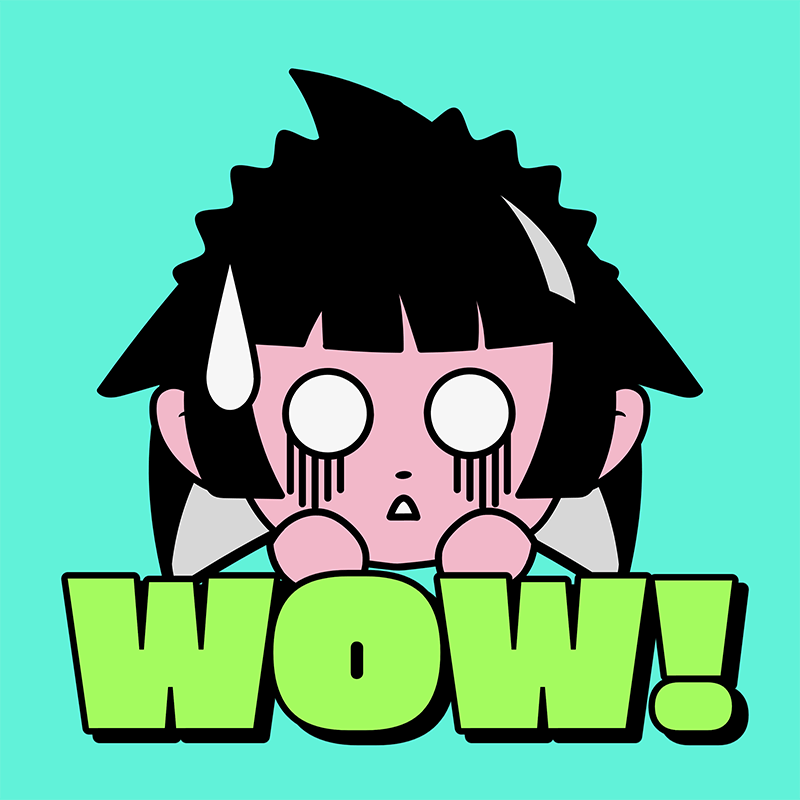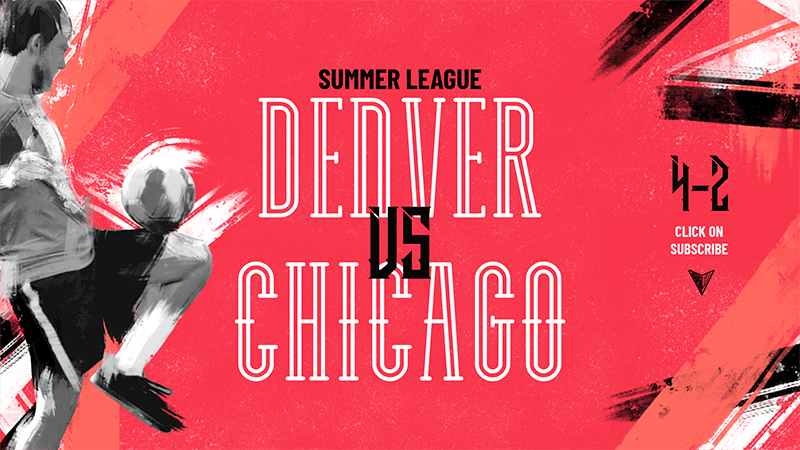If you’re looking for a one-stop resource that answers all your questions on how to brand a YouTube channel, you need to read this post through. But, first things first.
If you want your channel to stand out on YouTube, it must have a unique, compelling identity. On top of that, your videos must have a consistent look and feel. Of course, you must generate valuable content to keep your target audience glued to your videos from start to finish.
Want a free YouTube Branding Step-by-Step checklist to follow along? Download it here:
Sounds like an uphill task? Well, it’s about to get easier in a second. Let’s get cracking.
What You’ll Find:
- Why Does Branding Matter?
- 4 Classic Branding Mistakes YouTubers Make
- YouTube Channel Branding Basics
- Create a Professional Channel
- Video Design & Experience
- Conclusion
Why Does Branding Matter?
Branding singles out your YouTube channel. It gives your audience something to relate to and connect with. It also makes your channel memorable. Put differently, it is the face of your channel and helps your viewers distinguish you from your competitors.
▶️ Check out Placeit’s lower-thirds YouTube templates.
Think of branding as a strategy that brings the extra punch your YouTube channel needs to gain recognition and be successful.
📹😎✨ Get Placeit’s Ultimate Guide to Social Media Image Sizes to make your content shine across YouTube.
4 Classic Branding Mistakes YouTubers Make
To help you navigate through creating a sustainable brand personality on YouTube, we’ve put together a list of common branding mistakes to avoid at all costs.
Make sure you aren’t making any of the following blunders:
1. Not Developing a Brand Strategy
A huge mistake that many YouTubers make is not developing a clear brand strategy for their channel.
You might have a logo or some brand identity assets, and just start creating content.
Before you do all that, you should really spend time putting a brand strategy together. This will inform everything you do visually and within your content, too.
It’s essentially the blueprint of how you want to build, shape, and share your channel. Whether you’re a startup or a seasoned YouTuber, a strong brand strategy is essential for steady and robust growth.
To create a strong brand, start with these steps.
- Understand and define your ideal viewer. Which segment are you going to target? What type of content resonates with them?
- Set the goals you’re trying to achieve with your channel.
- Research your competitors to help you figure out how you can differentiate yourself from them.
- Get a clear picture of why people should view and subscribe to your YouTube channel over others.
- Develop your own video style and flow.
- Determine how your brand will look visually (colors, typography, etc.)
Your brand strategy is essential; it’s the glue that holds everything together. If you don’t develop a strategy, you’ll be starting at a deficit.
🌟 Elevate your YouTube channel’s first impression with a stunning profile picture!
2. Not Having Consistency with Your Brand
Having consistency is what helps people remember who you are and what you do. You can do this through visual imagery, color palette, typography, etc.
If you chop and change this from one marketing element to the next, it is hard for people to recall your brand and differentiate you from someone else.
Keeping consistency in your visuals with your YouTube channel means that when someone catches a glimpse of something you’ve produced, they’re much more likely to recognize it faster.
Consistency can also be a tagline. Something you say or frequently reference that sticks in the viewer’s mind and helps them recall your brand (and your channel). If we said “Just do it,” there’s a huge chance you’ll know who we’re referencing.
If a tagline makes sense for your brand and your channel description, be consistent with it across your YouTube channel and your other marketing platforms.
🎥😊✨ Placeit helps freelancers brand their YouTube presence — no editing headaches required!

Be consistent over time, and people will just have to see and hear little glimpses of your branding to remember who you are.
🔥You might like: How to Make a Moodboard
3. Not Investing in Good Design
With the number of great tools and resources around these days, there’s really no excuse not to have a good design for your brand and for your YouTube channel.
If you’re not a designer, tools like Placeit can help you easily create quality brand designs.
Today’s audiences are so visually sophisticated that if you use poorly designed graphics, it’s really going to turn them off. So be sure to invest in good design.
This includes all the main visual elements of your channel and videos, including:
- Channel Logo or Icon
- Channel Banner
- Thumbnails
- Video Intros / Stingers
- Lower Thirds
- YouTube End Cards
- Overlays
✨ You might like: How to Edit YouTube Videos Like a Pro
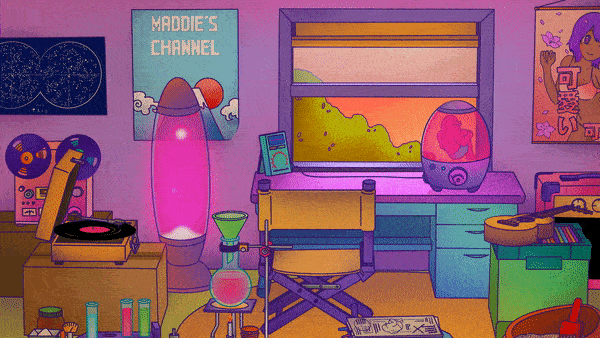
4. Not Giving Yourself Time
Don’t expect to have the perfect channel or brand from day one. These things take time and evolve and adapt as you learn more about your channel and your audience.
Whether you’re looking to make money from YouTube, create leads, or simply build an engaged audience, put in the work, start off with a solid foundation, but give yourself the flexibility to change over time, and set realistic expectations.
YouTube Channel Branding Basics
YouTube branding starts with setting up your channel correctly from the get-go. These are the basics to get you started on the right path on YouTube:
A YouTube Brand Account
This is the most basic of steps, but be sure to create a brand account on YouTube to properly create a branded experience on your channel and get the insights you need.
💣 Don’t miss out on the Best YouTube Video Ranking Tips: Gamers Edition
A Channel Name
Your channel name appears on every single video you upload, your channel page, and YouTube’s search results.
The name also plays a key role in how your target audience will define and understand what your channel is about. Therefore, it is crucial that your name accurately represents your brand.
For instance, as a well-established entrepreneur, Marie Forleo has a strong personal brand. It is not surprising that she named her YouTube Channel Marie Forleo. That makes sense, right?
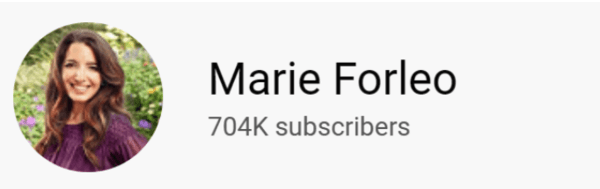
Best Practices When Choosing Your YouTube Channel Name
- Avoid Using Numbers – Using numbers such as “CleaningWithMelissa257” can often make your name seem auto-generated and untrustworthy.
- Use Name Modelling – Look at some brands that you follow, both on and off YouTube. What makes them memorable? Consider using their formula with your channel’s name.
- Keep it Simple – You’re better off with a name that’s easy to pronounce and spell. It makes it much easier to remember.
- Keep it Consistent – Make sure that your channel’s name is consistent with your other social media sites and overall branding. You can check the name’s availability using a site like Namechk.
A Channel Icon
Make sure you have an eye-catching channel icon, as it will appear in the following places on YouTube:
- Watch pages
- Video comments
- Featured channels
- Community tab
- Your channel page
- Search results
- Subscriptions
- Related channels
Here are the two most popular options when it comes to your channel icon:
Headshot
If you’re the only star of your channel, a headshot is your best choice. A clear headshot can give your channel an inviting and personal feel.
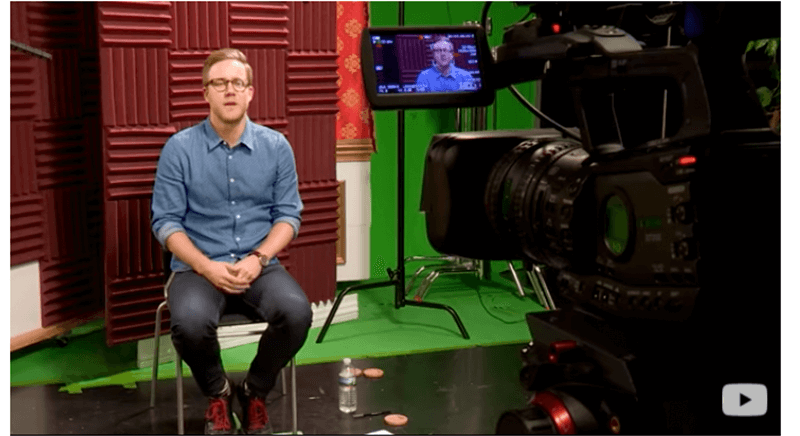
Your Logo
If you feel like a logo represents your brand better than a headshot, then go for that.
Whatever options you go for, make sure your icon looks clear and visually appealing, as it’s the first thing many people will see related to your brand, and it will appear over YouTube.
If you choose to use a logo, you can easily create a quality YouTube logo using Placeit, which is one of the best logo makers around, or you can hire a designer to do it for you if you don’t want to do it yourself.
Create a Professional Channel
Your channel is the hub for all the content you put on YouTube, so you need to make sure it’s welcoming and inviting to viewers.

Having a professional and well-structured channel will be much more convincing in getting new visitors to subscribe than a poorly set-up one.
But what’s the best way to do it? Here are the most important factors:
Channel Banner
Your channel art is the first thing viewers see when they land on your channel, so it’s a vital element for making a solid first impression.
Your banner should use your logo and brand colors, but most crucially, you need to ensure that your channel art clearly communicates what your channel is all about and the value it offers viewers and subscribers.
Here’s how you can do that:
- Brainstorm some words and phrases that represent what your channel is about and how you provide value
- Try and distill everything from your brainstorm into a short phrase. It might take a bit of time, but you should be able to come up with something that easily conveys your channel’s unique value to your visitors.
Once you have that, you’ll be ready to create your channel banner.
Channel Trailer
Your channel trailer is a great opportunity to show your channel visitors what your channel is all about. It’s something that many channels don’t utilize, but it’s a great way to introduce new people to your brand.
Here are some good points to consider for your trailer:
- What value can your viewers expect to get from your content
- Who you targeting with your content
- Why did you start the channel
Additional Channel Features
There are a few other areas of your channel that you need to get right to create a good brand experience, including:
About Tab
Another often neglected part of a channel is the About tab. New visitors will check out the about tab if they want to learn more about you, and it’s a good place to encourage visitors to subscribe.
Here are a few things you could include in your About tab description:
- Who your channel is targeting
- What type of videos do you usually post
- Your upload schedule
- Any other information you think makes sense
The important part here is to show your brand off in the best way possible by making it about the viewer. What will they get from subscribing to your channel?
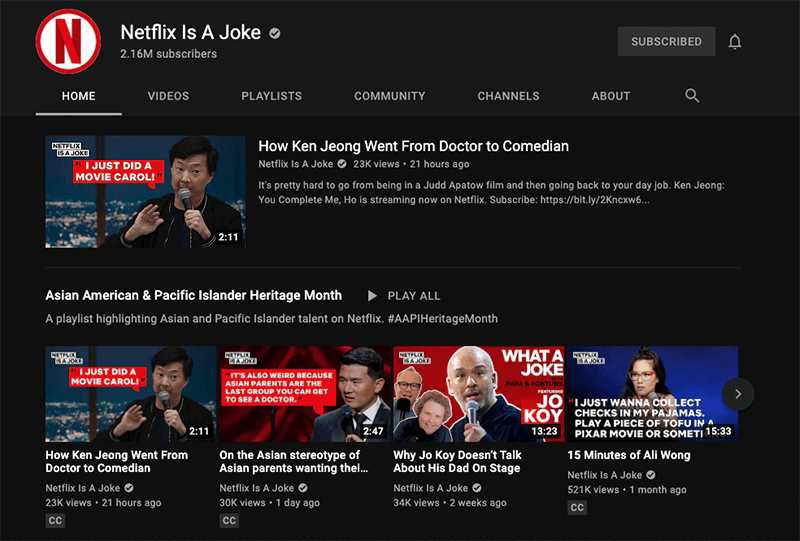
Profile Links
Ensure all the external links on your channel page are working and going to the correct places in case visitors to your channel want to click through them to see more from your brand.
Make sure to have consistent branding across all your external platforms and profiles so the user will have the same branded experience no matter where they click.
Playlists
When you have enough videos on your channel, be sure to organize them into playlists. These will be the subtopics that your channel covers and are a great way to make it easy for viewers to dive into your content and focus on the topics that matter the most to them.
Giving the viewers that more structured experience can go a long way to building their relationship with your brand.
Video Design & Experience
It sounds brutal, but your viewers (particularly new viewers) will give you seconds to make a good impression. If you don’t, they will bounce and go somewhere else. So, creating the right branded video experience is vital. Here’s how you do it.
Video Content
The actual content you put out on YouTube defines you and your brand, so make sure it’s as good as it possibly can be.
Always focus on quality over quantity, particularly when you’re starting out, as new viewers will associate that level of quality with your channel as a whole, and by proxy, your brand.
When it comes to the content of your videos, here’s what else you should be focusing on:
- Video format: Creating familiarity with your audience by developing a consistent format and formula for your videos. Having a set video routine that viewers like will go a long way in building a loyal viewership for your brand.
- On-camera style: If you are on camera a lot, your on-camera style will greatly impact how you and your brand are perceived. Make sure your personality comes across and that your videos create the feelings you’re trying to evoke (e.g., calm, exciting, etc.)
Thumbnails
Your video thumbnail can make or break your entire YouTube video, so it’s important to get them right.
In fact, 90% of the best-performing videos on YouTube use custom thumbnails.
Not only are thumbnails important for driving clicks and views (the lifeblood of your channel), but they can play a big part in building your brand awareness on YouTube.
If you use a consistent look in your thumbnails, as your channel becomes more and more popular, people will start to recognize your branding and be more likely to click on your videos.
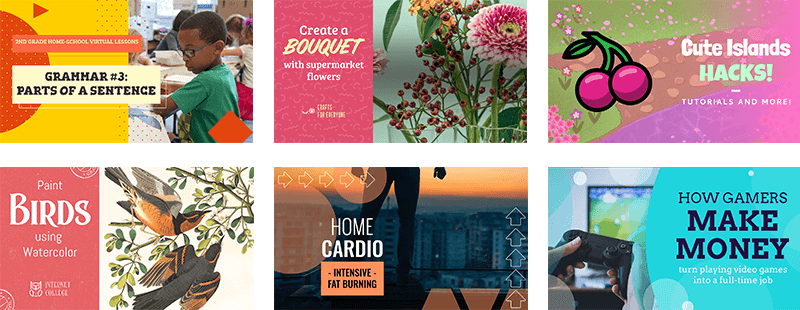
To make sure your thumbnails attract clicks and build your brand, make sure they’re eye-catching and have a consistent layout, color palette, and color contrast.
If you’re in the early stages of your channel’s development, this is a good time to test out different thumbnail styles to see what works best.
Placeit’s thumbnail maker makes it super easy to create high-quality thumbnails in seconds, so make sure to check it out.
Video Intros
When it comes to building your brand on YouTube, your video intro does a few things.
It gives people who watch your videos for the first time a quick glimpse at your branding, and it creates a sense of familiarity for people who are viewing one of your videos again.
Your intro only has to be a few seconds long. The key is to make it consistent with your branding and other graphic elements in your videos and channel. Placeit makes it easy to create a video intro, so be sure to check out our templates.
End Cards/Screens
The last five to twenty seconds of your video can go a long way in reinforcing your channel’s branding efforts.
When a viewer finishes watching a video, there are several things you can do to promote your channel. For example, you can add a clickable button to allow viewers to subscribe to your channel and direct them to related videos to keep them watching your content.
Whatever you decide to do, make sure you’re using the same fonts and colors in your end screens to keep it on brand.
Customize Your Livestreams
If you do live streaming on your YouTube channel, you can create graphics that reinforce your branding and enhance the Livestream experience.
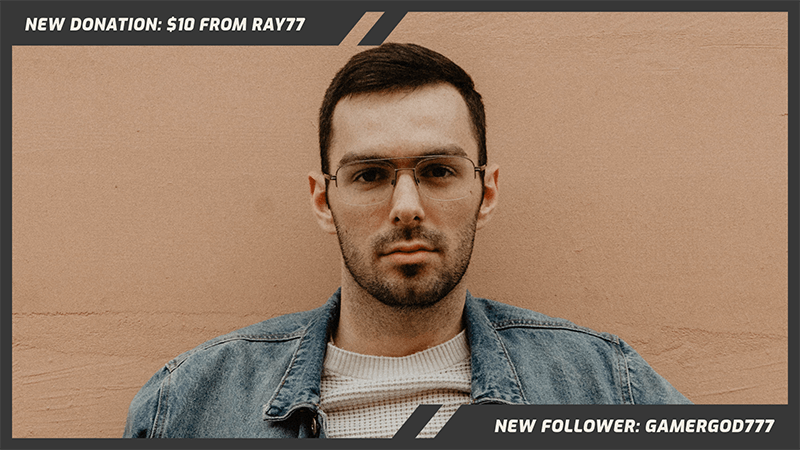
Placeit offers overlays that can not only help keep your branding consistent but also increase the audience interaction and engagement on your live streams, too.
Get Involved in the Comments Section
Lastly, to create a positive environment in your videos and your channel in general, you must engage with your community.
One of the best ways to do this is to get involved in the comment section of your videos. This builds engagement with your audience and can help build a sense of community around your channel and your brand.
It’s also a great place to find out what people think about your videos, answer their questions, and also get new ideas for videos that your audience actually wants.
Conclusion
With a staggering 2 billion active users, YouTube is a serious marketing platform that allows your brand to promote content in a truly visual and engaging way.
While branding your YouTube channel may seem overwhelming at first, these tips will help you get started.
Over to you.
🤑 Before leaving, check out: How to Make Money on YouTube