Nowadays, Instagram is one of the world’s favorite social media sites. Therefore, it’s no surprise that the competition is fierce! So what can you do to stand out? The answer is simple: create stunning Instagram graphics that can catch anyone’s attention. Remember that at the end of the day, it only takes a few seconds for a user to determine if a picture/video is appealing or not, so the clue is visuals! So, today we’ll show you how to create beautiful Instagram graphics.
Why Should You Create Compelling Instagram Graphics?
There’s no doubt that Instagram is a growing platform. Simply in 2022, earthweb mentioned that according to the latest reports, there are almost 2 billion monthly active users, which is impressive. But do you know what else is growing due to this? Advertising on Instagram!
So, how seriously do you take your Instagram advertising? Do you create ads with eye-catching visuals that will get your audience’s attention and translate likes into purchases? If not, you’re losing a great opportunity on this network since 80% of the users follow brands or companies. And since it’s a visual platform, your visuals should be amazing.
We understand that not everyone is a designer or has a budget for one, but that’s why Placeit is here for! Throughout this post, we’ll teach you how to make the most of your Instagram strategy with the right visuals. Let’s get started!
🔥 Check out how to post carousels using Placeit’s bundles!
How Do I Make Great Images for Instagram
Designing beautiful images can be pretty hard, but for Instagram, sharing beautiful visuals is a must! If you have a startup, you know hiring a designer might be pretty expensive. The alternative would be to buy Photoshop and set some time apart to learn how to use it to create your own images. Sounds too complicated? That’s because it is. But we have a wonderful solution for you. All you need to do is find the right social media templates for your branding campaign. Luckily, Placeit has a bunch! With our templates, you don’t even have to worry about figuring out the correct size for your Instagram images because all Placeit templates come ready with the dimensions specified by Instagram. Whether you want to design an Instagram post, a story, or even a carousel or a Reel! 🙌🏻
Customize Your Own Instagram Templates
Following Instagram’s best practices to create eye-catching visuals to promote your brand or business has never been easier. These templates allow you to create images on your smartphone or desktop by simply choosing a graphic, background, font, and colors to put together a striking image your followers will love.
Placeit has different templates you can use to design your own images for Instagram; we’ll show you how to make the most of these. You can use our assets or even upload your custom images.
Stories Are All the Hype
It’s all about stories. Stories on Facebook, Instagram, and even WhatsApp! Visual storytelling makes a significant impact on the way your followers perceive your brand or business. Make the most out of this thrilling new feature by creating well-thought content in advance.
Of course, stories that are created in the heat of the moment are great, but you should also consider planning ahead as a big part of your Instagram strategy. And these templates allow you to make your own Instagram stories with a design that will stand out from the norm and drive your users to your page, website, or feed. Make sure you make it easy for them to purchase whatever product or service you are highlighting at the time. If you include videos in your Stories, be sure you know what the Instagram video length requirements are to get it all right.
You must know that Instagram marketing is about creativity and consistency. The key is keeping things consistent. Consistency is persuasive. It’ll sway more people than any intelligent artificial bot. Don’t fight it. All you need to do is find the right Instagram Scheduling Tools for your Instagram stories, and voila! You’re on your way to building a consistent brand that resonates with people daily. Discover how to bulk schedule your IG stories, conveniently save your hashtags and learn how your followers consume your content using some of these tools!
Create Instagram Reels in a Few Clicks
Another popular format is Reels -the famous short vertical videos that Instagram integrated into its portfolio-. So, while uploading a video without editing is fine, why not give it a more aesthetic touch with Placeit?
Just look for reels in our search bar, and you’ll find Instagram Stories formats that are super versatile and adaptable. So, choose the template that goes more in line with what you want to convey and of course, that you like visually.
Once inside the template, you’ll notice that you can upload your images or choose from our gallery, but now you can also upload your videos! This way, your reels will look great and with a very stylish touch. Ready to try them?
🔥 Then keep reading this full guide on How to Make Instagram Reels That Reel-Ly Go Viral
✨💣 You might also want to get the best of our Promo Video Templates and our 3D Mockup assets to be the sensation in the Reels section. We’re sure these videos come in handy to stand out from the crowd.
Want to Design Carrousels, Then Try Out Our Bundle Feature
Carousels are one of the visual formats that the Instagram community likes the most because they have very useful and easy-to-read information spread across different posts. So, if you want to create these graphics with Placeit, we’ve got you covered!
Our creative team has designed “bundles” that fulfill the same function. So all you have to do is distribute your content, adjust the colors and fonts to your brand, and that’s it! You’ll have a beautiful, aesthetic, and professional result in a few minutes. And without spending a fortune.
How to Find the Bundles in Our Library?
It’s easy peasy!
- Head over to Placeit
- Filter by “Designs.”
- And in the search bar, type “Bundle.”
- You’ll see all our bundles results. However, you can always browse page by page. Or still, to make your search easier, you’ll find a section called “Tags” in the left column, in the middle, you can filter by categories. For example, “Beauty,” “Mental Health“, “Minecraft”, “Dropshipping” and many more topics to narrow down your options.
- Once you see the template you like the most, click on it to start editing it.
- And the rest is a piece of cake!
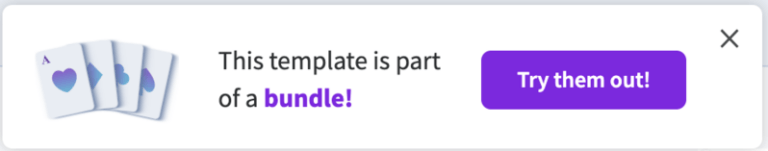
Use Our Quote Maker to Create the Perfect Post for Engagement
Quotes are still a hit on social media. A good reminder to keep calm and enjoy your day will always be well received. Since these graphics can be easily re-shared by your audience, you can gain some new followers and potential customers along the road. The good news is that Placeit has an Instagram quote maker! Make sure you design your quote posts in a way that they become attractive visuals, not just catchy messages. And, of course, this will also help your audience relate to your brand on a more personal level.
User-Generated Content Motivates the Audience to Be Featured
Use your customers’ images to share them on Instagram and get more attention from potential customers but give these images a twist using our templates. You can simply upload your existing photo and add some text and graphics to give a different look and feel. This will show your audience the engagement you’re generating, and you never know, but you might receive pictures or tags on others’ posts with the hope of being featured on your brand’s official Instagram.
Make Your Own Ad Banners for Giveaways and Promos
Banners are perfect for sharing promos or giveaways with your audiences. Placeit’s banners and ad templates are super easy to customize, and you can use these graphics to promote your brand on the GDN, Facebook ads, Instagram ads, and more! We have a recommended number of words, so try to keep it simple and be really clear with the message you want to share so it can have a greater impact.
Speaking of Instagram Ads…
Here are some tips on how to design Instagram ads according to Instagram’s best practices and the field you belong in. We have incredible Lifestyle Mockups that will let you express exactly how to live and enjoy your creations. Placeit is the easiest platform you’ll find online to create beautiful images for your ads. Here are some examples of the type of images you can use to promote your business, depending on your niche and audience.
If You Have a Clothing Brand
In minutes, you’ll find all sorts of different models, locations, and scenarios to make your brand look professional online. Forget wasting time and money searching for a suitable model, photographer, and location. All you need to do is browse through Placeit Apparel and select the proper mockup for your clothing brand. Displaying your designs on apparel mockups has never been easier. Take a look at how using mockups can really save some golden time in our post: Using Mockups to Save You Time!
🔥TIP: Use your finalized mockups as background images for your Instagram posts for a custom feel.
🤑Attention all creators and brands! Learn how the new Instagram Creator Marketplace can benefit your exposure and your pocket!
If You’re Opening up a Restaurant or Coffee Shop
This has been your dream forever? We can help you materialize it. You can create your own logo, your images and then use our Instagram text post maker to announce that grand opening. You’ll enjoy creating your new business logo with no software to download. Just use your imagination.
🔥TIP: If you want to learn the basics about logos, read this guide on how to make a restaurant logo.
If You’re into the Real Estate Business
Start making those extra details your clients love, like custom t-shirts and mugs. Not only you can design them using our templates, but you can also use our incredible mockups and create amazing Instagram images for your social networks. For sure, you’ll get tons of recommendations. Start by creating your first real estate logo or a trustworthy real estate business card; it’ll only take a few seconds!
🌟 Looking for more incredible and professional real estate templates? You’ve got it with Placeit.
Basically, Placeit’s Instagram templates allow you to create the perfect graphic to promote your brand online with beautiful assets that highlight your business’ benefits and features while catching the attention of existing and new customers.
Learn about setting up your first paid Instagram ad with this video and start immediately!
✈️ Are you in the travel niche? Check out the best aesthetic to boost your brand!
Now that you know how to create your own Instagram images go ahead and rebrand your social media networks to meet the platform’s standards and boost your brand like the pros. You can always take a step back to build or refresh your brand with a new Instagram logo. Learn more about how great content can uplift your follower count here.
What Makes Placeit's Social Media Templates So Great?
It’s as easy and quick as it gets. First of all, you don’t have to use Photoshop at all. Placeit allows you to create gorgeous images to share on your social media feeds straight from the browser, and in seconds, no need to hire or be a designer. Already have your images? Make sure they’re the right size with our online image cropper.
Download as many as you want. If you are a Placeit subscriber, you get access to unlimited downloads from these social media templates so you can create a bunch of graphics for your Instagram feed – remember that posting three times a day is a best practice!
New templates are posted daily. Placeit’s design team is constantly creating new content based on the latest trends and platform updates, so you can always have fresh templates to use for your social media campaigns!
Do you have any questions or suggestions for new templates, or do you simply want to share your story on what has worked for your Instagram campaigns in the past? Leave a comment down below!
Check out our Step up Your Insta-Game with Fabulous Templates to get inspired with great content for your Instagram account. Why not make your life as a social media manager easier with this list of the best social media tools? Want to hear something great? You can also design your Instagram videos with this easy tool and post them immediately! Want other ways to promote your business?
Customizing Your Own Instagram Graphics Has Never Been Easier
Placeit is a platform where you can create beautiful graphics for Instagram. Add text to your graphics, create quotes or edit your photo layout. Get perfect campaign ideas for your Instagram feed and download professional graphics in seconds.
Create Your Instagram Graphic Now!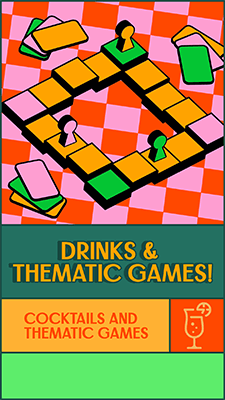
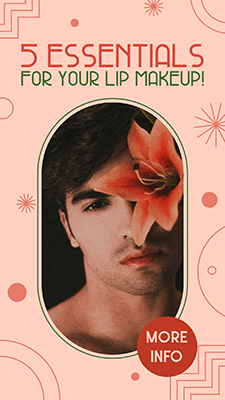
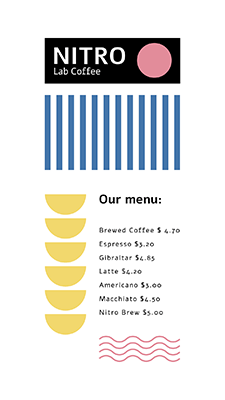

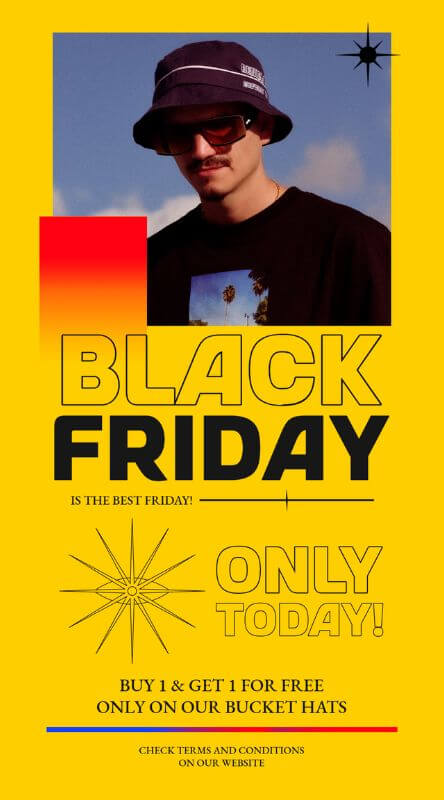


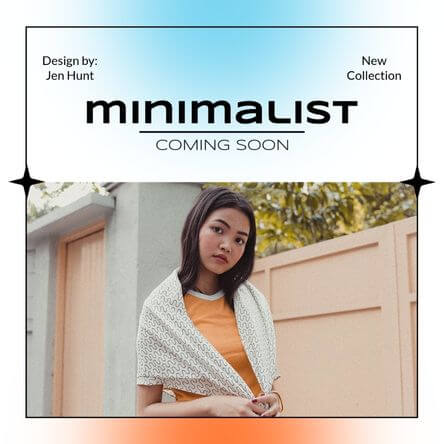





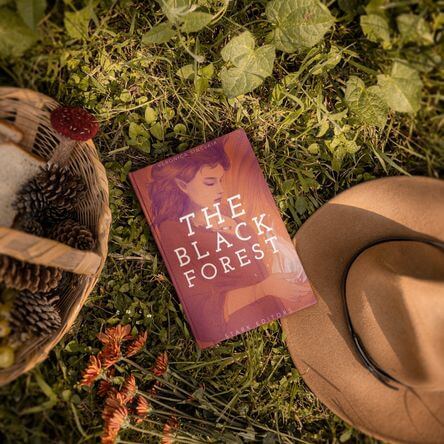





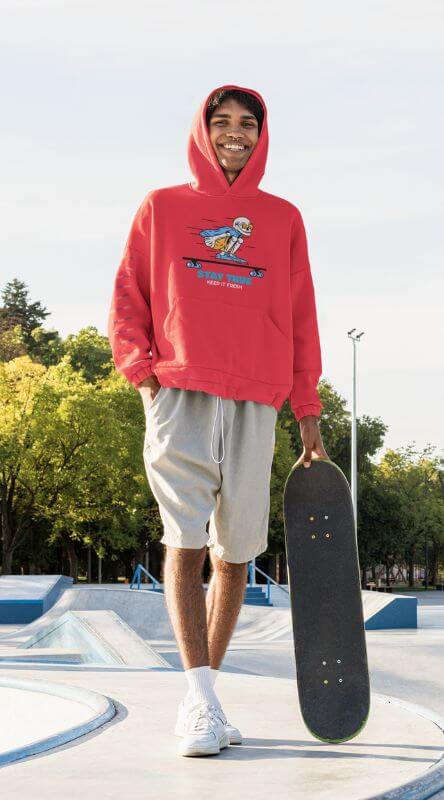




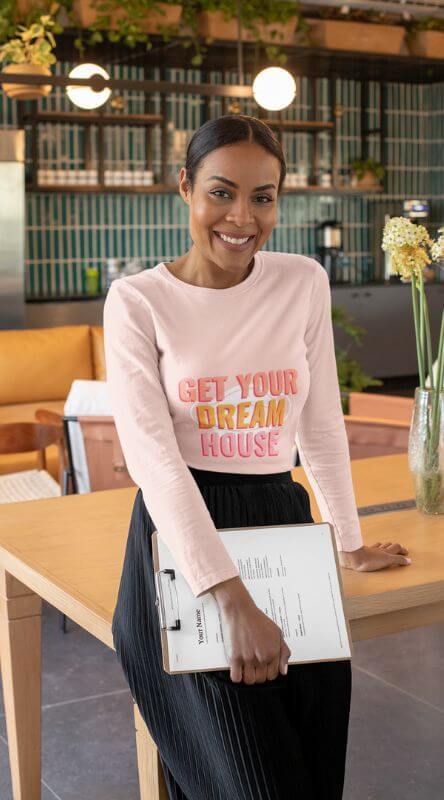



1 Comment
Bob
Hello, just wanted to say, I loved this blog post.
It was helpful. Keep on posting!