The Best PNG Mockups for a Clean Display of Your Brand
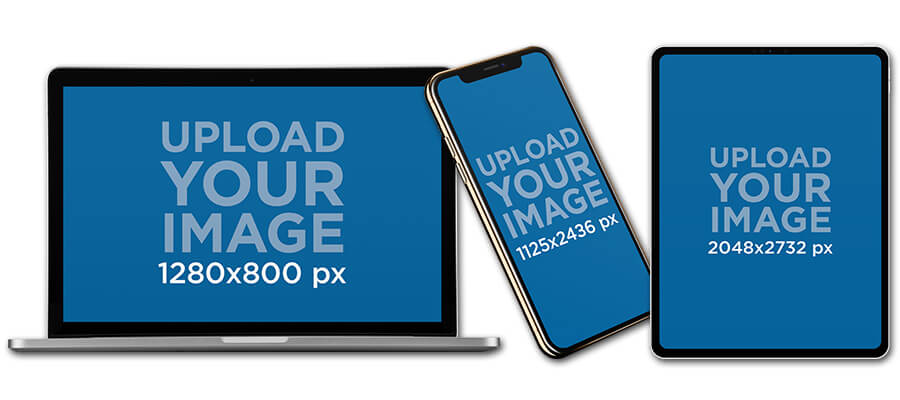
PNG Mockups from Placeit are a great way to place your new app or website on the appropriate smartphone, smartwatch, laptop, tablet, or PC device with a simple, clear background. Let your app speak for itself as it takes all the focus in these innovative Placeit PNG Mockups. Be direct, bold, and powerful when introducing your new app or website to the marketplace. You’re sure to leave a lasting impression instantly when you choose from a wide variety of these stylish scenes, and there’s nothing like showing off your app framed in the latest and greatest with our iPhone X Mockups!
Mockup PNGs for You to Browse:
- iPad and Tablet Mockups
- iPhone and Android Mockups
- MacBook and Laptop Mockups
- iMac Mockups
- Apple Watch Mockups
Minimalist iPad Pro Mockup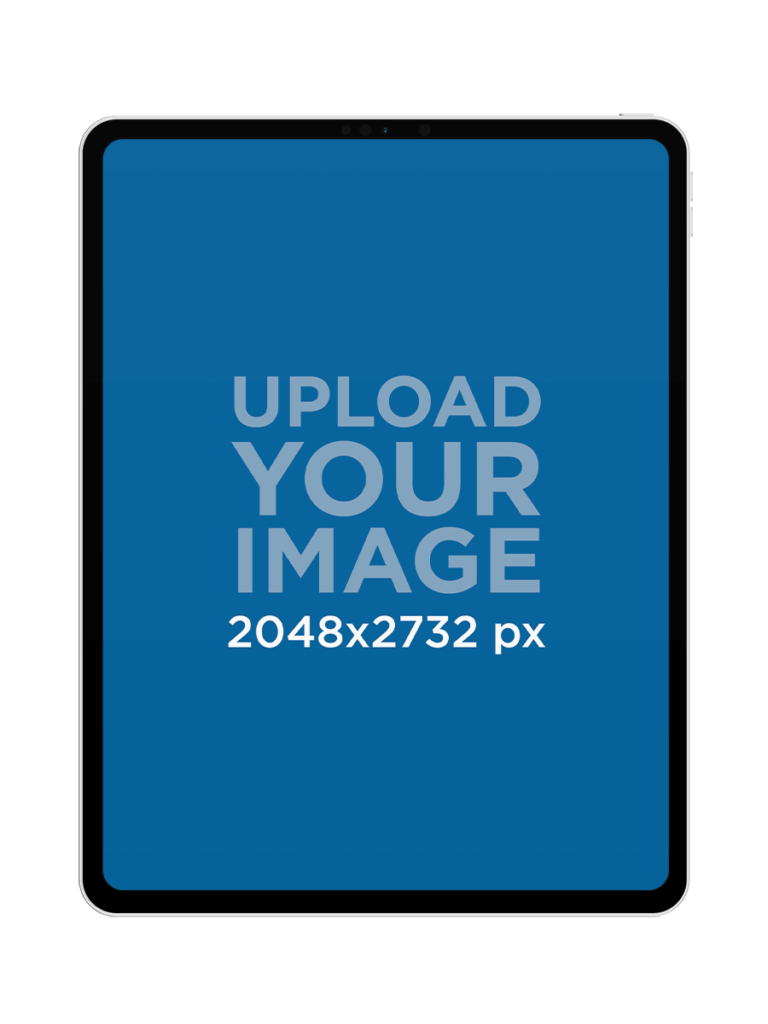
Give your app work the perfect visual asset to display! You can customize this iPad Mockup in no time by adding one of your own images onto the placeholder area, our mockup tool will adjust everything for you, easy right? Download more digital mockups from our collection and ease your budget! See for yourself now.
iPad in Landscape Position Over a Transparent Background
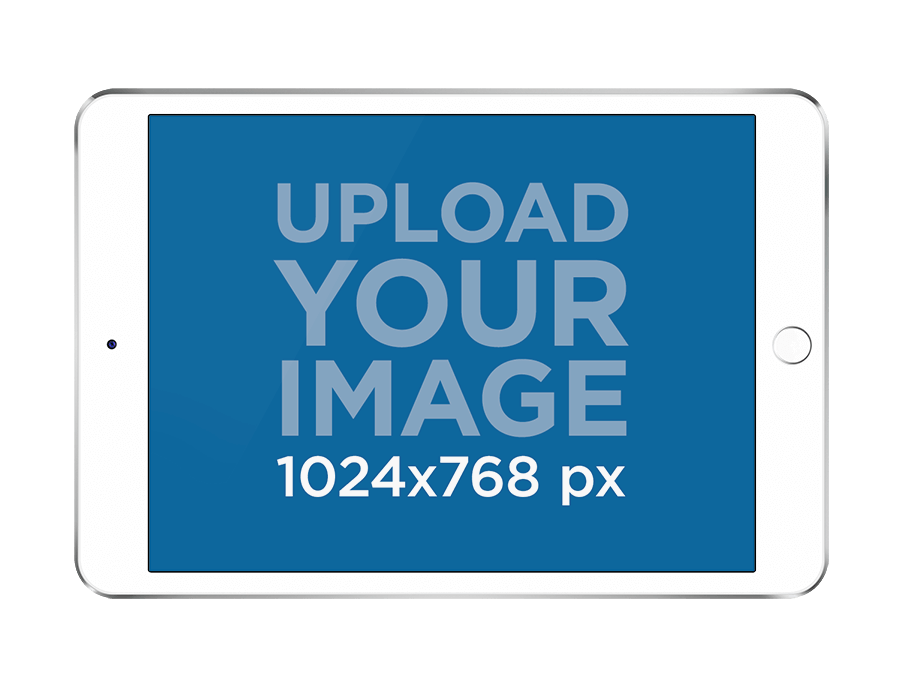
Your product screenshot will look good in this white iPad PNG Mockup. Swap your backgrounds on this stage! The iPad mockup stage is at portrait orientation and 768 x 1024px. Don’t forget to check the new App Store Screenshots Generator tool!
iPad in Hands Mockup png

An iPad PNG Mockup with an interactive pair of hands! How cool is that?! The iPad is held in… anywhere really! You choose the background.
Angled Black iPad png on Clear Background
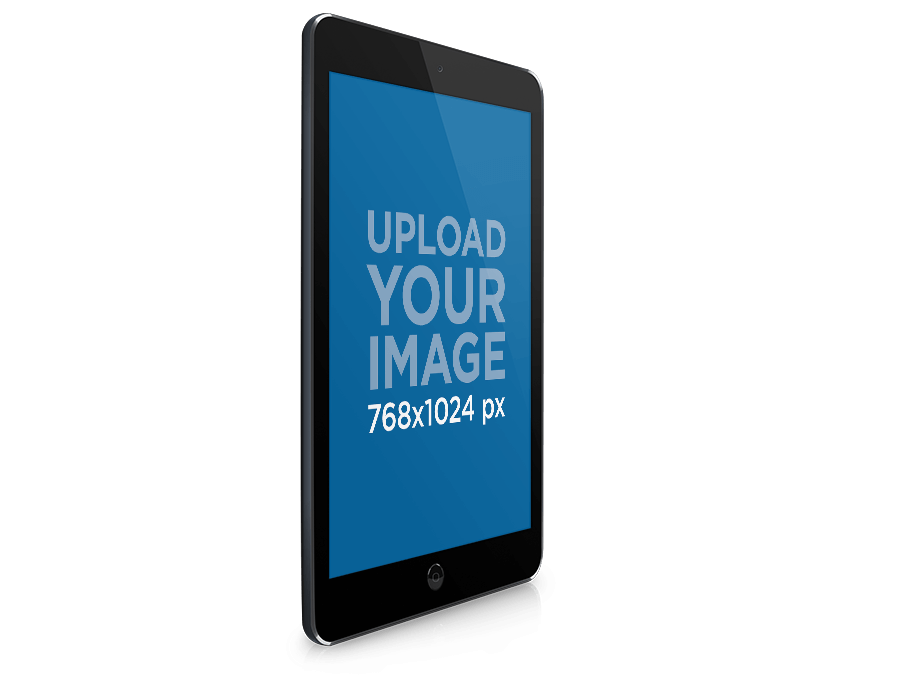
This is just the perfect template to display your new iOS app in a clever way and share it with the world! Let your potential users become amused by your awesome iOS app or mobile responsive website by displaying a screenshot of it within this great scenario that features the beautiful black iPad laying in a portrait position over a clear background that transmits a minimalistic feeling and allows your app to steal the spotlight.
Another great feature of this iPad mockup is that the device is beautifully shown in an angled position that sure looks elegant and professional, just the idea you are going for! Go ahead and use this iPad Mockup to boost your app marketing strategy, just drag a screenshot of your app within this iPad template and see for yourself how beautiful your design looks by showing it off with Placeit’s mockups.
Windows Surface on Clear Background

Set up your app or website on this Windows Surface tablet. You can showcase an image of 1366x768px on the Windows Surface in landscape view. This tablet stock image shows the device propped up against its stand on a white backdrop. The Windows Surface is tilted slightly towards the side left, giving a 3/4 view. This basic mockup template will work to display any app or website.
Angled iPhone XS Mockup

Use this very realistic iPhone X Mockup for your next iOS app pitch! Close the deal instantly by using photorealistic mockups curated by Placeit, our mockup generator is super easy to use and a great way to save money while still presenting amazing visuals to your client. Take your advertising to a whole new level with the help of mockup templates.
iPhone Angled with Clear Background Mockup

Looking for a great way to display your new app and share it with the world? This is just the perfect template to do so! Let your potential users become amused by your awesome iOS app or mobile responsive website by displaying a screenshot of it within this great scenario that features the sleek black iPhone PNG standing in portrait position over a clear background that transmits a minimalistic feeling and allows your app to steal the spotlight.
Another great feature of this image is that the smartphone is beautifully shown in an angled position that sure looks elegant and professional, just the idea you are going for! Go ahead and use this iPhone 7 mockup to boost your app marketing strategy, just drag a screenshot of your app within this iPhone template and see for yourself how beautiful your design looks by showing it off with Placeit’s mockups.
Angled Rose Gold iPhone Mockup
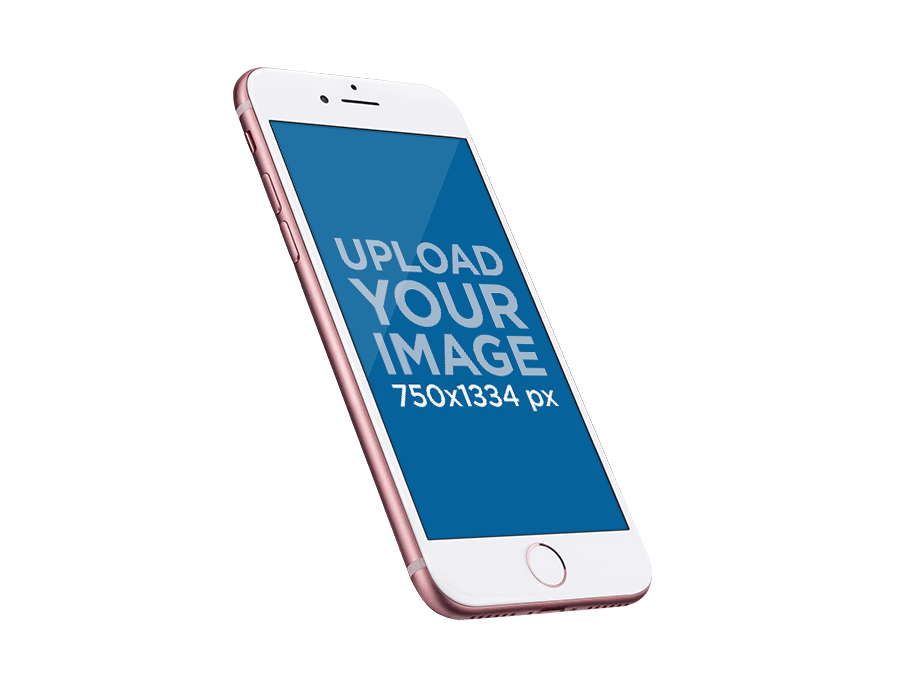
With this perfect top shot of a Rose iPhone 7 PNG screen, you can select your own background! Your mockup will look perfect in any setting. Pick whatever mood to so your mockup will be perfectly directed to your audience.
White iPhone 6 png on Clear Background

This is a great mockup template to add to your iOS app marketing strategy! This stock photo template will allow you to display your app’s screenshot within the beautiful white iPhone 6 in portrait position. All you need to do is drag and drop an image straight into the screen and Placeit will adjust it for you. Once you see your image on the device, go ahead and try out all the background scenarios you have available on your right, you have tons of options to pick the best atmosphere for your app!
This is a great way to showcase your iOS app’s design and features in a clever way that will draw attention, especially because Placeit will allow you to edit the image after creating it, so it is super easy for you to add text to the stock photo and transform it into an engaging visual tool for your app marketing campaign. Go ahead and try this iPhone 6 stock photo template right away!
White iPhone Mockup Held by a Woman

You can use this white iPhone 6 Mockup held by a hand to show off your app. The iPhone 6 Mockup is set to portrait view and holds an image of 750px x 1334px. This will work well for any type of app. It would be especially fantastic for apps with a modern design.
Samsung Galaxy Note9 Mockup

This Samsung Galaxy Note9 PNG template is the perfect place for you to display your brand new Android app in a fantastic and elegant way. Imagine how your app would look being showcased on the screen of this amazing Samsung standing in a portrait position over a clear background. Now make it happen! All you need to do is drag a screenshot of your app straight into the smartphone’s screen and we’ll take care of the rest.
Your end result will be a beautiful image that will provide a great insight into your app’s design and features, share this image with coworkers, business investors, and most importantly, your potential users! By using mockups as a part of your app marketing campaign, you will increase your app’s visibility, go ahead and try it put right away. Don’t forget to check out our phone case mockups to level up your strategy!
Simple Mockup of a Gold MacBook Air Resting Over a Solid Surface

Display your latest web design with this MacBook Pro Mockup! It features a MacBook Pro floating over a PNG background, this mockup is so versatile your scenario possibilities are infinite! Try it now with our mockup generator, just upload your image over the template and you will have the download ready in seconds! Save hours and money on production and start promoting all your web app designs now.
Angled MacBook Over Clear Background

Feature your web or desktop app on the screen of this sharp-looking MacBook. With just the notoriously elegant MacBook in this mock-up template, consumers will have nothing to focus on but your incredible web or desktop app. This mock-up template is ideal if you have multiple and different web or desktop apps to feature and don’t want to spend time searching for multiple mock-up templates; any and all desktop or web apps will look their best in a mockup template as straightforward as this.
Let’s get started! Drag and drop a screenshot of your web or desktop app onto the screen of the MacBook to showcase your app for your clients. If you don’t have a screenshot on hand, simply click “Grab Screenshot From URL” and type the URL when prompted. Your web or desktop app couldn’t look more stunning!
⭐ Looking for more digital mockups? We’ve got you covered with the most professional, top-notch, and easy-to-customize mockups!
Laptop on Clear Background

Laptop Mockups are great for showing off your website, its design, and features. Placeit will make it simple for you! This mockup features a slick laptop with a transparent background. The transparent background gives this mockup a cool and modern feel that allows the laptop to stand out. You can display just about any site or web service with this mockup. The angle of the screen allows for easy placement of your screenshot. Making this mockup the perfect marketing tool for you!
27 inch iMac Mockup Generator

This is a large, frontal view of a classic black, circa 2011 iMac. It sits on a chrome stand in front of a blank background. With nothing else in this scene, your product screenshot will be foremost and immediately eye-catching. The landscape-oriented stage is 1920 x 1080 px. Keep exploring more cool iMac mockups to bring to life all your projects.
Angled iMac with Clear Background Mockup

This is a great iMac PNG that will allow you to display any website or web app in an amazing way that will draw attention to your design, features, and how innovative your product/service really is. By displaying your website or web app on the beautiful screen of the iMac you will generate a professional feel towards your site, it will be shown in a sleek manner that will improve your online marketing because you will be able to share this image of an angled iMac with transparent background anywhere!
Present an insight on your website to your potential users by sharing this iMac template displaying your new website with them, business partners, and everyone involved with the site. All you need to do is type your URL above or drag a screenshot of your website directly into the iMac, Placeit will adjust it and deliver a photorealistic mockup!
Black Apple Watch Sport png

This Apple Watch PNG is just what you were looking for to display the new iOS app you designed for the amazing Apple Watch. This mockup presents the device in a beautiful manner that fully displays the screen in a portrait position and provides the perfect scenario to make your app stand out and shine under the spotlight. Take a good look at the device, isn’t it cool? It has a black sports band that holds the silver aluminum case watch.
This is one of those devices that will change the way we look at technology and the way we use it on a daily basis. You will want to be one of the first to use Apple Watch PNG to display your iOS app, and you can do that by simply dragging a screenshot of your app straight into the Apple Watch, your end result will be an amazing image for you to share with potential users as a part of your app marketing campaign. Go ahead and try this Black Apple Watch Sports Mockup.
Blue Apple Watch Sports Clear Background

This Apple Watch PNG Mockup is just what you were looking for to display the new iOS app you designed for the amazing Apple Watch. This mockup presents the device in a beautiful manner that fully displays the screen in a portrait position and provides the perfect scenario to make your app stand out and shine under the spotlight. Take a good look at the device, isn’t it cool? It has a blue sports band that holds the silver aluminum case watch.
This is one of those devices that will change the way we look at technology and the way we use it on a daily basis. You will want to be one of the first to use Apple Watch Mockups to display your iOS app, and you can do that by simply dragging a screenshot of your app straight into the Apple Watch PNG, your end result will be an amazing image for you to share with potential users as a part of your app marketing campaign. Go ahead and try this Blue Apple Watch Sport Mockup.
Who needs distractions when your awesome new app or website can speak for itself? Demand all the attention you deserve with these smart Placeit marketing tools. Don’t hesitate to try one or all of them out quickly with custom PNG Mockups. Placeit marketing software is always easy to use. So get started today!
🔥 Pssst, before you leave, you might like: Generate Software Box Shots in Seconds With Placeit
“Can’t mention this enough: For web/UI designers, Placeit is a great online tool.”
Six Revisions 5/5
Increase Your Sales With Transparent Mockups
Placeit has thousands of professional photorealistic mockups to showcase your product in the proper setting. Use them to improve your marketing efforts and focus the attention of the audience on your product. Because an image is worth a thousand words.
Make Your Mockup Now
6 Comments
Julie
Hey very interesting blog!
Ivy
Hello it’s me, I am also visiting this website on a regular basis, this web site is genuinely good and the users are truly sharing nice thoughts.
Carolyn
Hey there, You’ve done an excellent job. I will certainly digg it and personally
suggest to my friends. I’m sure they’ll be benefited from this website.
Charity
It’s really a cool and useful piece of information. I’m satisfied that you shared this helpful info with us.
Please stay us up to date like this. Thank you for sharing.
Roseanne
I could not resist commenting. Exceptionally well written!
Aileen
Pretty! This was an incredibly wonderful post. Thank you for providing this information.