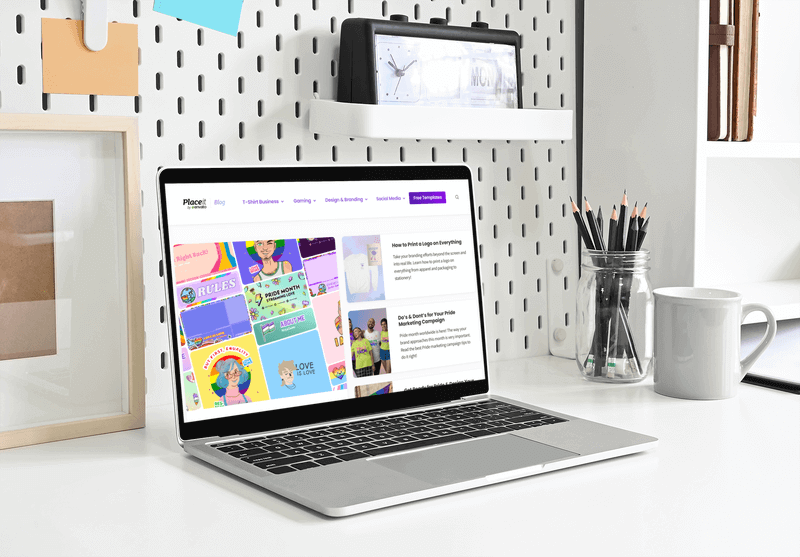
There are many reasons why you may be considering a website redesign. Perhaps it’s been a couple of years, and you want to spruce up the aesthetics. Or maybe you want to add in some new functions, like A2P messaging, or new sections. Are you launching a new product and want your website to reflect this? Maybe you just want to improve the user experience.
All of these are fairly common reasons for redesigning websites. It could be that they all apply to your situation! And aesthetics, functionality, highlighting your enterprise VoIP phone systems products, and user experience should all be taken into consideration when you’re redesigning your site anyway.
So, how do we go about it? Let’s dive in.
- 1. Assemble Your Dream Team
- 2. Take a Look at Your Current Website
- 3. Ask Your Users What They Think
- 4. Decide on Your Goals
- 5. Focus on Aesthetics
- 6. Develop Your Voice
- 7. Ideal User Journey
- 8. Delegate Website Redesign Tasks
- 9. Create a Schedule
- 10. Look Around
- 11. Put Thoughts into Words
- 12. Design and Develop Your Site
- 13. Ready for Lift-Off
- That’s a Wrap!
1. Assemble Your Dream Team
The first step of the process of redesigning your website is to decide who gets a say in how the end result should look. These folks will oversee the project from start to finish and bring a variety of different perspectives to the table.
You’ll want between three and five people, including a website designer, website developer, and marketing officer. One person should act as the head of the project – they get the final say. You can also include a content creator or writer in your team.
2. Take a Look at Your Current Website
Get each team member to go through your website and note down what needs to be improved, and then compare their ideas and observations. You’ll want to look out for these specific areas:
How Is Your Website Currently Performing?
How many people are visiting your website? Is your SEO on point? Do people hang around for a long time when they’ve found your page, or do they quickly navigate away? By looking at your metrics and analyzing the performance of your website, you can get an insight into what some of the pain points are for visitors. More than 70 percent of small business websites do not use a call to action (CTA) button.
Look at which pages get the most traffic, and see which ones should be sent to the archives. Can any of them be improved?
Don’t miss out: The Ultimate Guide to Inclusive Web Design + Tips on How to Do It
How’s Your Blog Looking?
Are all of your photos and links still working? Is your blog easy to navigate? Is your content well-crafted and carefully chosen? Your content is a very important portal into the soul of your company, so you want to ensure that the voice and tone are what you want them to be.
Your blog should also do more than simply rave about your products – it should lift you up as an expert in your field in general.
Is Your Website User-Friendly?
A fresh set of eyes can help you answer this question. Is your website easy to navigate? Are all of your users’ questions answered by just looking through your pages, or do they have to contact you directly? Can users make frictionless online payments?
Is It Pretty?
Professional pages should also be easy on the eyes. Aesthetics have the power to relax, reassure, and inspire. How does your website make you feel when you look at it? When you leave your website, do you feel a sense of relief, or do you want to come back to admire it? Maybe that depends on how long you’ve been staring at it, but if it’s nice enough, you won’t easily get sick of it (even if it is your job to work on it).
3. Ask Your Users What They Think
So you know what you think of your baby, but what do other people think? Specifically, what do your users have to say about your website? They’re the ones who will be using it, after all, so a helpful customer review can go a long way in helping you design a great website that they will actually enjoy.
You can ask your users to fill out short surveys when they visit your site, or email all of your subscribers who are happy to be contacted to ask them what they think. You could even offer a prize incentive to get people’s feedback rolling in.
4. Decide on Your Goals
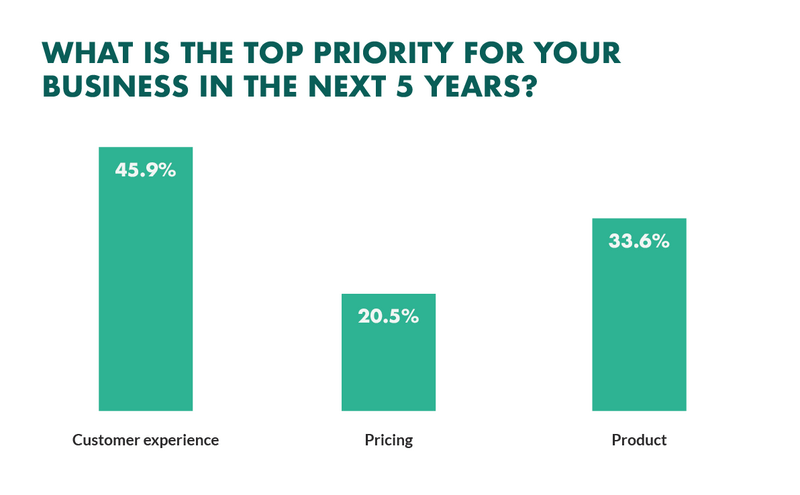
Now that you know what you think AND what your users think, it’s time to decide what you want to tackle. You could create a chart of the most commonly cited complaints or areas for improvement and work on them in order of most to least frequently mentioned. Or you could prioritize them from easiest to most complicated fixes, saving the most challenging tasks for the end.
It’s your decision how you go about it, but having a clear list of priorities is essential to making a swift and efficient update without having to go back over and over again to add new corrections.
Your goals can start off lofty – e.g., “Make it look prettier.” – but should become more specific tasks – e.g., “Use the Georgia font for the menu and change the banner to the one with the hawk.” Make sure you keep your overarching aim in mind, however, as this can help steer the whole host of tasks in the same, coherent direction.
5. Focus on Aesthetics
The next step is to look at your company’s branding guidelines and see if they need to be updated. If your company doesn’t have branding guidelines, the launch of a freshly redesigned website is a great time to create some that you can also use for your email newsletter design.
Why do they matter? They give a cohesive and professional look to your communications. Whether you’re going for a 70s vibe or a minimalist corporate feel, you want there to be continuity from Instagram to your website.
You’ll want to think of colors, images, themes, logos, fonts, font sizes… in other words, all things aesthetic. You could even include music on your website and cool pointer effects. Just make sure it’s legible. Making it disability-friendly by including text-to-speech options, for example, is also a good idea for both your business and users.
Do you want everything you design to be successful? Then we suggest you read the 12 graphic design principles.
6. Develop Your Voice
You’ll want to ensure that your website is in the voice of the business, whatever that voice may be. Are you an informal or formal company? Who is the intended audience? You can create a profile of your typical user in order to get a sense of how to speak to them. What are their interests? Why would they have come to your website?
Your voice is as much an exercise in empathy as it is in branding, and one of many powerful marketing tools. You want to put yourself in the shoes of your user and see what they would want and expect when visiting your website.
7. Ideal User Journey
Once you have your goals laid out, you can take a look at your existing user journey through your website, taking into account things like bounce rate to understand customer pain points. A good way to write it out is in flowchart form, mapping out every step and possibility a user can encounter. One of the easiest ways to map out the steps is using a Gantt chart.
You can then compare this journey to the goals you have for your new website to identify specific areas that need improvement. With this information, you’ll be able to design a new user journey for your website redesign.
8. Delegate Website Redesign Tasks
Perhaps one person can be in charge of making all of the changes once they’ve been decided, or perhaps you would prefer for different people to work on different changes. For example, your writer can be in charge of redesigning the blog, and your designer could take care of the aesthetics.
You can assign a set of tasks on the basis of your goals to each member of your team. Just make sure that the project manager looks over the final draft before you go live to ensure a cohesive structure for your website. Furthermore, it’s essential that your project manager effectively utilizes Kanban for multiple projects to maintain a smooth workflow across your teams.
9. Create a Schedule
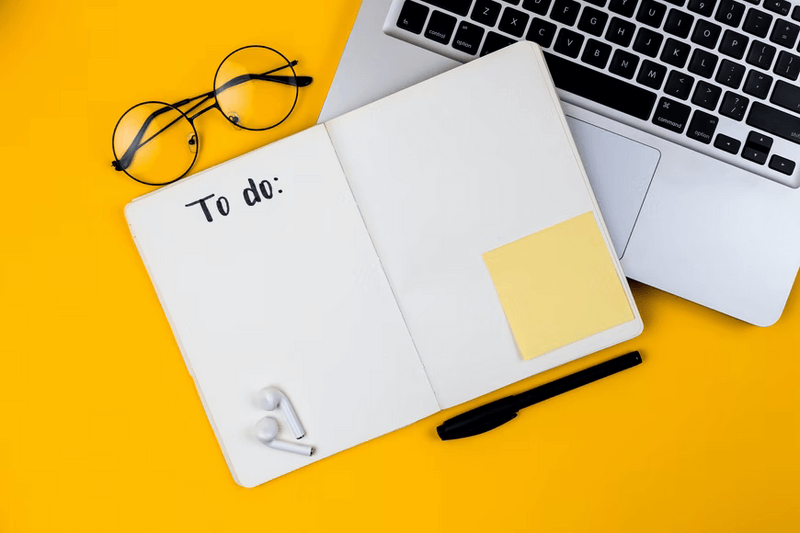
As well as delegating the work, you’ll also want to create a schedule for the completion of different parts. Do you have a particular launch date in mind for your new website, like International Women’s Day, for example? Are there any other events you want to avoid or coincide with?
Writing out a schedule for your work, like when to employ the help of an app testing company for the app version of your website (if you decide to make an app), will help you to complete your project without stress. Make sure to build in wiggle room in case of any setbacks.
10. Look Around
So now that you have a very solid foundation for your website redesign, you may want to check out other people’s cool ideas and perhaps repurpose some of them for your own website! Maybe some of your competitors have started using impactful six-second videos for their blogs, and you want to do the same. Or maybe you’ve spotted an extremely minimalist website that speaks to your soul, and you’d like to reproduce the same effect.
Don’t be afraid to look at untraditional spaces for inspiration. Maybe something in nature inspires you or a quote from a movie. It’s worth remembering that some of the most memorable designs can come from unexpected places.
You can gather all of your ideas and inspiration in one place, like a Pinterest board, and use that as a jumping-off point for your website mood.
11. Put Thoughts into Words
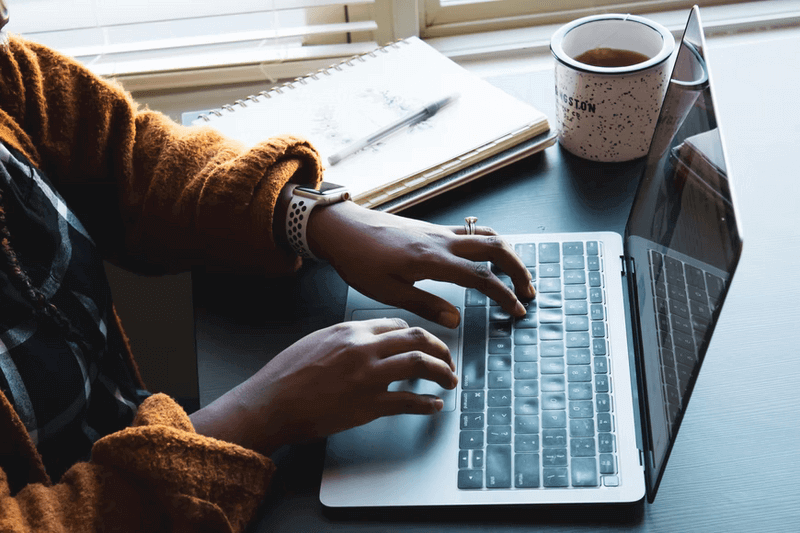
While gathering beautiful images and ideas is a really fun part of a website redesign, it’s equally important to get your content right. What do you want your website to actually say about you, your services, and your products?
The words you use have weight and can either make or break your website. A misplaced full stop can make your website look rushed and unprofessional. Think about the words you want to use across your website. What feelings do you want to evoke?
If you want a sunny, happy vibe, maybe include words like sun-soaked, warm, and happy. If you want a more corporate vibe, you could use words like clean and seamless. Create a word cloud with key phrases and words to be peppered throughout the website. Getting this right can help you carve out a niche in your field of business.
12. Design and Develop Your Site
With the content and aesthetics decided, you need to design and develop the skeleton of your site that you can then flesh out with everything else. Following the latest web design trends isn’t enough. You’ll want to ensure that your website functions across different devices and that your landing pages have a high enough impact to encourage users to explore more of your site.
During this part, you’ll want to make sure you get frequent feedback from your dream team to make sure it’s going in the right direction. You also want to make sure that you can optimize your website for future events.
13. Ready for Lift-Off
After completing a pre-launch preview of your website, it’s time to… launch it into the interworld! Just make sure you test it thoroughly before it goes live, and you should be good to go.
Things to look out for pre-launch:
- That there are no broken images
- That the links all work and take the user where you intended
- That there are no error messages
- That meta descriptions are all correct
Once you’ve launched your website, make sure to advertise it across your social media channels, and also make sure that your social media channels gel well with the new website – they might also need an update at the same time.
That’s a Wrap!
Whether you’re in the t-shirts business, a game creator, or anything in between, your website should reflect your brand identity and be user-friendly. Hopefully, this guide will be useful to you in creating a cohesive voice and aesthetic that sets you apart as a memorable business.

Jessica Day – Senior Director, Marketing Strategy, Dialpad
Jessica Day is the Senior Director for Marketing Strategy at Dialpad, a modern business communications platform that takes every kind of conversation to the next level—turning conversations into opportunities. She is an expert in collaborating with multifunctional teams to execute and optimize marketing efforts, for both company and client campaigns. Jessica has also written for sites such as Plutio and Zumvu. Here is her LinkedIn.
