We tell you everything you need to know about how to sell on Pinterest with great-looking mockups and templates!
What You’ll Find:
- How to Sell Merch Through Pinterest with Mockups
- Should You Be Marketing Your Merch?
- Pinterest In a Nutshell
How to Sell Merch Through Pinterest with Mockups
Getting into selling Merch online is probably one of the most exciting experiences if you have never done it before. You get to place your artwork, ideas, and creativity in front of people that want to buy from you! This opportunity appeals to lots of people from almost every walk of life. Some are artists, who know how to use tools such as Photoshop, while others want something a little more simple such as design templates. It does not matter what you create or for who, there is a little something for everyone.
Once you have your creations made though, the next goal is to get them in front of as many eyeballs as possible. If you are new to the game, you MUST be on Amazon.com. This is the largest online retailer in the entire world and currently, the 5th most visited website in the USA and the 10th more visited website worldwide. Those are good numbers. In fact, there are over 2 billion people each month that find themselves shopping on Amazon looking for something to spark their fancy enough to be willing to put down a credit card and purchase.
There are so many people that you can sell to by being on Amazon, but that is not where you should stop. Everyone else is looking at Amazon as a golden egg opportunity as well so when you get your designs up through Merch by Amazon, your first goal should be to drive traffic to your listings. This will help make sales gain more exposure to Amazon organic traffic and in turn, will make you more sales. The question then becomes. Where do you market, how do you market, and what can you do to stand out? The answer is pretty simple!
📌😊✨Discover how to use Pinterest for blogging to skyrocket your blog/site traffic and promote your content.
Should You Be Marketing Your Merch?
To put it simply, there is free marketing and paid marketing. Paid advertising can be daunting for many and will take upfront funds to learn the entire process. Free marketing is actually a lot more accessible than you might think and can bring some really great results. When we talk about free marketing on the internet, you should be thinking about different social media outlets. So which one should you pick to learn or to get your stuff out there?
Ask yourself one fundamental question: “Where does my target audience hang out”?
This question will give you the answer to where you should be focusing your time to get the best results.
In this guide, I will be going over one of the biggest powerhouses in free marketing: Pinterest.
Pinterest In a Nutshell
So many people looking to advertise clothing quickly jump to Facebook or Instagram. I never really understand this because I think deep down, Pinterest works better and is extremely overlooked as an advertising opportunity. Think about it! Your target audience is people that buy clothes right? The demographic of Pinterest is perfect for that.
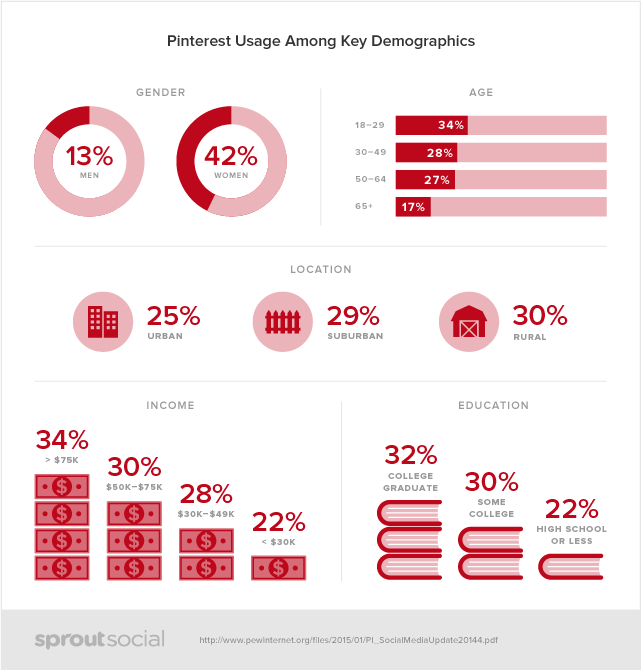
From the above infographic, you can see that on Pinterest, a large majority of the population has money to spend, is educated, points to a younger crowd, and are woman.
If you know nothing about Pinterest right now, know this. People using this platform love to buy! In fact, most of the people I know in real life use this platform to actually get ideas together for weddings, for events, or to visually shop. This is the target audience that we are looking to reach and it just so happens they all hang out in a single place!
If you have never used Pinterest before, let’s go over how to set everything up and then get your products placed in front of the right audience.
Step 1: Setting Up Your Pinterest Account
You want to sign up for an account by visiting this link here: https://www.pinterest.com/join/.
When you click that link and sign up for Pinterest, you are going to be presented with a choice. You can either sign up for a business account or a personal account. You might be thinking to yourself that you will use this to advertise to other people, so go ahead and sign up for a business account right? Wrong!
Signing up for a personal account under a female name is going to get you the most interaction with your account and thus, the most interaction with your products. You will simply get more followers by doing it this way after the tests I have run. So when you see the choice for a business account, skip it and opt for a personal account instead.
The signup page will ask you for a name and your gender. If you want the most interaction, pick a female-sounding name. fill out the form and click the come on in button. This page will ask you to pick a few topics that interest you. I generally choose topics that I am actually interested in and then the final step will ask you if you want to grab the Pinterest browser button. This button is super helpful in building your account so I would grab it.
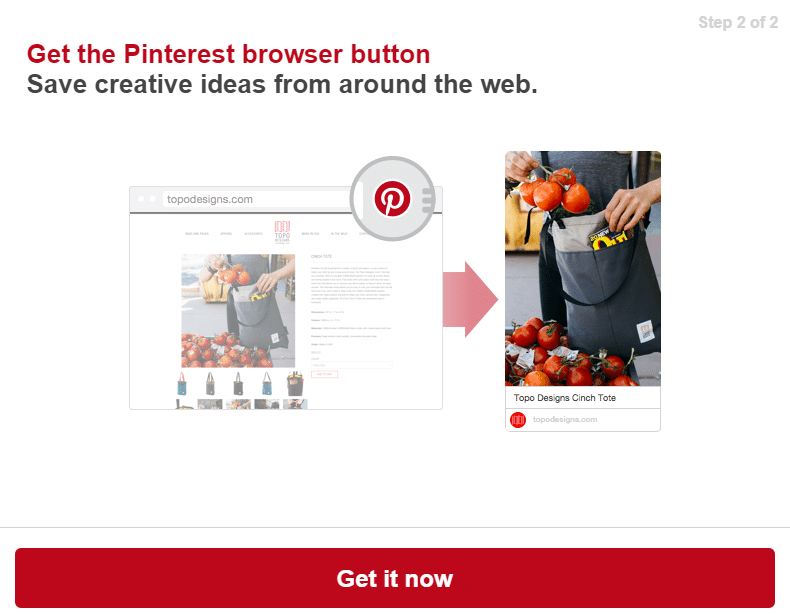
Once you have gotten that plugin, it will then bring you to your home feed. This feed is going to show you images or “pins” from the interests you just picked. You should notice that at the very top, there is a little search bar. At this search bar, go over to the right and you should see a little person’s head. Click on this and it will bring you to your profile on Pinterest. We want to set this up because, for the time being, it looks very bland and unfinished.
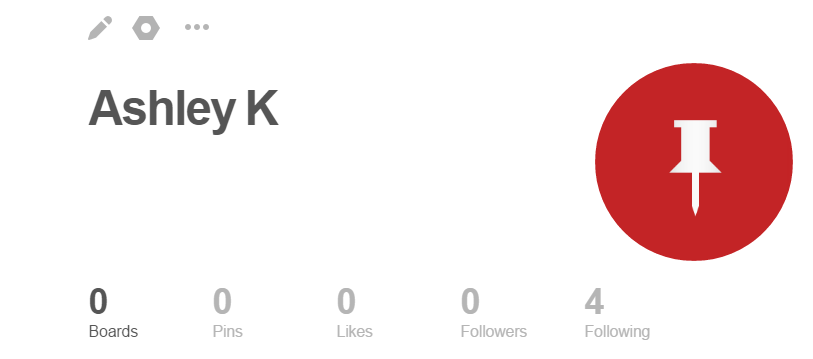
So if you have never used Pinterest, the way it works is that you find images that interest you, and you “pin” those to different boards. These boards can be considered categories or “niches”. Each image can contain a link where people can click on them to learn more. See where this is going? If someone sees a nice dress or a nice shirt that they are interested in, they can click on the link and go see that product.
Now, just like in real life, we need some social proof here. No one is going to want to follow you or check out your profile if you have nothing interesting to look at or go through on your page. Your goal in this entire situation is to be unique, give people value, and come off as interesting. How do we do that? We get some boards up with images that people can look at! In the case of advertising your merch, later on, make sure that the boards you are creating are about the niche your products are in!
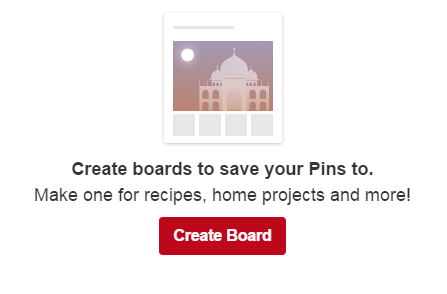
Scroll down your profile page and you will see this image. Click on the “create board” image, and it will allow you to create your board after you enter in some information. Make sure to enter in a pretty good description so people can find your board and give it a name that is relevant to the niche you are about to fill the board with. As an example, I went with “Dogs” because I have a lot of Merch in this category.
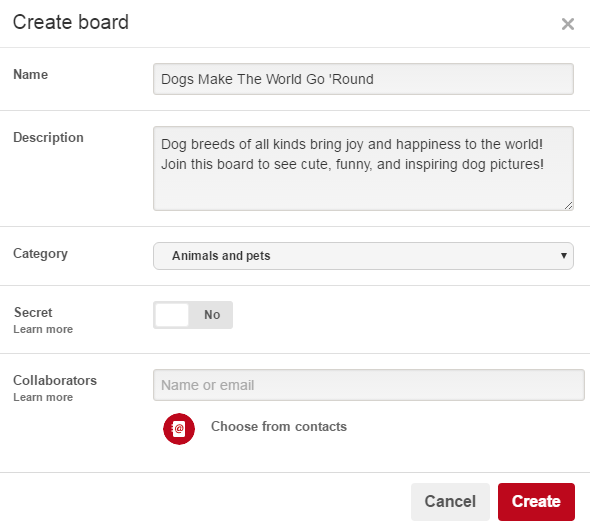
This is what I entered to create the board and get it set up. Click on Create and you should be left with an empty board without any images there. Now is when you really need to get to work. Find that plugin you downloaded and installed on your browser. This lets you pin images to your boards that you find on the internet. Head over to Google or anywhere that is relevant to your niche, and start pinning images to your board! Once you open an image, click on the pin button in your browser which will allow you to easily pin it without bouncing between different tabs.
TIP: You also have the option to go through Pinterest looking at different images and “repinning” them. I like this method as I find it much faster and allows you to see what is doing well on the platform.
![]()
I enter some descriptors that might bring up some good images and hit search. Once you find an image that you think would do well with the audience in the niche you have chosen for the board, open it, and click on the “Save” pin button in the upper right-hand corner:
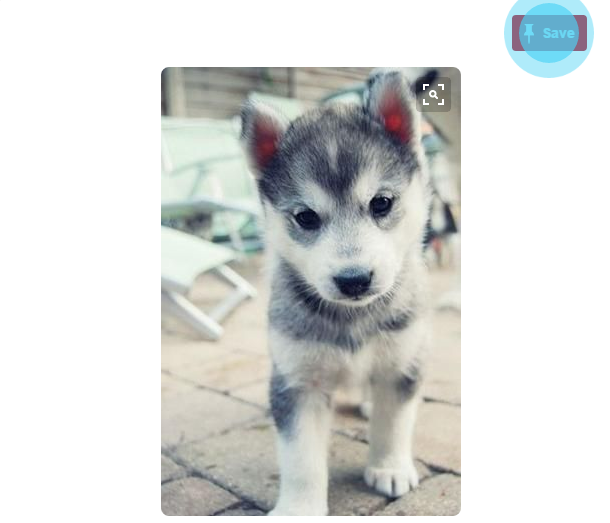
From here, Pinterest asks you what board you want to pin it to. Since you are just starting off, you will probably only have the one board you created so far so pick that one. Once you go back to your profile, that image will show up on the board you created!
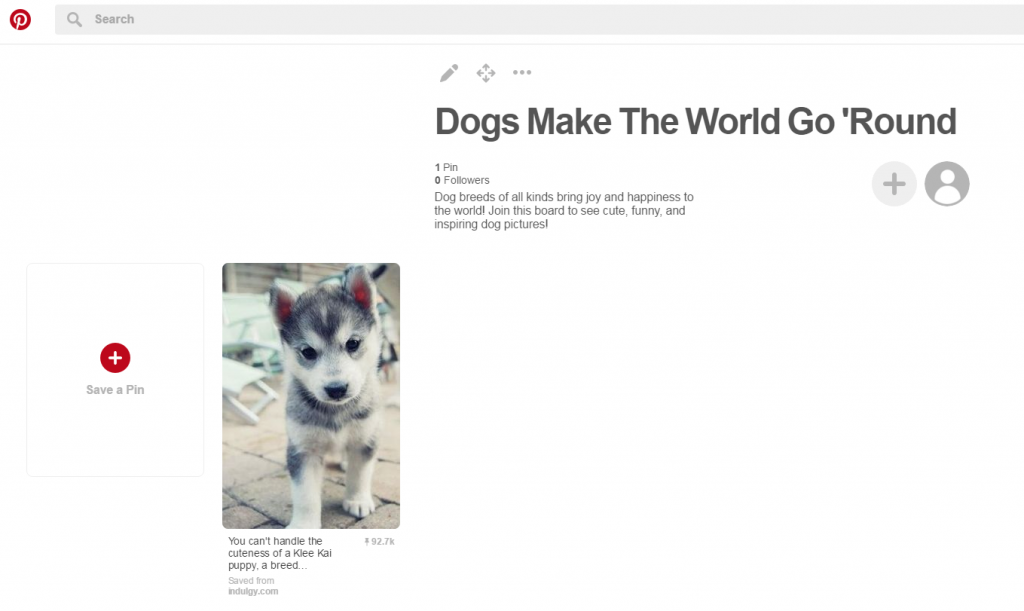
This is the entire process of adding an image to a board once you have set up your account. The thing is though, no one is going to want to follow you or interact with your content with only 1 image and 1 board.
To see some success, you need to look and act like a real person by sharing value! You do this by setting up about 20-40 different boards with at LEAST 30-50 images in each of them.
Yes, this takes a lot of work and can take some time, but trust me, it is very much worth the effort.
Once your boards are set up and full of images in the niches that you want to eventually advertise on, it is time to move on to the next step.
Step 2: Gaining Followers
Followers are the lifeblood of how Pinterest functions. The people who follow you will see the pins you put up and the people that you follow, you will see their pins. This works similarly to Facebook. If you have enough followers, the moment that you post an image (or a piece of your merch), it will show up in the feed of all your followers and it will have a link where those eyeballs could see your design and potentially purchase it. This is exactly what we want to happen because we are marketing our clothing without relying on organic Amazon traffic.
Not only that, but if someone sees your pin and likes it, they might repin it to their board. This means that all of their followers will now see your pin and you did not have to advertise to them at all. For this reason, once a pin gets going and gets popular on this platform, it will continue to drive traffic even months after the fact.
Using the suggestions that I am about to reveal to you, accounts can actually get pretty big and the traffic is really insane. To get to that point though, we have to get some followers.

As you can see from that image, there are more people following this profile and they have followers. This is actually pretty normal if you are building up an account. The technique to gain followers is to follow other people! If you are following someone else, they will get a notification that you followed them. When they get that notification that they have a new follower, they will probably click on your name to check out your profile and see what you have on your boards. If they like what they see, they will more than likely follow you back! Super simple and very effective!
That sounds super great, but how do you find people to follow in the first place?
Remember when I gave you a tip on how to find pictures in your niche that you could repin to the boards you created? We are going to do the same thing but then look at the actual images. Go up to the search bar, enter your niche, and see what images are out there. You will notice that those images have likes and comments on them right?
The people who like and comment on those images are people who like to interact with content and are more likely to follow you back. Go click on those people’s names and follow them! Since they are active users who like to engage with content, the chances are very good that they will follow you back and interact with the content that you are pushing. When you publish a shirt, these people are a lot more likely to buy your merch!
The process is really simple. All you need to do is continue to pin images to your boards and devote 10-20 minutes every day to following people with similar interests to your niches. This is the entire technique on how to grow your account. Once your account is getting decently sized, it is time to start the process of why you are reading this article in the first place, selling!
Step 3: Posting & Selling Your Merch
When you are building up your account, I would recommend that you do not post your merch right away. Think about it from your own point of view. If you were to follow someone, or strike up a conversation with a passerby on the street, you would probably be very taken aback if the first thing they tried to do was sell you something right? Your goal is to provide value to your customers and then eventually, every once in a while, give them the option to buy something from you.
I usually wait till I have a good-sized audience going before I even post a single shirt. This to me means about 5k followers, but this can be a different number to you.
At this point, you will want to pin your Merch to your boards. Make sure you are mixing in your merch with value-adding pins as well! A good rule of thumb is for every pin you put up with one of your pieces of merch, has 20-30 pins that have nothing to do with selling them.
Remember, that if your followers like your pin, and they repin it to their board, all of their followers will see your piece of merch as well. If they like what they see and click the link to your Merch, they could end up purchasing from you. For this reason, it is incredibly important that you are getting high-quality images for Pinterest. Boring mockups DO work, but the engagement rate and the spreading of pins like wildfire only come from high-quality images of people actually wearing your merch. For this, we use Placeit.
Here is an example of a design that I am currently selling on Amazon:

Pretty decent design, but if you were to post it to Pinterest, that is exactly how it would look. Not very convincing on how it would look like on an actual person. I know this sells well on Amazon because I took the time to do proper niche research. If you are interested in finding out what does best on Amazon, check out the Merch by Amazon software Merch Informer. What we need is more than just a good design that we know sells. We need something more convincing, someone actually wearing it!
In order to get a stunning t-shirt mockup, just head over to the “Apparel + Print” tab from above, and click on T-Shirt Mockups. From here you are given a broad range of people you can put the design on.
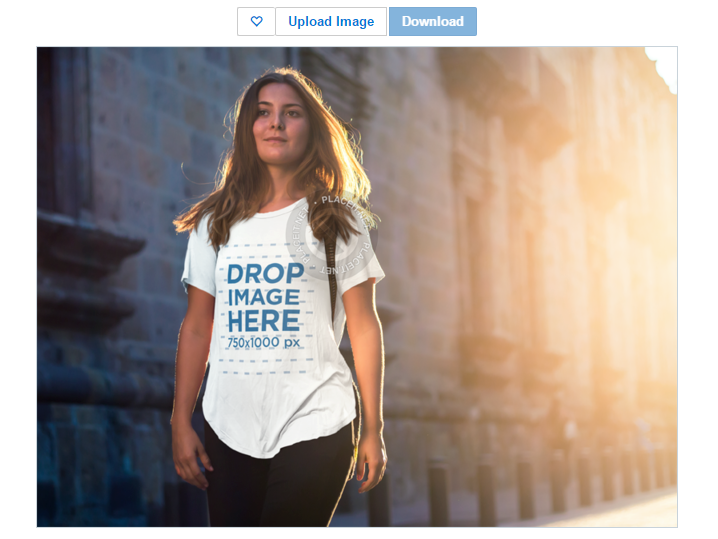
Find someone who looks friendly enough and that would connect with your target audience. I found the above and thought it was a nice picture that could work well with the design.
Simply click on “upload image” and then select the image on your computer to upload.
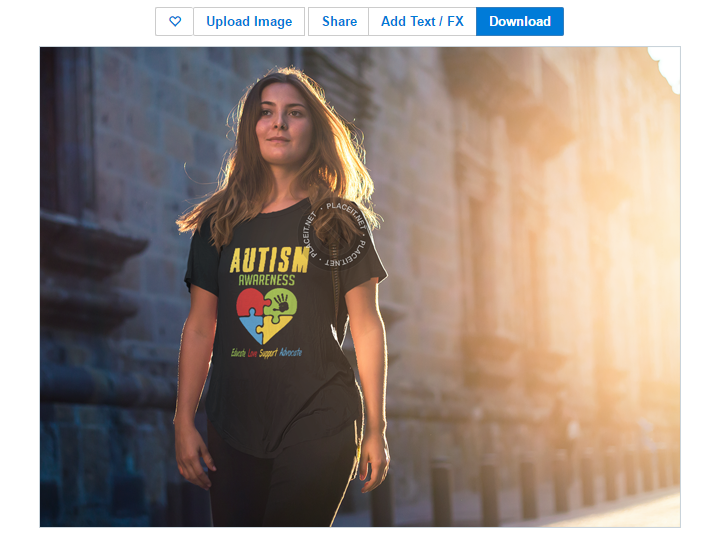
You can pick different colors from the right-hand side. Once you have the image looking as you want it (I think the image above looks great!), then it is time to actually download the image so we can put it on Pinterest.
Click on the blue “Download” button and get a high-resolution image that looks sharp and that you can use for other advertising purposes down the line.
Now that you have your image downloaded, head back over to Pinterest! Remember that you need to check your email for when the download is ready. Otherwise, you can click on “My Drive” in the upper right-hand corner to download your image.
Go to the board you want to upload, go through the process, and upload your image. Make sure to add a description and a link to your product!
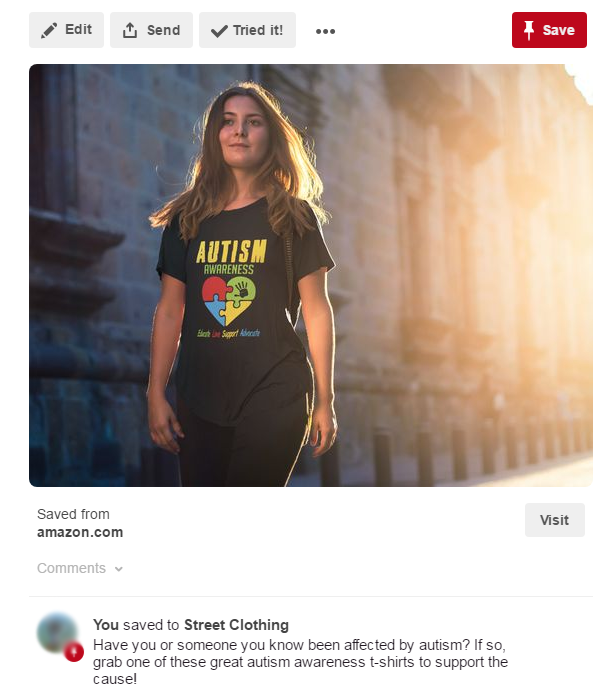
Just like that, you have a stunning image of someone wearing your clothing up on Pinterest. This goes out to all your followers who are following you and your boards. When they see something they like, they just have to hit the “visit” button and it will bring them directly to the link to your Merch on Amazon!
Wrapping It Up
This is really just scratching the surface of what is possible with Pinterest. As long as you follow this guide and really make sure you are building up your profiles and providing value to people, they will in turn buy designs and merch from you. There are so many hundreds of thousands of people on Pinterest that are all in the buying mood that it does not really matter what niche you are trying to sell in. Get some boards up, get to following people, and watch the sales start to roll in.
Using this technique you can get your products in front of an audience that cares about what you have to show them. Give it a shot and see how exactly Pinterest can boost your business. Next time you someone stuck in that 10-25 tier on Merch by Amazon and want to know how to get out, point them to this article as one of the easiest ways to kickstart a business. Still, need more help? Then check our new t-shirt marketing guide!
Good luck!
This post was written by internet marketer and passive income expert, Neil Lassen from Merch Informer, as a collaboration with the Placeit blog.
“I didn’t know it was so easy to create mockups, thank you Placeit’s mockups.”
Dan Gonzalez 5/5
Including Pinterest in Your Marketing Mix Will Boost Your Sales
Pinterest Marketing is a must for everyone who is in the merch business. Since Pinterest is all about sharing beautiful images, it makes sense to share your brand on this platform. If you follow the tips shared on this blog post you will get pinned in no time and you'll start seeing how sales skyrocket. Don't forget to visit Placeit for your mockup and marketing needs. Please feel free to share this blog post with your closest friends!
Get Mockups Now!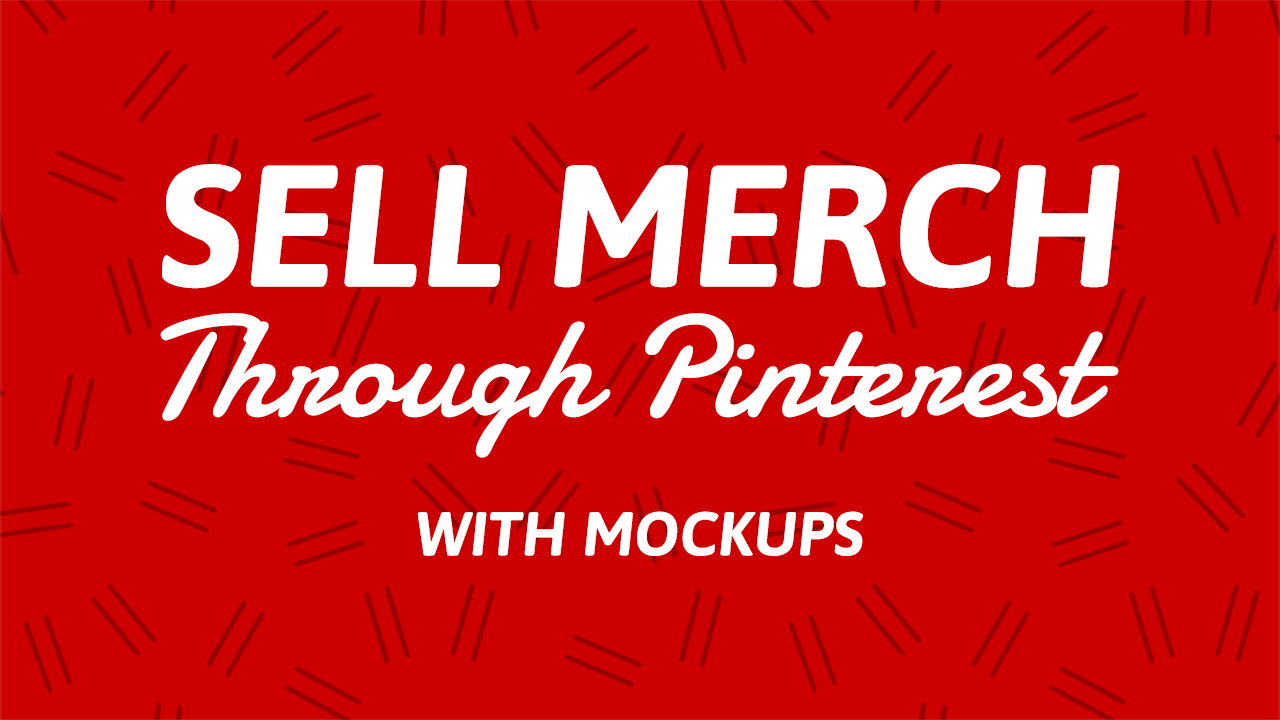







7 Comments
Jimmie
Hi there! I simply would like to offer you a big thumbs up for your excellent info
you have got here on this post. I am coming back to your site for more
soon.
Forest
That’s a great post! Thank you.
Rafaela
My partner and I absolutely love your blog and find many of your post’s to be exactly what
I’m looking for. can you offer guest writers to write content
to suit your needs? I wouldn’t mind creating a post or elaborating on most of the
subjects you write related to here. Again, awesome blog!
Newton
I like this site very much, Its a rattling nice post to read and
find info.
Tina
Way cool! Some extremely valid points! I appreciate you penning this article
and also the rest of the site is extremely good.
Cornell
I like what you guys tend to be up too. This kind of clever
work and reporting! Keep up the awesome works guys
I’ve incorporated you guys to blogroll.
Gyuszi
While they offer an unlimited number of mockups from over 13,000 different templates, they also have designs, videos and logos. Because we have been setting up some Pinterest profiles, and those are for images, let s go over how all of this works!