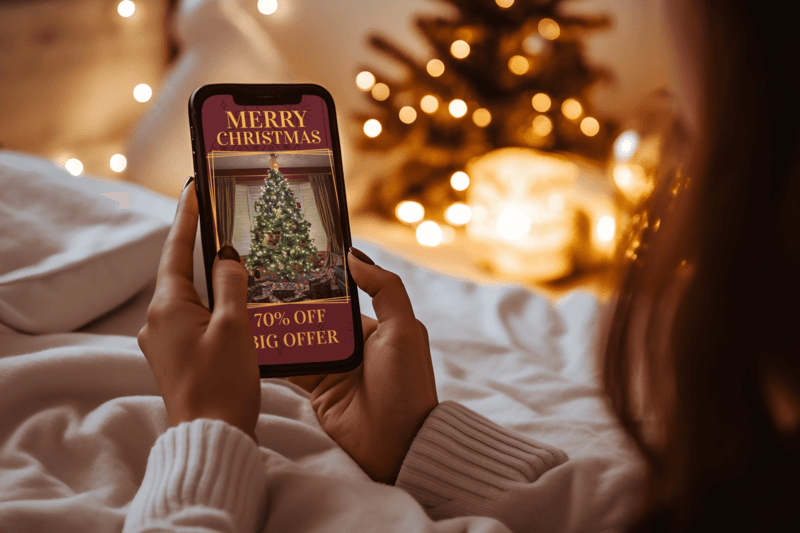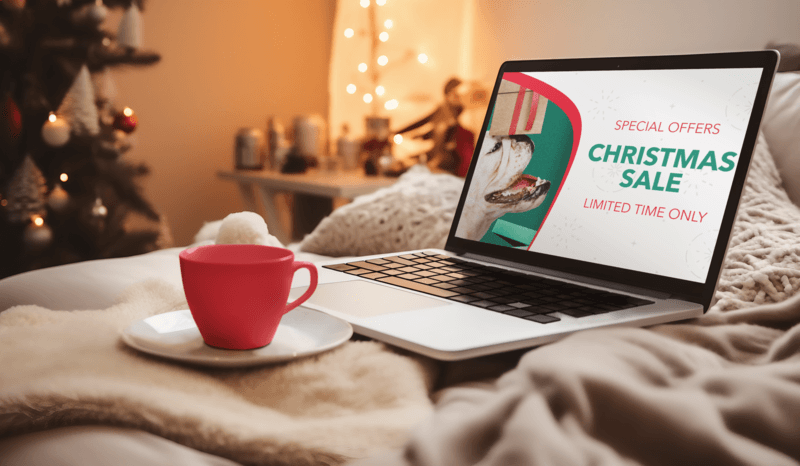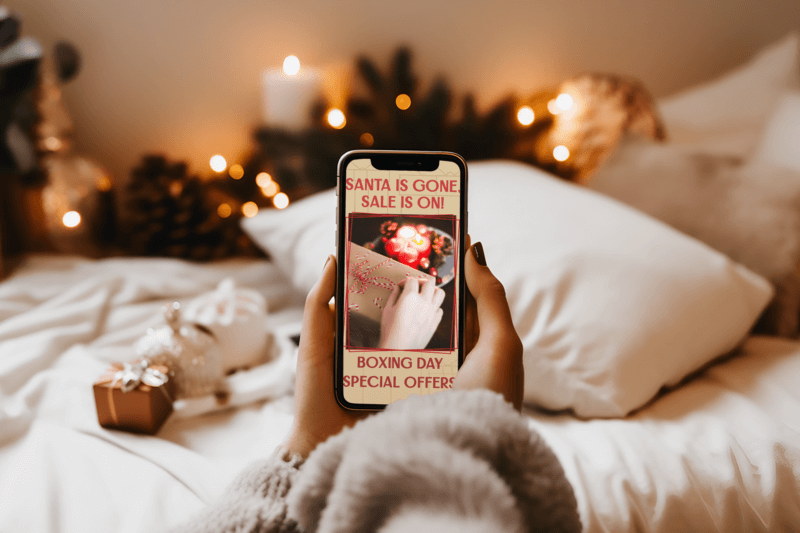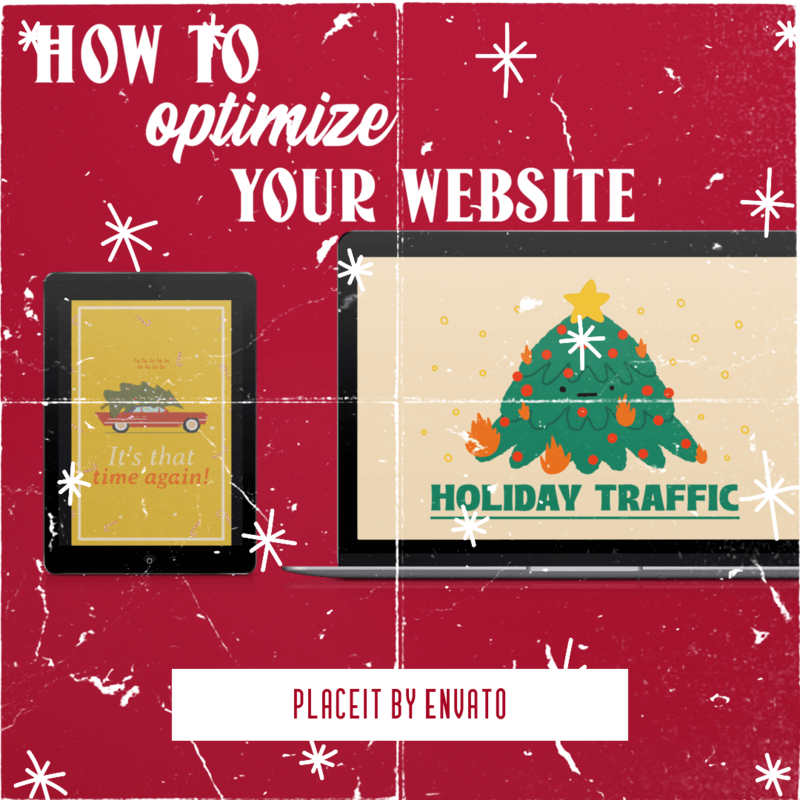
The most wonderful time of the year is here! As the holiday season sleighs in full force, it brings along the ultimate rush for e-commerce businesses. With shoppers flooding the Internet in search of the perfect gifts, your online store needs to be more than just open; it needs to be ready. That’s right, we’re talking about tackling how to optimize your website ensuring it’s fast, secure, and perfectly primed for ho-ho-holiday enthusiasts. 🎅🏻🎄
Don’t let holiday traffic pass you by, read on! 😊
Navigate the Season Like a Pro! ⛄
- Holiday Hustle: Why Your Website Needs to Be Ready 👩🏻💻️
- 📍 Your Holiday Traffic Game Plan Starts Here
- 1. Think of User Experience (UX) 👩🏻💻️
- 2. Boost Your Site’s Speed 🚀
- 3. Double-Check That Your Site Is Mobile-Friendly 📱
- 4. Step up Your Brand’s Customer Support 😀
- 5. Make Your Site Secure for You & Your Customers 🔒
- Finally, Where Can You Start? 🤔
Holiday Hustle: Why Your Website Needs to Be Ready 👩🏻💻️

Since the pandemic transformed shopping habits, more customers have dropped traditional brick-and-mortar stores for the comfort of online browsing. Needless to say, now it’s easier than ever to tick off Santa’s gift list with just a few clicks! 🎁
This means that, if you’re running an online store, learning how to optimize your website is a must in preparation for the holiday traffic surge. And this isn’t just about adding seasonal items like cozy holiday apparel or running promotions. The real game-changer is tweaking your shop to handle eager visitors seamlessly. 😉✨
Still not quite sure about website optimization? No worries, here’s why you should transform your e-store into a holiday powerhouse:
Unwrapping the Benefits 🎁
Increased Search & Traffic 🚀
Strong Brand Authority ⭐️
Higher Conversion Rates 💸
📍 Your Holiday Traffic Game Plan Starts Here
1. Think of User Experience (UX) 👩🏻💻️
💡 Key Takeaway: User Experience (UX) encompasses all facets of the end-user interaction with an application or service, from product navigation to design, branding, and functionality, among other elements.
Working with end-users in mind is key to achieving a successful online shopping website, and for that, you’ll need to run a user experience audit. Here are a few tips to keep in mind:
➡️ Go to your webpage as if you were a regular customer and navigate through the whole online shopping flow, including conducting product searches, applying promo codes, signing up for an account, checking payment options, and tracking an order.
💬 Ask a friend or relative for help and check if they can find and purchase any item easily. Notice if there’s anything that gets in their way or content that needs to be updated. Use their feedback to ensure everything runs smoothly.
✅ Test for specific tasks; for example, if you run an online shop, view it from the shopper’s perspective and try browsing through different product categories, adding items to the shopping cart, and checking out to find any glitches.
Holiday Prep — Quick Tips to Boost Your Site
As you navigate how to optimize your website, here are 6 things you can implement to improve your site’s user experience for the holiday shopping season:
Update your product descriptions to give them a holiday-themed twist. Remember, potential shoppers need to understand the item at a glance, so make sure it’s clear and detailed.
Add pop-up windows to grab attention and inform visitors about limited-time holiday discounts. It’s a great way to drive sales and make your offers stand out.
Design a dedicated landing page to promote your best seasonal products. This can turn into a one-stop shop for your themed offerings, making it easier for customers to find the perfect holiday treat.
Update your SEO strategy by adding holiday-related keywords and queries to your product description, landing pages, and overall content to ensure your website ranks higher when customers search for seasonal items.
Help potential shoppers find the perfect Christmas presents by including gift guides or tutorials on your site. Consider including a FAQ section to respond to common queries customers might have, like shipping times and return policies so your customers feel confident and well-informed.
Upgrade your site’s search function or if you don’t have one, now is the time to add it! Make sure it is accessible and easy to locate, displays relevant results, and if necessary, allows filtering and sorting options.
From Cart Abandonment to Checkout Bliss 🛒
When upgrading your page around user experience, an essential aspect is that the checkout needs to be as easy as possible. Many people who abandon their carts during online shopping do so because the process is too long and complicated.
So, to tackle how to optimize your website, don’t make your customers jump through hooks. Avoid any unnecessary steps, ask for necessary information only, and add secure payment methods. Of course, don’t forget to test everything works perfectly! 😀
💡💻 Don’t Miss Out: How to Align Your Content & UX Marketing Strategy
2. Boost Your Site’s Speed 🚀
Onto our next step on tackling how to optimize your website! Do you have any idea of how much time your online shopping website takes to load? The ideal page load time is 2.5 seconds. If it takes any longer, you could be losing potential customers, as most shoppers won’t stick around if they’re left waiting!
Let’s fix that! With Google’s PageSpeed Insights, you can view how your site performs to pinpoint what you need to improve to achieve that website optimization.
Traffic Jams Are for Roads, Not Websites!
Once you’ve conducted the page speed test, consider this advice to get your page ready for the holiday traffic:
Remove or compress media assets on your site, like pictures or videos. Be sure to save them in the right file formats too to maintain their quality without affecting the page load time.
Outdated plugins could be slowing down your site, so it’s best to uninstall them to keep things running smoothly and efficiently.
Review your web hosting package and upgrade your bandwidth, so your site can support more visitors at a time.
Speed things up by adding a caching plugin. This helps serve a lighter version of your site to users, making their experience faster and more enjoyable.
As an additional tip, consider having a backup plan just in case your page’s still slow, or it goes down completely. Check if your integration has 24/7 support or a backup plugin; if not, you might need to upgrade it or switch to a better one.
🌐😊 Enjoying this post on how to optimize your website? Then, you might like to check out The Ultimate Guide to Inclusive Web Design + Tips on How to Do It
3. Double-Check That Your Site Is Mobile-Friendly 📱
Day by day, an increasing number of users are starting to use their phones instead of their computers to do their e-shopping. In fact, mobile devices are projected to account for 78% of global e-commerce traffic, far surpassing desktops and tablets.
So, you better make sure your online shopping website works perfectly on any smartphone! Now, how to optimize your website by thinking of a mobile-first approach? Here are five actions you can implement:
Mastering Mobile — Tips for a Seamless Experience

Tailor your website’s design so it adapts to smaller screens to ensure it stays responsive and fully functional as the display size adjusts.
Optimize your page loading speed as users are more likely to abandon a slow website when using the browser of their smartphones.
Adapt the sizing of media assets (images, fonts, buttons, pop-ups) so the content remains legible across different screens.
Set up a mobile payment method that includes security features (biometric authentication, for example) to ensure your users’ data is protected.
While the Flash is often used for animations, this software isn’t supported by mobile devices, so it’s best to avoid it. Instead, you can opt for HTML5 or CSS to create this motion media.
✨📱 Swipe right on a mobile-friendly design! These are the 2025 Web Design Trends set to make an impact.
4. Step up Your Brand’s Customer Support 😀

Here’s the thing, as the holiday traffic sweeps in a blizzard of shoppers, it’s understandable that you might be getting a lot of questions. Thus, as you tackle how to optimize your website, you’ll need to be prepared to answer them effectively and within the shortest response time possible.
Now, if you make things the easiest for your customers and give them all the information they need on your website, you’ll be solving all doubts and concerns before they ask right away. Talk about top-notch customer service!
Don’t Skip These! Key Sections for Your Site
Here are five site essentials to cover informational content and optimize your business customer support:
This dedicated section represents what you stand for as a brand, letting customers know who’s behind the business and creating a sense of trust and reliability.
Your FAQ should cover all essential topics regarding your business. For instance, for an online store, you’d like to include payment methods, shipping times, and return and refund policies.
Make sure your product descriptions include keywords and specific detailing regarding each item (for example, for apparel: size, color, fiber, fabric composition), are informative, and precise.
These will outline conditions such as returns, refunds, exchanges, shipping, payment, and invoices, among other aspects, making it easier for customers to understand what to do in each case.
Let shoppers know about your shipping times and order deadlines; inform them when they’ll receive their products before purchasing them to prevent complaints and ensure customer satisfaction.

When Questions Keep Coming — Here’s What to Do
Even if you cover all this information on your online shopping website, there’s still a chance people might want to reach out to you and ask more specific questions. So, what’s next? Try to be available to them by:
Adding a live chat option for more express support.
Creating a “Contact Us” section, including your social media handlers, email, and business number.
Taking time to answer their questions and concerns ASAP.
5. Make Your Site Secure for You & Your Customers 🔒

Your customers trust you with their information, and protecting it should be your top priority—just like keeping your website safe from malware. Thus, strengthening your web security is a must for everyone’s peace of mind and for mastering how to optimize your website.
So, how can you start increasing your web security? Using HTTPS, an internet protocol that keeps your site secure by applying authentication, encryption, and data integrity.
To get an HTTPS, first, you’ll need a free SSL certificate that proves your site is safe. You can get it, for example, from a site like Let’s Encrypt. Once you get the certificate, your URL will show that your website has a secure connection.
Next Steps for Support
Then, you can install a security plugin to make sure only you have access to your site data and customer information. With this, you can monitor your site activity, scan malware, and receive notifications whenever there’s a potential threat.
It’s also imperative that you fix issues promptly when they are pinpointed. If there is a critical error on your website and it remains unaddressed, it will harm your reputation and compromise the user experience.
Finally, you can enhance security for your customers by implementing authentication protocols like OIDC or OAuth to verify user identity before transactions.
💡 Pro Tip: Alongside these measures, include secure payment methods such as a trusted payment gateway like PayPal to make your customers feel safe when providing their credit card information. This approach not only protects buyers but also saves you the hassle of calculating taxes and verifying orders manually, streamlining the entire process.
☃️❄️ We did it! Now that you’ve aced the basics on how to optimize your website, why not spread the word about your awesome store and its promotions for the holidays? Use This Christmas Banner Maker to Sleigh the Season!
Finally, Where Can You Start? 🤔
Website optimization can look overwhelming, but it’s not that complicated if you tackle each aspect individually. Just keep in mind that when holiday traffic arrives, your site needs to be functional for many people accessing it at the same time. It needs to load fast, work on both computer and smartphone, and be safe for everyone involved.
The most important thing is that you prepare with time, plan ahead, and test your strategy to see if your site is as perfect as your seasonal campaign. Use business tools to your advantage, take time to explore your online shopping website, get to know it better than anyone, and discover if it has any flaws that can be polished before the holiday season.
As you go through how to optimize your website, think there’s always room for improvement. You can always use this post as your checklist if you need to work with a guide! You’re right on time to start improving your e-store. So, go ahead and make your website ready to shine this holiday season! ✨😉🎄
@placeitapp Get your site ready for the Holiday Traffic! 🎄 ❄️ #holidaysale #christmassale #holidaydeals #printondemandshop #printondemand #smallbusiness #onlineshopping #printondemandtips ♬ Christmas standard song - 3KTrack
🪄😊 Do you have any other tips for tackling how to optimize your website? Share them in the comment section below! For now, be sure to check out these posts for a holly jolly season: 10 Ways to Increase Website Traffic to Your T-Shirt Shop, 31 Christmas Templates for POD Sellers, and September to December: Holiday Trends for a Bright Year-End