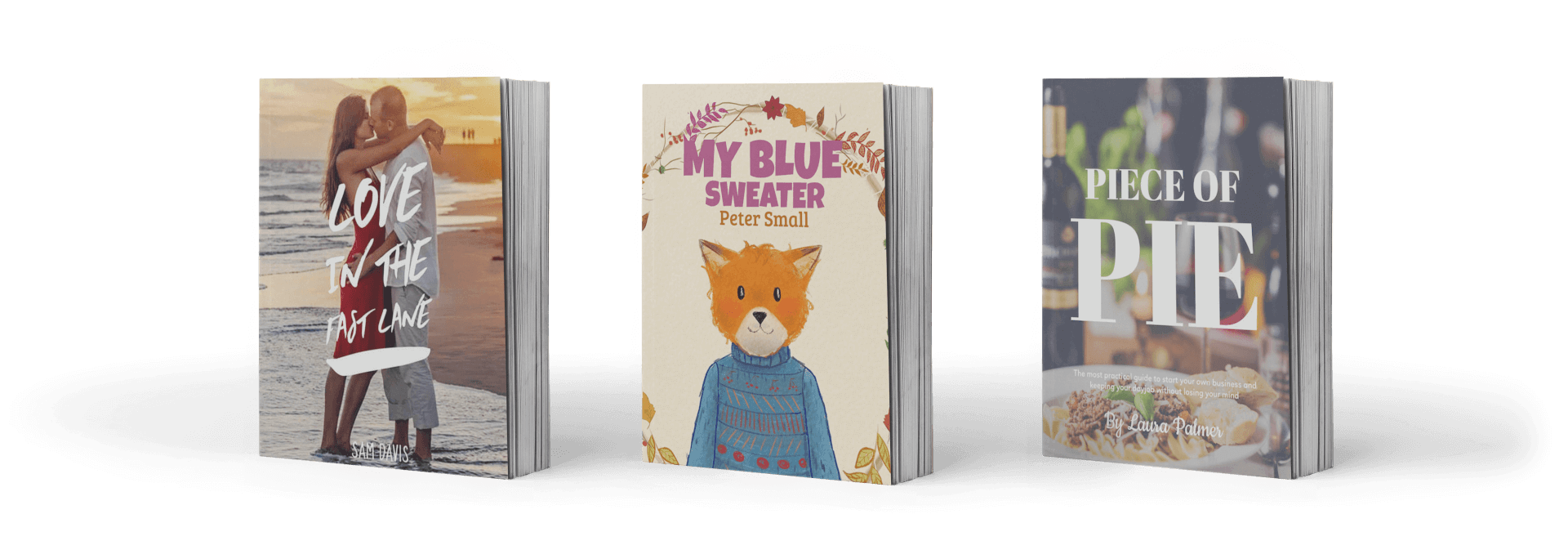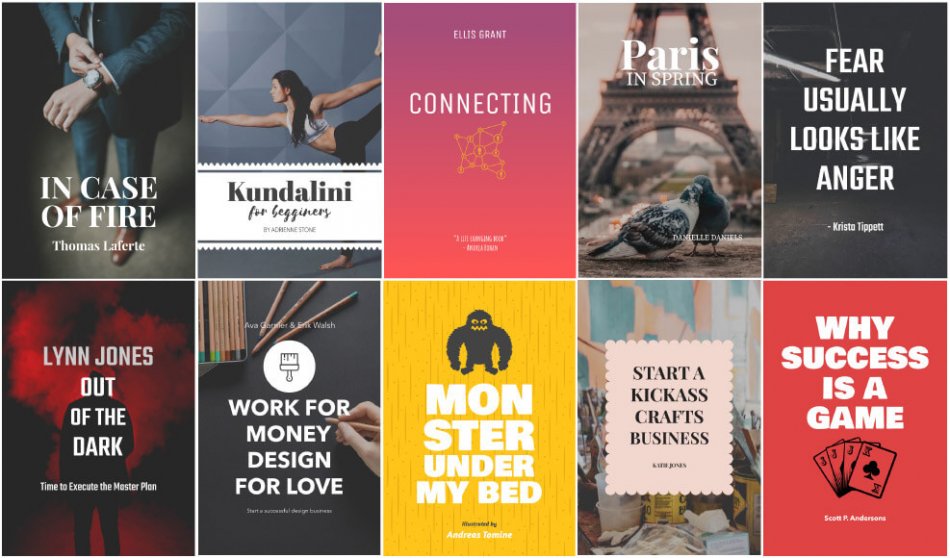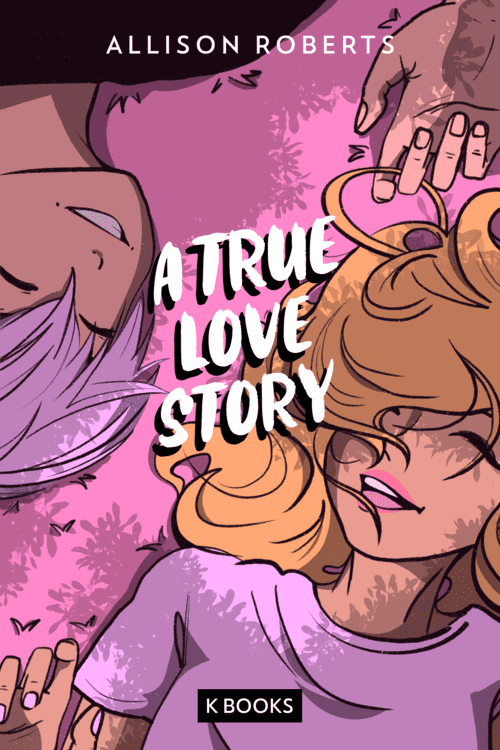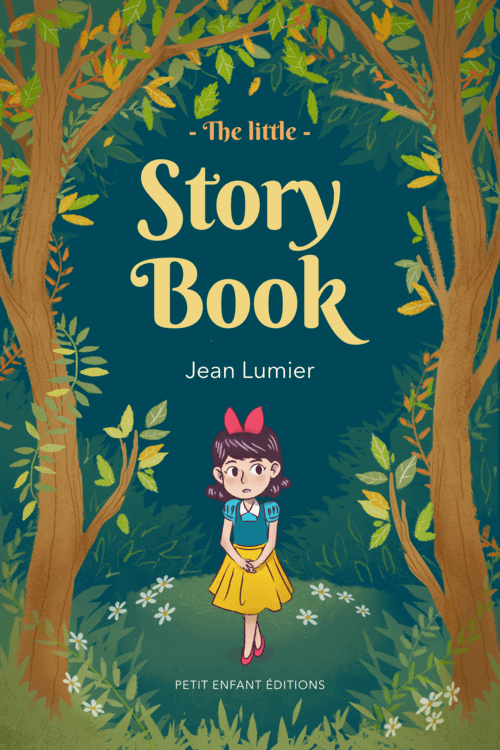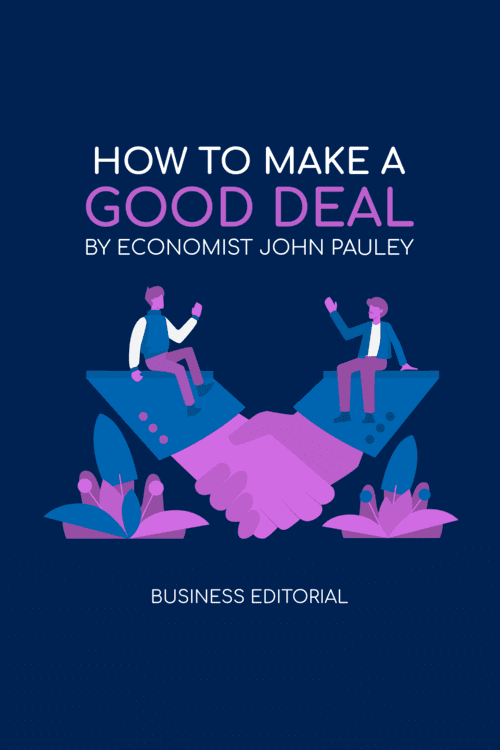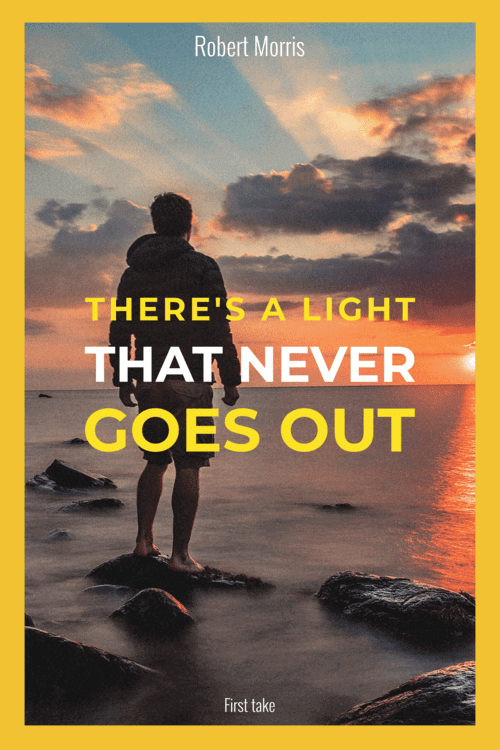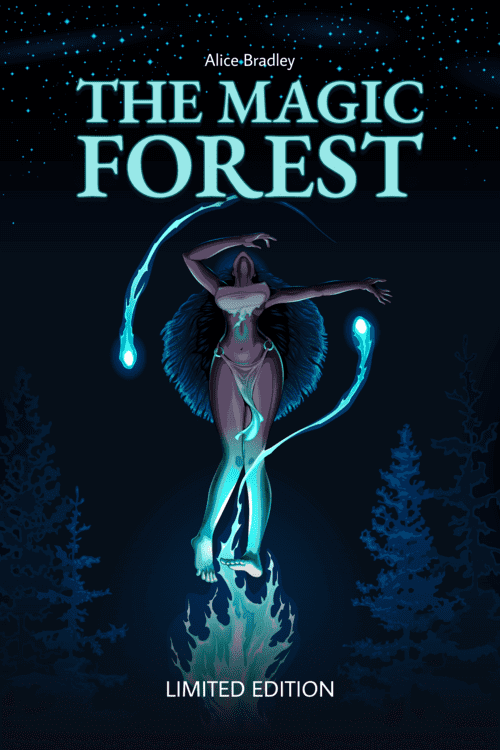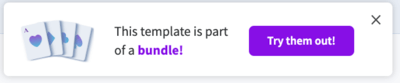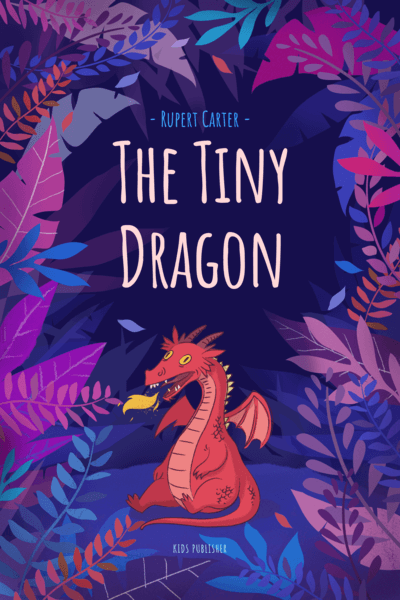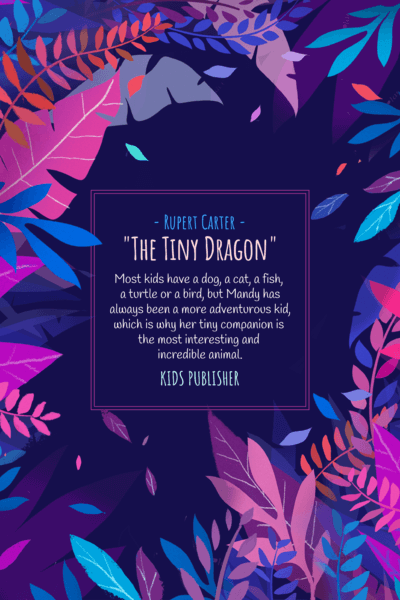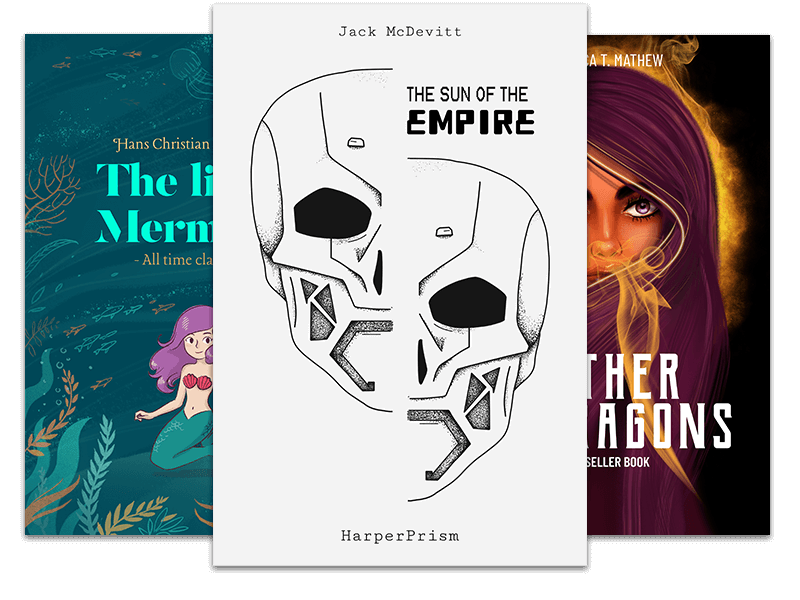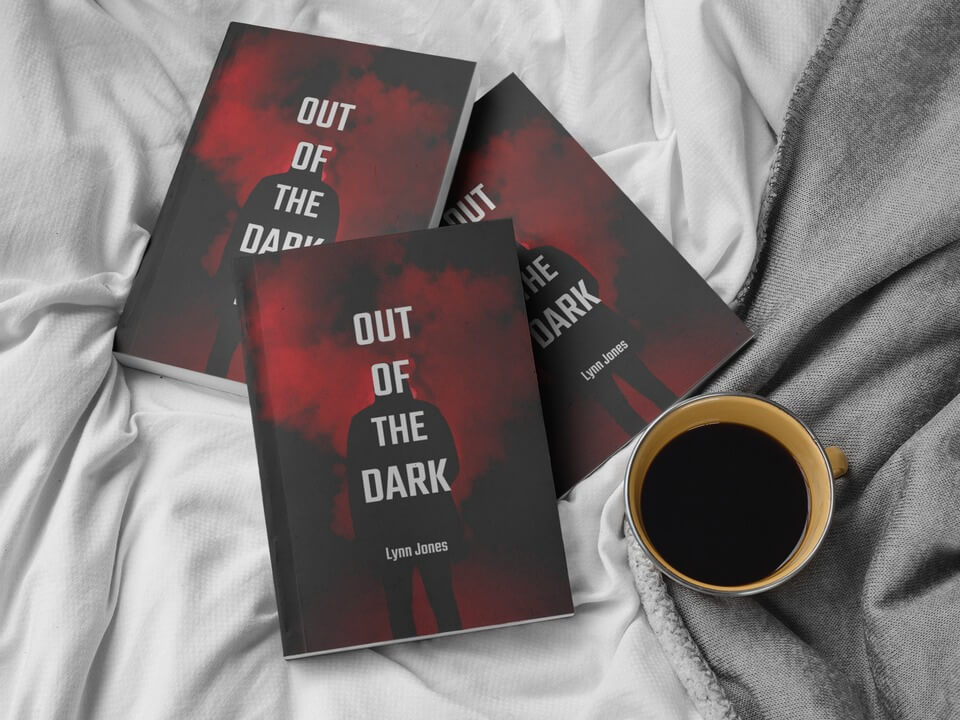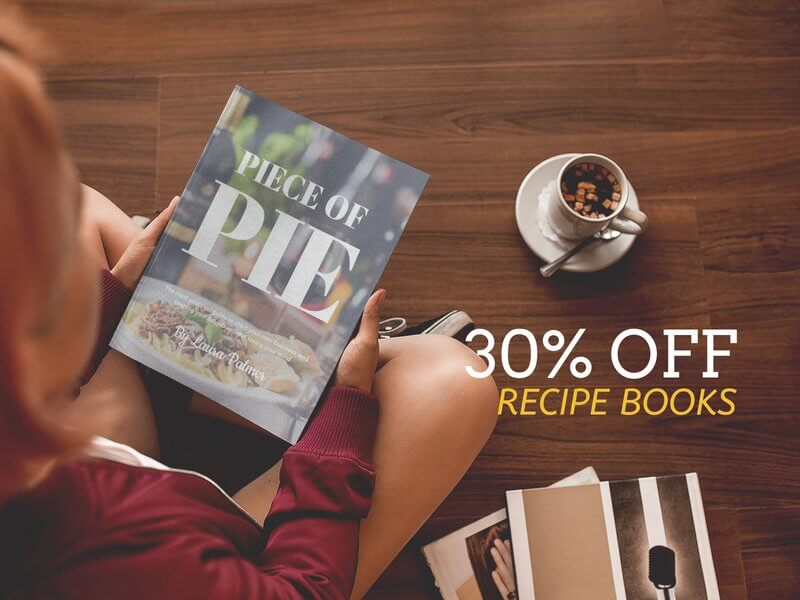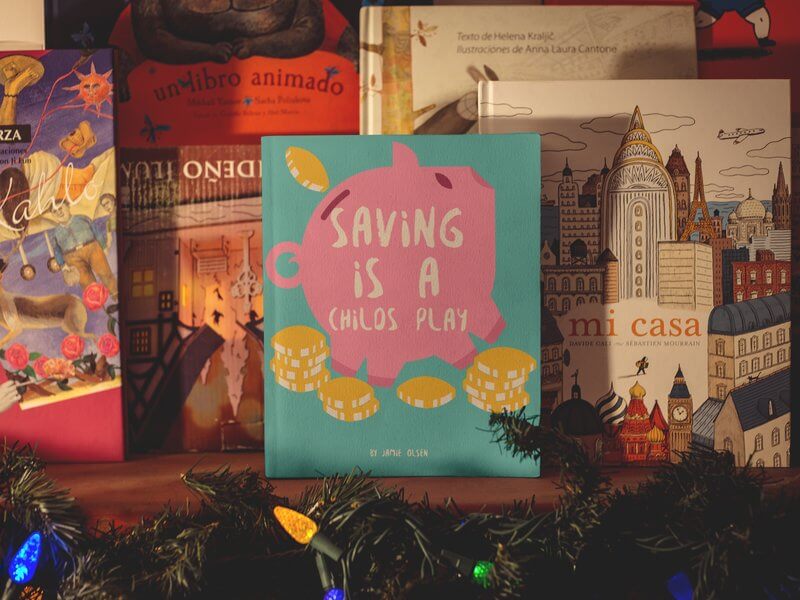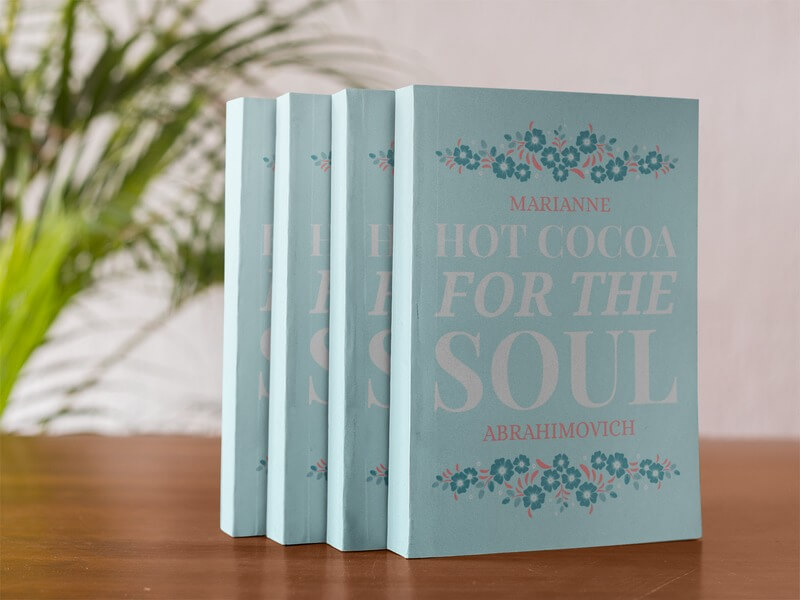With Placeit’s brand new book cover maker, you can now take control and create your book cover design. You don’t need any design skills or download any software since it’s all done from your browser. It really couldn’t get any easier to design the book cover you’re after. It was about time! Let’s go then!
Design a Book Cover Online
📚 What Will You Find Here?
The Anatomy of a Book Cover
A book cover is an artistic form of communication that uses visual means to attract attention and convey the minimum vital information to entice the customer to learn more about it. It works like a peephole through which we can glimpse the text inside.
Let’s learn what makes a great book cover design. Keep in mind that the book’s content and cover are always entwined. It’s all about the idea/feeling that you want to transmit.
Go on and tap on the blue buttons on the following book cover image created with Placeit to learn more about the essential parts of a book cover.
Why Do Book Covers Matter?
People have been judging books by their covers for ages. Now, we have other criteria to evaluate before purchasing a book, like customer reviews and ratings, but book covers are still a compelling reason to buy a book. A book cover offers potential purchasers the possibility of diving inside or turning back. One must be able to imagine what a book will be about by just looking at the book cover, and this is why it’s so crucial that you know how to design an attractive book cover that will draw in readers. Placeit by Envato has plenty of different book cover templates, covering subjects from fantasy book covers to a recipe book cover. Go ahead and check them out!
In addition, here are a few great premade book cover examples to inspire you, but with Placeit’s book cover maker, you can create whatever book cover you’ve been imagining.
Here's How You Can Design a Book Cover
Making a book cover with Placeit takes no time, and everything happens right here in your browser. No need to download expensive design software or hire a designer. There are only a few steps you need to follow:
- Select a book cover maker from Placeit’s library of book cover designs.
- Choose the template you like the most and get ready to edit it.
- Write in your book title and author name. Choose a font and font color that goes with the theme of your book.
- Choose a graphic (or banner depending on the maker you pick).
- Pick a background for your book cover.
- Download your brand new book cover!
Premade Book Covers By Genre
No matter what genre your latest book is, Placeit has a book cover template for it. Whether you enjoy writing fantasy books for young adults or are a self-help guru getting ready to publish your next masterpiece, find a book cover design that suits your book perfectly.
Placeit’s book cover templates are designed by professional designers, ensuring you’ll get the most professional results with every download. Instead of struggling to create a cover design using design software you don’t have the time to learn to use, give Placeit’s design templates a go. You’ll see just how easy it is to create a cover design in a matter of minutes!
To find a book cover design template that works for your book, search Placeit’s massive library of assets or use the tags to filter your results. You’ll find tags for all types of designs, from romance to crime/thriller, making it easier to narrow down your options.
Now that you have a book cover art file and are probably in the last steps of the self-publishing journey, now, it’s time to super easily create fabulous marketing material that will allow you to promote your book or ebook like the pros.
⭐ You might like reading: The 15 Best Children’s Book Cover Mockups
Create Your Writer Brand in No Time
Finally, take your writing to the next level by creating a brand your audience will recognize. As a writer, it’s no longer enough to write a book and publish it. To enhance your skills and reputation, consider actively seeking out various other book resources available to help you in this endeavor. A writer’s brand will ensure that your name is recognized and respected in your field. Creating a writer’s brand isn’t hard, either. Just take your time to decide how you want to represent yourself in your area.
Your brand should set you apart from the other writers in your field for all the right reasons. You can create a visually appealing logo that quickly shows your writing genre. Choosing a color palette, a font, and an icon that represents you as a writer and the type of work you produce will make it easier for you to stand out from the competition.
Creating everything you need for your brand is easy with Placeit. You can create a writer’s logo, business cards, and even flyers to promote your next book launch or presentation, all in a matter of minutes. Before hiring a designer to do this for you, head over to Placeit to see for yourself just how easy it is to create all of these assets on your own and at one low price.
To Sum Up
A book’s success can be attributed to a gorgeous cover. The book cover mixes the author’s intention, the reader’s expectations, and the market’s trends. The book covers influence the potential purchaser and the retailer who stocks the books on shelves, so think about how important this is. Do you see how a book cover is indeed a marketing necessity?! So there you have it, wait no more, and start designing your ebook cover today with Placeit’s book cover maker.
Learn which marketplaces offer the best profit margins with the help of our ebook profit margin calculator! Also, look at everything you can design for your business apart from your book cover in our ultimate design templates guide!