What we’ll cover
In this article you will learn how to update your billing information directly from you Placeit account.
Instructions
If you find yourself in a situation where you want to change your billing information and you do not know how to do it, just follow the next simple steps and you will be able to update it in a matter of seconds.
1. Login to your Placeit account
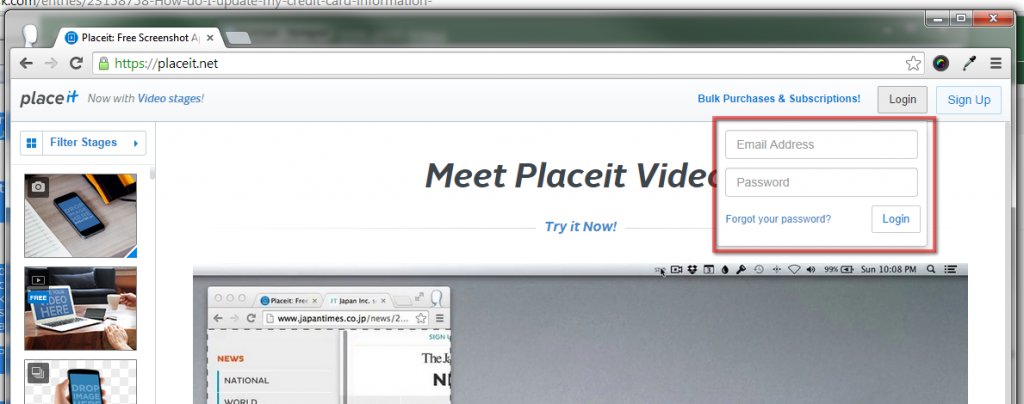
2. Click on the upper right corner of the screen in your email address. This action will take you to your account information.
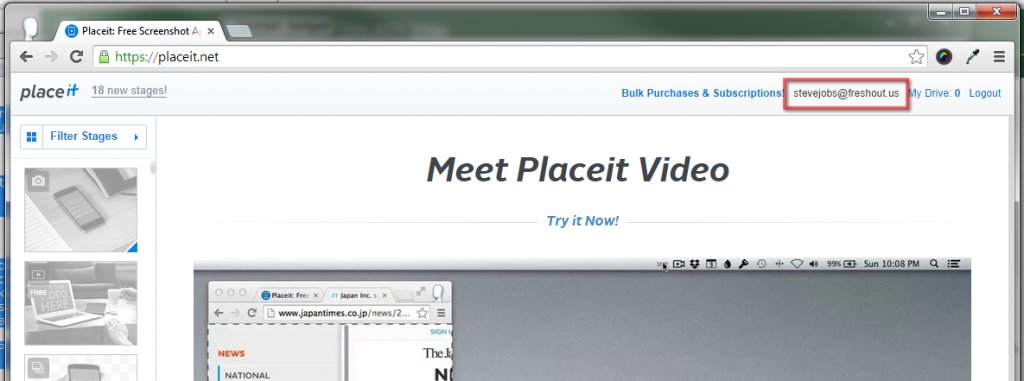
3. The first thing you will see is the list of the invoices, under that list you will be able to see Account and Payment Information.
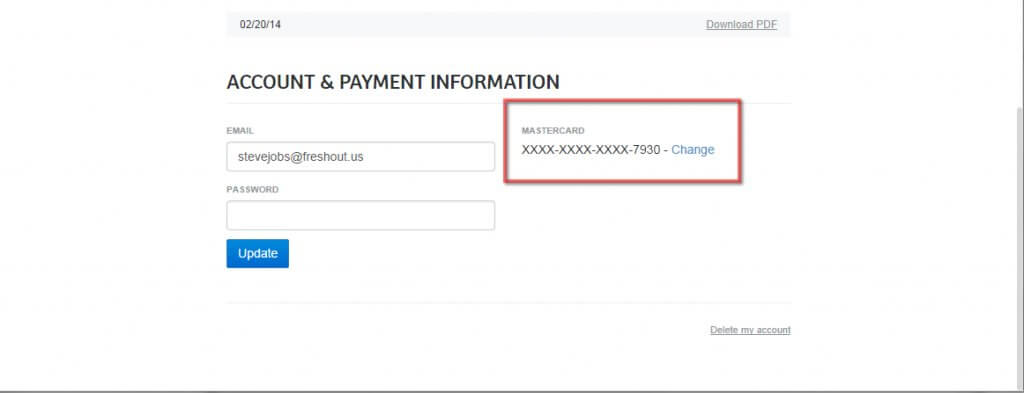
4. On the right side of the Payment Information you will see an option to change your credit card, please click on it in order to update the information.
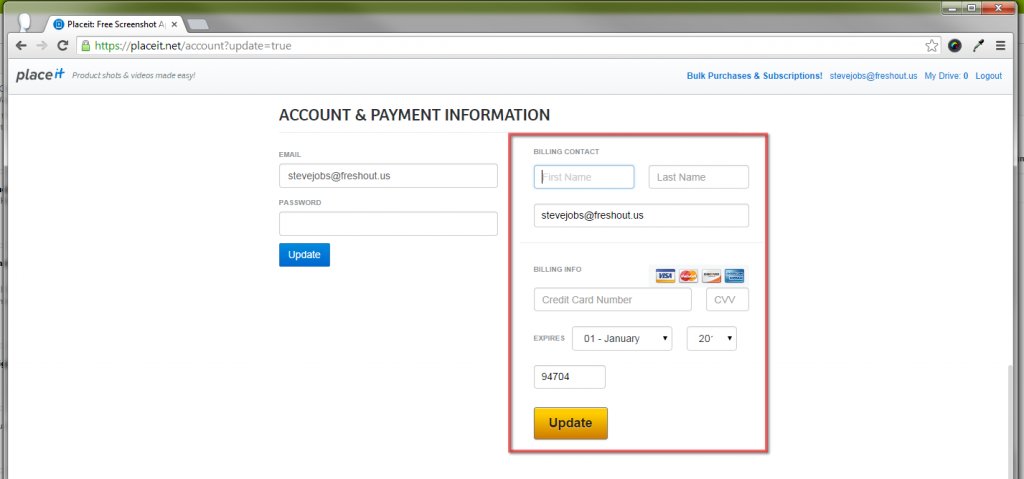
Once you have entered the new billing information just hit the “Update” button and that’s it, you’re ready to go!
Let us know if you have any questions or comments, reach us at hi@placeit.net
All the best!
