Advertise Your Latest App with iPhone Mockups
We have compiled a list of some of the best mockups from our free iPhone mockup generator. These are some you can try but remember to take a look at the hundreds of iPhone mockups that we have, ranging from work environments to casual environments. There’s definitely the perfect one for you.
Woman Holding Gold iPhone 6 at the Kitchen
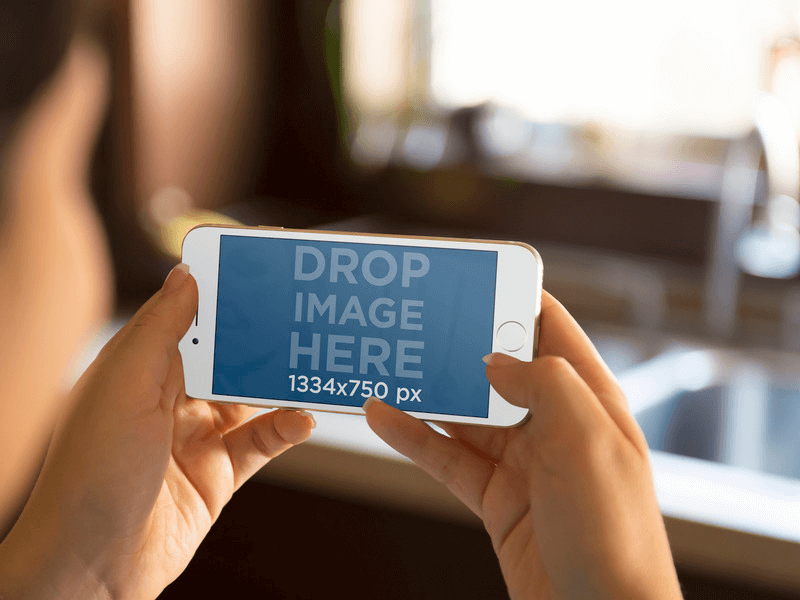
This woman is deeply engaged with her white and gold iPhone 6 and your new iOs app or mobile responsive website. She casually browses in the comfort of her home as a kitchen sink fades into the background. The device, as well as your new product, is front and center in a landscape position. Capture your target market’s attention instantly. Watch how everything else fades into the background and all we see is your iOS app or website stealing the spotlight. The focus is all on the iPhone and your product is beautifully displayed in this realistic mockup template. Use Placeit mockup templates to market your product to the modern consumer and improve your app marketing campaign.
iPhone 6 Mockup At A Hamburger And Beer Place With Friends

It has been a tough week at the office, but finally, these young professionals learned they were promoted due to their hard work and effort, that kind of news definitely deserves some celebration beers and even gourmet burgers! This is a delightful iPhone 6 mockup in which your new iOS app or mobile responsive website would really stand out from the background. You can choose to showcase your app within this iPhone 6 at Lunch Scene Mockup Generator for a great context that will allow you to display your app’s new design and innovative features to potential users and clients, go ahead and try it out right away.
Mockup Template, iPhone 6 Resting on a Woman’s Lap
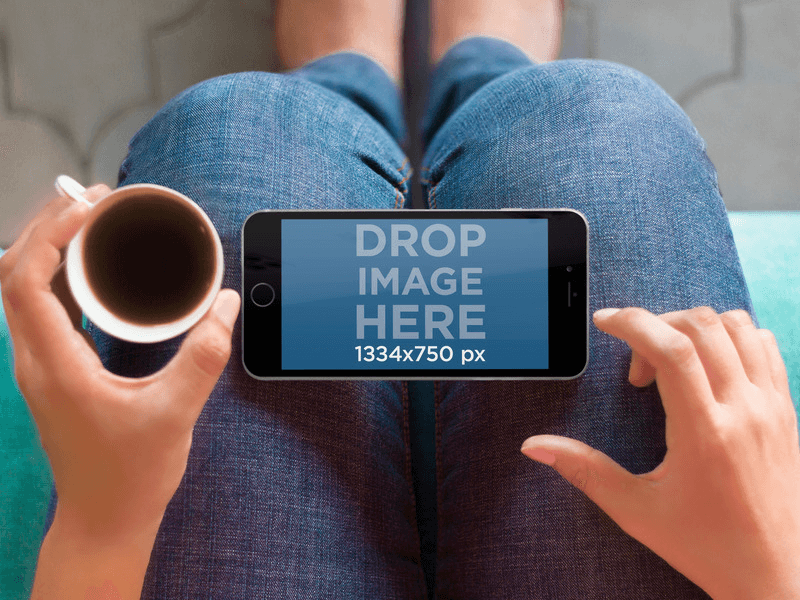
This is an amazing iPhone 6 mockup template in which you can display your own video streaming iOS app within context. Take a look at the scene. This young woman is enjoying a relaxing time, she has lots of work to complete before the end of the day so she decided to take a break and have a hot cup of coffee while streaming a video on her black iPhone 6 in landscape position; the device is laying over her lap as she sits on a blue bench outside the office. This is a great mockup template in which you can showcase your new iOS app or mobile responsive website in a clever and original way that will enhance your app marketing strategy. All you need to do is drag and drop an image straight into the iPhone’s landscape screen or simply type your URL above and Placeit will automatically adjust it to deliver a beautiful image that will carry a screenshot of your own app so you will be able to share it with potential clients and users. Use this iPhone 6 Resting Over Woman’s Lap Mockup Template as an app marketing tool right away and see the results for yourself!
Product Mockup, iPhone 6 at Work

This mockup generator presents a great work environment in which you can choose to display your new iOS productivity, social or entertainment app within context. We can see a young man who is holding his white iPhone 6 in an angled portrait position while leaning over a wooden desk. This is a creative office setting, there is a shiny iMac on the desktop and we can see there is a garden in the background; definitely, a beautiful workplace scenario in which your new app or mobile responsive website would steal the show. Take a look at how your own iOS app would look being showcased in this iPhone 6 At the Office Mockup Template! All you need to do is drag a screenshot directly into the iPhone’s screen and Placeit will adjust it to deliver a wonderful image for you to share with business partners and potential users of your app.
iPhone 6 Mockup on Table with Christmas Decorations

This is a beautiful holiday mockup! We can see a black iPhone 6 laying in portrait position over a dark wooden table. We can see the black iPhone 6 is surrounded by festive ornaments, like a golden plate, a gold and red cloth napkin and a red glass cup, this is definitely a Christmas Dinner Table, you can even feel the warmth it transmits, and it is the perfect spot for you to display your new iOS app or mobile responsive website in. Whether you just generated a holidays app, an entertainment app or even a social one, it will stand out from the crowd if you use iPhone 6 mockups to display it with, you can add mockup templates to your app marketing strategy to increase its impact. Try it out right away by simply dragging your image into the iPhone’s screen, we’ll adjust it and deliver a beautiful image with great composition and your app stealing the spotlight!
Mockup Template, iPhone 6 Resting on Marble Bar Counter

This iPhone 6 mockup set on a bar counter will be the perfect place for your screenshots. The bar counter is a beige marble and the iPhone 6 is leaning against an extra slab. The counter has light curves in it that give it a natural look. The background is dimly lit with light highlights. Several bottles of alcoholic beverages rest on shelves in the backdrop. The iPhone 6 mockup holds an image of 780x1334px. This is the perfect place for a social app.
Mockup of Black iPhone 6 With Cables at Industrial Workplace

This iPhone 6 mockup presents an industrial scenario in which your new high tech app or mobile responsive website would really look within context. This iPhone 6 mockup features the black iPhone 6 laying in portrait position over a shiny metal table and next to some wires that seem to be part of a computer or other electronic device. This mockup would really work for your new web designing app or computer programming software or app. You can use iPhone mockups to enhance your app marketing strategy, and it is pretty simple, all you need to do is drag and drop a screenshot of your app over the smartphone, or simply type the URL of a mobile responsive website above and Placeit will deliver an amazing image that will carry your app so you can share it with potential clients and users to get an insight on your design and features.
Product Mockup Template, iPhone 6 on a Book

This iPhone mockup presents a very interesting scenario, we can see the black iPhone 6 is laying in portrait position next to a book or notebook, next to it there are other elements that suggest someone is either doing some studying or quick work. There is a fancy red pen, a cup of black coffee and even some white apple headphones that make us think this person is listening to some music for concentration. Imagine your education or productivity iOS app being displayed within this iPhone 6 With Book and Coffee Mockup Template scenario, it would look amazing, right? Now stop imagining and make it happen! All you need to do is drag a screenshot of your own app straight into this iPhone’s screen, or simply type the URL of your mobile responsive website above and Placeit will adjust it to deliver an amazing image carrying your app’s design and features so you can share it with potential users and clients.
iPhone 6 Mockup being Used at a Grocery Store
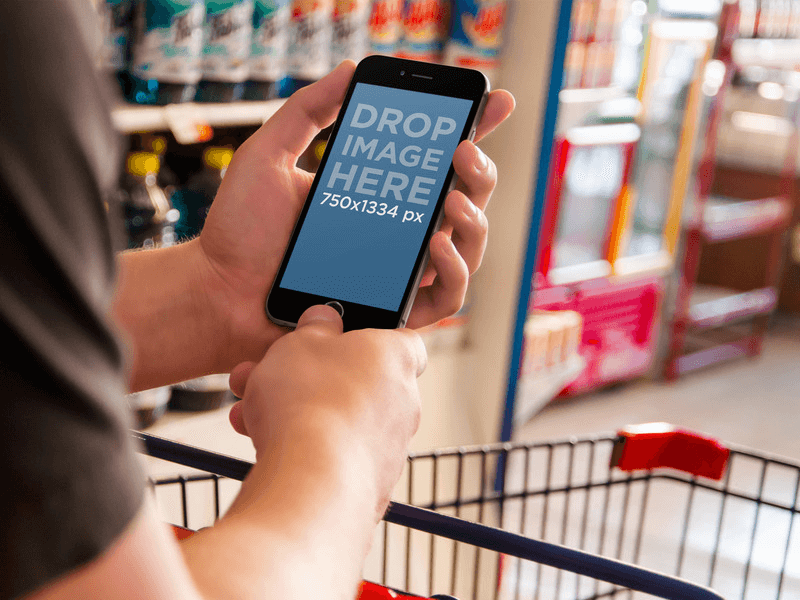
The iPhone 6 can be used for so many things, it allows you to download amazing apps within seconds and you can basically rely on your smartphone to keep your life organized and under control. This is an iPhone 6 mockup that features a young man shopping at the supermarket, he is using his black iPhone 6 in portrait position as he goes through the shopping list. You can display your app or website within this mockup to provide some context to it and show it off in a clever way, just upload your screenshot and Placeit will do the magic, try it out now and see how this iPhone mockup will improve your app marketing.
Mockup of a White iPhone 6 on an Office Desk
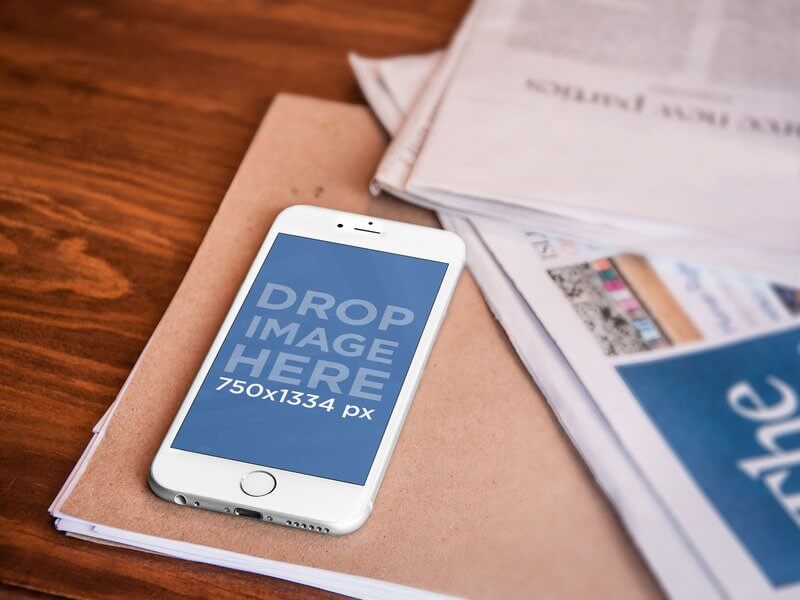
Do you have a great app for a business or home office? You can use this shot of an iPhone 6 mockup set on an office desk. iPhone 6 lays in portrait view and holds an image of 780x1080px. The iPhone rests on top of paperwork and a newspaper. On the top left corner, you can see the dark wooden desk.
iPhone Mockup Template, White iPhone 6

Showcase your app in this beautiful contrasting image. Classic vs modern. An iPhone 6 mockup lays on a bench at an angle. The bench is made of very rough wood. Behind it, sparkles of green grass enunciate the colors in this image. You can use this image for any iPhone 6 app, especially ones for casual use. Drop an image to start using this iPhone 6 mockup.
If your app is targeted for a creative audience, you should definitely consider this mockup. You can place your design into the screen and it will automatically be rendered with the appropriate reflections, glare, and shadows to create a photorealistic mockup to present your design. It is always useful, especially if you are developing an iPhone 6 app, to show your design in context, allowing your users (or clients) to see themselves using your app. Remember you can also input a URL to show it on the device’s screen. If you’re still wondering about how good the quality of Placeit’s mockups is, we put together a list of the best free mockups Placeit has to offer. You can use these to download the real deal and take a look at how incredible the visual quality is.
An iPhone 6 mockup like this one is very versatile. The brown and green combination goes well with most designs you can imagine. However, if you are looking for different colors, backgrounds or environments, try one of our other iPhone 6 mockups on the left. We have hundreds of mockups ready for use, so make sure to use our filter to choose the ones that best suit you.
iPhone 6 Product Mockup Template at the Market

A woman checks her iPhone 6 for tips on selecting the best fruit or what she needs to back her apple pie later as she scans the market place. The fruits provide a colorful backdrop for the iPhone 6 mockup. There are bright red apples and strawberries, bananas, and green pears shown. The iPhone 6 holds an image of 750x1334px. This is a gorgeous photo-realistic mockup.
iPhone 6 Mockup in Lounge / Living Room
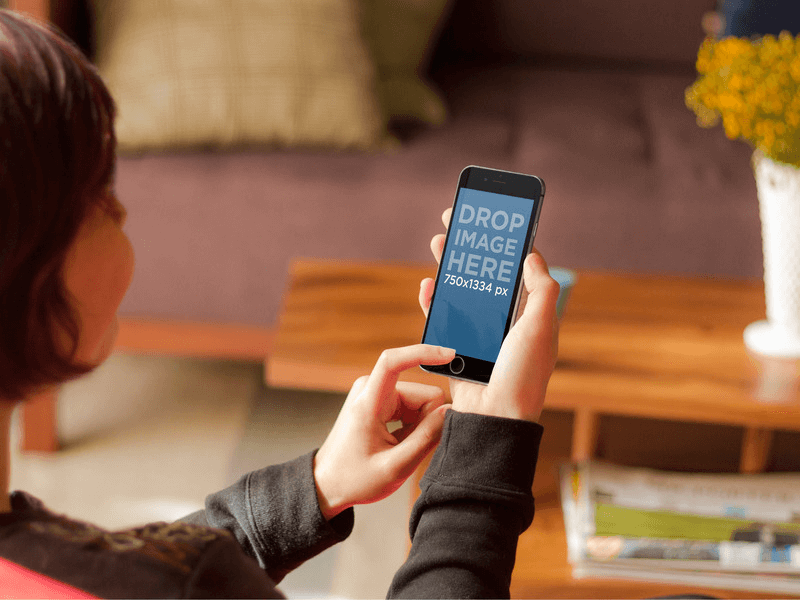
A woman sits on a couch in her comfy living room. The lounge has brown and purple tones. She takes out her phone and looks at your app or design in this iPhone 6 mockup. If you have a casual, social or even gaming app, this stage is for you. She holds the iPhone 6 mockup in portrait mode, so make sure to upload a jpg or website that fits this aspect ratio.
iPhone 6 Mockup of Women Using Gold iPhone 6 at Dinner Table
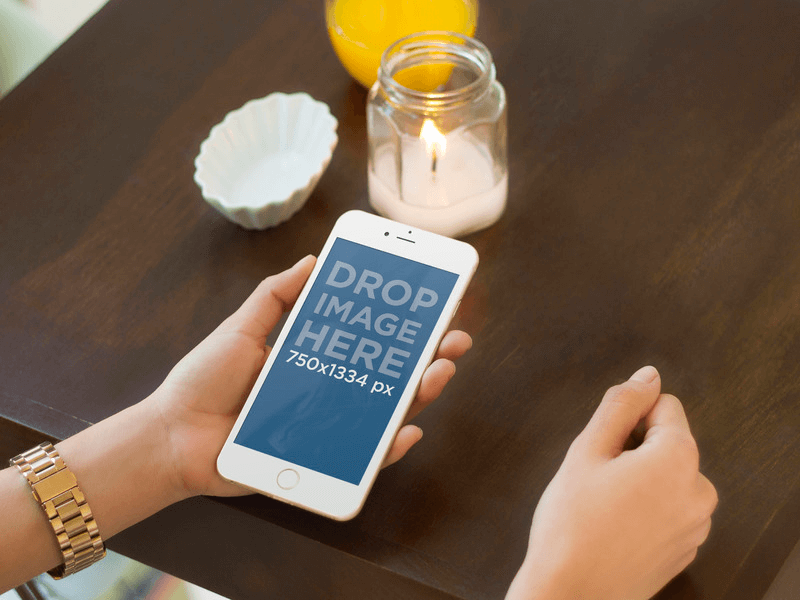
Beautiful iPhone 6 mockup that features a young woman who is using her Gold iPhone 6 in portrait position while waiting for a friend to arrive, they will have a niche cup of coffee after over a year of being apart, she is probably texting her right now. Or she could even be using your new iOS app or mobile responsive website, it’s totally up to you. Using mockups is the easiest thing, just drag and drop your screenshot over the iPhone and Placeit will automatically adjust it, go ahead and try it out right away to create an image that you will be able to share with potential users and clients for your iOS app marketing.
Two Friends Look at iPhone 6 Mockup

At a restaurant, two friends share a moment while looking at this white iPhone 6 mockup. If you have a casual/social app, you could use this iPhone mockup to showcase your design. You can also input any URL and present your website in context, for any mockups, dummies or final images you need.
iPhone Mockup Device on Kitchen Counter with Supplies

You can use this iPhone 6 mockup on a kitchen counter with cooking supplies to show off your new cooking app. This is great for the handy Martha Stuart mom. Or to show off an app that will teach us how to make turkey dinners. The iPhone is set to portrait view and will hold an image of 750x1080px.
iPhone 6 Mockup on a Stand at a Vintage Shop

Place your cool small business app in this iPhone 6 mockup at a vintage store. You can give any app a unique vintage look with this mockup. The iPhone 6 rests between a typewriter and old-style hotel counter bell. The iPhone 6 will hold an image of 750x1334px. This is a great place for an app with an indie style design.
White iPhone 6 Product Mockup at a Teashop

Market your app in this iPhone 6 mockup laying in portrait view at a cute teashop. The white iPhone 6 lays in portrait view below a white vintage style teapot and cup reminiscent of Beauty and the Beast. You fit an image of 750x1334px in this iPhon6 photo-realistic mockup. You can show off a great vintage style design. This would be perfect for a social app to share your favorite places.
iPhone 6 Mockups held by a Man Hanging Out

For a perfect social app, you can use this iPhone 6 mockup that is being held up by a man hanging out with his buddy. The man is holding the white iPhone 6 in landscape view. His friend is sitting to the right. The iPhone 6 mockup holds an image of 750x1334px. This is a great place for a social or casual app.
Read about the negative impact of using free and overused mockups for your business, get original mockups in Placeit instead.
