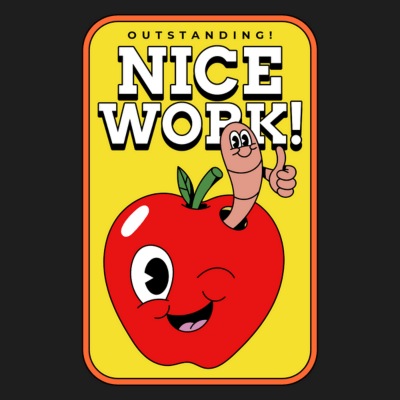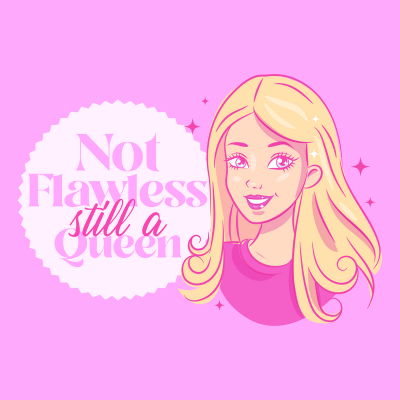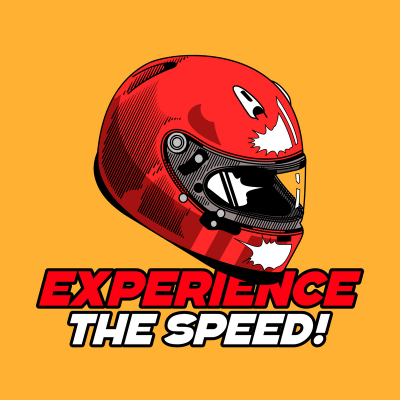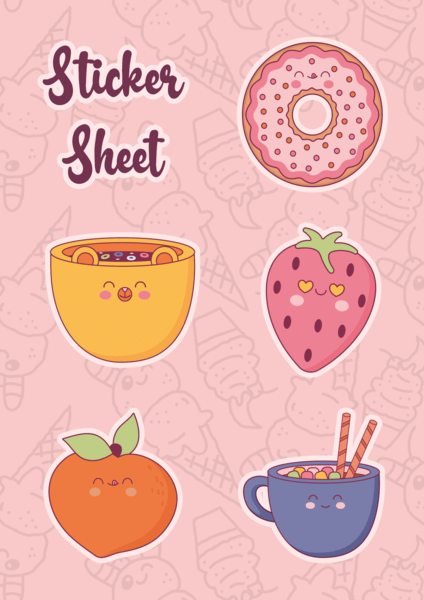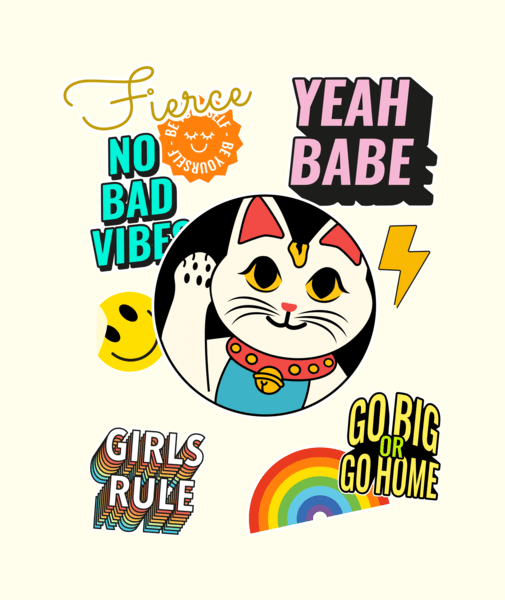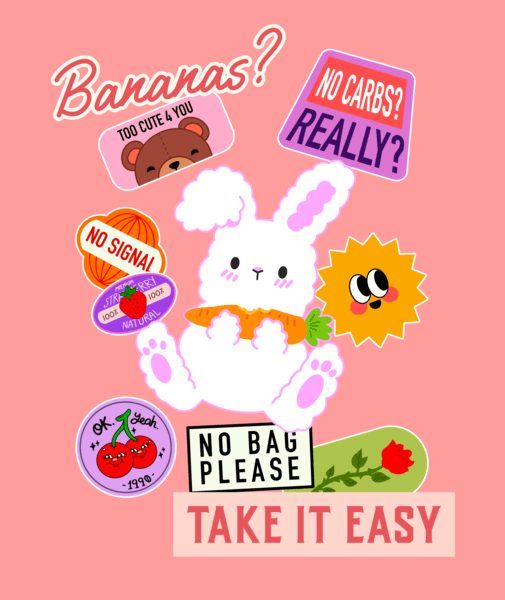Who can resist the charm of stickers? Stickers are more than just cool decorations; they’re statements of style and personality! Stickers add life to everyday items, from laptops and notebooks to cars and furniture, and are not only trendy but also highly profitable due to their versatility and variety. So, if you’ve ever wondered how to make and sell stickers, you’re in for a treat!
Stick with us, learn how to create yours from scratch, and sell them like hotcakes to diversify your income sources! 😉✨
Table of Contents 😜
How to Make and Sell Stickers: A Step-By-Step Guide 🚀
The coolest thing about stickers is that they are also highly profitable! According to industry research, by 2028, the die-cut sticker market is forecasted to be worth US$191.1 million. In this guide, we’ll show you an easy way to make and sell stickers, breaking it down into simple steps for you to follow.
First, let’s dive into the two main aspects: the design and the printing part.
How to Make Stickers 😊
Ready to dive into the sticker-selling adventure? 😌 The first step is how to make stickers. So there are two key questions you’ll need to answer:
It’s time to sit down, grab a piece of paper, and dive into some research to define your target audience. In the world of stickers, clarity is vital. So, ponder over who you want to sell to and identify your target audience—carve out that profitable niche. Understanding your audience enables you to customize designs that match their preferences and minimize errors.
🔑 Not sure which niche you should choose? No worries! Read these Best Print-On-Demand Niches to Get Your Numbers Rising!
Building on the insights from your previous answers, it’s time to specify the type of stickers you want to create and sell. Define your stickers’ theme, style, aesthetics, and purpose to attract the ideal customers.
By answering these questions, you’ll gain clarity, setting the stage for the following steps on how to make and sell stickers.
Essential Sticker Knowledge for Every Aspiring Seller! 🌈
Let’s dive into the exciting part – the design process! Here, we’ll explore essential design information about common sticker materials and key sticker cuts. We also included some design ideas and a small tutorial on creating stunning custom stickers.
@placeitapp Turning #sticker ideas into cash? 🎨 Placeit’s got inspo for every style. Explore, diversify, and sell like a pro. Happy creating! ✨ #madewithplaceit #stickerdesign #smallbusiness #startastickershop #stickershopetsy #sidehustleideas #howtomakestickers #stickertutorial #stickershop #vinylstickers #printablevinyl #stickersupplies ♬ original sound - kissounds
Types of Sticker Materials
These are among the most common and versatile stickers. Made of highly durable PVC, vinyl stickers are resistant and fantastic for both indoor and outdoor use (they even resist UV light, water, and chemicals). However, they can be challenging to remove once applied due to their long-lasting nature.
With a non-durable material, paper stickers are easy to remove and therefore are more affordable. They’re recommended for indoor use or personalized school supplies like notebooks or journals. But also dry products and packaging.
Made from thin plastic, decal stickers are ideal for a wide range of designs, including those with multiple details. Their durability makes them perfect for windows or cars.
This sticker material, made from thin plastic, doesn’t have adhesive. Instead, it sticks thanks to electricity, allowing multiple applications without leaving marks. Also, these types of stickers are highly versatile and residue-free!
An alternative to vinyl, BOPP stickers are a more affordable plastic option. While they may not be as suitable for outdoor applications due to their flexibility, their outstanding resistance to oil and water makes them ideal for labeling food and bath products. Also, BOPP stickers are perfect for practical and cost-effective labeling needs!
Main Types of Sticker Cuts
15 Sticker Design Ideas You’ll Love
Ready to get inspired for your next sticker line? Here’s a burst of creativity with some of the most popular sticker design ideas to fuel your journey in the ‘how to make and sell stickers’ process!
Best of all, all our Placeit by Envato sticker designs come in the right and optimal size and quality for printing with the best results. 😉💛
🚀Pro Tip: Need more? We’ve got you! Get inspired by the latest trends or explore sites like Dribbble, Behance, or Pinterest. If templates aren’t your thing, our Blank Canvas tool is your go-to for unleashing your creativity from scratch.
For the data enthusiasts, dive into Google Search, Semrush, Ahrefs, or popular marketplaces like Etsy and Amazon. Explore what people are searching for and keep an eye on your competitors to find that sweet spot in the stickers market. ✨
Learn How to Design Stickers With Placeit
Excited to bring your sticker design ideas to life but feeling a bit uncertain about your design skills? No worries! Placeit by Envato got your back! 🤩🙌
Not to brag, but with Placeit, the design process becomes easy, smooth, and downright fun! Best part? Our designs are handcrafted by professional graphic designers, ensuring top-notch quality and a touch of professionalism for your creations.
With that being said, here are the 3 simple steps on how to make stickers using Placeit:
- Head Over to Our Sticker Design Gallery. Explore a wide range of designs for your stickers. Use tags on the left for more accurate and ready-to-customize content. Looking for Christmas stickers? Find them easily! Or sort by ‘Newest’, ‘Popular’, or ‘Best-selling’ to find the perfect template for your needs.
- Customize Your Sticker Template. Once you explore the gallery and find a sticker design you like, it’s time to give it your style! Add text, change the primary graphic, customize colors, and tweak the background to match your style.
- Download Your High-Quality Asset. Already in love with your sticker design? Fantastic! Hit the download button to receive a no-watermark, high-resolution PNG – perfect for commercial use, including selling your stickers online. 😉
😊🌟🛠️ Heads Up: Enhance your images like magic with our Placeit by Envato Tools suite! Find from AI design tools to cool editing gadgets to elevate your graphics effortlessly! Discover everything you’ve been wishing for! 💫
How to Print Stickers
Here’s the exciting part—lots of options await you! You can print your awesome sticker designs at home, reach out to your fantastic local supplier, or opt for the print-on-demand stickers method.
Today, we’ll focus on this last one (Print-on-demand) to achieve professional, durable, high-quality results. The best part? When you print stickers with a print-on-demand supplier, you can rest assured that they will handle the printing process. Plus, you won’t have to worry about unsold stock since the sticker will only be produced once your online store makes a purchase. How cool is that? 😊✨
💡😌 Not sure which print-on-demand site is best for you? Take this free quiz to find your ideal match!
💚 Printify: Printing Stickers
- Get started by creating an account with Printify. It’s free!
- Pick your sticker type. Choose from 10 different styles and shapes for your sticker. 🎨
- Add the sticker design you created with Placeit or your own creation. Printify accepts JPEG, PNG, and SVG files.
- Before sticker printing, ensure your design looks fabulous on the Printful mockups to see how your sticker would look in real life.
- Finally, connect your online shop with Printify, list your sticker products, and wait for the purchase orders to come in! 🚀
🤓✏ Read our do’s and don’ts regarding print on demand. We have a special section about uploading designs, so make sure you read it.
💡 Feel free to delve deeper into your favorite print-on-demand platforms. Here, we explore the top 15 Best Print on Demand Websites for 2023.
❤️ Printful: Printing Stickers
- Create a free account with Printful.
- Browse Printful sticker’s catalog and choose the sticker type that best adapts to your needs, including the size.
- Upload your #madewithplaceit design or create one in the sticker editor. Make the necessary adjustments.
- Add your stickers to your ecommerce platform, marketplace, or online store catalog, and get ready for Printful to receive, fulfill, and ship your sticker orders to your customers.
Selling Stickers 101 🤑
Now, let’s dive into the exciting part of how to make and sell stickers! Selling stickers online can be a breeze if you follow our advice. But before you unleash them on the world, there’s a crucial task: determining the perfect price for your stickers.
Discover How to Price Stickers
Factor in expenses like design programs, platform fees, print-on-demand product prices, taxes, and other related costs.
Now that you know your costs, it’s time to peek at your main competitors’ prices. This gives you insights into market expectations, allowing you to set a competitive price.
The estimated price per sticker ranges from 2 to 7.50 dollars, depending on material, finish, design, and whether it’s sold individually or in a bundle.
With all factors considered, set a price that’s not only fair to your customers but also ensures a reasonable profit for your business. If you’re in doubt or want to play with numbers, feel free to use our free profit margin calculator. 🤩
Alrighty, now that you’ve mastered the art of pricing stickers, let’s move on to the juiciest part—selling! And for that, you need to market your products. Whether you’re going to sell stickers on Etsy, Redbubble, or your online store.
🤑✨ Looking to skyrocket your back-to-school sales? Don’t miss out on these amazing back-to-school printables – you and your buyers will love them for the upcoming school season! 🍎😊✏️
How to Sell Stickers on Etsy
Did you know stickers are all the rage on Etsy? They’re not just a lovely decor accessory but a fantastic way to boost your income. 🚀In other words, Etsy is your golden ticket to showcase and sell your stickers like never before. In 2022 alone, Etsy reached 92 million active buyers, opening up amazing opportunities for your business.
😃 So, here’s your step-by-step guide to Etsy stardom:
- Open Your Free Store: Yup, it’s absolutely free! Set up your shop and tailor it to fit your entire business vibe, whether it’s all about stationery or a sticker wonderland.
- Connect with Your Print-on-Demand Site: So that every time there’s a purchase, your supplier can be in charge of printing and shipping the stickers under your name and without complications.
- Create Dazzling Listings: Showcase your sticker masterpieces by creating vibrant listings that capture attention and make your products shine!
🧸🧺🪵 Discover our gorgeous Etsy templates! Find everything from mockups to designs to elevate your shop and listings!
How to Sell Stickers on Redbubble
Selling stickers on Redbubble is a breeze and the best part? You get to focus on creating stunning designs while Redbubble takes care of the nitty-gritty, like printing and shipping.
😉 Here’s your quick guide to sell stickers on Redbubble:
- Visit Redbubble’s Page: Head over to Redbubble’s page and click on “Sell Your Art.”
- Art Signup: Click the ‘Artist signup’ option to create a username and password. Simple, right?
- Upload Your Art: Start uploading your beautiful artwork. But wait, before diving into selling, ensure your profile and payment details are up-to-date.
- Get Ready for Sales: Once your profile is sorted, you’re good to go! Upload your artwork, and every time you make a sale, Redbubble will email you the next steps and details.
That’s it! Ready to turn your art into sales on Redbubble? Let the sticker magic begin!
🔑🤑 You might like How to Create Custom Designs & Add Them to Your Shop
Selling Stickers Through Your Online Store
If you don’t want to use any of the alternatives above, that’s all right! If you own your online shop, like Shopify, you can still sell directly on it, and the best part is that you won’t have to share your commission—only when it comes to printing and shipping your stickers, right? 🚀
So, here’s the plan:
- Open an online store on your favorite e-commerce platform.
- Create a product listing with high-quality pictures (use our sticker mockups to promote your designs) and add keywords, descriptions, benefits, a review/testimonials section, and a frequently asked question section.
- Choose a print-on-demand or local sticker supplier. If it’s a print-on-demand service, you have to link your online store with your selected supplier, and this way, you avoid having stock. Or, if you prefer to do it in the old style, you can print some designs with your local supplier and have them ready to ship whenever there’s a sale.
🛒 Smart Selling Tip: Don't Put All Your Eggs in One Basket!
While we explored different ways to sell stickers, we recommend diversifying your income sources!
By spreading your products across different channels, you minimize risk and gain insights into your top-performing platforms. Want to know where your creations shine the brightest? Diversification is the key! Therefore, pay attention to these points:
💡 Understand Your Channels: Explore various selling platforms to identify where your products resonate the most.
✏ Manage Effort Strategically: Once you spot your star-performing channel, redirect your focus and effort there. Maximize your impact where it matters most!
Boost Your Sticker Sales in 3 Steps
Starting to sell stickers might seem easy, but to truly skyrocket your sales, you need to go a bit further. The key is to keep making efforts to increase your discoverability and elevate your sales. Whether it’s for a special day like National Sticker Day (January 13th) or to boost a seasonal or evergreen sticker line.
💡🤓You might want to explore our t-shirt ideas calendar to discover useful and interesting concepts that you can apply to your stickers.
1. Enhance Your SEO Strategy
SEO, or Search Engine Optimization, helps elevate your rank to appear on the top positions (on search engines like Google or Bing) and attract more visibility to your shop. The ultimate goal? Ensuring the right people discover your new stickers and, therefore, complete a sale! 🌟
However, please notice that SEO isn’t just for your website—it works also on Etsy, social media, and beyond. To supercharge all your sales channels, consider these top practices:
- Do keyword research and add relevant keywords to the titles, descriptions, and images.
- Use only high-quality photos that truly reflect how your stickers are.
- Create a friendly URL.
- Add internal links and obtain backlinks to your store.
- Check your website speed.
🤑 Extra tip: Consistent SEO efforts across various platforms can significantly amplify your sticker sales!
😌 To get a more detailed SEO strategy for each channel, read these blog posts:
2. Boost Your Sticker Sales With the Power of Social Media
It’s time to pull out your notes and align your strategy with your audience’s preferences. Here’s your roadmap to success:
- Identify the social media platforms preferred by your target audience.
- Craft a content plan and schedule to share engaging content about your sticker line.
- Incorporate SEO techniques into your social media posts for added visibility.
- Elevate your presentation with captivating sticker mockups, showcasing designs on cars, lockers, water bottles, and more.
3. Spread the Word About Your Stickers With Your Existing Customers
Unleash the power of sticker marketing to enchant your loyal customers and boost your brand presence! 🌈
Sticker Bonus With Every Purchase:
- Delight your customers by offering a complimentary sticker with each purchase.
- Use this sweet gesture to showcase your new sticker line and share exciting additions.
- Remember, stickers are not just cute; they’re versatile and serve myriad purposes, making them irresistible to your customers.
🧸 A Peek at Bobbiegoods’ Success Story:
Take inspiration from the savvy strategy employed by Bobbiegoods. Every customer purchase from her online store comes with a charming bonus – adorable stickers! Bobbiegoods goes the extra mile by not only gifting stickers but also making them available for sale in her online store.
✨ Why It Works:
- Stickers create a delightful and memorable unboxing experience for customers.
- The addictive nature of stickers ensures they stick around, serving as constant brand reminders.
- Your customers are likely to adore and appreciate these cute, versatile additions.
Ready to witness your sticker sales skyrocket? Implement these strategies and watch your sticker business flourish! 💖🌟
Last Words on How to Make and Sell Stickers 🌟
Stickers are incredibly versatile, loved by everyone from kids to adults, providing endless decoration possibilities. So, turn this fun product into a profitable venture. Whether you’re creating your sticker line or adding them as a gift to keep your customers happy.
We hope this guide on how to make and sell stickers has provided clarity and inspired you to take the next step. With Placeit, you’ve already made significant progress. Remember, you can create everything from sticker designs to mockups, social media posts, videos, and even Etsy templates to maintain a professional and impressive business image.
What would you like us to talk about next? 🤩 Leave a comment below!




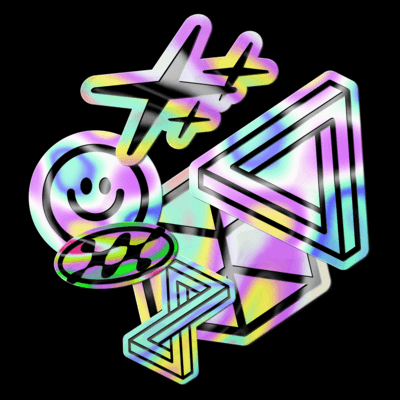

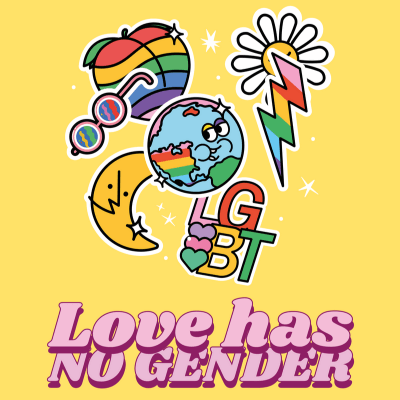


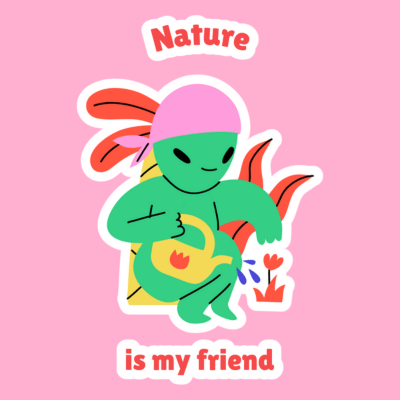
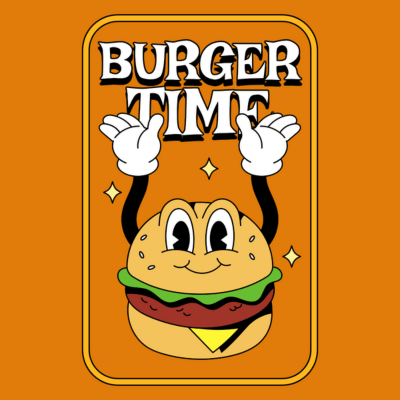

![Sticker Design Featuring Funny Graphics Inspired By The 'cries In [meme]](https://blog.placeit.net/wp-content/uploads/2023/11/Sticker-Design-Featuring-Funny-Graphics-Inspired-by-the-Cries-in-Meme.png)