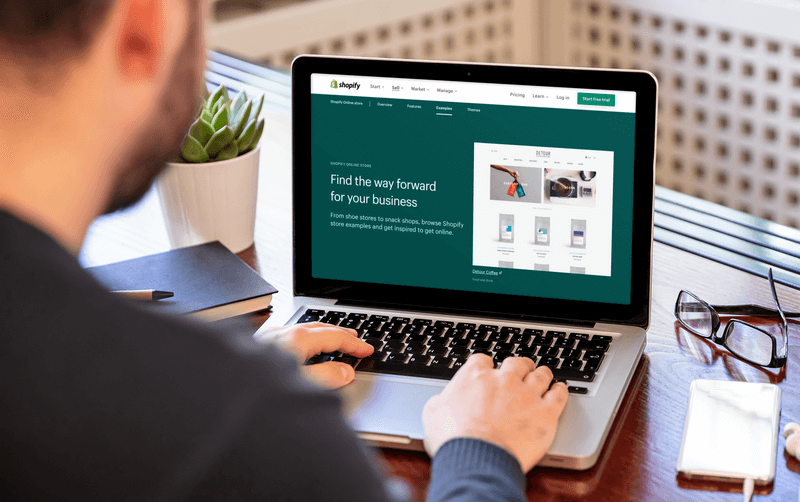
Shopify is an incredible platform for business owners who want to take advantage of the boom in online shopping. Although it may offer a quick and easy way to set up shop, getting traffic to your site will require some know-how. Learning how to improve SEO on Shopify so that your shop shows up in online searches is key if you want to get your business noticed.
🔥 Check out this guide on How to master your digital products on Shopify!
There are many factors to consider when improving your shop’s SEO, which can feel overwhelming to newbies. Most people know how to conduct a basic Google search but don’t know how Google decides what pages to recommend in its search engine results page (SERPs). To get one of those coveted top spots, you’ll have to make some changes and upgrades to your current shop, but we’re here to help!
Before you panic and get stressed out by the idea of having to get technical with your Shopify store, we’ve put together these SEO optimization tips to help you get it done one step at a time.
Back to School Rush is coming fast!
Get unlimited access to mockups that convert when it matters most
Start creating now!
Index
- Submit a Sitemap to Google and Bing
- Get Your Site Structure Right
- Remove Duplicate Content
- Update Your Robot.txt File
- Find Relevant Keywords
- Use Keywords to Increase Website Traffic
- Create SEO Friendly URLs
- Optimize Your Shop’s Images
- Include Rich Snippets Wherever Possible
- Increase Website Speed
- Create Internal Links
- Put the Shopify Blog Feature to Work
- Get Backlinks to Your Shop
- Set Up Your Social Media Accounts
- Create a Business Listing on Google My Business
Submit a Sitemap to Google and Bing
If you have a published website, whether it’s an online shop or not, this is one step you cannot miss. Google and Bing are the most used search engines, so you want to make sure they know your site exists and can crawl it. If any issues come up as they try to crawl your website, you’ll be alerted so you can fix these right away.
This may sound serious and technical, but it’s actually super easy. You will first have to register your shop with Google and Bing so that they know your shop exists and that you are the verified owner. Once this is complete, you can move on to securing your sitemap.
Shopify makes this super easy since it automatically creates a sitemap for all its shops. To submit yours to Google Search Console and Bing Webmaster Tools, you will need an XML file. You can find this using the URL www.yourdomain.com/sitemap.xml. With this on hand, sign in to Google Search Console or Bing Webmaster Tools, head to your website’s URL, and look for the Sitemaps option in the lefthand column. Paste your shop’s sitemap URL and hit submit. Congratulations, your sitemap has been submitted!
Don’t forget to set up a Google Analytics account and create a tracking code for your shop. This will help you keep track of important data, like visitor behavior and transactions. In Shopify, open the Online Store option in the lefthand column, select Preferences, and scroll down to the Google Analytics section. Here, you can input your Google Analytics code and let it get to work for you.
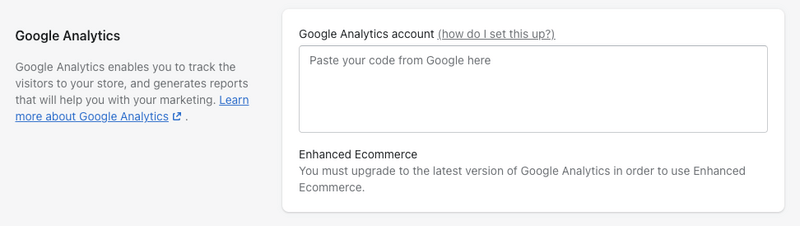
Get Your Site Structure Right
If you’re looking for specific tips on how to improve SEO on Shopify, this tip is major. To get your site structure right, you’ll want to think about your online shop as though it were a brick-and-mortar store. Imagine what it would be like for a customer to walk in and look for a specific item. Without some organization, they may struggle to find the item, get frustrated, and leave before completing a purchase.
To minimize this sort of frustration, you’ll want to create a hierarchy within your shop that makes it easy to navigate and find items quickly. Your home page should have navigation links to category pages so that shoppers aren’t left to scroll through endless products when they have something specific in mind. These category pages should then lead to product pages where shoppers can get a closer look at the item they’re looking for, along with more specific information regarding the item.
Not only will this simple but effective structure help shoppers complete a purchase with fewer frustrations, but it’s also crucial for your SEO. Organizing your website’s pages in this way will make it easier for Google to crawl your website. To keep it tidy and user-friendly, avoid creating too many subcategories that will lead to clutter and extra pages to navigate through.
As you create category pages and product pages, be sure to implement targeted keywords in product descriptions, titles, and even category names so that you have a better chance of appearing in search results. It’s also good practice to include a search bar for faster navigation as well as an About Us page and a contact link for credibility and easier communication with customers.
While we’re on the topic of site structure and hierarchy, let’s address the correct use of headings. You may be tempted to use headings based on their aesthetics, but this can lead to a site structure that is harder for search engines to read and index.
Instead of using headings and bolded text to make pages look a certain way, it’s important to know why they’re there. Each page should only include one H1 or Heading 1. A search engine uses this along with the page’s title to understand what the page is about and determine its ranking. Your H1 should always include the main keyword you’re targeting to help you rank for that search term. If you haven’t determined what keywords you want to rank for, we’ll go over how to choose these in the next section.
After the H1, stick to using H2s for subheadings that fall under your H1. These should also include other keywords that are related to your main keyword. If you have subheadings that fall under an H2, you can then employ an H3, and so forth.
If you’re still unsure if Shopify is the right platform for your business goals or if another marketplace would be a better option, check out this comparison of Shopify and Etsy.
Remove Duplicate Content
As you add products to your Shopify shop, it can feel really time-consuming, which is why the Duplicate Product option is so popular. While this can save you time, it’s super important for your Shopify SEO to avoid posting duplicate content of any sort, including duplicate products. This means that you shouldn’t have product titles, descriptions, or meta tags that are copied from other pages.
Duplicate content can confuse search engines, leading to issues with search results. If you have the same information on two different URLs, the search engine won’t know which one to link to, splitting traffic between two pages and leaving search engines confused as to which page to rank.
If you sell products in different colors, this may sound like a pain because you’ll have a separate page for each color option. Luckily, you can use canonical tags to tell search engines what pages to prioritize. Your primary page that you want search engines to crawl will be the canonical version. The similar or duplicate pages should then include a canonical tag to the canonical page in their URLs. Shopify will automatically add these canonical tags to duplicate pages to prevent the occurrence of duplicate content, but you want to be sure this is done correctly after checking with a duplicate content checker software.
Duplicate internal content is one thing, but don’t forget to ensure that your shop doesn’t have content copied from external pages. If you’ve copied directly from another page, this can also lead to penalties and negative effects on your shop’s ranking. You can use Copyscape to double-check that your pages don’t have duplicate content that can cause issues for your shop.
Update Your Robot.txt File
Shopify will automatically create a robot.txt file for your shop, and it’ll generally be just fine as it is. If you’re not familiar with this, your robot.txt file will tell search engines what pages to crawl and which ones to ignore. This is super important for a shop with many pages because the volume of pages can be overwhelming for search engines and negatively impact your ranking.
This file will include disallow commands that will stop search engines from crawling pages that should be ignored, including policy pages, shopping carts, orders, and admin areas. As your store grows and you add more customizations to it, however, you may have a larger need to adjust your robot.txt file.
Shopify didn’t allow customizations to this in the past, but you can now make certain edits to the robot.txt file. Making these edits can require technical knowledge, so proceed with caution. You can always undo the changes made, but it’s best to only attempt to make these changes with expert help if you’re not comfortable doing it yourself.
Find Relevant Keywords
Now that you’re sure that Google and Bing are aware of your shop’s existence and you have your shop organized, it’s time to focus on the content of your website. You may have a great product or service for sale, but if you don’t use the right keywords in your shop, people won’t ever find you. To increase website traffic, you will have to get familiar with the words and phrases people use to search for the products or services you offer.
It may sound impossible to know what words people use when searching for items similar to those in your shop, but it’s actually a lot easier than it seems. While you may not be able to see into a person’s computer screen, you can use tools to learn more about the keywords and phrases that are most popular around the products you sell.
When you start doing your keyword research, you’ll want to focus on certain bits of information that come with each word or phrase. You’ll want to make a list of relevant words and phrases, but along with that, record the search volume for each and how difficult it is to rank with the particular keyword. This will help you visualize which keywords will be most effective on your site or blog. Ideally, you want to focus on creating content around keywords that will get good traffic but aren’t already being dominated by other large websites.
There are tons of keyword research tools you can use to find the right ones for your shop. Check out tools like Semrush, Ahrefs, and even Google Keyword Planner to start exploring your options. Each one will offer basic information, like search volumes and trends, but you can also find more specific information, like information on competitors and related keywords that you may not have thought of.
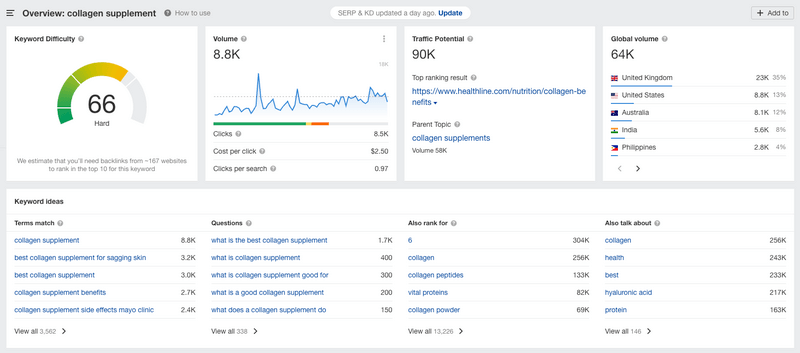
It’s a great practice to grab the keywords you have identified as opportunities for your business and organize them into a spreadsheet. You can reference this sheet as you update product pages, write item descriptions, and plan content for your blog, but more on that later.
✏️😊🌟 SEO Recommendation: Want to make your Etsy shop and listings more discoverable and generate more sales? Then read our 12 Proven Etsy SEO Tips for 2024 to make it happen!
Use Keywords to Increase Website Traffic
Armed with your list of relevant keywords, it’s now time to put these to work for you. These can be used in several spaces on your site, so be sure to have various words and phrases you can use throughout.
The first place you’ll want to use your keywords is in your page titles. Each page should have a unique page title that includes the keyword you want to rank for. To better understand what this will look like, do a quick Google search and look at the results. The largest part of each result shown is the title, so it should be descriptive, accurate, and appealing. It’s super important to lead with the keyword you’re targeting rather than something vague like your business’ name. Do your best to keep your titles around 60 characters so that they don’t get cut off on the results page.
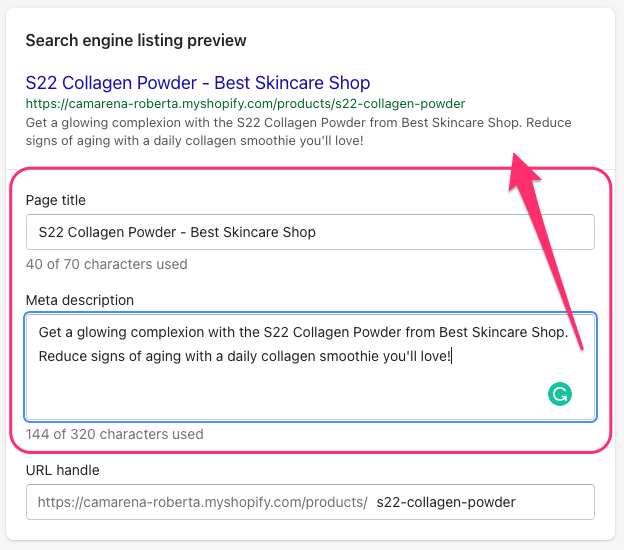
Below the page title in a search result, you’ll see the meta description. This is another key component that you can update in Shopify. Again, each meta description you write should be unique, include the keyword you’re targeting, and describe the page it links to. You will have to be concise and keep your meta description between 120 and 156 characters in order to prevent it from getting cut off. Avoid keyword stuffing since this can lead to penalties, and instead, focus on writing a descriptive and readable summary that will entice searchers to visit your shop.
Create SEO Friendly URLs
Google highly recommends crafting URLs that are simple, logical, and easily understood by humans. Again, you’ll want to ensure that all of your URLs include a target keyword to help you rank above your competitors. Avoid confusing number and letter combinations and instead, stick to descriptive words that make it easy to understand what the page is about. It’s also recommended that you use hyphens to separate words rather than having them jumbled together or separated by underscores.
Ideally, you should get this right on your first try, but it’s also not impossible to go back and clean up URLs that don’t follow these best practices. If you decide to do this, it’s super important that you check the box that says ‘Create a URL redirect for old page’; otherwise, you risk sending users to a page that is no longer active.
Another thing to consider before changing a URL is how that page is currently performing. If that page is popular and gets a lot of traffic, you may not want to mess with it. You risk losing some of its ranking and value when you change the URL, so it may be best to just leave it and focus on fixing other URLs that aren’t performing as well.
You can view your URLs in the search engine listing preview on your product pages and blog posts.
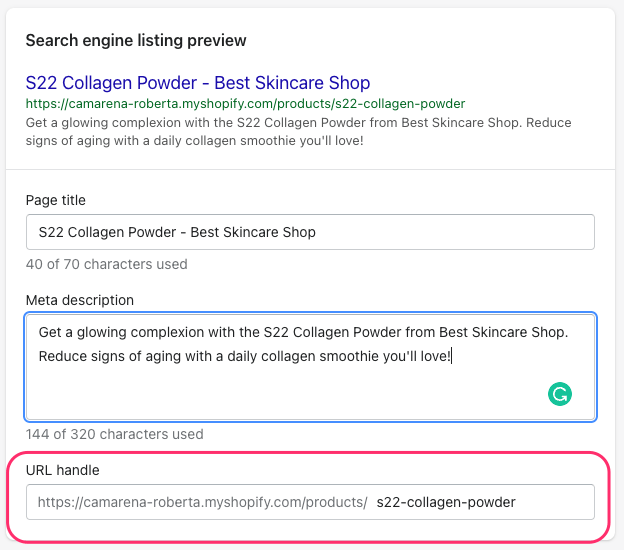
Optimize Your Shop’s Images
You may be surprised to learn that the images you use in your shop are also considered when indexing your website. When uploading images to your shop, you may have noticed a field for alt text. This and the file name associated with an image are important for SEO purposes.
🔥 Check out how to use Placeit mockups on Canva for your Shopify store
Before uploading an image to Shopify, ensure that you give it a file name to help search engines understand what it is. Once it’s on Shopify, the file name will be impossible to change, so don’t forget to do this beforehand. Do your best to keep the file name short, descriptive, and readable. Include a keyword in the file name and avoid keyword stuffing.
Alt text or alt tags are also used by search engines to understand and categorize your site’s content, but they serve other purposes as well. Visually impaired users rely on screen readers for navigation. A screen reader will read the alt text provided with an image as it works through a page. Similarly, if one of your images doesn’t load, the alt text will appear in its place.
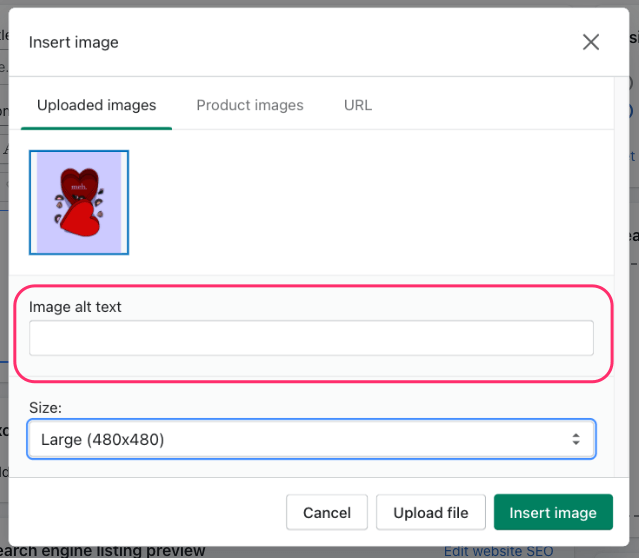
This text isn’t invisible as some may think and is actually quite useful to search engines and humans, so try to keep it descriptive, concise, and easy to read for humans. Alt text should also be unique to prevent duplicate content on your pages.
Try including videos in your shop, as this can increase dwell time. When a user spends a long time on your page, this can help your ranking. Search engines see this as an indication that your page answers the users’ needs, helping your ranking increase.
Include Rich Snippets Wherever Possible
You may not have heard the term rich snippet before, but chances are you’ve run into them while conducting a Google search. If you’ve ever seen a search engine result that displays more information beyond the meta title and meta description, then chances are it was a rich snippet. These can include rating stars, FAQs, calorie counts on recipes, how long a recipe takes to cook, how-to steps, or even an image of a product.
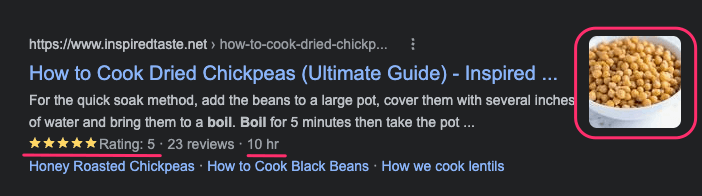
Not only can rich snippets help optimize your listing, but because they take up more space and add extra information to your result, they can stand out more on the SERP. Since there are different types of snippets to choose from, you can almost always include this information on your product pages and blog posts. With this information, search engines will have an easier time categorizing and indexing your content.
To ensure your pages include a rich snippet, you have to include structured data in the code of your pages. When this code is included, the search engine will crawl it and translate it, in the end making it appear along with your meta title and meta description. This may sound complicated, but there are many tools you can use to generate these schema markups in no time, like Schema Markup Generator. You can choose the type of schema markup you want to create and simply fill out the fields needed for it to display correctly. You can grab the code generated and add it to the corresponding page when this is done.
For your Shopify shop, you may want to consider including a review snippet to give your shop credibility, and product markups to display information shoppers are looking for, like prices and availability. You can manually add this code to your chosen Shopify template, but some templates include a product markup already.
Be sure to always test your structured data to ensure that it has been created correctly. Google has a structured data testing tool which is always a great option for this.
Increase Website Speed
Decreasing your shop’s load time can help your ranking while also ensuring that your visitors don’t get frustrated and give up. Most shoppers expect a website to load in seconds, so if yours fails to do this, they may just go somewhere else. This can lead to a higher bounce rate, which won’t help your shop.
Since you’re using Shopify to run your business, there’s no getting away from their templates and servers. Although Shopify does a great job of ensuring your website runs smoothly, you can make things faster by compressing the images you upload to your shop and blog. Avoid using image sliders as these are notorious for increasing load times. It’s also recommended that you choose web-safe fonts and don’t go overboard using many different fonts as this can slow loading speeds.
Shopify offers several apps to help you get the most out of your shop, but these can also slow things down. Since they add more CSS files and JavaScript to your shop, you’ll want to audit your apps routinely to ensure you’re only employing the ones you really need or use. The same goes for code you’ve added in or external scripts.
You can always use their online store speed tester to ensure your shop is loading quickly. To access this tool, log in to your Shopify account, click on the Online Store option in the lefthand column, and then select Themes in the submenu.
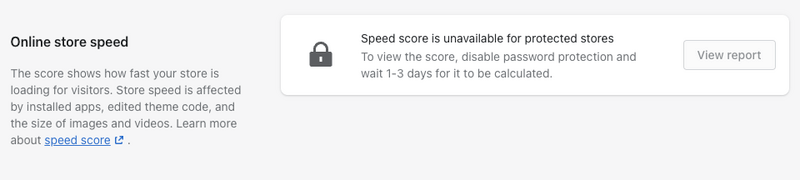
Your focus may be on your shop’s desktop experience, but don’t forget about the mobile version. Mobile traffic can account for a huge percentage of your shop’s viewers, so making your shop easy to navigate on mobile is essential. Most Shopify themes are responsive, meaning they will look great on most devices, from desktop to mobile, but double-check this is true for the theme you are using.
Create Internal Links
As you work on your product pages, don’t forget to include internal links that will be useful for your customers. This may not sound super important, but internal links can help improve your ranking. When you link to other pages within your website, it helps give your website’s pages authority, helping them rank higher in search. If you’re not sure what types of internal links can help improve your Shopify SEO, consider these:
- Related Products: These sorts of links can be included on product pages to guide shoppers to other products they may be interested in based on what they’re browsing. Linking to related products can increase the time spent browsing your shop.
- Recently Viewed: Customers browsing your website may jump from page to page, so it’s helpful to include links to recently viewed items in case they want to jump back to an item they previously viewed. This can help minimize frustrations and keep them browsing for longer.
- Blog Content: Leveraging Shopify’s blog feature is crucial for your SEO. It’s a great practice to create blog content related to the products you sell and topics that can be informative and appealing to your customers. You can also link back to your product pages within your blog posts.
Put the Shopify Blog Feature to Work
Every Shopify shop comes with a blog feature, but too many shop owners ignore it because they don’t realize how powerful it can be for SEO. Your main goal may be transactions, so why would you waste time writing blog posts?
The answer is simple: creating relevant and useful content that links to your product pages can increase traffic to your website and even increase transactions. It’s no secret that getting your product pages to rank is much harder now because of the preference given to informational pages over transactional pages. Using your blog to rank for your target keywords can be a great way to drive traffic to your Shopify store.
To get this right, it’s important to post consistently and focus on creating high-quality content around your keywords. You may have used some keywords when writing product titles or descriptions, but these can also be used to develop ideas for your blog. Let’s say you run a skincare brand, and one of your products is collagen powder. Use this keyword to look for related keywords and questions people are asking. You can then create multiple blog posts answering the different questions people have about collagen powder and its related topics.
These posts don’t focus too heavily on selling a product but rather on the information people are looking for. In-depth posts full of great information will have a better chance of ranking, especially if other sites see your post and link to it on their own pages. You can also include links back to your product pages, increasing traffic to your shop and improving your transactions.
Stick to the same practices of including keywords in page titles, meta descriptions, page content, and URLs, and look for opportunities to create content that doesn’t exist yet. Look at your competitors and check to see what they haven’t covered yet so you can take advantage of these opportunities.
Get Backlinks to Your Shop
So far, we’ve only covered changes you can make to your actual Shopify shop or blog, but there are also things you can do outside of the Shopify platform to improve your SEO strategy and ranking. One of those things is building and acquiring quality backlinks to your shop.
Backlinks are links located on other websites that send traffic to your site. Not only will this help your shop get visitors who wouldn’t have otherwise found you, but they can also positively affect your ranking. When other sites link to yours, especially sites with high domain authority, search engines see this as a good-faith recommendation. This tells them that the page that is being linked has reliable and high-quality content.
With that said, it can take some work to get quality backlinks. You can start by identifying other sites that fit within your niche but aren’t your direct competitors. Reach out to these sites and let them know that you see opportunities for them to link to your content. It can be helpful to let them know what content specifically you think would fit within their own site.
For example, you run a skincare brand and notice that a beauty blogger has created a list of the best anti-aging collagen powders for women, but your product hasn’t been included. You can reach out to them and let them know that your product would fit into their list perfectly. You can even offer to send them the product for them to test. It may not always work, but by reaching out, you can start to expand your contacts, and eventually, you’ll start getting those backlinks.
Other ways to build backlinks are writing high-quality content on your blog that others will want to share, writing guest posts for related blogs, or dabbling in influencer marketing. You can also use tools like the Ahrefs Site Explorer to dive into your competitors’ backlinks and start building your own strategy.
It’s super important that you never fall into the trap of buying backlinks and avoid asking for backlinks on low-quality websites that are sketchy. Doing either of these can lead to serious penalties from search engines, making it even harder to rank in the future. If you’re serious about proper backlink acquisition but lack the time or expertise, partnering with a reputable backlink building agency can be a worthwhile investment.
If you’re unsure if a certain website is a good backlink option, you can use tools like this Website Authority Checker to make your final decision.
Set Up Your Social Media Accounts
Social media isn’t just for connecting with old friends and family. For a while now, brands have had to learn how to use social media profiles to drive traffic to their shops and boost transactions. In fact, plenty of social media platforms even have the option to set up a business profile to make it more effective for your business goals.
Before you set up your business profiles on every social media platform under the sun, consider which ones will benefit your shop. You may find that Facebook and Instagram are great for sharing new product releases and more visual content, while platforms like Twitter can be used for interacting with customers. If there are platforms you don’t think will add value to your brand or won’t be useful in terms of discovery, it’s ok to ignore them for now.
The sooner you register your brand’s name on the social media apps you do plan to use, the better. Try to use a name as similar as possible to your brand name to avoid confusion when users visit your social profiles. Be sure to link to your social profiles on your site, but also do the opposite since some users may discover your Instagram before ever seeing your shop.
Like with your blog, it’s important to post regularly and use high-quality content that will catch your audience’s attention. Interact with your audience and look for ways to create brand loyalty and community in your social spaces. Check out Placeit’s social media templates to create bold posts your followers won’t scroll past. From Instagram to Stories to Facebook posts, find templates in all the sizes you need.
Create a Business Listing on Google My Business
If you have a brick-and-mortar store that you run alongside your Shopify shop, be sure to register your business on Google My Business. This is great for local SEO and will help with discoverability. Once your business is registered on Google My Business, it will show up on Google Maps and help your business appear in local search results.
Registering your business is super easy and won’t take long, so there’s no reason not to do it. You’ll just need to have some of your business’s basic information on hand, including your business name, location, and contact information. Do your best to complete your listing and ask your patrons to leave reviews to increase your reputation.
Along with this, it can also be helpful to create listings for your business on other platforms that people use to research local businesses. If you already have a Facebook page, be sure to include your hours, location, and contact information so people can find your physical location. Create listings on sites like Yelp, Foursquare, and Angie’s List, where customers can leave reviews and recommendations.
Optimize your Google My Business listing with these tips to create a successful listing.
Shopify SEO Tips to Rank Higher
These are just a few of the most important SEO optimization tips you can use to help your Shopify shop rank higher on search engines. Don’t be intimidated by some of the more technical tips; it’ll get easier with practice. In the end, you’ll need to use a combination of these tips to get the best results.
🔥 Hey, before you leave, why don’t you check out our top 10 Best Ecommerce Platforms in 2022?
Do you have any other tips that have helped with your Shopify optimization? We’d love to hear them in the comments!
