
So you’ve built your social media presence. Great work. But how successful have you been? Which social media channels engage with your brand the most? Do you know how to measure it?
Creating a social media report is a surefire way to track your growth and measure your social media marketing efforts. When you do this, you know exactly where to focus your marketing efforts in the future for the best return.
Back to School Rush is coming fast!
Get unlimited access to mockups that convert when it matters most
Start creating now!
In This Article, We’ll Look At:
- What Is a Social Media Report?
- Why Is a Social Media Report Essential?
- A Step-by-Step Guide to Making a Social Media Report
- Wrapping It Up
What Is a Social Media Report?
A social media report is an internal document presenting data about your marketing activities. A social media report can be a regular report that you create monthly, quarterly, or annually. Also, you can generate a one-off report to evaluate the success of a specific social media marketing campaign.
It typically includes information about the social media platforms used, audience reached, engagement levels, and overall impact on the brand or individual’s goals.
Typically including metrics and data such as the number of followers, engagement rates, click-through rates, reach, impressions, and conversions, a social media report can also include qualitative analysis of social media content, such as sentiment analysis, brand perception, and content performance.
Its format can be a hefty spreadsheet containing purely numbers or a slide presentation with all the bells and whistles. Your business ethos and overall objectives will determine the best kind of social media report to generate.
It’s possible that you’ll need more than one report to suit different audiences or goals.
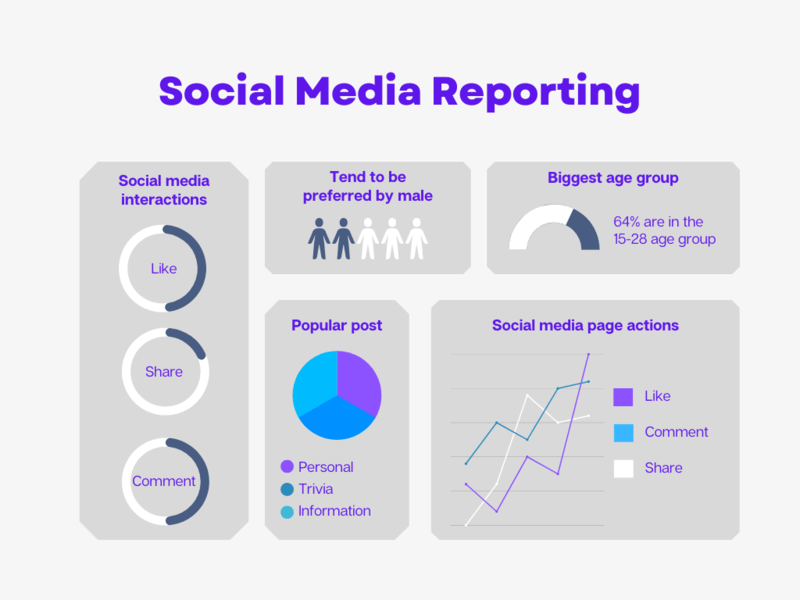
Image Created by Writer
Why Is a Social Media Report Essential?
A social media report provides valuable insights into this specific area of your marketing performance. But not just that. A social media report also helps with:
- Informing smarter content creation
- Promoting tailored targeting
- Identifying trends and new opportunities
- Delivering added value to your target audiences
- Proving the value and ROI of your strategy
Data-backed content strategies are a far better approach than relying on your intuition.
Creating a social media report allows you to identify which types of social posts resonate best with your audience and which format is ideal. For example, your Gen Z audience may favor your video reels on Instagram – you can use this information to create more of this specific content for maximum engagement.
You’ll also learn the best times to post on your business social media platforms to inform your strategies to drive optimal brand awareness. Additionally, you’ll gain an advantage over your competitors. In the debate between DocuSign vs. Adobe Sign, both of these businesses keep an eye on each other’s social media strategies to keep the battle raging.
A Step-by-Step Guide to Making a Social Media Report
Defining Your Social Media Goals
Before you start creating your report, defining your social media goals is essential. Aligning your social media goals with your business objectives helps perfect your marketing strategies. For example, your business goals might be increasing your followers, improving engagement, building brand awareness, boosting sales, or generating more leads.
Once you’ve decided on your goals, look to set specific, measurable, achievable, relevant, and time-bound (SMART) goals. For example, if your goal is to increase sales, a SMART goal could be to increase website traffic by 25% from social media channels in the next six months.
Remember that different social media channels have different strengths and weaknesses. Align your goals with the strengths of each channel. For example, Instagram might be an option for building brand awareness through visual content, while LinkedIn might be more effective for generating B2B leads.
Ensure you prioritize your goals and consider your available resources – choose goals that will impact your business most and move the needle the furthest.
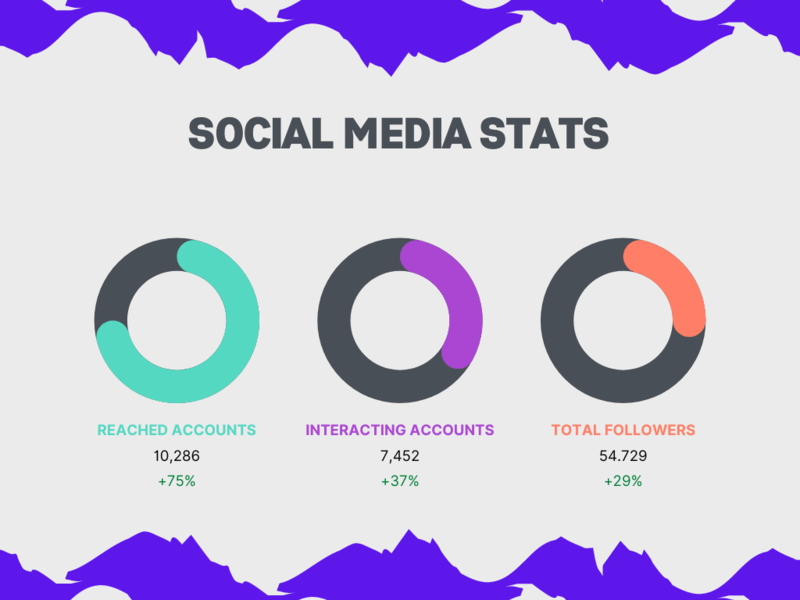
Image Created by Writer
Choosing the Right Social Media Metrics
Social media metrics are the data points that indicate how successful your social media marketing strategy currently is. These data points give you information about how many users view and engage with your content, as well as how much money you earn from social media activities. Choosing the right social media metrics forms the foundation for continuous business improvement and growth.
Once you’ve defined your goals, you must choose the right metrics to track. Typical social media metrics include:
- Number of leads generated
- Number of conversions
- Number of impressions
- Total follower growth
- Engagement – number of likes, comments, and shares
- Number of click-throughs
- Total revenue generated
- Total return on investment
- Total social ad spend
- Social sentiment and mentions
Match the metrics with your goals. For example, the best metrics are impressions, follower growth, and social mentions to increase brand awareness. These metrics tell you how much visibility your content gets on social media channels and how well your target audience interacts with it.
Collecting and Analyzing the Data
Before you can collect data, you must define your data collection strategy. This should include the social media channels you’ll be monitoring, the metrics you’ll be tracking, and the social media tools you’ll be using to collect and analyze data.
During the course of data collection, be sure to monitor your competitors’ social media performance to gain insights into what’s working and what’s not. Using curl post requests, you can automate the process of sending data from social media APIs to your analytics system for efficient tracking. This can help you identify opportunities to differentiate your social media strategy and stay ahead of your competition.
Collect the data over set time periods – this depends on whether you plan to create daily, monthly, weekly, or annual reports. This allows you to see trends and patterns in your social media activity and measure the success of your efforts. You’ll then need to analyze the gathered data to identify trends, patterns, and areas for improvement. Look for metrics that are performing well and identify areas where you can make significant improvements.
Creating Your Social Media Report
Create a social media report that shows your growth over time. As if you were creating a social media management proposal, you may want to use a template for this. Could be helpful when it comes to creating this important document.
Begin with an overview of your social media strategy – this helps your readers understand the context of your goals and what to expect from the rest of the report.
The key elements to include in your social media report are:
- Executive summary: A brief summary of the report’s main findings and conclusions.
- Social media goals: An overview of your social media objectives.
- Recap of social media accounts: A summary of the social media accounts you manage, including the current number of followers and engagement rates.
- Key performance indicators (KPIs): Metrics that measure your progress toward your social media goals.
- Performance over time: A comparison of your social media performance over time to identify trends and patterns.
- Audience demographics: A breakdown of your audience demographics, including age, gender, location, and interests. Use this knowledge to segment your customers and offer targeted campaigns that match their needs and preferences.
- Content analysis: An analysis of the type of content that performs well and informs successful website development.
- Competitor analysis: A comparison of your social media performance to your competitors’ performance.
- Customer reviews: Tools such as text analytics can help you extract valuable customer reviews to understand more about your brand’s overall customer sentiment.
- Recommendations: Based on the analysis and findings, suggestions for improving your social media performance.
- Future goals and objectives: A recap of your future social media goals and objectives.
Use data visualization tools such as graphs and charts to make your report easier to read and understand your data. It’s also helpful to use color coding and labeling to help highlight key findings.
Seek to provide context for your data by explaining the reasoning behind changes in your metrics. For example, if your engagement rate decreased, explain the possible reasons, such as a decrease in posting frequency or changes in your content strategy.
By following these steps, you can create an effective social media report that provides valuable insights into your online performance.
Wrapping It Up
Finishing up, the best practices to create the most meaningful social media reports include:
- Choosing the right metrics to align with your goals
- Using clear and concise language
- Providing competitive context
- Focusing on impactful data
- Planning your reporting schedule
- Adding predictions and actionable recommendations to your report
- Consistently reviewing your reports to ensure they’re relevant and informative
Creating a social media report that shows your growth is a critical step in evaluating the impact of your social media efforts on your business goals.
By defining your social media goals, choosing the right metrics, collecting and analyzing data, and presenting your findings clearly and concisely, you can create meaningful documents that provide valuable insights into your social media performance.
Remember to focus on insights, not just data, and provide actionable recommendations for improving your social media strategy. Following best practices and regularly updating your social media report can optimize your social media strategy for maximum impact and growth.
⭐ To keep improving visually your social media channels, Placeit by Envato has tons of amazing social media templates 100% customizable for you to revamp all your channels. Start your design journey here.
