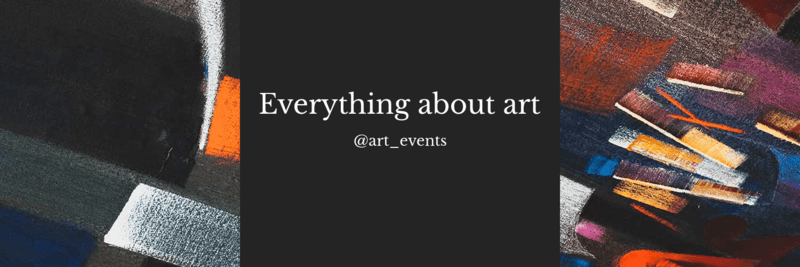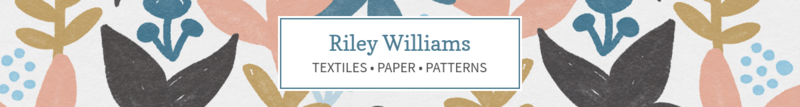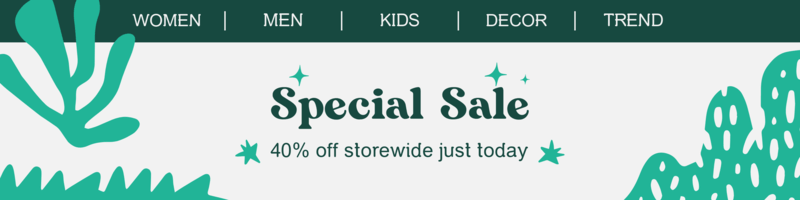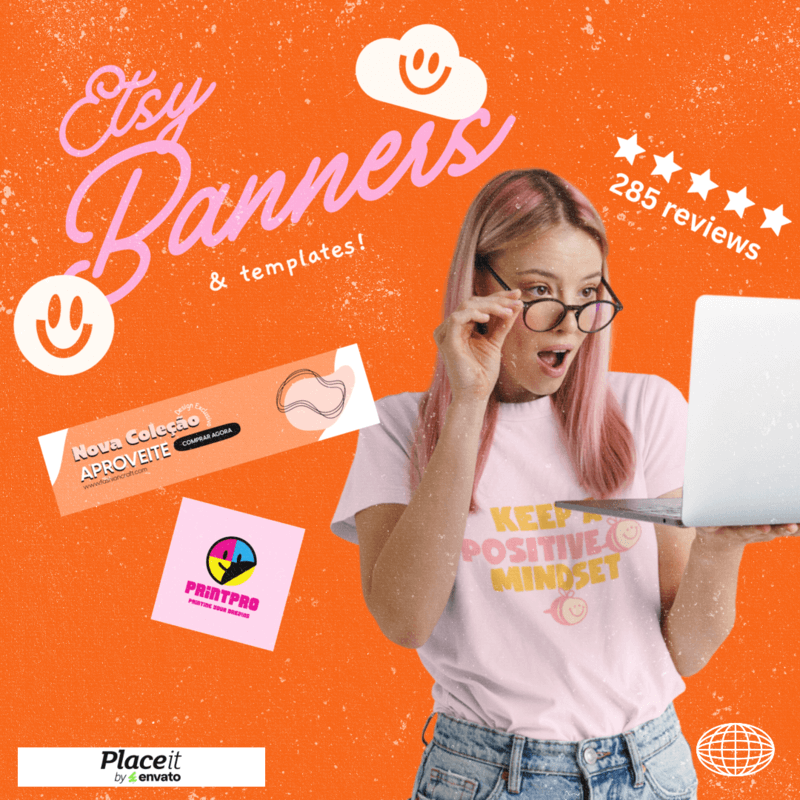
Hey there, entrepreneur! Etsy’s marketplace is full of opportunities for all types of creatives. From handmade goodies to customized apparel and digital files, you can sell just about everything there. With so many amazing sellers like you on the platform, standing out is key—and that starts with branding! A personalized Etsy banner or cover photo can make all the difference. So, let’s make sure it’s eye-catching, on-brand, and totally you! 😊✨
You probably already have an idea of what you want your Etsy shop banner or cover photo to look like, but what if you don’t have to tools to make it? This is where Placeit swoops in to save the day!
Skip to What You Need! 🔍
- The Easiest Way to Create an Etsy Banner and Etsy Cover Photo ⤵️
- Etsy Banner Ideas to Make Your Shop Stand Out 🌟
- What Makes an Etsy Banner Different From an Etsy Cover Photo? 🤔
- Why Having an Etsy Banner or Cover Photo Matters ⭐️
- How to Make an Etsy Banner and Cover Photo With Placeit 😊
- Etsy Banner Sizes Made Simple 📐
- Boost Your Sales With Custom Shop Elements 🤑
- Ready to Make Your Etsy Shop Shine? ✨
🤔💡 New to selling on Etsy and not sure where to start? No worries! We’ve got you covered with this easy-to-follow Etsy Business Guide.
The Easiest Way to Create an Etsy Banner and Etsy Cover Photo ⤵️
Look, we know that image sizes can get confusing, especially when you’re creating images for your Facebook shop, another for your brand’s Instagram account, and many more for all your social media endeavors. Having yet another image size to keep track of may not sound ideal, but we promise you have nothing to worry about!
Placeit’s Etsy Banner Maker is specifically designed to give you the correct Etsy banner size and cover photo size because it provides you with a workspace that adheres to the platform’s preset dimensions. This means you won’t have to resize, shift, or crop anything to get your images properly in place.
And there’s more! You’ll also be provided with tons of fonts and design elements that you can play around with until you get your Etsy banner just right. You won’t have to worry about things moving around and misaligning with each change you make, ensuring you can focus on the design itself.

💡 Level up your marketplace strategy with the best Etsy tools — no gatekeeping here! 😉
💡 Smart Branding: Must-Read Creative Guides
When it comes to your Etsy banner, feel free to experiment with backgrounds, fonts, colors, and everything else until you get a design that reflects your shop’s unique personality.
Need a little inspo? You got it! At Placeit, we’re experts at all things creative, that’s why we’ve prepared top-notch guides for you to bring all your ideas to life with easy-to-use resources, tools, and tips. Take a look, choose the one that fits your needs, and let’s start designing! ✨
Etsy Banner Ideas to Make Your Shop Stand Out 🌟

You may be wondering why you need an Etsy cover photo if your products will communicate what your shop is all about. Here’s the thing: we’re visual creatures, and the more you personalize your shop, the more potential customers will be drawn to it!
While, yes, your product images will influence shoppers a lot, a custom cover photo can reinforce a customer’s loyalty to your brand. Plus, your shop’s cover photo provides you with a large canvas that you can personalize with not only an image but also text.
This space can be used to announce a new collection, a sale, a discount code, or even your top sellers. Think of it as a free billboard you get to use to keep a customer’s attention. ✨
🧡 Must-Try Etsy Banner Ideas for 2025
1. Bold Shapes 🟡
2025 is all about color! If you’re looking for a vibrant look and feel for your shop, this trend brings dynamic forms, fun patterns, and colorful hues into the mix. The result is a visually striking design that’s as modern as it is engaging. What’s more is that on Etsy banners, bold shapes can help frame text, highlight key areas, and add personality to your shop’s branding. Think oversized circles, angular cutouts, and layered geometric shapes.
⭐️ Best For: Shops selling art prints, trendy apparel, streetwear, and eye-catching stationery.
2. Opulence Era ✨
Remember the trend of quiet luxury that has taken over social media? When it comes to design, it’s all about minimalist elegance. In this case, it’s best to opt for more subtle choices, think of intricate details, muted tones, monochromes, clean typographies, and the use of negative space for a balanced result. The overall idea is to communicate a feeling of sophistication, creating a timeless design that embraces both beauty and taste.
⭐️ Best For: Businesses of high-end home decor, minimalist fashion, skincare and wellness, luxury candles, home fragrances, and accessories.
3. Botanical / Rewilding Design 🌾
Rewilding design is all about bringing the outdoors in! You can incorporate it into your creations by using natural textures mimicking natural elements like wood or linen, floral patterns with hand-drawn plants and leaves, and earthy tones like soft neutrals, greens, and browns. In other words, think of design elements that have a connection to nature, perfect for embracing the beauty of the world and creating a calming atmosphere.
⭐️ Best For: Businesses with a focus on eco-friendly products, skincare, wellness, floral and botanical art, home decor, and sustainable fashion.
4. Collage Charm: Scrapbook 🌈
We’re loving this design trend that’s just too cool for school! Remember those scrapbooks full of color, photos, and cool memories? They’re back with a fun twist! Embracing the digital era with a nostalgic charm, the idea is to play around with layered design for that curated collage vibe. Think of including visual elements that add texture polaroid frames or paper-inspired details, plus hand-drawn graphics like doodles or scribbles. The best thing about this trend is you can use a mix-and-match style for a fun a playful look, there are no written rules!
⭐️ Best For: Handmade and vintage shops, photography businesses, creative stationery, indie fashion brands, and digital art sellers.
🎨😉 This is just a sneak peek of the 2025 Design Trends that are taking over! Keep reading to discover more cool predictions from our expert creative team.
What Makes an Etsy Banner Different From an Etsy Cover Photo? 🤔
Although many people confuse the Etsy cover and the Etsy banner, these are two different elements you have the option to personalize. Let’s break each one down!
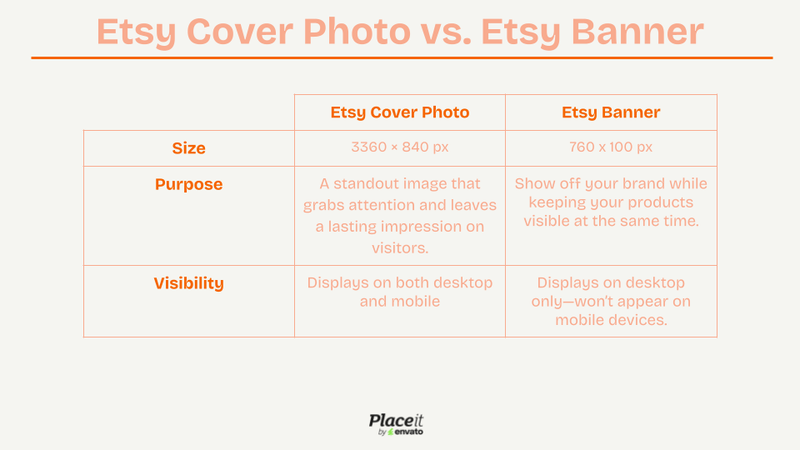
🧡😀 Explore more Etsy banner ideas, designs, and mockups in our recently enhanced Etsy templates collection!
Why Having an Etsy Banner or Cover Photo Matters ⭐️
We know that you’ve put a lot of work into building your shop’s inventory, so it’s best not to let all this work go to waste! By creating a custom Etsy banner or cover photo, you can help your business stand out above the rest by giving it that extra spark. 😌💫
Still not quite convinced? Other benefits you can gain from a custom banner or cover photo include:
✏️😊 Want to make your Etsy shop and listings more discoverable and generate more sales? Then read our 12 Proven Etsy SEO Tips for 2024 to make it happen!
How to Make an Etsy Banner and Cover Photo With Placeit 😊
Making an Etsy banner from scratch may seem like a daunting task, especially if you don’t have any design experience or the tools for it. Luckily, you don’t need to start from scratch when creating a custom banner or cover photo that reflects your brand’s personality.
With Placeit’s Etsy Banner and Cover Photo Maker, you can have a professional design ready in minutes. We know that this sounds way too easy to be true, but believe us when we say anyone can do it! Here’s what you’ll need to do:
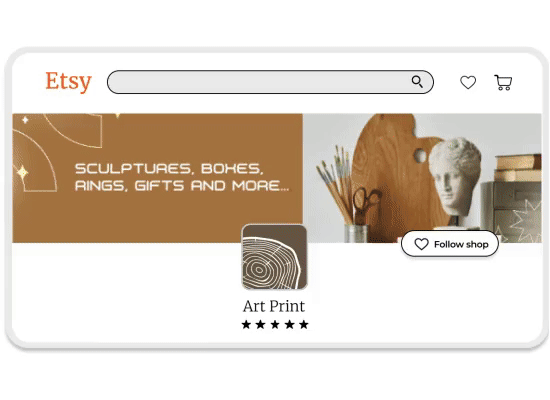
1. Select an Etsy Banner Template
Head over to our Etsy Banner Maker and browse through our template collection to pick your favorite design and click on it.
2. Customize Your Etsy Banner
You’ll be directed to Placeit’s Editor. Start by customizing the background, graphics, and color of your Etsy banner template.
3. Enter All Information
Use the text boxes to type in your shop’s name or any other detail you’d like to highlight. Change the font and font color for each text box to fit your branding.
4. Download Your Etsy Banner
Once you’re done personalizing your design, hit the “Download” button. In no time, you’ll receive a high-quality, PNG file with your brand-new banner.
How easy is that? Creating professional designs is a breeze with stunning Etsy templates at your fingertips! ✨
Etsy Banner Sizes Made Simple 📐
Ready to take over Etsy? We’ve got you covered! This easy-to-follow guide will help you get the perfect dimensions for the Etsy banner size, shop icon, listings, and other assets you might need, ensuring everything fits perfectly in your online shop. Think of it as your cheat sheet for creating stunning content!
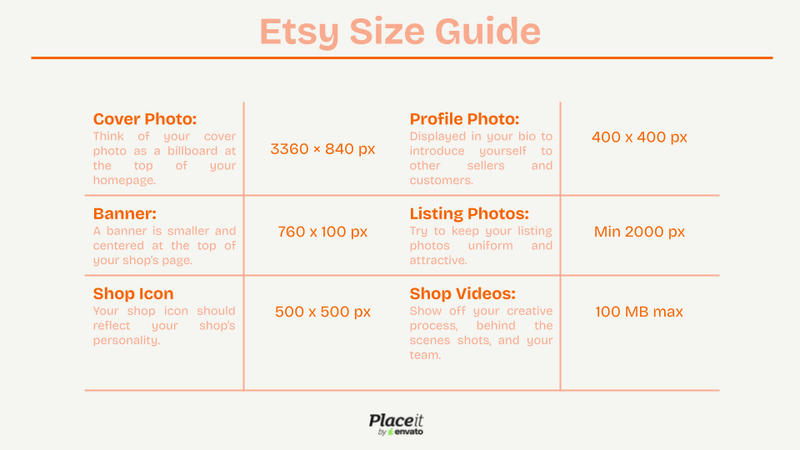
✂️😀 If you need to make some dimension adjustments to your design, check out Placeit’s online Image Cropper which makes it easier than ever to get your image sizes just right!
Boost Your Sales With Custom Shop Elements 🤑
If you’ve already taken the steps to open an Etsy shop, there’s no reason not to personalize it with a bit of flair. Although this can sound time-consuming, Placeit’s Etsy templates make it easy and quick to create custom elements for your homepage! 😊🛍
Don’t let your Etsy shop blend into the background any longer. Just take a peek at some of our favorite templates:
💡 Continue unlocking more Etsy resources on this Etsy page, which contains everything you might need to transform your shop from drab to fab in no time.
Ready to Make Your Etsy Shop Shine? ✨
And there you have it! Creating an Etsy banner, cover photo, brand logo, or any other custom shop element is easier than ever with the right tools at hand. And that’s where we come in! At Placeit by Envato, we’re here to empower your selling journey, helping you streamline the creative process and bring all your ideas to life. That way, you can focus on what matters most: building a successful business!
Ready to make your Etsy shop unforgettable? We can’t wait to see what you create! Need more inspo? Drop a comment below and let us know what you’d like to see next. Till next time and happy selling. 😌🛍
Customize Your Etsy Shop With a Great Etsy Banner and Cover Photo
Increasing your sales on Etsy can be as easy as customizing your shop! Creating an Etsy banner or an Etsy cover photo is an easy way to do just that. If you don't have any design skills or software, that's totally fine. Placeit's Etsy Banner Maker and Cover Photo Creator are all you need to give your shop a bit more personality!
Create Custom Images for Your Etsy Shop!