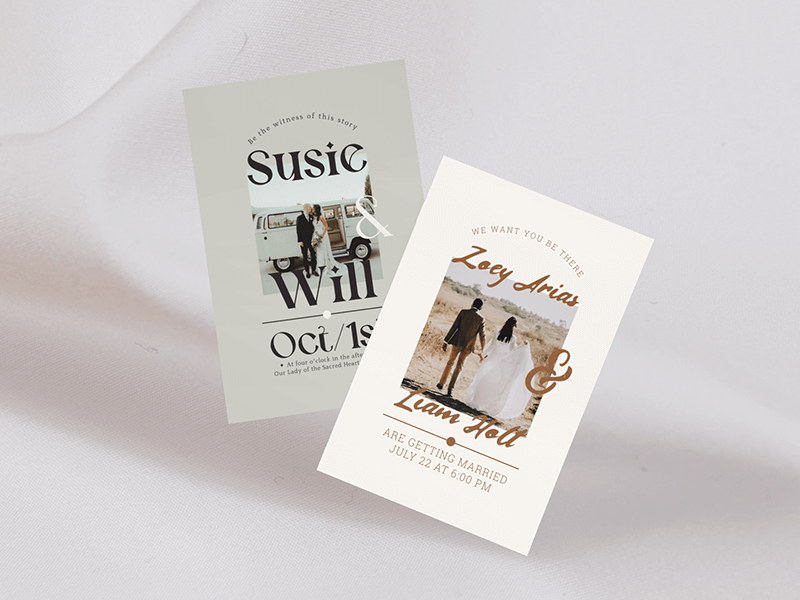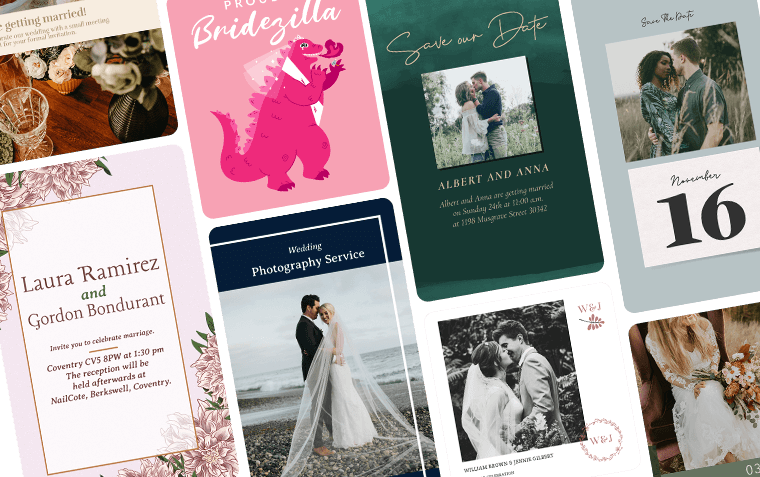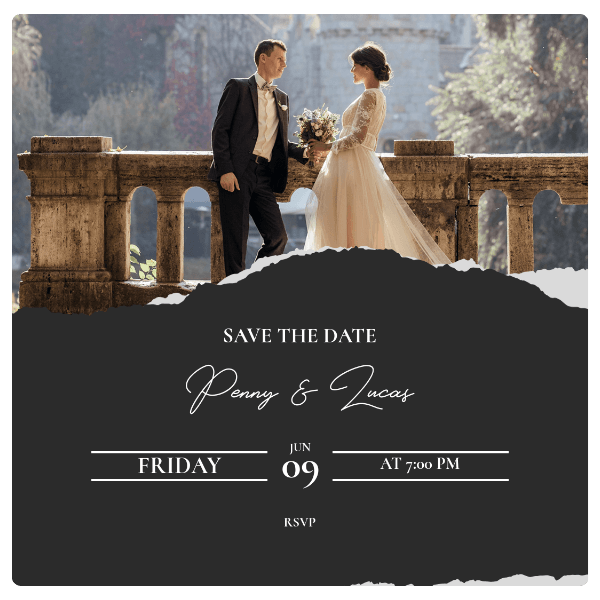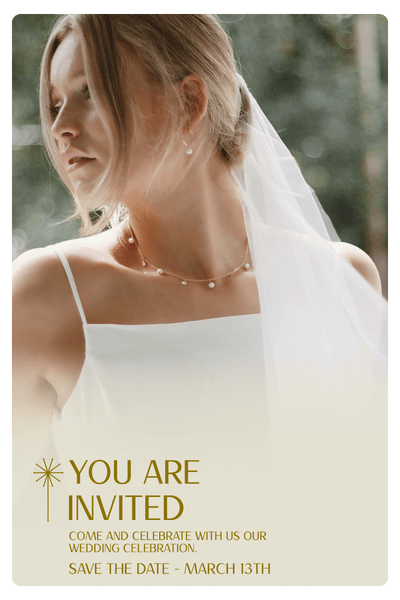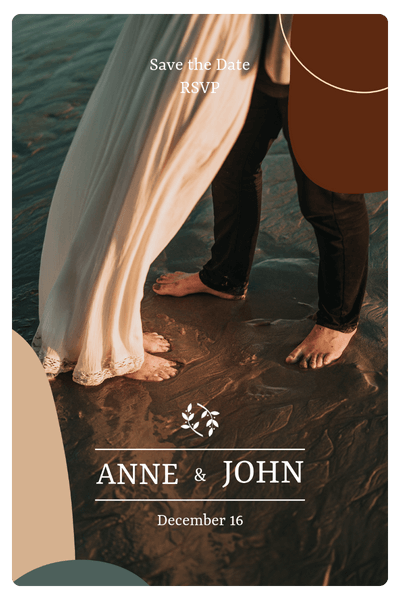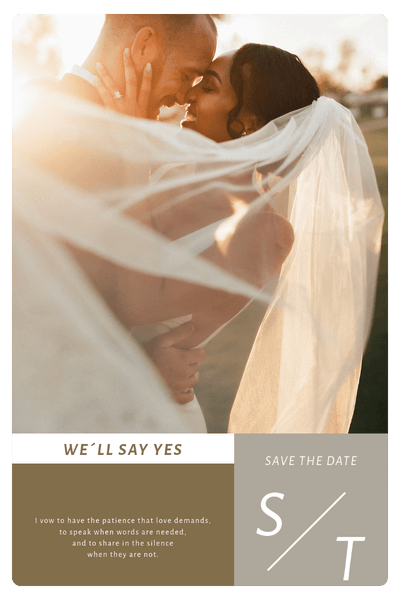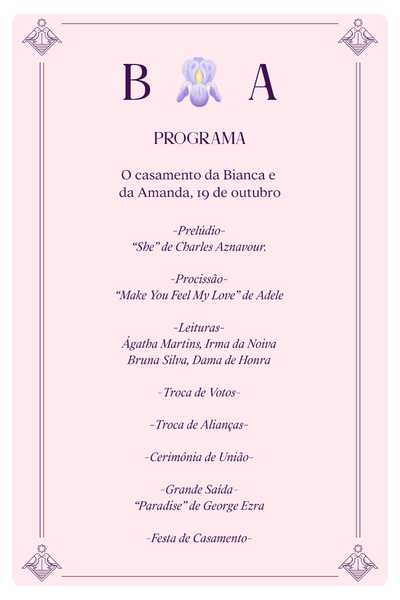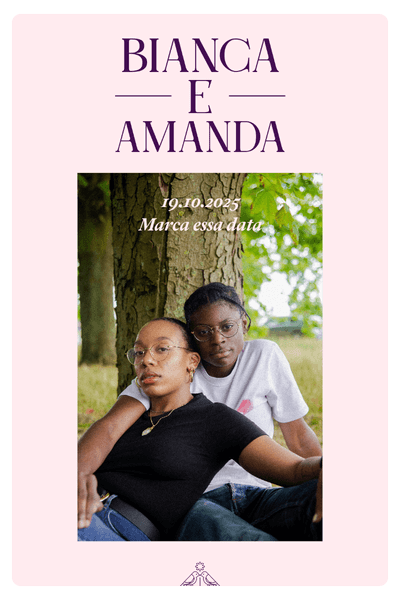Planning your dream wedding? We get it! We know it’s not a walk in the park—it takes time and juggling many details. But hey, who says it can’t be fun along the way? Every step should be enjoyable, from the little details to the big ones! Luckily, at Placeit by Envato, we’ve got your back with all the wedding templates you need, from stunning wedding stationery to personalized wedding gift ideas.
So, let’s discover all the pretty wedding templates you can use to make your special day even more amazing! 🥂💖🍰
💍 Skim for What You Need
- 1. Spread the News With a Save the Date Announcement
- 2. Give One-of-a-Kind Personalized Wedding Gifts
- 3. Create Your Wedding Website With a Wedding Logo Design
- 4. Prepare Your Invitations for Every Event Leading up to Your Nuptials
- 5. Wedding Stationery You’ll Need for Your Big Day
- 6. Say Thank You to All Your Guests
- Final Thoughts
6 Steps to Create the Perfect Wedding Experience
1. Spread the News With a Save the Date Announcement
Give your guests a heads-up about your upcoming nuptials with a save-the-date announcement. This should go out to your guests at least six months before the big day.
This isn’t an invitation and should only contain basic information about your wedding, such as the date and city in which it will be held. If you already have your wedding website up and running, include the URL so that your guests know where to look for more information as it comes out. Plus, it avoids the stress of printing and missing a guest. However, if you feel more comfortable sending an email or SMS, it’s totally okay and will add a more personal touch.
🥂 If you’re looking for a save-the-date template you can use on social media, check out Placeit’s social media templates for weddings! Simply customize them with your engagement photos and personalized text.
💟 Make every detail perfect with our Valentine’s Day templates!
2. Give One-of-a-Kind Personalized Wedding Gifts
While this step isn’t mandatory, giving personalized wedding gifts is an excellent way to thank your guests for being part of your big day or even in a bachelorette/bachelor party. Preparing some goodie bags for family and friends to thank them for joining the celebration and making them feel special throughout the party is common practice.
Some top custom wedding gifts for your attendees include tote bags, coasters, photo frames, candles, water bottles, and flip-flops. You could contact your local print seller or try some print-on-demand sites. You don’t need to be a seller to hire their services; simply ensure that you check all the terms and conditions before doing so.
💍💖✨ Design tip: Embroider or print each guest’s initials or name on the gifts for a custom touch.
Another cool gift idea that will last and become a sweet memory is creating custom bachelorette party shirts or bridal party shirts that your bride squad will be proud to wear.

3. Create Your Wedding Website With a Wedding Logo Design
Your wedding website will be a hub of information for all your guests. This may sound overwhelming if you don’t consider yourself tech-savvy, but several wedding website builders make the job super easy.
You can choose from many templates to get your desired wedding website design without a struggle. Once you have your template, you can start customizing it with your wedding logo, photos, and all the information your guests need.
Be sure your wedding website includes the following information:
- The date of your wedding
- The location of your reception (the name of the venue and the address)
- A map with directions to the venue
- Suggestions for accommodations (especially if you have out-of-town guests)
- Links to your gift registry
- RSVP form
- The program
✨👰🤵 Pro tip: If you don’t have a wedding logo yet, use a wedding logo maker to create a beautiful wedding monogram logo that matches your wedding theme. Here are some pretty examples to inspire you:

To make your wedding logo more personalized, add:
- You and your partner’s initials or full names.
- A small love quote that represents or symbolizes your love, whether it’s a cheesy quote you have in common or a part of a song that could summarize your relationship.
- A representative image or icon that represents your wedding theme. You could opt for delicate and aesthetic flowers, hearts, and rings tied together, a funny picture, you name it.
- Location or date of the event.
Finally, incorporate a color palette that matches your wedding theme into your logo. For the fonts, it’s best to include the same styles you’ve applied to other wedding stationery or materials so everything is cohesive and coherent.
✨😊💍 You might like reading 25+ Wedding Color Schemes You’ll Fall in Love With
4. Prepare Your Invitations for Every Event Leading up to Your Nuptials
In the lead-up to your wedding day, you can opt to host a number of events to celebrate your upcoming union. You’ll need to send out custom wedding invitations for each one of these events, which can sound overwhelming. Luckily, you can create all of these with an invitation card maker like the one Placeit by Envato has for you.
Some of the events you may choose to host include:
- Engagement party
- Bachelor/Bachelorette party
- Bridal shower
- Rehearsal dinner
You’ll need a different invitation card design for each of these events since they all have a different tone. For example, you can use a less formal invitation for a bachelor or bachelorette and a more classic and formal wedding invitation design.
Before you get stressed out thinking about how many invitations you’ll need to print and mail, keep in mind that electronic invitations are a popular option. These can be as formal or fun as you want them. You can even create your own using a wedding invitation card design. Simply type in your information and choose the color palette, fonts, and graphics. Download your design, and it’s ready to be shared!

5. Wedding Stationery You’ll Need for Your Big Day
Your wedding day can be hectic, and many of your guests will have questions ranging from what time food will be served to where they should sit. To make things easier for everyone, it’s best to have some printed items that will answer your guests’ questions.
Consider getting the following items printed to help everyone have a fun and memorable day:
💐 Ceremony Program
If you plan on having a longer celebration with a number of activities, a program can help people know what to expect and when. Your program can include a schedule that includes how long the cocktail hour is and when dinner will be served. You can make individual programs that will be handed out to guests upon arrival or have them printed on a board they can consult.
💖 Not sure what size to print certain items? Check out this handy guide for print sizes to ensure you get it right.
🌷 Menu Cards and Bar Signs
If you’re serving a sit-down meal at your wedding, place a menu card at each table setting. This can have the entree, main course, and dessert listed on it as well as the serving time.
If you’re having a buffet-style meal, you can simply create menu boards you can place with food items. This will ensure there is no confusion as guests serve themselves.
Having an open bar is a popular option for weddings, but if the bar is limited to only a few cocktail options, be sure to place signage at the bar that specifies this. If you have signature cocktails created for the day, make signage that lets guests know what’s in each cocktail.

🍾😊 Design everything from your bar signs to place cards using Placeit’s Blank Canvas! Choose the dimensions of the canvas, type in your text, choose your fonts and color palette, and add your graphics, or choose from the list of graphics provided.
🌸 Escort Cards, Table Numbers, and Place Cards
Having all three of these items will make it easier for guests to know where they should be seated during the reception.
Create an escort card that guests can consult to figure out what table they should be seated at. Your tables should have a visible table number to make them easier to find. Finally, guests can ensure they’re in the right spot thanks to a place card with their name printed on their seat. Place cards also help servers ensure the correct meal is given to those who requested a special meal when they RSVP’d.
🥂 Don’t forget to look at our Wedding Bundles to have all your wedding stationery in a cohesive and coherent style.
6. Say Thank You to All Your Guests
After the big day, be sure to let your guests know how much you appreciate them being a part of it. Create personalized thank you cards for each one of your guests who made the time to be part of such a special day. Your thank you cards should be personalized with the guest’s name, the gift they got you, and a nice message. You can also include photos from your wedding day.
Send these through the mail or through email or SMS to save time and money. You can also post a general thank you on your social media profiles, letting your guests know you had a great time and that you appreciate them being a part of it.

💍 Placeit’s social media wedding templates make it easy to create a general thank you message you can share with all your followers.
Final Thoughts
There’s no doubt that weddings involve so many steps, but it’s all part of the magical journey toward your once-in-a-lifetime celebration! So be sure to infuse your special day with unique personal touches that your guests will love and that, of course, reflect your love story. Take advantage of our wedding templates to create all sorts of things, from wedding invitations to wedding logos, we’ve got it all to make your dreams a reality.
Before you go, let us know what you think in the comments below ⤵️