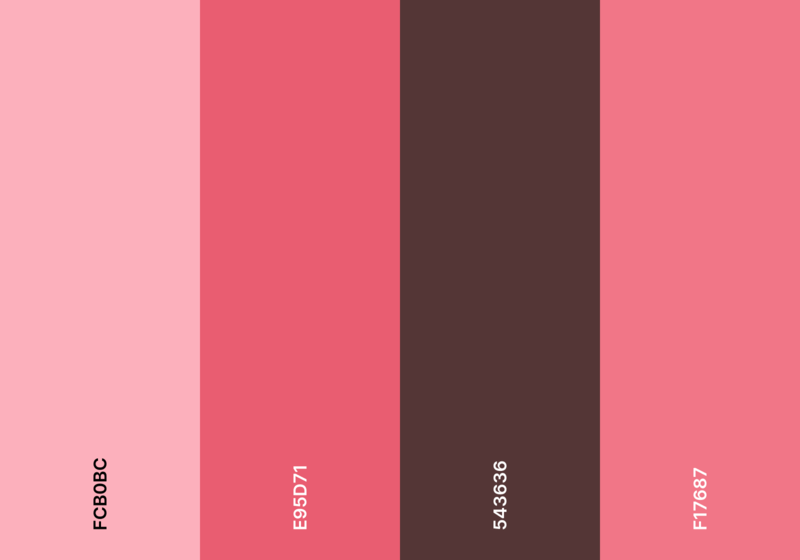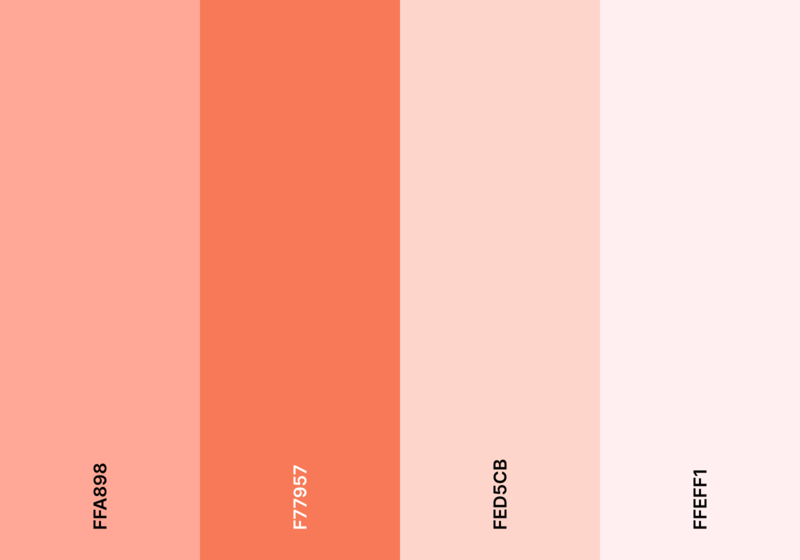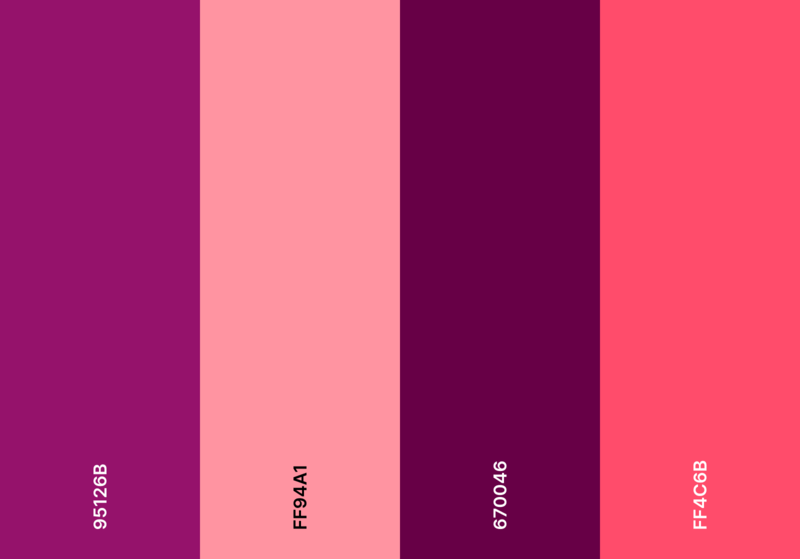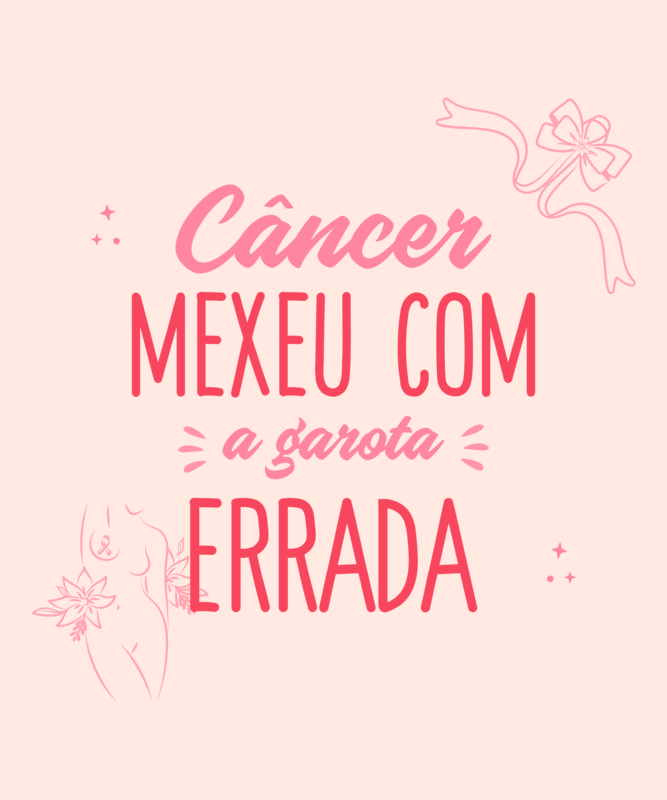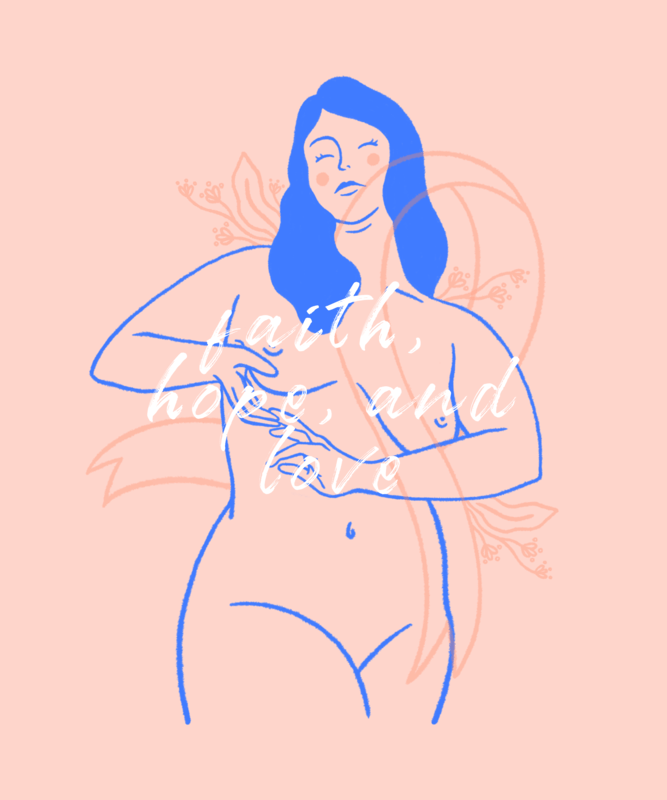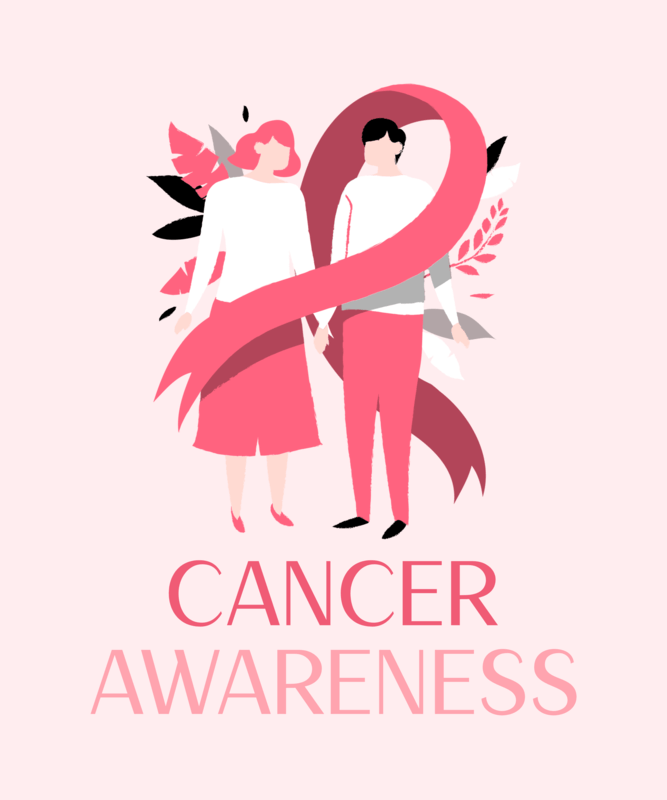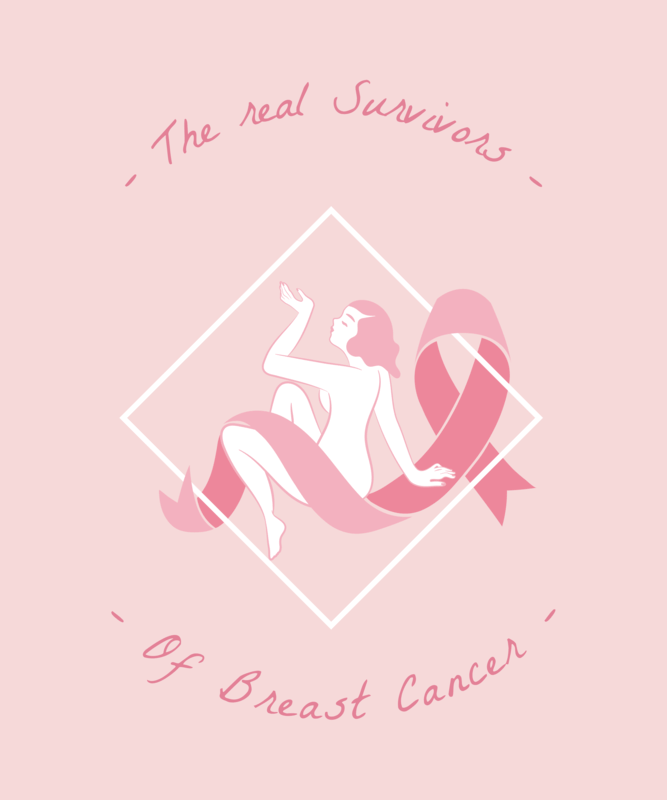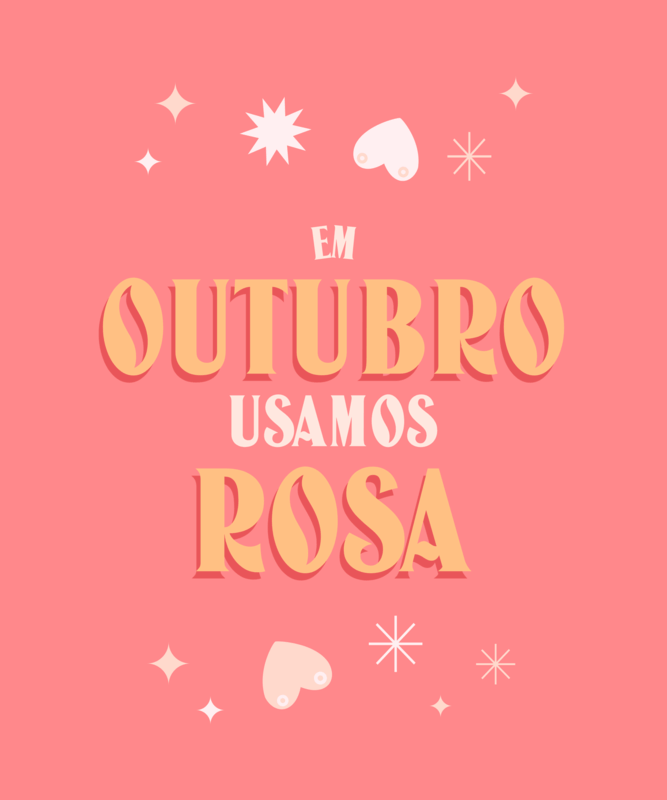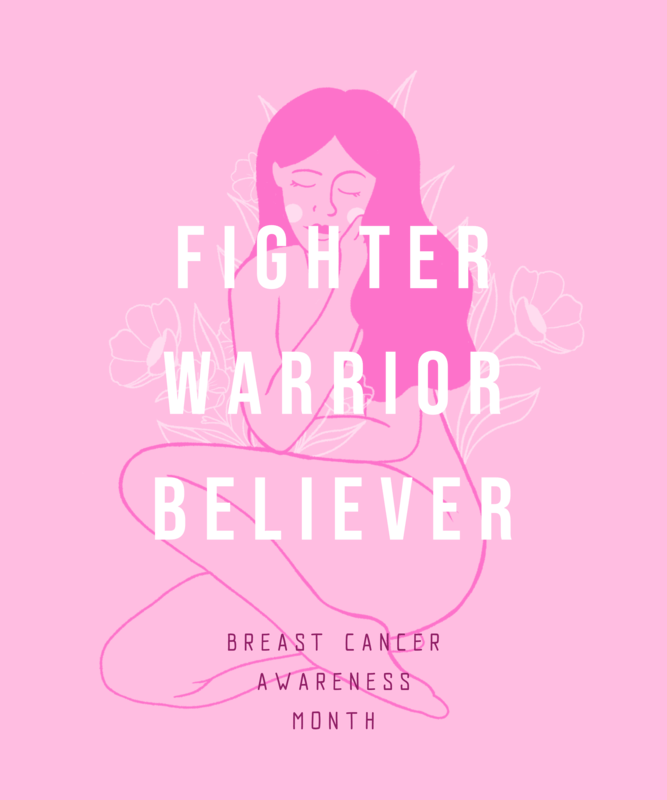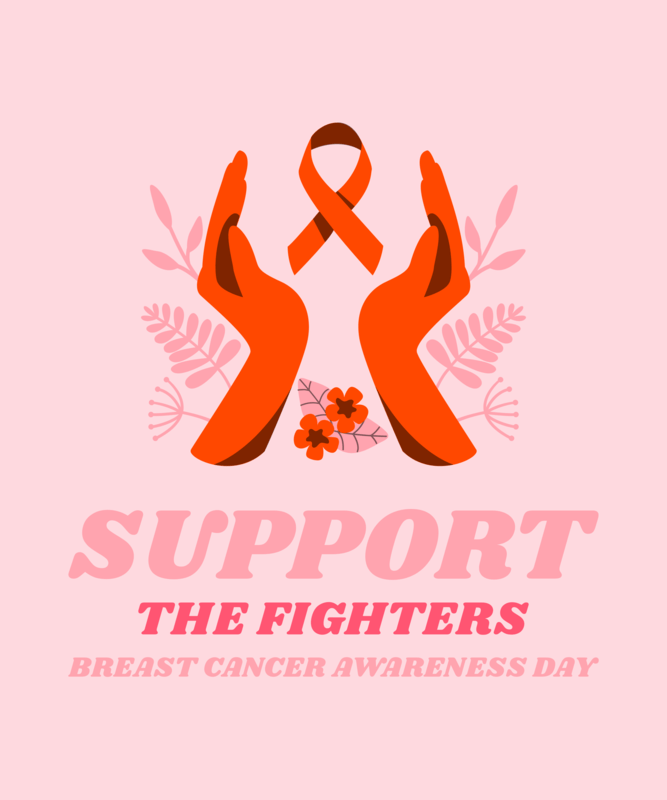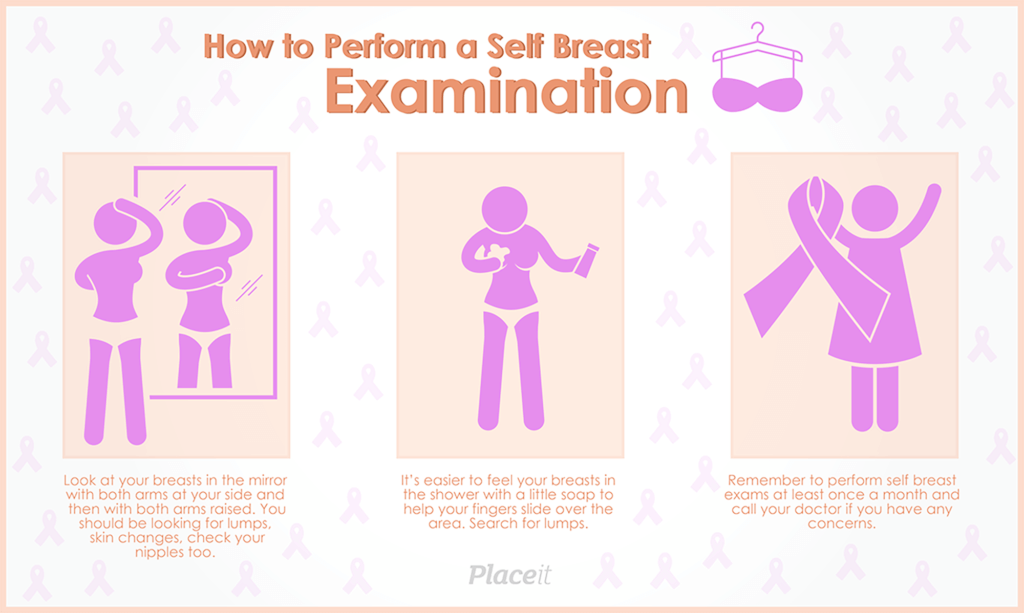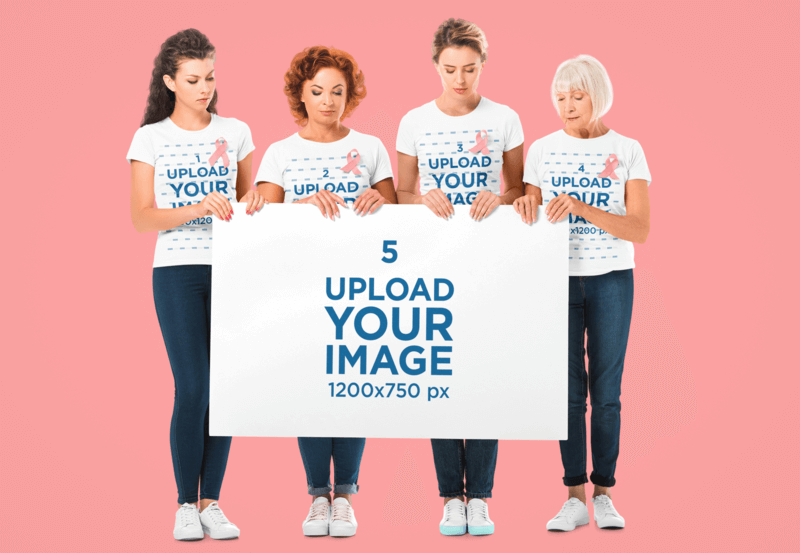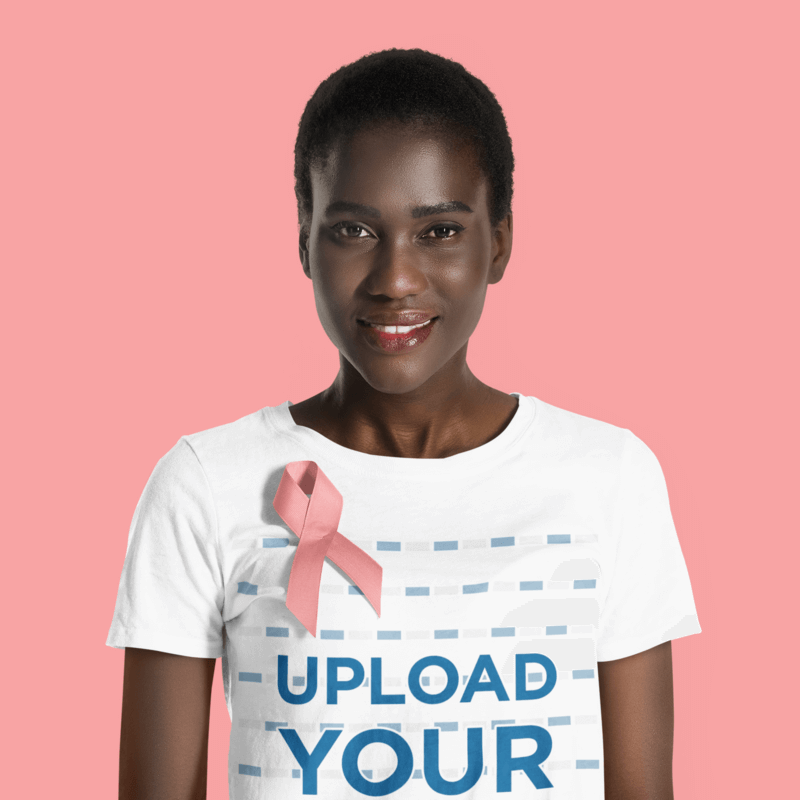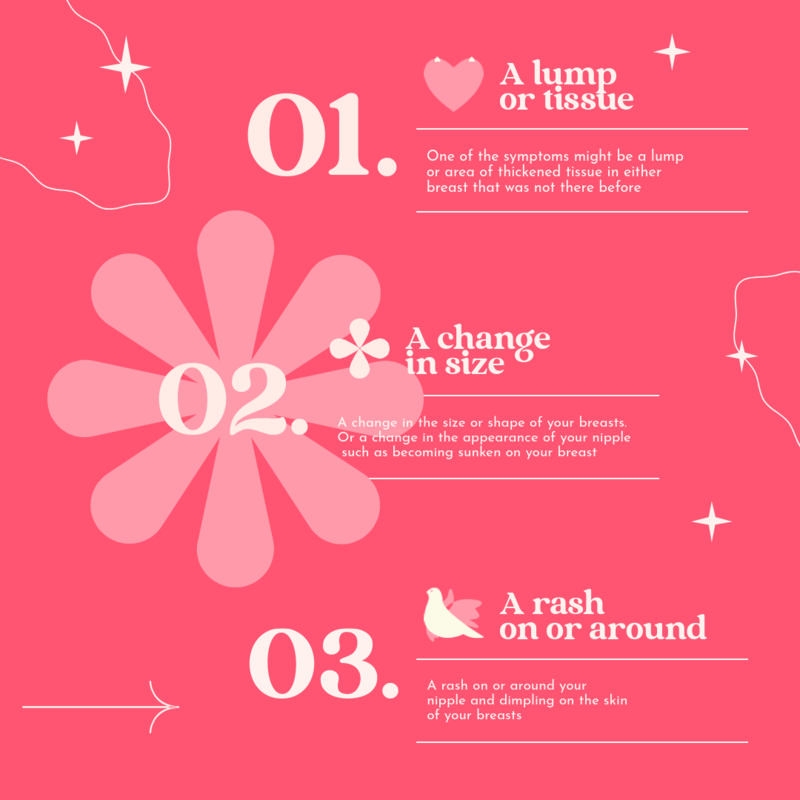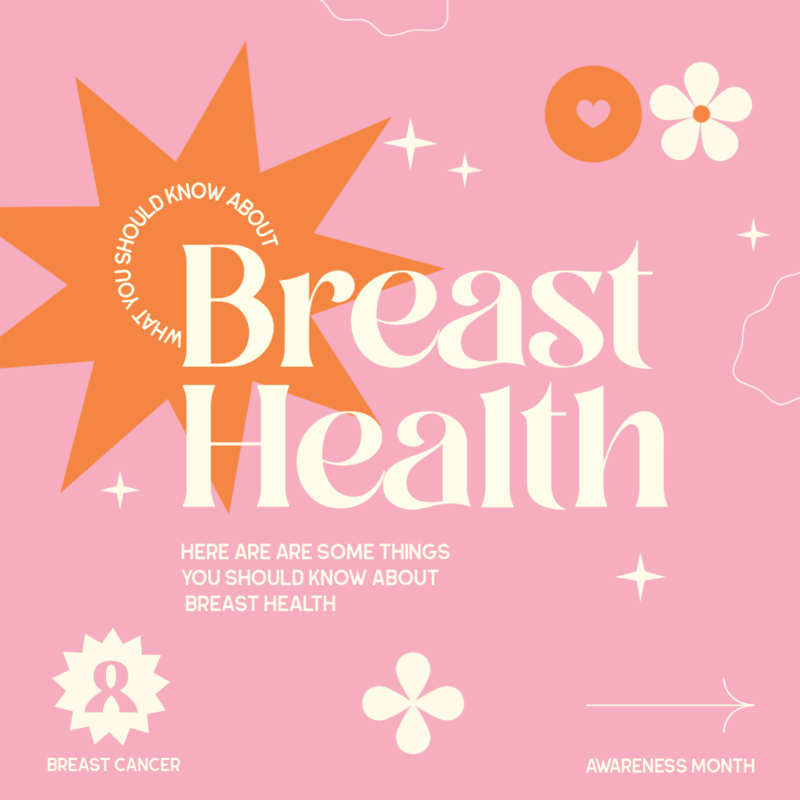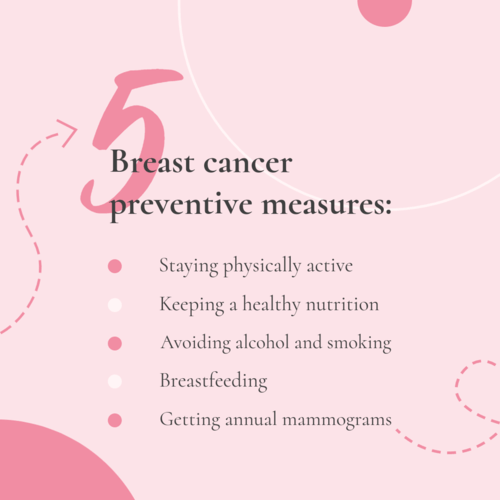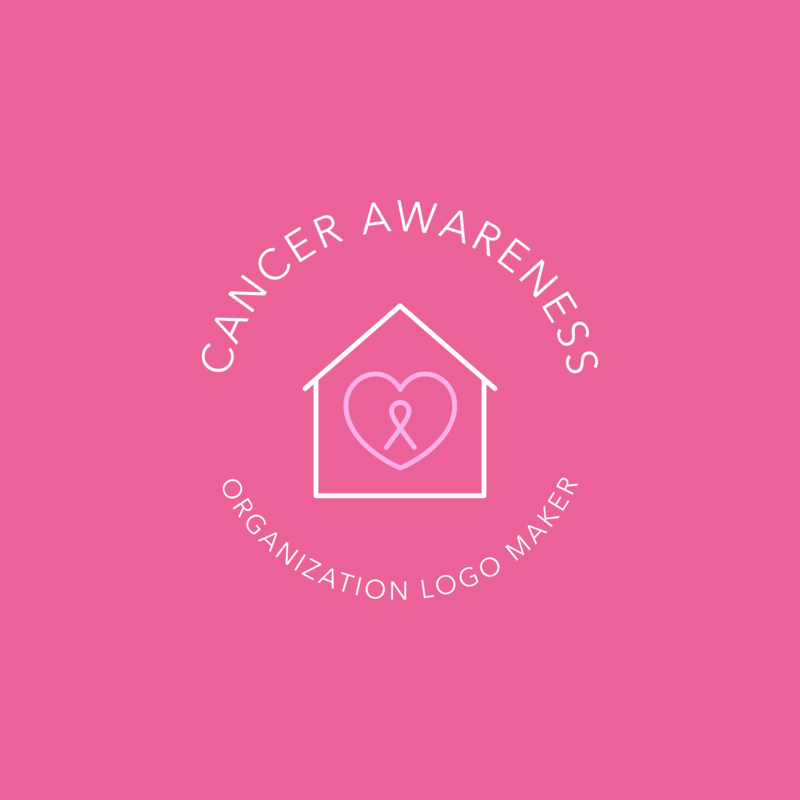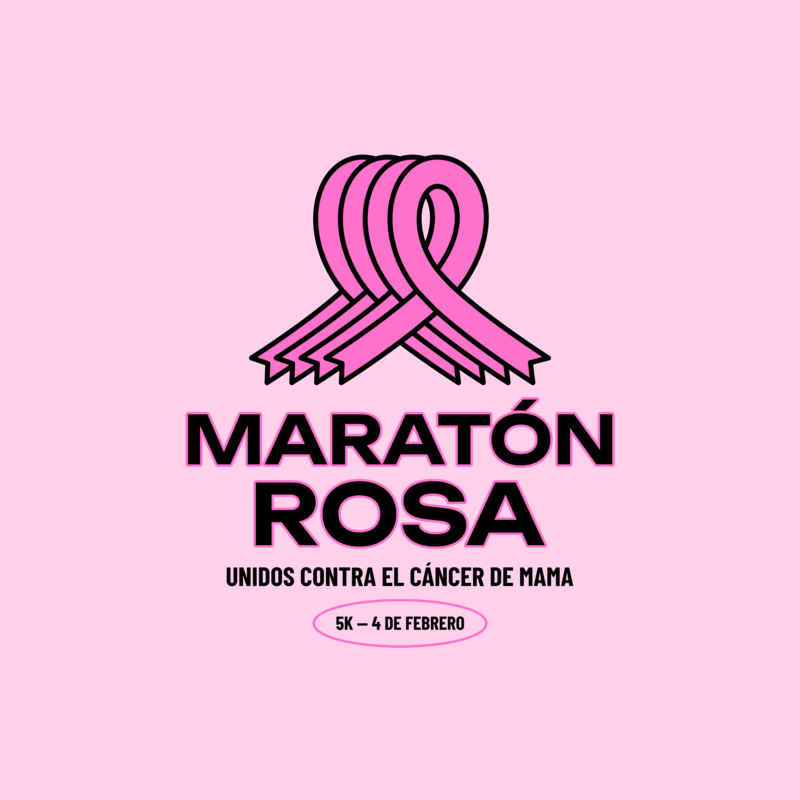With Placeit by Envato, making a custom breast cancer t-shirt using your own fundraiser, charity walk, or event design is a breeze. With its friendly built-in editor, you can easily add text messages, create an extraordinary image, and choose different colors for your design. It’s as simple as this walk-through:
1. Head over to Placeit and on the menu click on Designs > Apparel & Print > T-Shirt Designs.
2. Once on the T-Shirt Design Library, tap on the dropdown menu, “Cause T-Shirts” and select the tag “Cancer Awareness” to browse through all the breast cancer t-shirt designs.
3. Choose your preferred option by clicking on it. You’ll be instantly taken to Placeit’s editor where you can customize your template and preview it in real-time.
4. Personalize the colors, fonts, text, and illustrations of your design. If needed, you can include new text and graphics by clicking on the “+Add” button at the bottom of the editing features.
5. Once you’re done customizing the design, hit the “Download” button at the top right of the editor and that’s it! Now, you can create as many breast cancer awareness shirts as you need.