Using Online Banner Maker to Improve Your Online Presence
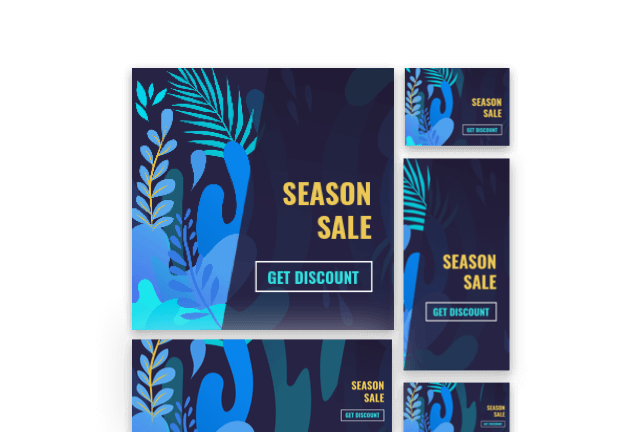
In today’s digital landscape, establishing a robust online presence is paramount for success. Online banner maker emerge as a strategic tool that can remarkably enhance your visibility, engagement, and brand recognition. With their ability to convey messages instantly and capture attention, online banners pave the way for a captivating and impactful virtual identity. Discover how incorporating these dynamic elements into your marketing arsenal can propel your online presence to new heights.
In 2001, sisters Sofia and Emma Berkshire were invited to their older sister Karen’s wedding. The photographer was running late so the sisters, resourceful as they are, grabbed their dad’s old photography equipment and started shooting the wedding. All through college they were hired to shoot weddings, bar mitzvahs, quinceañeras, you name it. They’ve done it.
After college, Sofía having studied bussiness administration and Emma who studied visual arts, decided to oficially open their own studio in the LA Area. Now, a few years later, their business has grown in reputation and Instagram followers, but not as much as the sisters would’ve liked it too.
Disclaimer, this isn’t a real case study, but it might as well be. Sofia and Emma Berkshire’s story is the story of many entrepreneurs and businesses all over the country. Sometimes the talent and portfolio is there, but where are the clients? Advertising online is a great way to build your online presence and get to those clients that otherwise would be hard to reach.
Today we want to focus on using two tools: the Google Display Network and Social Media, and we’ll use the Berkshire sisters’ story as an example of what can be achieved through these advertising tools when used correctly.
✨ Try this Photography Logo Maker and make it official!
When starting Berkshire Photography, Sofía set up accounts on three major social media sites: Facebook, Instagram and Twitter. The goal of these accounts was having an online portfolio where clients could easily see their most recent pictures. They grew organically for a while. Friends who had originally liked or followed the account would share their pictures and friends of friends would later like it too. Sometimes after a big event, where they would give out business cards, their social media accounts would pick up again for a short period of time. But the growth stopped after a while.
Thinking of their options, they decided to create sponsored ads and discovered that the most useful thing about marketing on social media is that the targeting is pretty accurate because you can tailor ads by:
Audience
Be as specific as you want while targeting by age, gender and location. Get estimated numbers of the reach of your ad.
Placement
Decide on what OS you'd like to run your ad. E.g. If you're targeting an audience that uses Android, place ads for that specific segment.
Scheduling
The best practice for scheduling is experimenting to monitor your audience's activity. Try posting around 7pm and avoid 3pm.
Budget
Set the budget for your campaing daily or total (lifetime) which means, you decide how much you want to spend on ads
Target Customers by Location & Demographic
Wanting to expand on their portfolio, the Berkshire sisters decided to move beyond event photography and into family sessions. With this in mind, they wanted to make a banner and use Facebook Ads to promote it.
For this campaing, they targeted:
- Married women
- Between 25 – 35 years of age
- That live in the Los Angeles area
The ad on the left, show banners made specifically for this purpose, instead of just showing a picture, to better illustrate the promotion.
Or by Interests
One of the most useful tools social media has provided is having a lot of information about what their users like. On most online ad plataforms you can target people based on their interests, the accounts they’ve liked, and now that Instagram and Facebook are linked, you can also target them cross platforms and “see” what their interests are.
According to the banner designs on the right, Berkshire Photography is interested in getting young families’ attention for their “15% off on family portraits” promo.
A mom who is browsing Instagram might’ve liked other family photography accounts, and that’s why these ads would show up for her.
Or Even by Behaviour
When we talk about behaviour targeting, it refers to marketing to a person depending on their shopping habits, hobbies and lifestyle. This is a powerful tool because you already have an idea of what they like and what they’re after.
In the examples on the left, Berkshire Photography is targeting people who are searching for family sessions and newborn photography. Using the behavioral setting they could target people searching for diaper brands or who have been tweeting about being a new parent.
Make Banners to Get the Attention of Potential Customers
What Is the GDN and Should My Brand Be a Part of It?
The main focus of the Google Display Network is to get your ads in front of the right type of customer. There are a few ways to achieve this:
Using keywords – Keywords are words that have to do directly with your product (in this case “family” or “event photography”) and that, when used correctly, can get listed on the top of search engines. Using them for the GDN means that Google will show your ads when someone looks for that exact keyword.
The Berkshire sisters might set up their campaign using keywords such as “family photography”, “newborn photography photoshoot”, “family portrait”, etc.
Remarketing campaigns – Let’s say there’s a mom looking for a photographer to document her daughter’s first birthday. She types in “LA Photographer Kids”, she gets a bunch of results and starts clicking through them. One of the sites happens to be Berkshire Photography, once she clicks on the page she starts browsing some mommy blogs and notices that banners from Berkshire are following her around.
This is called remarketing and it’s one of the most powerful tools of the Google Display Network because it makes sure someone who might already be interested in your brand gets the right information.
- Placing ads in specific sites- If you’re really familiar with the sites your target audience visits frequently, consider placing a managed placed ad which basically means you manually placed your online banner on a site your audience visits frequently.
- In-market ads – This is similar to behaviour targeting, Google has divisions for their in-market ads so you can place your ads directly on those segments and they will be shown to people who are researching and comparing products who are part of the GDN. The segments currently in use are:
- Apparel and Accessories
- Autos & Vehicles
- Baby & Children’s Products
- Beauty Products & Services
- Computers & Peripherals
- Consumer Electronics
- Consumer Software
- Dating Services
- Employment
- Financial Services
- Gifts & Occasions
- Home & Garden
- Real Estate
- Sports & Fitness
- Telecom
- Travel
- Business Services
- Education
Making a Banner for the GDN
Use text, images, and color schemes effectively. With Placeit’s Online Banner Maker you can create banners that relate to your business as well as your potential customer. Banners are very small, so choose wisely what you want them to say.
Create custom banners to diferentiate your product from others and to let people identify your business. When using our banner maker, you’ll be able to choose between different sizes for the GDN as well as social media banners.
Base your Display Ads on your existing text ads to deliver a stronger message.
How to Make Online Banners for Your Brand
All through this post, we’ve shown you examples of banners the Berkshire sisters used to promote their brand on Social Media and the Google Display network, these were made using Placeit’s online banner maker which makes it really easy for you to create a banner or ad that will get the attention of your customers in no time. No need to use Photoshop or have any design knowledge as this tool takes care of the hassle for you. Make your own online banner following the instructions shown in the slider below.
Making online banners and using them with social media as well as the Google Display Network can be a powerful tool for your business when used in the right way. Now you have the full information on banners and how to make them work for your business. Make sure to check out Placeit where we have a few different banner creators for all your advertising needs.

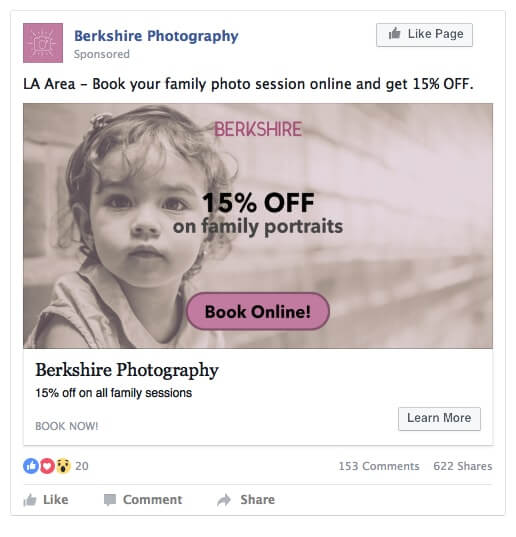

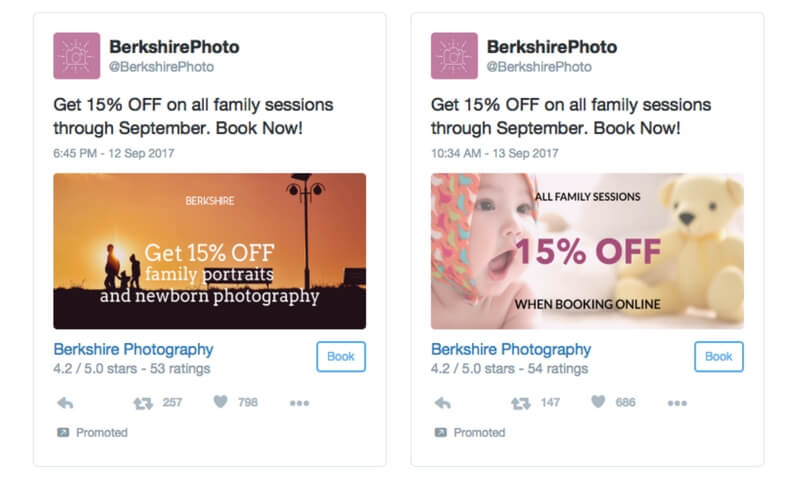
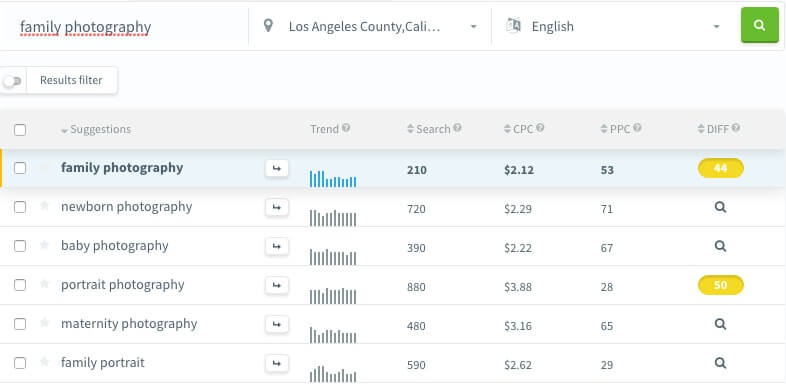

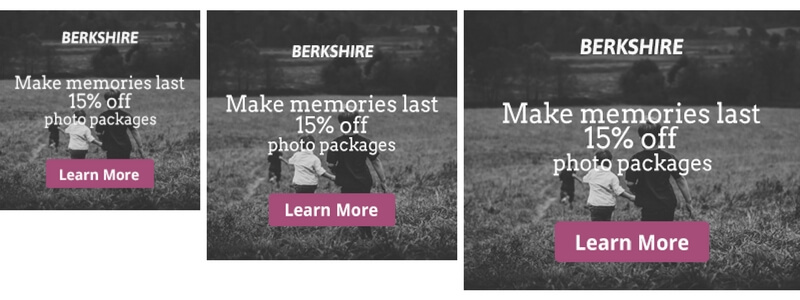
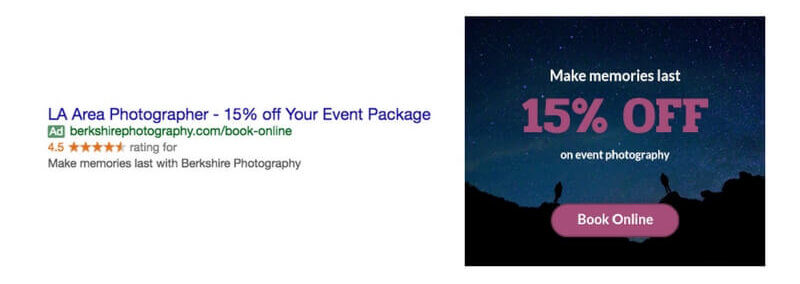

Use Social Media Targeting to Your Benefit!