Make the Most of Your Pinterest Images
Make the most of your Pinterest Images to engage more traffic, pins and re-pins! Pinterest is a powerful e-commerce network that is continually gaining more and more audience that is looking for new, cool, refreshing content. Capture pinners’ attention with these tips!
- The design in your Pinterest Images is important, specifically “colors” play an important role in how often you get re-pinned. Images using several, vibrant colors are re-pinned way more than images with only one dominant color.
- Using relevant labels and descriptions is also a major strategy to help boost those re-pins, however don’t over do it, be brief. Excessive labels don’t look pretty.
- Brand your images tastefully, you can add an author's tag or your own logo to those images you want your audience to quickly recognize as yours.
- Remember to post at peek times!
Tip: Have you ever seen a piece of clothing on Pinterest, but you are not sure where you can buy it? As a business, this happens when you post from your computer instead of posting from your website. When you share directly from your website, a link is created so that customers can track the product back to you!
Table of Contents
Pinterest Image Sizes
Pinterest recommends using a 2:3 size in whatever high-quality size you want to use. Placeit uses 736 x 1128px in its Pinterest Template. Taller images are more likely to be re-pinned rather than wider images, so, we always use default vertical image.
Try out our image cropper to get your pin in the right size!
Pinterest Trends to Try This 2018
- Food: Foodies love Pinterest, it is one of Pinterest's largest category.
- Women’s Fashion Graphics: 70% of female pinners visit this category at least once a week, as it happens also with Men’s Fashion Graphics.
- Beauty Graphics: Pinners are looking to the experts for the latest products, tips, and tutorials for everyday looks and special occasions.
- Children’s Graphics: Great parenting tips have made this network essential for parents all over the world.
- Home Graphics: Interior design and home ideas.
- Travel Graphics: The new hot spots!
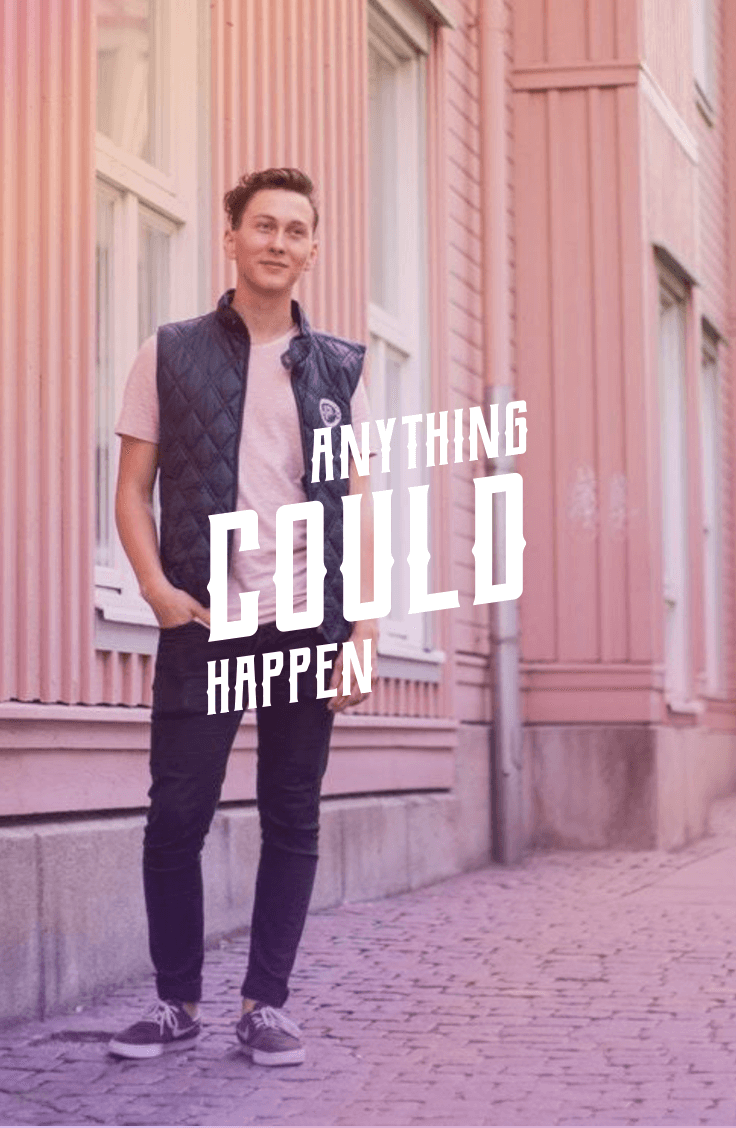


How to Make Pinterest Pins with Placeit
Just like all of our Social Media Image Makers, first you choose your template’s size (in this case we will be using Pinterest’s default size) and then you are welcome to customize as much as you need, including fonts, colors, graphics. You can use an image you like from our bank of images or you can upload your own branded image.
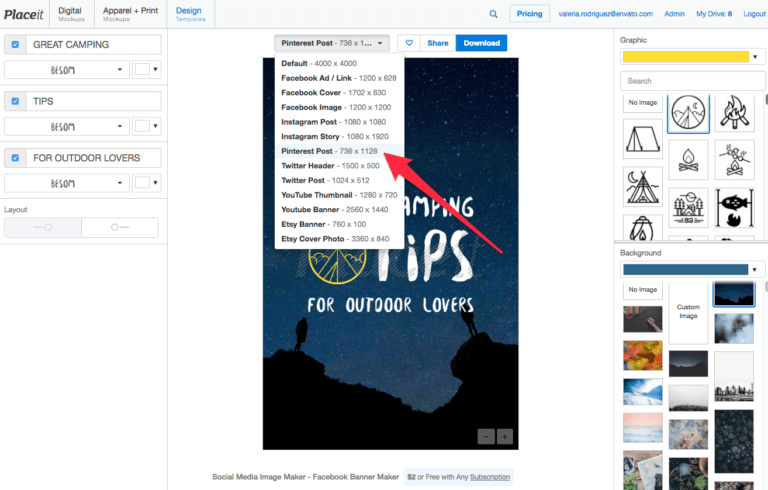
📌😊✨Discover how to use Pinterest for blogging to skyrocket your blog traffic and promote your content.
Other Pinterest Novelties
- New forms to organize and rearrange your boards, now you can organize your Pins into sections within a single board.
- Point Lens (the camera in your Pinterest app) at any of the trends above to see related ideas.
- Visual Search lets you search for things inside Pins—just tap the icon in the bottom right corner of any Pin to start your search.
- When you try a Pin, add a photo to show how it went. You can even leave feedback, tips or tricks to help others decide if they should give it a go too.
- Share with #MyPinterest for a chance to be featured on our Instagram.

Pinterest Peak Hours to Post
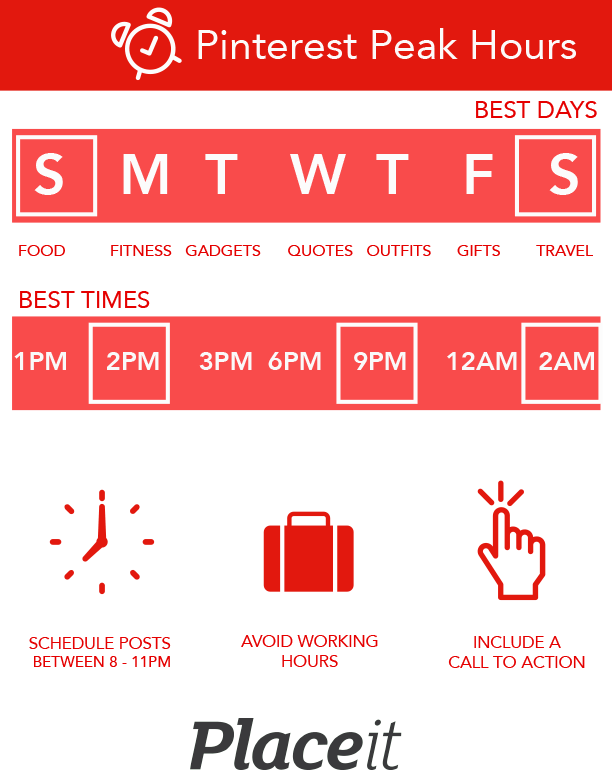
So basically you can try these Pinterest best practices to enforce your Social Media Marketing efforts in Pinterest Network, and you can use Placeit’s Social Media Imager Maker tool to get beautiful design templates to make your post stand out!
Go to Using Pinterest to Market Your Business to learn more on how to market your business with Pinterest Social Media. This list of social media tools can also help you ensure your Pinterest efforts are a success.
Garret Perry 5/5


