
If you’re running a print-on-demand clothing business, you know that great visuals are key to standing out in a crowded market. Whether you’re launching a new design, refreshing your online store, or promoting a limited-time drop, Placeit makes it ridiculously easy to create professional clothing mockups that look like real product photos — no Photoshop needed.
Why POD Sellers Love Placeit’s Mockups
-
Instantly Showcase Your Designs
Upload your design, choose your garment and background, and you’re done — get realistic mockups that make your products shine on Etsy, Shopify, Redbubble, or anywhere you sell online. -
Save Time & Skip the Photoshoots
No need to organize models, lighting, or photographers. Placeit lets you create high-converting product images in just a few clicks. -
Customize Everything
Match garment colors to your design, swap backgrounds, and test different angles — perfect for A/B testing and seasonal campaigns. -
Affordable & Scalable
Whether you have one product or a full catalog, Placeit makes it easy to generate stunning visuals at scale, ideal for growing POD brands.
How to Use Placeit Mockups on Canva for Your Shopify Store
Fresh Clothing Mockups to Elevate Your POD Store
Here are 10 of our newest and most versatile clothing mockups, perfect for print-on-demand sellers:
Get ready to elevate your wardrobe with our AI-created woman’s t-shirt mockup, featuring a smiling woman posing in her bedroom – perfect for your POD apparel collection.
Mockup of a Sublimated Swimsuit Lying on a Picnic-Themed Setting

Hoodie Mockup Featuring an AI-Created Girl With Headphones Smiling in a Studio

Get ready to elevate your style with our Hoodie Mockup featuring a smiling AI-created girl wearing headphones in a professional studio setting – perfect for trendy apparel.
Mockup of an AI-Generated Serious Man Wearing a Bucket Hat Featuring a Pretty Sky on the Back
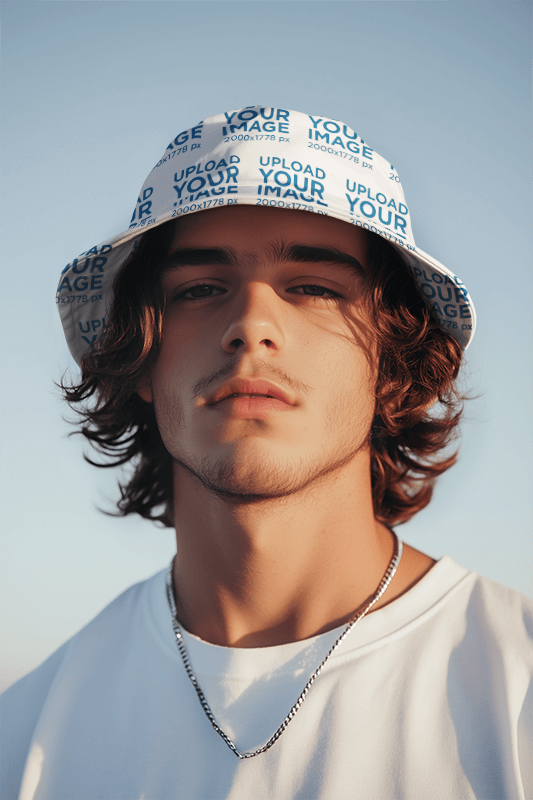
Upgrade your style with our AI-generated serious man wearing a bucket hat mockup featuring a stunning sky design on the back – perfect for your POD store!
Comfort Colors Long-Sleeve Tee Mockup Featuring a Woman Posing Against a Graffiti Wall in the Street
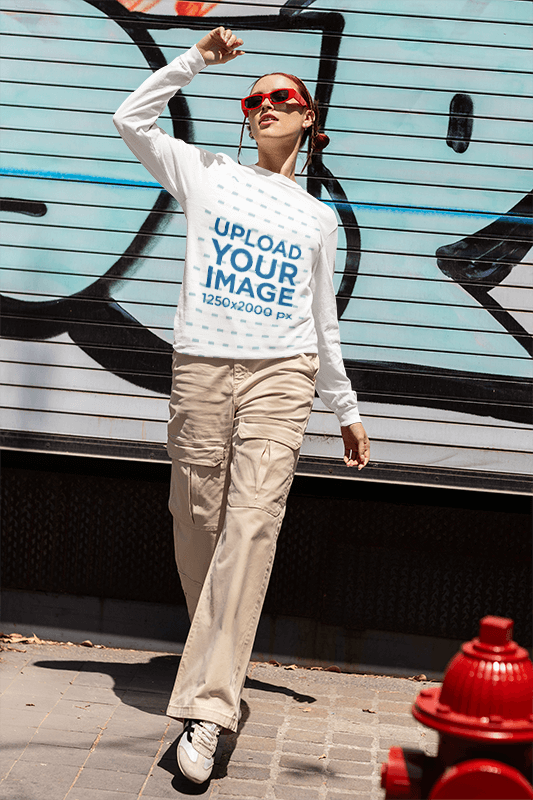
Shop our medium-sized Comfort Colors 6014 long-sleeve tee mockup featuring a woman posing in the street. This is a garment-dyed tee and has almost no shrinkage. It is made with 100% soft ring-spun cotton. Also, it has rib cuffs, a twill-taped neck, and shoulders for comfort and durability. It is topstitched, with a classic width and a rib collar.
Sweatshirt Mockup Featuring an AI-Created Old Lady Standing in a Studio

Get a realistic look at your crewneck sweatshirt with this AI-created old lady mockup in a studio setting, perfect for your POD apparel needs.
Feeling edgy?
Try the New Clothing Video Mockups!
Want to Stand Out Even More?
🎥 Try Clothing Video Mockups
Video sells — and now you can create scroll-stopping clothing video mockups right from your browser. No editing software, no learning curve. Share them on Instagram, TikTok, or your product pages and get your brand noticed.
Share the videos you create on Facebook, Instagram, on your website, everywhere! Surprise your audience by promoting your brand in a format that your competition hasn’t even discovered yet. Best of all, you can create a video mockup online in less than a minute.
Boost Your POD Store with Stunning Visuals
From product listings to ad campaigns, Placeit’s clothing mockups help you:
-
Increase conversion rates
-
Present a polished, professional brand image
-
Save time and focus on what you do best: designing and selling
✅ How to Make Clothing Mockups with Placeit (Step-by-Step)
Step 1: Go to Placeit.net
-
Head over to Placeit’s Mockup Generator and use the search bar or browse by categories like T-Shirts, Hoodies, Tanks, Kids, etc.
Tip: Use filters to narrow it down by gender, background style (lifestyle or studio), model type, or garment color.
Step 2: Choose a Clothing Mockup Template
-
Click on the mockup you like, preview it to make sure the layout fits your brand (e.g., flat lay vs. on-model, indoor vs. outdoor, etc.)
Step 3: Upload Your Design
-
Click the “Insert Image” button.
-
Upload your design file (PNG with a transparent background works best).
-
Adjust the size and positioning of the graphic directly on the garment.
Pro Tip: You can zoom, rotate, and move the design to get it just right.
Step 4: Customize the Mockup
-
Change the Garment Color to match your real product.
-
Optionally, change the background color or use a transparent one (great for marketplaces like Etsy).
-
Add custom text or graphics if needed.
Step 5: Download Your Mockup
-
When you’re happy with how it looks, click “Download”.
-
Choose your preferred resolution (standard or high-res, depending on your plan).
-
Done! Your mockup is ready to upload to your store, use in ads, or post on social media.
🛒 Where You Can Use Your Mockups:
-
Product listings on Shopify, Etsy, Redbubble, etc.
-
Social media posts and stories
-
Email campaigns and newsletters
-
Lookbooks and digital catalogs
-
Paid ads (Facebook, Instagram, Pinterest)
🔄 Batch-Making Tip for POD Sellers
If you’re working with multiple designs or launching a collection:
-
Save time by duplicating the same mockup with different designs.
-
Or use the “smart templates” with bulk upload options (great for scaling fast!).
