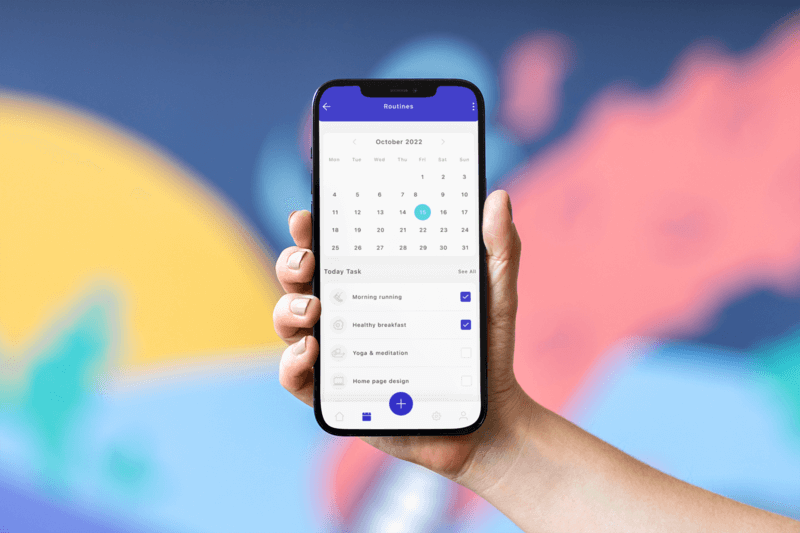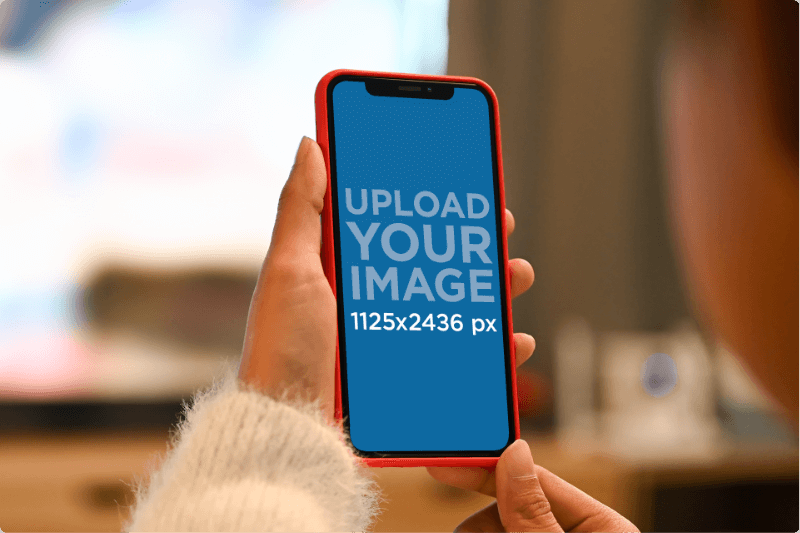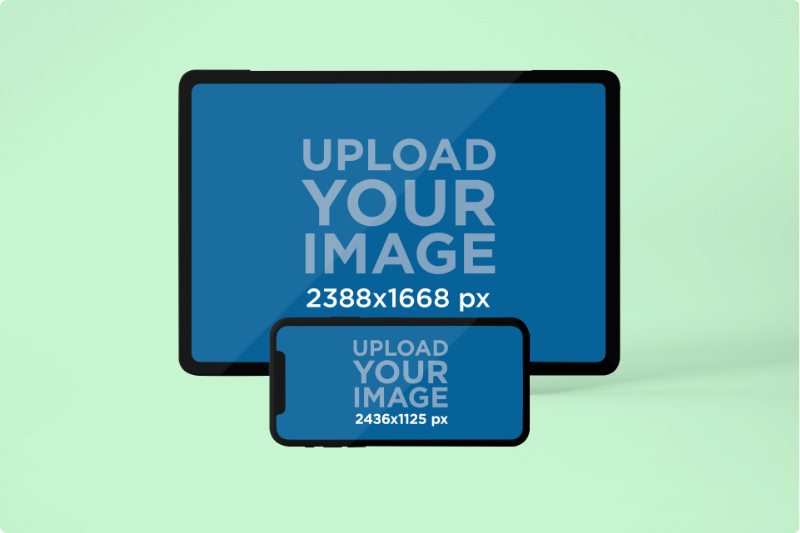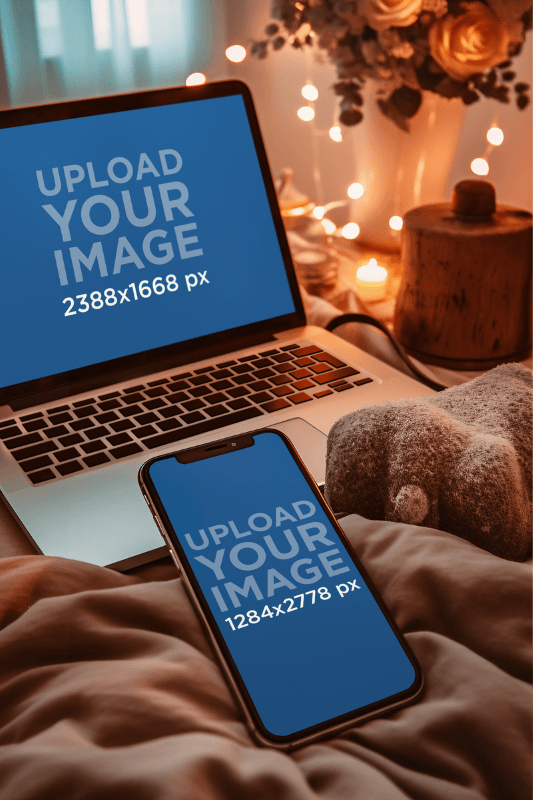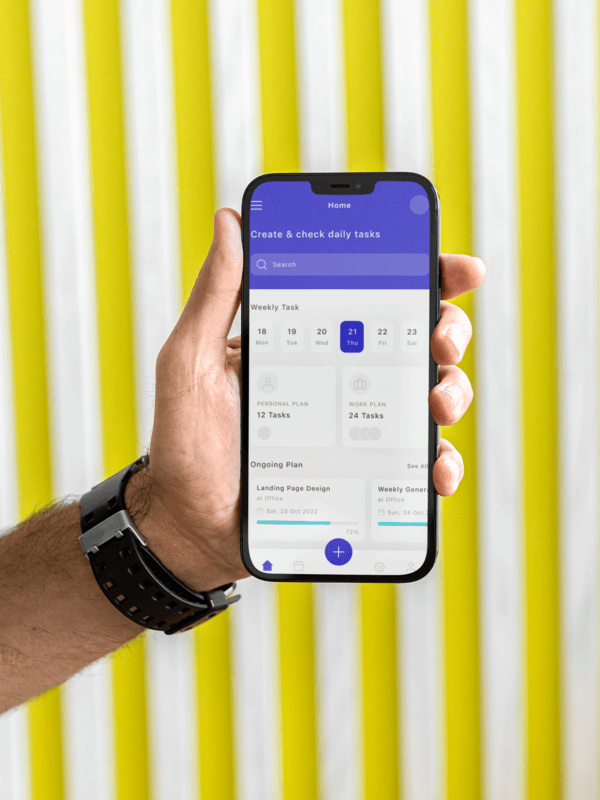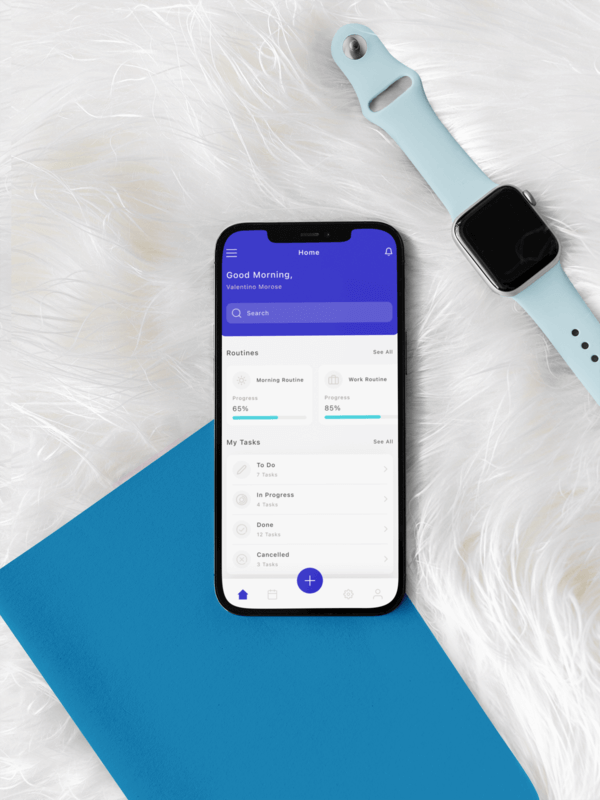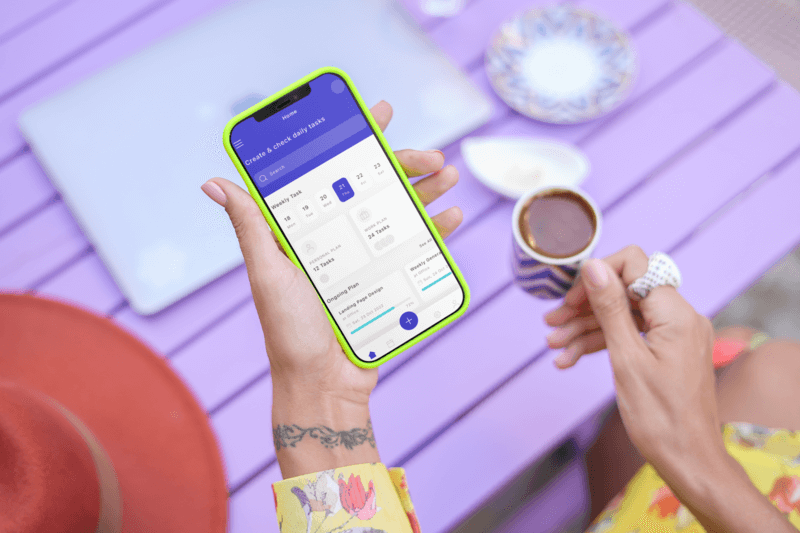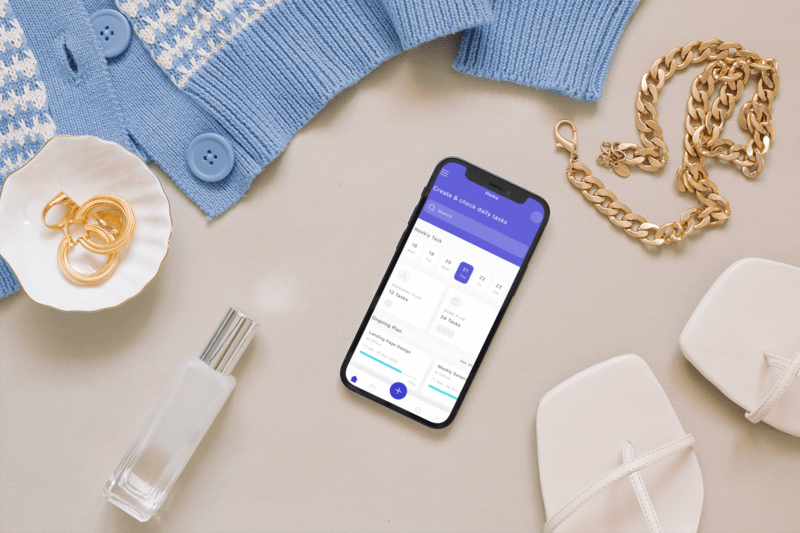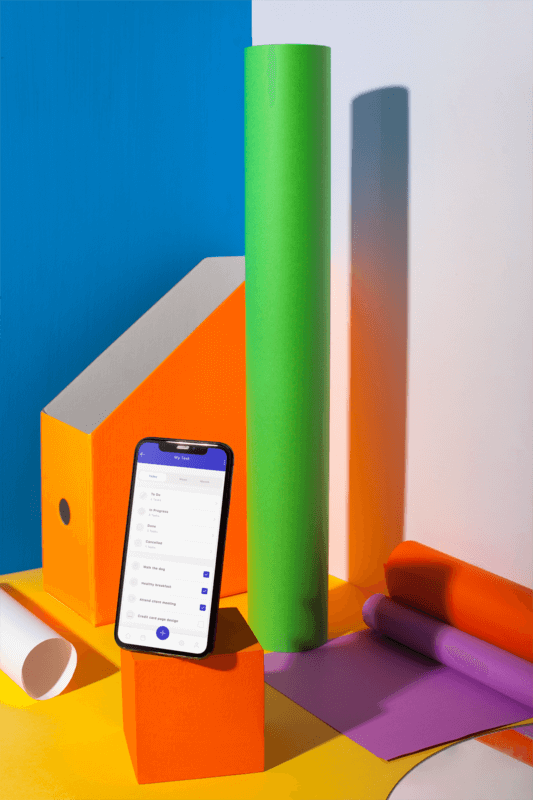📱✨ Looking for mockups for productivity apps? You’ve come to the right place to showcase and elevate your app! 🚀 This blog provides tips, inspiration, and links to our mockup productivity app templates so you can present your audience with incredible results.
Explore our collection, from the latest iPhone 15 mockup templates to older models like the iPhone 13, iPhone 12, and iPhone 11. We have everything you need to help you market your app with style and professionalism! 😉🌟
Discover the Top Benefits of Using Mockups for Productivity Apps
No Need to Own the Real Phone
iPhones are incredibly aesthetic, but they’re also expensive. Many businesses can’t afford to buy the latest model with every new release. With our mockups for productivity apps, you’ll never have to spend hundreds of dollars on new products again. Enjoy the look of the latest iPhones without the cost!
Endless Customization
Placeit offers all the tools to transform any iPhone mockup template into something extraordinary. Whether you use our friendly editor to create what your productivity app needs or our vast suite of tools, including our new Background Remover, to eliminate any unnecessary background that might be affecting the look and feel of your app, Placeit has you covered!
🌟 Feeling witty? Then try our new Blank Canvas tool to design something entirely from scratch for your productivity app. Get the most out of our iPhone templates, whether they’re mockups or designs, and use them in your favor!
Professional Pictures
Our team of creatives always ensures top quality and variety for our users when it comes to mockups for productivity apps like yours. Get access to various angles, orientations, backgrounds, and styles of the latest models, like the iPhone 15 mockup, and much more to find the look you’re after! Say goodbye to static and dull pictures and say hi to the Placeit by Envato collection of iPhone templates.
🚀 Looking for mobile app templates? Then check out the Envato Elements collection to find everything you need for your productivity app!
Time Convenience
Thanks to our online editor, you can customize iPhone mockups anytime, any day, whenever you want. For example, there’s no need to wait until Monday at 9 am to call your graphic designer. Now you can do it by yourself and at any time. All you need is an internet connection!
Ease of Use
Our editor is designed to be so user-friendly that even those with no design skills can use it like magic. Thanks to its intuitive interface, only a few simple steps are required to customize mockups for productivity apps like yours. Compared to other design software, there is no rocket science when using Placeit. Feel empowered and confident in your ability to create professional visuals with ease!
iPhone Templates You Can Get With Placeit
At Placeit, we’re proud to offer the most extensive mockup library on the internet. Our mockups for productivity apps are a standout feature. This collection includes a diverse range of styles and orientations, featuring iPhones in various settings for all your app needs.
Whether you’re looking for iPhone mockups held by people, showcased by individuals, in indoor and outdoor backgrounds, with solid color backgrounds, or even iPhone templates made with AI or video mockups, we’ve got it all!
But enough about highlighting our collection. Let’s take a look at some of our favorite templates:
Design Tips for the Screenshots of Your Productivity App
If you’re about to launch your first productivity app or want to give it a fresh twist, our iPhone template mockups can help elevate the excellent content and interface you’ve created to make your user’s life more productive. But before jumping into customization, here are some tips:
Relevant Screenshots
Ensure your productivity app’s screenshots highlight its features and what makes it stand out. Upload 5 to 8 images that capture the main features that attract users.
Engaging Captions
Add small captions to explain each screenshot’s topic. For example, “View all your tasks at once” with an image showing this feature or “Attach images to tasks” with a relevant screenshot.
Consistency
To reflect your brand, maintain the same typeface and colors across all images. This not only looks professional but also helps people easily associate these branding elements with your app.
Clarity
Ensure the screenshots are crystal clear and readable. Users should be able to see what to expect when downloading your app.
Relevant Data
Make sure your screenshots don’t include irrelevant data like the time, signal, or battery icons. Keep your productivity app’s design clean.
Variety
Go beyond simple iPhone mockups on plain backgrounds. Use a variety of options, like an iPhone mockup next to a tablet or PC or four floating iPhone screens against a background. The possibilities are truly endless, especially with Placeit on your side!
By following these tips, your app will stand out with professional and cohesive images that attract users and generate downloads.
How to Customize Any Placeit’s iPhone Mockup
Want to showcase your productivity app with professional and eye-catching mockups? Follow these easy steps to customize an iPhone mockup:
Browse Our Collection
Head to our iPhone mockup library and use the tags on the left side of your screen to find your favorite device. For example, if you’re looking for the latest Apple release, select the iPhone 15 mockup tag.
Next to each model (like iPhone 12 pro), you’ll see how many templates are available to customize. You can also sort by newest, best-selling, or popular templates.
Pick and Edit
After exploring our templates, pick any iPhone template you like and click “Edit” to customize the mockup.
Upload Your App Screenshot
Upload a screenshot of your desired app from your device, Placeit downloads, or even a URL. Use the resize option to fit the image perfectly inside your iPhone mockup.
Have Fun Customizing It
This is optional, but you can add text, graphics, and backgrounds to fully match your productivity app’s aesthetics.
Download Your Mockup
Once you’re happy with the result, hit the download button to receive a top-notch file ready to share on your productivity app’s carousel.
💡 Pro Tip: With a Placeit subscription, you’re not limited to one asset. You can customize as many iPhone templates as you want or, even better, take full advantage of our massive gallery, which includes logos, videos, social media, and design templates, to get everything your app needs in one place. No design skills are required, and the price is fantastic for all you get!
Are Your Productivity Apps Ready for Display?
With Placeit by Envato templates and tips, you’re almost ready to go! Just take the step to start customizing everything for your productivity app.
Remember, achieving amazing and professional results doesn’t have to be rocket science or cost a fortune. Try Placeit today and elevate your app’s presentation effortlessly today! 🌟
Let us know what other mockup collection you would like to see. We read you!