Sometimes it can be hard to find the best digital mockup for a fitness app. There are some amazing health and fitness tracking apps out there and they deserve a brilliant photorealistic mockup to really stand out. For the apps whose audience includes gym rats and health enthusiasts, we bring you these 10 amazing device mockups from phones to tablets for fitness apps.
Weight Training

Number one on our list is a gold iPhone 6 on a gray gym floor. While this sounds bland, the iPhone’s gold edge is a perfect contrast with the dark gray surface. Surrounding it are sets of weights you add to a barbell for a weight training session. The weight plates are black and dark green and combined with the dark floor, they make a great backdrop so the iPhone really stands out. This is the perfect mockup for any fitness app, but would be especially good for a crossfit or weight training app.
Biking

Here, a man on a bike is paused to take a look at your app on his Samsung Galaxy S4. He is wearing full biking gear and looks like an avid biker. He is holding a white Galaxy that contrasts delightfully against the bark blue and black color scheme of the background, making your app stand out. This would make an impeccable place for a GPS, fitness tracker, or biking app.
Taking Five

This marvelous mockup features a bearded man sitting on a bench looking at his iPhone 6. In front of him, a bright orange kettlebell sits on the ground, presumably having been set down after a rigorous workout. This would be a great place to present an app for the post-workout cooldown. You can also go the other way and show off a pre-workout app that gets you pumped for an intense workout.
Getting Ready for a Run
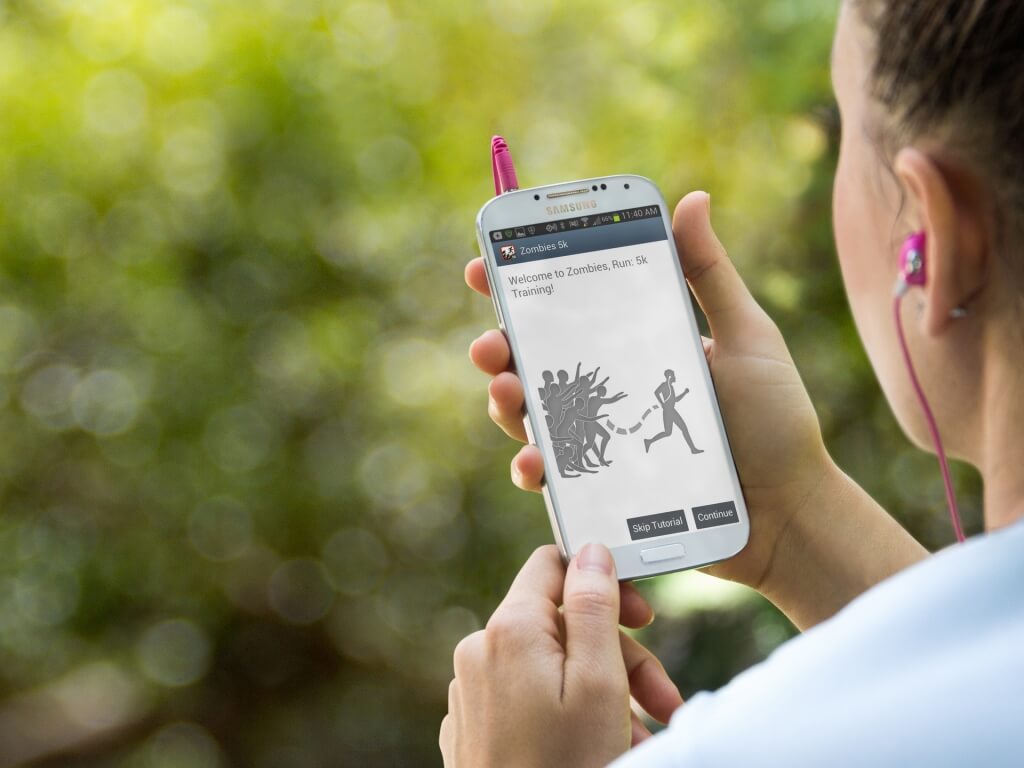
This makes our list of amazing device mockups for fitness apps thanks to its bright and peppy color scheme. This mockup shows a girl taking a look at her white Samsung Galaxy as she gets ready for her run in the park. She is wearing cute pink headphones and a white hoodie against a background that is made up of out of focus greenery that could be a park or her favorite forest trail. The white Galaxy plays perfectly with the sunny green background. This would be a tremendous place to showcase a running app or training app directed toward women.
Workout Gear
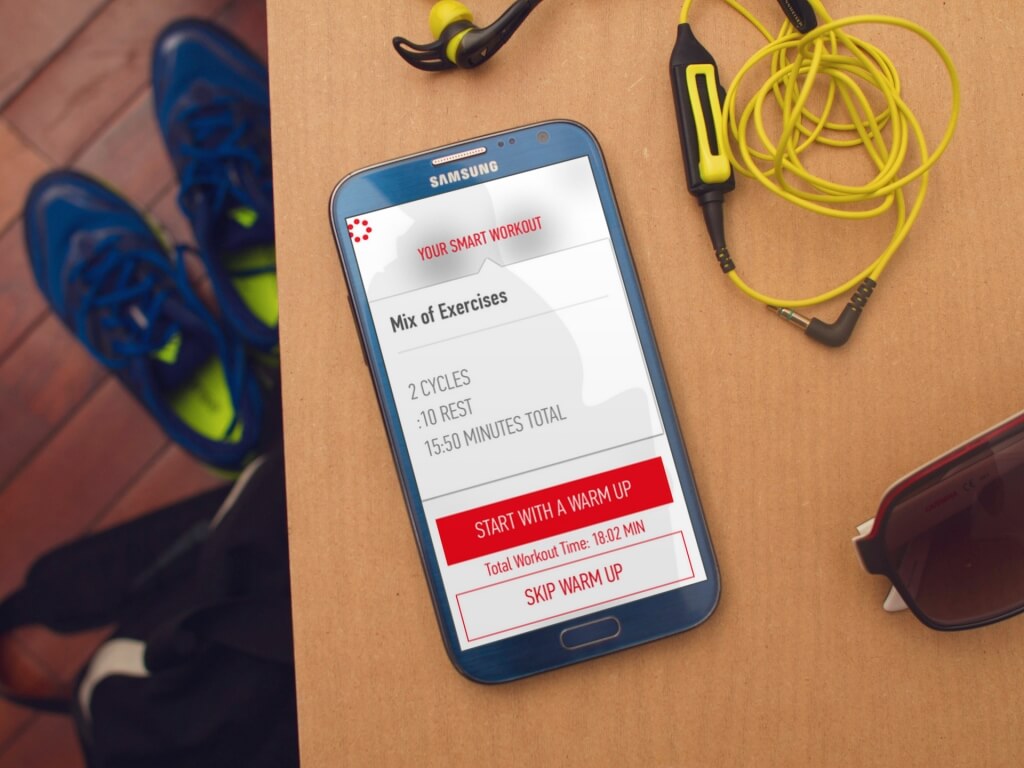
For a great place to show off an app directed toward men, you could use this mockup. Here you see a blue Samsung Galaxy lying on a wooden desk next to a pair of bright yellow headphones and sporty sunglasses. On the ground beside the desk you can see a pair of bright blue men’s running shoes and a workout bag. You can easily depict what your app looks like once a workout is complete or show off how it gets your workout started. What better place to show off a workout app?
Girls Lift Too Bro…
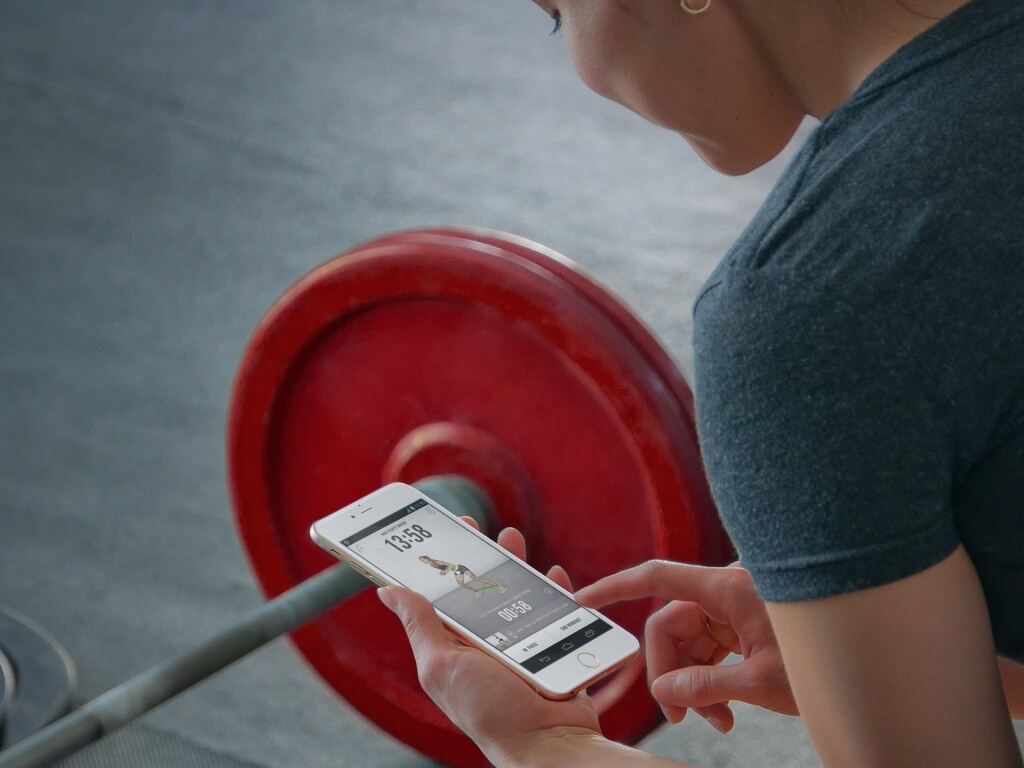
You can market your app in this setting, featuring a woman sitting on a gym bench and looking at her iPhone 6 for fitness tips from your app. In front of her lies a barbell with a couple weight plates attached from her intense weight training session. This is an ideal location for a crossfit-related mockup for ladies.
Workout at the Park

You can use this man holding up an iPad at the park to advertise your app. He is sitting in the park and you can see two people enjoying a run in the background. He could be just finishing up a workout or about to start one. The iPad’s large and detailed display means it’s perfect for showing off your fitness app. Before you leave, explore all the tablet mockups we prepared for you!
Pumping Iron

This is another excellent place to advertise an app for strong women. An iPhone 6 is lying on the dark gray floor of a gym next to a barbell with 10 pound weight plates. A woman picks up an extra 10 pound weight plate to add to her workout. This iPhone 6 mockup would be an ideal place to show your app during a workout. You can show off a fantastic app that walks you through the perfect workout.
Girl Working Out

In this setting a woman checks her iPhone at the park. A person runs in the background in front of her. You could use this to show a pre-workout app that lets you select music or that helps you set a routine. Another great idea would be to use this to show a post-workout use case of the woman recording her workout in a health tracker app.
Crossfit Training Gym

In this image we see a woman standing behind the counter at a crossfit gym while people finish their workout in the background. She is holding up an iPhone 6 to take a look at your fitness app mockup. You can easily show off an app directed toward gym trainers or owners. A good example would be an app for ideas to prepare crossfit classes. P.S. To get the most of it, why don’t you visit our PC mockups?
Ready to show off your fitness app?
Try any of these amazing device mockups for fitness apps here. Or browse our massive digital mockups to find all kinds of devices to keep promoting your app on any source.
“My fitness t-shirt mockup look awesome with Placeit’s fitness mockup maker!”
Billy Stewart 5/5
