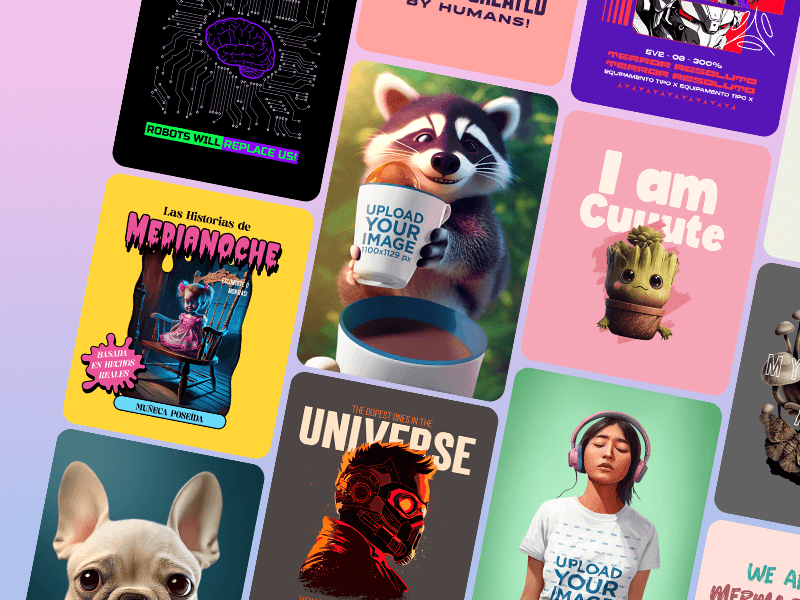
AI tools have made a huge splash in recent times, which has many people wondering how to use AI and how they can benefit from it.
If you’re opting to learn more about it, you’re on the right track!
To make this easier for you, we want to share some useful AI tools to help you grow your small business and some insight into how Placeit has been using AI in recent times.
Let’s jump right in!
Table of Contents
🪄 Unlock the power of AI and take your designs to the next level with our Background Remover tool!
What Is AI?
Before we start exploring AI tools and what you can use them for, let’s first go over what AI is. You’ve probably seen tools like ChatGPT and Dall-E 2 trending recently thanks to their amazing abilities to produce computer-generated images and text pieces you might otherwise think were made by humans.
While these sorts of AI programs are fairly new for the average consumer, AI isn’t limited to writing text, creating images, and designing logos. In fact, AI has been around for a very long time, and you’ve probably used it yourself on numerous occasions.
In basic terms, AI is a type of computer science that focuses on creating machines that can accomplish tasks that generally require human intelligence. These machines are trained in different ways to not only accomplish tasks but to also improve on what the human mind is capable of. The idea is that artificial intelligence will take care of repetitive and mundane tasks, freeing up time for humans (among other benefits we’ll get to later on).
To train artificial intelligence, you will need substantial amounts of data to feed to the machine. Depending on the product you want, this can include written data, images, and speech, or can even look like having a machine play a game repeatedly. The AI will then look for patterns in the data, interpret it, and learn from it. Humans are often tasked with supervising this learning process. This is to encourage the good decisions the machine makes while correcting the bad, leading to a more accurate result.
Artificial intelligence can be divided into two categories, weak and strong:
Weak AI
Weak AI, also known as narrow AI, is what we currently have. This type of artificial intelligence only performs one specific task, hence its name. This doesn’t mean it does a bad job. In fact, narrow AI performs its single task extremely well.
Some examples of weak or narrow AI include:
– A computer that plays chess
– A spam filter in your email inbox
– A tool that transcribes speech (or the opposite)
– A smart assistant that answers questions, like Siri
– Self-driving cars
– Suggested items based on a previous purchase
– Google searches
– A tool that writes text based on a prompt
Strong AI
On the other hand, strong AI, also known as artificial general intelligence, is a lot more advanced. The easiest way to think of this is by picturing machines that can develop their own mind. They are then able to think and reason like the human mind does. This means they would be able to apply their knowledge in different contexts while making decisions all on their own.
This type of artificial intelligence doesn’t exist yet, but it’s where we’re headed.
You might have seen this type of technology in popular culture, but if you’re not sure, here are some examples:
– Samantha – the virtual assistant in Her
– Wall-E – the robot in Wall-E
– C3PO and R2D2 – the robots in Star Wars
Over time, creating these types of AI tools has gotten easier, resulting in humans having more contact with AI. Even if you haven’t tried using AI to write a blog post (
Why Is AI Important?
Now that you understand what AI is and just how much you use it in your everyday life, it’s not hard to understand how much artificial intelligence has simplified some aspects of daily life.
You no longer need a paper map to drive to a new friend’s house because you have Google Maps on your phone. You also don’t need to wait for the news to get to the weather report to know what to wear on a certain day. You can just ask Alexa and get an immediate response.
These interactions with AI may seem insignificant, but if you added up all the time you saved in a day thanks to all of these tools, you’d be amazed. Since machine learning plays a key role in making these advancements possible, exploring online ML courses can provide a deeper understanding of the technology shaping everyday life.
As a whole, AI can revolutionize the way we live and work because of its ability to increase efficiency and productivity while improving quality of life.
Below are some more of the benefits of AI:
1. Time Saving
AI is great for automating repetitive tasks or simple tasks that, while basic, still take time to complete.
For example, customer service chatbots that are powered by artificial intelligence can help answer basic customer questions. You no longer need to talk to a human representative to check your bank balance or to report non-urgent issues.
This means that resolving simple customer concerns can now be done through AI so that humans who work in customer service can focus on larger, more involved tasks. This frees up the lines, allowing everyone to get quicker service and save more time.
2. Leave Time for More Complex Tasks
If you aren’t wasting time on mundane and repetitive tasks, then you have more time to focus on bigger things that a computer can’t handle yet. This is a huge plus because you can get the tedious work out of the way to focus on more demanding tasks.
Going back to the Google Maps example – rather than having to look at a paper map as you navigate and potentially get lost, you can rely on your maps app to plan a route, dictate the route to you as you drive, and even re-route you if you miss a turn. This means you can now fully focus on the road ahead of you, helping create safer road conditions and fewer frustrations for you and other drivers.
3. Fewer Mistakes
Another major benefit of artificial intelligence is that computers make fewer mistakes than humans. Human errors like typos and miscalculations are hard to avoid unless you’re a computer. This means that more information can be processed in less time and with fewer errors, leading to a more efficient and effective result.
Since AI tools are always learning, they will only get more accurate and more effective with more data. In AI staffing, for instance, the more data these systems have, the better they can match candidates to roles by understanding past placements and preferences. Similarly, with a smart assistant, the more you use it, the better it understands your habits, making accurate recommendations based on your past purchases, routines, and habits.
4. Improve Technology
It’s no secret that we’re all surrounded by technology at all times. Even if you drive out into the woods, you got there in a car and probably have a phone in your pocket. Both of these items are amazing pieces of tech that have gotten more powerful thanks partly to the addition of AI.
Cell phones were already impressive when all they did was call other phones and send text messages, but now they’re beyond what we could have imagined 20 years ago. The introduction of smart assistants like Siri, navigation apps like Waze, and improved photo-taking options like Portrait Mode, and even those little pop-ups you get as soon as you jump in your car in the morning letting you know how long your route will take today are all improvements made with AI.
5. Increase Accessibility
Artificial intelligence is a great tool for accessibility, especially when it comes to helping people with disabilities. There are tons of tools that can help people with disabilities become more independent and improve their quality of life.
A common example of this is speech-to-text tools that can help those with hearing impairments. Similarly, text-to-speech tools are a huge help for people who are legally blind. Rather than waiting for a human to record an audio version of a book, AI tools can be used to make these processes much faster.
Likewise, AI-powered translation and language-learning apps can support individuals with language-related disabilities, such as dyslexia or speech impairments, by offering interactive and adaptive learning experiences. These tools can help users expand their vocabulary—whether by learning French words or improving communication in different languages—enhancing both accessibility and independence.
😊🌟🛠️ Looking for a go-to place packed with AI design tools and cool gadgets to elevate your design projects? Wish granted! Say hi to the new Placeit’s Tools suite! And enjoy design like never before!
How Placeit Uses AI
At Placeit by Envato, we are well aware of the benefits AI tools have to offer. Because of this, our content team has been using AI for design, videos, and mockups to make their processes more efficient and more expansive.
We spoke to Erick Ramirez Justo, AI & Innovation Projects Art Lead, to learn more about how Placeit’s content team has been leveraging AI tools, how they’ve benefited from this new technology, and what tools they use most.
How Is AI Used at Placeit and How Long Have We Been Using It?
The Placeit content team has been using AI for about six months and has seen just how beneficial it is for a creative team.
Ramirez Justo explains:
We use artificial intelligence as a powerful tool to enhance the creativity of our team members. We are aiding our process with AI tools to streamline certain tasks, such as copywriting and content creation. ChatGPT, for example, has been helpful during the research process of our designers and the writing process of our copywriters. AI image generation tools are enabling our team to create hyper complex and customized visuals that otherwise would have taken us weeks to make.
What Are Some of the AI tools Used By Placeit?
The content team currently uses three main AI tools. These are:
– Midjourney
– Dall-E 2
– ChatGPT
What Are the Benefits of AI That Have Made a Difference for Placeit?
For the content team, the benefits of using AI have been significant. Ramirez Justo explains:
As mentioned above, thanks to AI tools we have been able to quickly approach trends, and create customized and hyper complex visuals in a time that otherwise would not have been possible. It has empowered our team to think of and propose ideas that before wouldn’t have been considered, mostly because of the high complexity levels and the resources needed to make them from scratch. Some examples of these ideas are images with hyper realistic graphics and fantasy themes.
Examples of Placeit Templates Made Using AI
Below are some examples of video and design templates you can download on Placeit that have been created using AI. For most of these examples, Placeit’s creative team used Midjourney and Dalle-E 2 in their creation process.
Ramirez Justo explains how they get to the finished product:
Most of these projects start from an AI-generated image that gets intervened later in the process by animators, retouchers, and designers. In order to get a finished product, all the AI-generated images get modified, optimized, and edited by the creative departments, to meet brief, quality, and technical expectations.
✨ Curious about how to use design templates for your brand? Use this guide to learn how to make design templates not look like templates!
Popular AI Tools for Business Owners
Over the past year, new AI tools and AI apps have been popping up constantly, even weekly. As they become more and more accessible to everyday consumers, small business owners have a chance to jump onto the AI bandwagon and really reap the benefits of it.
Getting acquainted with these tools and learning how to use AI will help you get the most out of them so you can run a business on your own much more efficiently while cutting costs.
AI Tools for SEO
While AI can’t do all of your SEO work for you, it can definitely make it easier and make the processes involved much faster. Check out some popular SEO AI tools:
What Is It? For anyone trying to do everything SEO on their own, SEO.ai is here to make this work much more efficient and enjoyable. With it, you can complete tedious and time-consuming SEO tasks, like keyword research and competitor analysis much faster and with more insight.
This tool also offers content suggestions for everything from your tone to your blog post’s title and will even write an introduction for you! In fact, you can keep an eye on their real-time SEO score as you write to see how your content ranks as you go.
Price: You can sign up for a 7-day free trial or choose between their Basic plan ($49 USD/month) or their Plus plan ($99 USD/month).
What Is It? Writing alt text for images may not seem like a huge inconvenience, but when you’re working with a huge collection of images, it can lead to a lot of time being wasted.
Rather than leaving your images without alt text or with alt text that isn’t descriptive (which Google doesn’t like), there are AI tools that will do this work for you.
AltText.ai makes generating alt text so easy, you really don’t have to think about it at all. Simply upload your images and then let their AI analyze your images to give you descriptive and accurate alt text that is ready to be used!
The best part is that they have tons of integrations to make this even easier. You can use their WordPress plugin to ensure every image you upload to your media gets descriptive alt text, upload your images to their website, or leverage their developer API to get descriptions for your images anywhere you need them!
Price: You can start off with their free trial or opt for one of their plans. The plans start at $5 USD/month for 100 credits/month. One credit is used every time you generate an image description using their AI.
What Is It? Again, writing a meta description may not seem like the most time-consuming task, but having to do this over and over will take time. Instead, feed some basic information into LongShot’s Meta Description Generator and get a unique and SEO-friendly page description that is accurate for your content.
Bonus: LongShot has plenty of other AI tools you can use for your SEO and writing needs, like a headline generator, blog post idea generator, text extender, semantic SEO score generator, and more!
Price: You can try LongShot out for free with their free Basic plan, which includes 100 credits. After that, plans start at $19 USD/month.
Credits can be a bit tricky because 1 credit is used up every time 50 – 55 words are generated. You can keep an eye on your credits as you work so that you don’t run out.
What Is It? For SEO beginners, there are a lot of terms and metrics to learn. Luckily, with an AI tool like Screpy, you can keep up with all of it much more easily.
Screpy’s features include a keyword tracker, page speed monitoring, uptime monitoring, a syntax checker, and SEO monitoring for all of your pages, not just your homepage. This tool will analyze all of these areas, generate a report for you, and even give you step-by-step guidelines to help you make improvements in the areas where issues are detected.
Price: Screpy offers a 7-day free trial, but after that, plans start at $2.50 USD/month for individuals.
🔎 On the lookout for more tools? Check out this Etsy tools blog to discover the top gadgets successful Etsy sellers swear by!
AI Tools for Writing
Some of the most well-known AI tools that have made headlines recently are those used for all sorts of writing. Students may be looking to them for help with their essays, but for business owners, these tools can be a huge help when it comes to things like copywriting, writing blog posts, coming up with social media captions, writing email copy, writing video scripts, and even text-to-speech. Check out these popular tools:
Typeface for Enterprise Content Creation
What Is It? If you’re looking for an AI content platform that can help you create content for multi-channel campaigns at scale, Typeface could be a great option. This is an advanced multi-modal AI platform that handles text, visuals, and more! It comes with various pre-built AI templates for content generation, along with deep personalization features, easy-to-navigate workflows, and enterprise-level security. With this AI in your toolkit, you’ll be able to speed up content production—up to 10 times faster, in fact!
Typeface’s AI Visual Inspiration Studio helps you create brand photos using your own assets or a gallery of images. If you need assistance with prompting, the Magic Prompt feature turns your simple descriptions into detailed instructions for great results. Just describe your idea in plain English, and Magic Prompt will add the necessary details to generate high-quality images. Need something specific? Typeface lets you bring your ideas to life and customize your visuals in unique sizes or orientations.
This AI-powered system not only accelerates your creative process but also offers extensive personalization and automates your marketing campaigns across multiple channels.
Price: Typeface offers a 30-day free trial and plans for both teams and enterprises, so you can take it for a spin and see how it can transform your content creation process. For pricing details, contact the Typeface team.
What Is It? You’ve probably heard of ChatGPT because it’s been making headlines recently. If you haven’t, this is an AI tool that receives instructions through a prompt and then provides a response based on the prompt. For example, you can ask ChatGPT to write a blog post for you about a specific topic and give it guidelines, like how long the post should be, what keywords it should mention, etc. It will then return exactly what you asked for.
This tool uses a dialogue format, which allows ChatGPT to recall past information from earlier in the conversation and answer follow-up questions in the same conversation.
Since it can produce all kinds of written content based on what you ask it for, it can take care of tasks like copywriting, blog post writing, script writing, social media captions, email copy, creating summaries of content, and just about anything else you can think of. You can even use it to get keyword ideas, content ideas, or to rephrase some of your work in a different tone.
Price: ChatGPT is one of many free AI writing tools, but only when demand is low. This means that if demand is high, you won’t be able to use it until it has less traffic.
You can also sign up for ChatGPT Plus, which is available to use no matter what the demand level is. This plan also has a faster response time and priority access to new features whenever they have anything new.
Now, let’s make the most out of this amazing artificial intelligence tool. To do so, we’ve prepared a couple of ChatGPT prompts that entrepreneurs will love as they grow their businesses.
🚀 Fact: a prompt is an instruction or command asked to generate a response. Whether it’s a command, a question, or any textual instruction you can think of.
ChatGPT can execute many commands, but the key is being specific. Think of it like your personal assistant. You need to be very precise to get what you want.
ChatGPT Prompts for Small Business
🤓✏️ Pro Tip: always add quotation marks at the beginning and the end for better results. Example: “Develop a comprehensive marketing strategy outline for a local bakery targeting young families and working professionals.”
- Generate a list of cost-effective advertising ideas tailored for a newly launched online boutique specializing in sustainable fashion.
- Outline a step-by-step guide for optimizing a small business website for better search engine visibility and higher organic traffic.
- Create a social media content calendar template for a small photography studio, highlighting key themes and posting schedules for each platform.
- Provide tips for improving customer retention and loyalty for a small subscription box service offering gourmet snacks.
- Generate a checklist of essential legal requirements and permits for starting a small catering business from home.
- Outline a pricing strategy for a small consulting firm offering startups and small businesses digital marketing services.
- Develop a customer service training manual for frontline staff at a boutique hotel aiming to enhance guest satisfaction and loyalty.
- Provide recommendations for inventory management software suitable for a small e-commerce business selling handmade crafts.
- Generate ideas for hosting a successful grand opening event for a new brick-and-mortar bookstore in a local community.
ChatGPT Prompts for Content Creation
- Generate 10 engaging blog post titles targeting millennials for a beauty and skincare brand.
- Provide 5 tips for creating attention-grabbing Instagram captions for a fashion boutique.
- Craft a compelling introduction for a YouTube video discussing the benefits of a vegan lifestyle.
- Generate 3 creative ideas for interactive quizzes to drive engagement on a wellness website.
- Outline a step-by-step guide on how to repurpose blog content into engaging social media posts.
- Create a list of 7 trending hashtags related to entrepreneurship for a Twitter marketing campaign.
- Develop a script for a podcast episode exploring the latest trends in design graphic.
- Provide recommendations for optimizing website content to improve search engine rankings.
- Generate 5 attention-grabbing email subject lines for an upcoming product launch.
- Craft a series of social media prompts for a fitness brand to encourage user-generated content.
😉⭐ Pro tip: if you need more help getting specific, ask ChatGPT, too! For example: “Enhance this ‘Outline a content calendar template for social media for a clothing brand’ ChatGPT prompt clearly and specifically.”
The result:
👉 Develop a detailed content calendar template specifically tailored for the social media channels of a clothing brand. Include sections for different platforms, such as Instagram, Facebook, and Twitter, with designated content types and themes for each day of the week. Integrate strategic elements such as product launches, seasonal promotions, user-generated content features, and engagement-driving tactics like polls or Q&A sessions. Additionally, provide guidelines for incorporating visually appealing imagery, compelling captions, relevant hashtags, and calls to action to maximize audience engagement and drive traffic to the brand’s website or online store.
ChatGPT Prompts for Print-on-Demand Ideas
- Generate captivating taglines for a new line of t-shirt designs.
- Create witty and humorous quotes for coffee mugs targeting office workers.
- Provide 5 eye-catching graphics ideas for laptop stickers celebrating diversity and inclusion.
- Provide the 10 best print-on-demand products focused on home decoration that sell the most in Etsy.
- Generate 15 design ideas for tote bags featuring empowering feminist messages.
- Generate slogans for hoodies promoting mental health awareness and self-love.
- Create 3 minimalist design ideas for phone cases featuring popular quotes from classic literature.
- Generate 5 colorful and playful designs for baby onesies celebrating first birthdays.
- Craft 3 vintage-style designs for coffee mugs inspired by travel destinations.
- Design 4 intricate patterns for laptop sleeves targeting creative professionals.
- Generate 3 humorous illustrations for greeting cards commemorating office milestones.
And that’s how easy it is to level up your business and strategy. But there’s more—you can even help yourself by giving any instruction such as ‘Ensure this text is fully grammatically correct, coherent, and cohesive’ or ‘Remove the hyphens and substitute them with blank spaces’. Also, ‘Provide 3 synonyms for the word “apparel”.
🙌 So get creative and start using it at your convenience.
What Is It? Grammarly isn’t exactly new, but it is a great tool that uses AI to help users enhance their writing by catching grammatical errors, spelling mistakes, and other issues in their writing that can lead to miscommunication. Through the use of machine learning, deep learning, and natural language processing, Grammarly’s suite of tools is able to make suggestions to take your writing to another level.
Some of their tools include their grammar checker, plagiarism checker, tone detector, brand tones, and more!
Price: Grammarly offers a very complete free account that includes basic writing suggestions and tone detection. Their paid plans start at $12 USD/month for individuals and include everything in the free plan as well as clarity, vocabulary, and suggestions to improve tone.
What Is It? Ok, so this isn’t exactly a tool for writing, but it goes perfectly with your written work.
ElevenLabs offers a text-to-speech tool that not only allows you to use human-like AI-generated voices to transform any text into spoken words but also allows you to record your own voice and clone it for your future needs.
This means that you can record a snippet of your own voice and, using their voice-cloning technology, use your own voice in the future without having to record audio again.
This is perfect for offering your blog posts in audio form, recording voiceovers for videos, adding voice recordings to social media videos, and anything else you can think of!
Price: ElevenLabs offers a free plan for hobbyists just trying out their product, but to access Instant Voice Cloning you’ll need a paid plan. These start at $5 USD/month for individuals.
AI Tools for Web Design
Creating a website for your brand can be a daunting task if you have no experience in the field. You can hire a pro to do it for you, but, let’s be honest, that can make quite a dent in your budget. Instead, try out some of these AI web design tools to get it done yourself.
What Is It? AppyPie is a no-code website builder that creates a website for you based on your input. You can even try out this tool for free on their website!
Simply type in a description of the website you want and let it work its magic. You can update it and add pages to your site as you go. It’s a great tool for anyone starting out that has no idea how to go about creating a functional website for a new idea.
Price: You can try AppyPie for free, but to get a fully functional website, you’ll need a paid plan. These start at $18 USD/month and they have tons of options available.
What Is It? Heyday is a conversational AI chatbot that provides personalized customer service and shopping suggestions all while freeing you up to focus on other business needs.
This tool is always connected and ready to provide support to customers even if you’re not available. It can answer frequently asked questions, freeing up your team to answer more sensitive and complex inquiries that require human interaction. Their multi-channel chat means you can connect with customers and keep track of their interactions wherever they are, including your website, email, Facebook, WhatsApp, and more.
Price: Their plans start at $49 USD/month for Shopify merchants and include up to 200 conversations a month. Prices increase for bigger brands with 50K+ visitors to their sites every month.
✨ As you set up your website, don’t forge an essential part of your brand: your logo! Take this quiz to learn what types of logos are best for your brand!
Wrapping Up
AI can be intimidating for the average person, I get it, but it has become much more accessible in recent times. For business owners, AI presents tons of opportunities for growth and efficiency. All of this can lead to lots of savings in time and money.
AI isn’t here to take anyone’s job but rather to make make our jobs easier and faster wherever possible. This is your sign to give it a try! Explore what’s possible and enjoy leaving some mundane tasks to AI tools.
Let us know what tools you’re using and loving in the comments below
🚀 Explore Placeit’s full collection of AI-generated images and tap into a world of creativity and design!