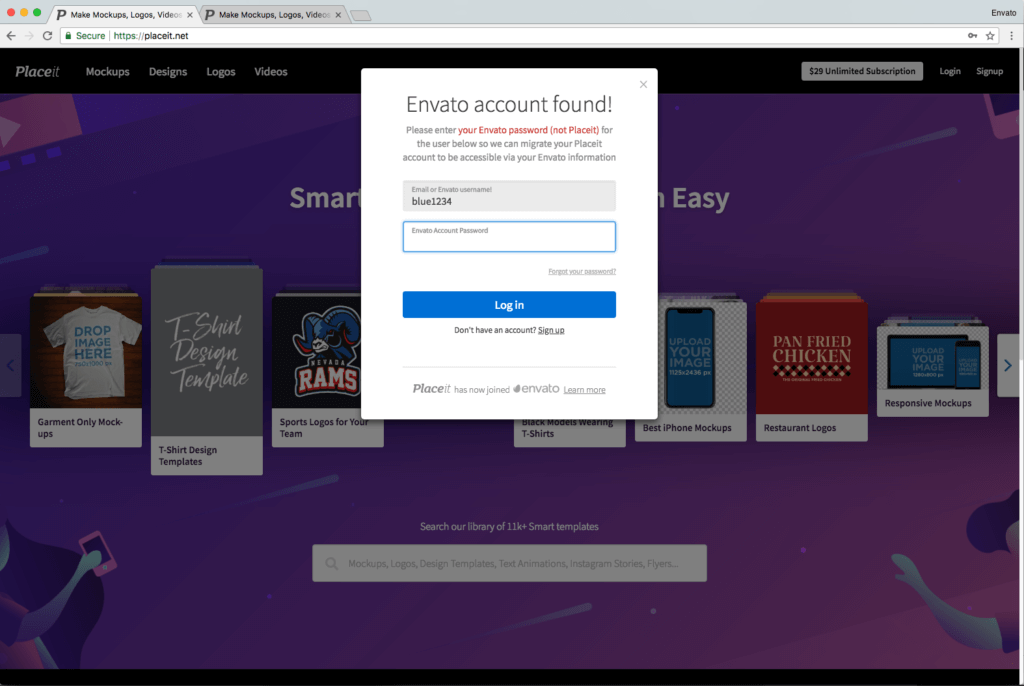As you already know, Placeit just joined the Envato family, which means you can now log in to all the Envato properties as well as to Placeit with the same email address. We’ll show you how to log in to Placeit with your Envato account!
Placeit + Envato
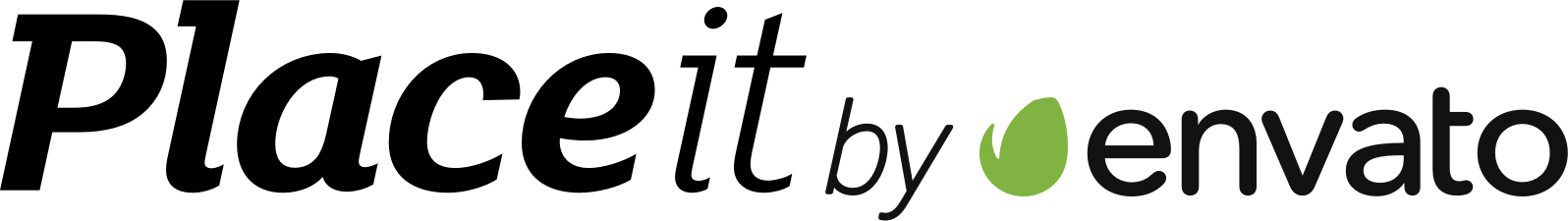
Envato is the parent company of Placeit, having acquired it in 2018. Placeit is a platform that provides users with tools for creating mockups, logos, videos, and designs for various purposes like marketing, branding, and more. Envato, on the other hand, is a marketplace for digital assets, offering items such as website themes, graphics, audio, and video templates.
How to Log In to Placeit
If you already had an Envato account and a Placeit account, these will be migrated. How? It’s easy.
Here’s a quick video that goes over the process for you.
Just follow these steps.
-
- Visit Placeit and click on login
- Type your Placeit password – the one you’ve been using all along.
- Placeit will find that you already had an Envato account!
- Type the password you use to log in on Envato – Don’t remember what that is? Reset it here.
- That’s it! Your Placeit and Envato accounts have been merged!
- Visit Placeit and click on login
- To log in to Placeit: use your email
- To log in to Envato: use your username – which can be found inside your Placeit account.
Questions? Email us and we’ll clear them up for you.