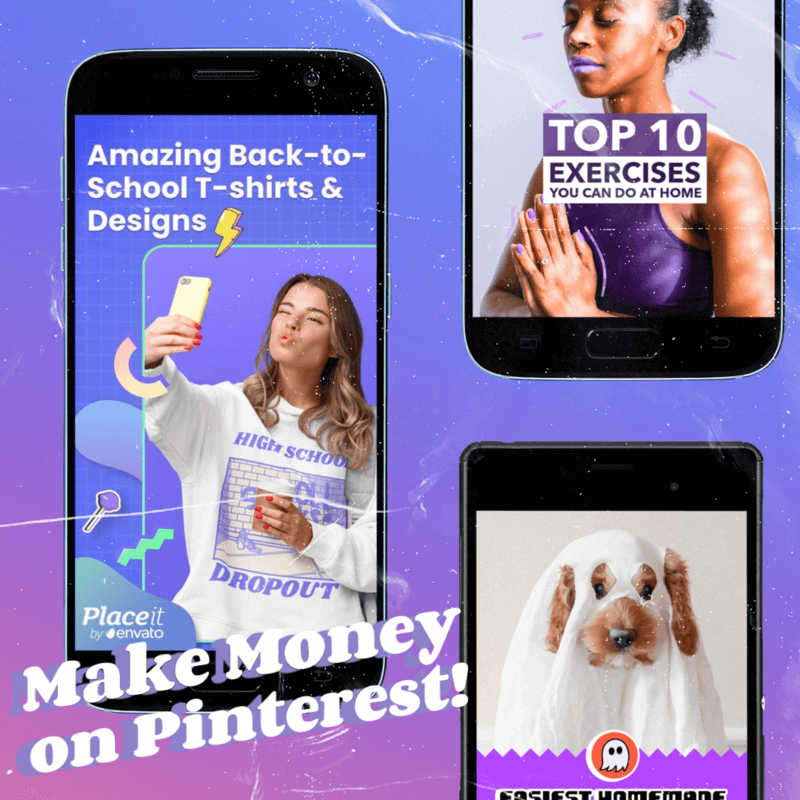Known for its stunning visuals, Pinterest has become a top favorite among creators and entrepreneurs alike. After all, it’s one of the go-to platforms for sharing and discovering eye-catching designs, photos, and illustrations! With its unique take on creativity and inspiration, its beautifully curated content provides the ideal stage to connect with a global community eager to find the perfect idea. So, whether you’re a business owner, a blogger, or a DIY enthusiast, you can tap into a goldmine of opportunities, turning your pins into profits. Ready to transform your boards into biz? Let’s dive right into how to make money on Pinterest! ✨😊
🚀🌍 Fun Fact: Did you know that Pinterest is the third-most visited social media website in the US? Check out which other platforms are a must for your brand in this selection!
Pin Your Way to the Good Stuff! 😌
- First Things First, Can You Make Money on Pinterest? 🤔
- Before We Start — Setting up Your Pinterest Business Account 💻
- Option 1. Direct Traffic to Your Blog ✏️
- Option 2. Tap into Affiliate Marketing 😀
- Option 3. Promote Sponsored Content 📢
- Option 4. Use Pinterest’s Shopping Features 🛍
- Option 5. Boost Your Reach With Pinterest Ads 🤑
- Picture-Perfect Pinterest Templates to Wow Your Audience! ✨
- And That’s a Wrap! 🌟
First Things First, Can You Make Money on Pinterest? 🤔
Starting with the million-dollar question: can you really make money on Pinterest? Drumroll, please…🥁 yes, you can! While the platform doesn’t allow you to monetize content like other social media, there are a few other venues you can explore to drive both traffic and sales such as its Verified Merchant Program, ads, or affiliate marketing.
Don’t know where to start? No worries, that’s why we’re here! In this blog, we’ll explore five strategies on how to make money on Pinterest. So, whether you’re a newbie dipping your toes into this platform or a seasoned entrepreneur looking to add this app to your digital marketing arsenal, you’ll find expert tips to build your brand, grow your following, and boost your profits.
Without further ado, let’s jump right into how to make money with Pinterest! 😊
How to Make Money on Pinterest: Top Strategies for 2024! 💸
Before We Start — Setting up Your Pinterest Business Account 💻
💡 Key Insight: A Pinterest Business account grants you access to the platform’s built-in Hub and Analytics to gain insights on your profile’s performance and reach your brand’s goals with a strategic approach. Moreover, it unlocks features such as ads, carousels, and product catalogs to help you reach customers at each stage of the consumer journey.
Having a business account is key for all the strategies we’ll mention regarding how to make money on Pinterest as it provides essential tools to kickstart your journey and maximize your earnings potential. Plus, want to know the best part? It’s free to register! Here’s what you need to do:
😀 How to Create a Pinterest Business Account for the First Time
📌 Heads Up: To create a new business account, your sign-up email must not be associated with an existing Pinterest profile.
2. Select the “Create a business account” option.
3.You’ll be asked to enter an email address and your age. Then, you’ll be required to create a password.
4. Click on “Create account”.
5. Fill out the necessary fields regarding your profile, business description, and ad preferences. Then, hit the “Next” button.
6. And that’s it! Now click on the “✖️” icon to jump on your brand-new business account.
💡 Visit this link to get the full scoop on how to create a Pinterest business account.
🤓 How to Convert Your Pinterest Profile Into a Business Account
📌 Heads Up: In contrast to personal accounts, business profiles are public on Pinterest. So, before you get started, don’t forget to switch it to public to unlock the full biz experience.
1. Log in to your Pinterest account.
2. Tap on the 🔽 icon at the top-right corner of your screen.
3. Select the “Settings” menu.
4. Click on “Account management” at the left of the screen.
5. Pick the “Convert to a business account” option, then “Convert account”.
6. Fill out the required fields to build your account like your profile’s name, website URL, business description, and ad preferences. Then, hit the “Next” button.
7. Perfect! Now, click on the “✖️” icon to start exploring your business account!
💡 Want to make the most out of your fresh profile? Check out how to use the Creator Hub and get those numbers rocking!
🌟 Don’t Miss: Using Pinterest for Business to Promote Your Products
Now that you’ve got your business account set up, let’s check out all the amazing options you’ve got for making money on Pinterest. ⤵️
Option 1. Direct Traffic to Your Blog ✏️
Pinterest can be a fantastic option for boosting your online presence, especially when it comes to driving traffic to your brand’s blog. Think of it this way: by sharing eye-catching pins that link back to your content, you can attract a steady stream of visitors, turning the curious browser into a loyal reader. Still not quite convinced? That’s ok! Let’s look a bit deeper into it. 😊
🤩 Why Pinterest Is Perfect for Blog Traffic
Did you know that around 85% of users turn to the platform to plan their next project? With this in mind, it’s clear that social media has transformed how audiences discover new products and services. Pinterest’s search engine-like capabilities rely on keywords (much like Google!) and visual cues, allowing users to browse through fresh content.
Just as we’ve mentioned, Pinterest hosts a rich, diverse community (known as pinners) that are not only highly engaged but see the platform as a shopping destination too. With its steady traffic income of around 482 million users every month, you can rest assured that your blog will surely gain exposure to a vast, enthusiastic audience.
We can’t help but stress this enough: people arrive on Pinterest in search of their next big idea. Whether a DIY project, sleek outfits, summer items, or tasty recipes, there’s the perfect pin for every need and interest. With the right strategy (which we’ll go over in a minute) your blog can become their top discovery too!
Sounds fantastic, doesn’t it? Let’s explore how to transform your profile into a powerful traffic-driving tool with this “How to Make Money on Pinterest” section! 🚀
🌟 Top Tips for Driving Blog Traffic With Pinterest
🚀 Polish Your Profile for Maximum Impact
This is the first sneak peek potential followers and customers will have into your brand. So, make it count! Ensure you fill out every section completely, including your picture/logo, business description, website link, and email address. A well-crafted profile not only looks professional but also boosts your credibility.
🌟 Don’t have a brand logo yet or want to give your old one a revamp? Placeit by Envato has more than 3,600 professional logo designs catered for every niche, style, and business to match your creative vision perfectly!
✏️ Pin With Purpose! Create a Content Strategy
A well-thought-out content strategy is the backbone of your blog’s success. And, the same principle applies to Pinterest! Start by identifying your target audience and the type of posts that resonate with them. Then, create a calendar that aligns your pins with your blogs, ensuring your brand stays relevant year-round.
Last but not least, consistency is key as you navigate Pinterest and how to earn money! Update regularly to ensure your audience keeps coming back for more. 😊
🧐 Running out of fresh blog post ideas? Keep reading: Google Trends: How To Use It In Your Content Marketing Strategy!
🔎 Boost Your Reach With Pinterest SEO
Keywords are crucial for getting your pins discovered by the right audience. Make sure to incorporate them into your pin descriptions, board titles, images, and even in your profile bio. Keep your texts short and engaging; be mindful of character limits (for instance, 500 characters for Pinterest board descriptions). This increases your chances of attracting more viewers!
🤩 Looking for the full scoop on how to make money on Pinterest as a blogger? Don’t miss out on our brand-new guide How to Use Pinterest for Blogging to Skyrocket Your Traffic!
By this point, you may be wondering “But hey, how to make money on Pinterest without a blog?”. Don’t worry, we still have plenty of options left! Let’s move on to the next section! 😉
Option 2. Tap into Affiliate Marketing 😀
Affiliate marketing can be a great way to monetize your online presence too. As a Pinterest affiliate, you’ll partner with brands to promote their products and services through eye-catching content, AKA pins! Each time a user acquires them through your referral link, you’ll earn a commission. You can also leverage customer referral software to track and manage these referrals effectively. This makes a cost-effective and low-risk alternative for savvy pinners (like you!). 😌
🤩 Top Reasons to Try Pinterest Affiliate Marketing
Pinterest isn’t just the go-to platform for inspiration; about 50% of its users view it as a place to shop. With an audience actively looking for new goodies, it’s a prime choice for promoting your affiliate links and driving sales. By leveraging its social media visual appeal and shopping-friendly interface, you can effortlessly connect pinners with products they’ll love.
As a business model, affiliate marketing doesn’t require you to design, create, or manage any product inventory. Instead, you’ll link up cool products with enthusiastic shoppers, helping brands acquire new customers and earning cash along the way. It’s a win-win, making it a great form of side hustle and passive income (which we’ll cover next!).
With no upfront investment, affiliate marketing is an excellent source of passive income fitted for diverse lifestyles. Once you’ve created your content and set up the referral link, you’ll be able to earn money even when you’re not actively promoting your content. By refining your Pinterest strategy, you can turn pins into profit as a complement to your daily activities.
🌟Top Tips for Pinterest Affiliate Success
✅ Understand the Rules — Follow Pinterest Guidelines
Knowing the community guidelines is a key aspect of learning how to make money on Pinterest. For example, Pinterest affiliates should only operate under one business account, disclose that they’re promoting content for commercial purposes, and follow all applicable advertising laws. This ensures all your activities within the platform stay compliant.
✨ Make Your Pins Pop With High-Quality Designs
Remember, every pin is a possibility and visuals make the magic happen on Pinterest! Thus, opt for high-quality images, bold text overlays, and vibrant colors to make your pins and boards stand out. Choose a vertical photo or design that follows the platform’s size dimensions to ensure your final asset isn’t cropped or blurry.
P.S. Take a peek at how Placeit by Envato does it with its beautifully curated Pinterest account! 😊✨
💡Did you know…? All of Placeit’s social media templates are perfectly sized to each platform’s preset dimensions. This means you’ll only need to pick your favorite option, customize it, and share it in no time! Stay tuned to browse our top picks for this “How to Make Money on Pinterest” guide.
⭐️ Create Eye-Catching Boards for Your Pins
As we’ve mentioned, Pinterest is a platform that thrives on its visual appeal. Now, imagine all your pins scattered across randomly. That certainly wouldn’t make it any easier for your users to find what they’re looking for, right? Instead, create boards that clearly state their content and purpose with short, descriptive titles like “Back-To-School Products” or “LGBT T-Shirts”.
💡 Becoming an affiliate marketer caught your eye? You’re in luck! We’ve got everything you need to know in “How to Get Started With Affiliate Marketing: Guide Decoded.” Be sure to check it out once you’re done reading this “How to Make Money on Pinterest” blog!
Option 3. Promote Sponsored Content 📢
If you’re a seasoned content creator with a strong following, this might just be your perfect match! Paid partnerships for creators are a fantastic way to earn extra income while sharing with the world about the products and services you love. So, why not add this app to your savvy social media strategy? Let’s unpack how to earn money from Pinterest with this option!
🤩 Why Paid Partnerships Are a Game-Changer
Let’s dig into some more data! Around 80% of pinners have discovered new brands and products through the platform. This ties up with the idea that users browse through the app with shopping in mind too. By promoting sponsored content, you have a higher chance of reaching an active audience looking to try awesome goodies.
For starters, you get to choose the brand you’ll partner with, making the collaboration all the more authentic and effective. But, not only that! As a savvy creator, you’re the one in charge of crafting the content to promote said business. This allows you to incorporate their products or services in a way that fits your style and audience. It’s all about your creativity!
Collaborating with trusted and professional brands can expose your profile to new audiences, helping you grow your following on Pinterest. Moreover, paid partnerships can lead to exclusive opportunities such as influencer events or brand-new product reveals. All in all, it can be a great match to boost your career as a content creator.
📌 Heads Up: Keep in mind that paid partnerships happen directly between you and the brand. No worries, this means you’ll have more flexibility about the brands you choose to collaborate with. As with affiliate marketing, be mindful of the guidelines you’ll need to comply with to share sponsored content.
🌟 Top Tips for Implementing Paid Partnerships on Pinterest
😀 Join the Branded Content Program
At the beginning of this “How to Make Money on Pinterest” guide, we talked about the importance of setting up a business account. This comes in handy as you’ll be able to use the “Creator Hub” button on your profile to get started on this program. The great thing about it is that it connects awesome creators (like you!) with cool brands for sponsorship opportunities.
Just click on the “Branded Content” option and check out the requirements to see if you’re eligible. Keep in mind that by signing up, you’re giving Pinterest the green light to help you score awesome brand deals!
Step 1
Step 2
Step 3
✅ Be Transparent About Paid Collaborations
The platform’s guidelines state that, as a creator, you’ll need to indicate that the content you’re promoting is part of a commercial collaboration. The best way to do this is by using Pinterest’s paid partnership tool. Just a heads up, this resource is only available within the app for iOS and Android systems.
Already heading over to Pinterest? Here’s what you’ll need to do to add the paid partnership label:
➡️ iOS
➡️ Android
💡 P.S. Paid partnership labels can’t be added after the pin is published. You need to include it as you create the content.
⭐️ Maintain Your Content Fresh and Relevant
Pinterest prioritizes high-engagement content. So, aim to create boards that align with your branding, the paid collaboration, and your audience’s interests. Besides eye-catching images, complement your content with board names and descriptions that state what users will find. Aim to be concise, yet engaging with your text. Plus, remember, keywords are a booster to make your pins discoverable!
Need some inspo? You got it! Have a look at how Joy Cho, founder and creative director of Oh Joy, did it with her “Oh Joy! x At Home” collection launch. As a fun fact, she’s one of Pinterest’s most-followed users worldwide! So, we are sure you’ll find some handy tips on how to make your content shine! ✨
🤩 Talking about exciting collaborations, have you heard about How to Use the New Partnership Amazon + Pinterest in Your Favor?
By now, we hope all the answers to the million-dollar question “How can I make money with Pinterest?” are falling into place. But, if you’re still having second thoughts, don’t worry! We still have a few tricks under our sleeve. Let’s jump over to the next idea! 😌
Option 4. Use Pinterest’s Shopping Features 🛍
Calling all sellers and business owners! Using Pinterest’s shopping features can be a game-changer for driving sales directly from your pins. Let your products be easily discovered by enthusiastic audiences and provide a seamless experience with just a few clicks. Ready to get those numbers rising? Let’s uncover how to earn money from Pinterest with this strategy.
🤩 The Perks of Pinterest Shopping
As we’ve seen throughout this “How to Make Money on Pinterest” guide, this platform continues to thrive when it comes to shopping! Just take a look at this data: retailers who upload catalogs and tag products experience a 30% increase in checkouts. As a business owner or seller, this means you can watch your numbers roar by adding another powerful tool to your sales and marketing strategy.
Your Creator Hub offers special insights and rich analytics regarding your content’s performance and user behavior. As a savvy seller, you can leverage this data to track your profile’s performance and strategize accordingly. As a whole, this will help you refine your marketing strategy and provide a better experience for potential shoppers.
Got a Shopify store already set up? Integrate it into your business account to connect your product feed to Pinterest effortlessly. This option streamlines inventory management and sales tracking allowing you to focus on what really matters: boosting your brand! Learn more about this integration by clicking here.
📌 Friendly Reminder: Pinterest doesn’t handle the purchase, sale, or delivery of goods. While the platform is committed to implementing a smooth process for merchants and users alike, you’re responsible for providing a top-notch service to your customers.
✅ Prep for Success — Quick Pinterest Overview
Before we dive into our top tips for this “How to Make Money on Pinterest” section, we wanted to share with you some key features and concepts to make the most out of this experience. So, grab your favorite pen and notebook, and get ready to become a Pinterest pro seller!
These are shoppable pins that automatically sync information from your site to Pinterest. In this case, they display important data such as up-to-date pricing, stock status, and item details directly on the pin.
💡 Venture into the world of product pins by checking out this link.
Retail catalogs allow you to upload multiple product pins at once and then promote them across Pinterest as shopping ads. To create them, you can connect a URL as your data source or manually upload the necessary information to enable the platform to create pins automatically.
💡 Get the full scoop on how to implement retail catalogs here.
With your business account, you can apply to Pinterest’s Verified Merchant Program (VMP), which makes your brand eligible to distribute your products within their shopping experience. Moreover, it authenticates your profile and pins with a blue checkmark, letting users know you’ve been validated as a seller.
💡 Eager to get started? Apply to Pinterest’s Verified Merchant Program on this link.
Got all the info down to a T? Perfect! Now that we’ve gone over these key aspects, let’s find out how to make money on Pinterest by selling your awesome products.
🌟 Top Tips for Pinterest Sellers
✅ Keep It Clean — Know Merchant Guidelines
It’s worth repeating that understanding Pinterest rules is essential for maintaining optimal performance on the platform. For instance, if you’re applying to be a verified merchant, you can’t be promoting content as an affiliate marketer. In addition, your business needs to state a clear shipping and return policy so users know what to expect when they shop at your store.
📍 We highly encourage you to take the time to read the “Merchant guidelines” section on Pinterest. It’s packed with helpful info and the best practices to get started on the right foot!
🌐 Enhance Your Website’s Quality
Pinterest considers the quality of your website when authorizing your merchant verification. So, pay close attention to your page’s editorial and visual content. Stay on the lookout for any grammar or spelling mistakes, typos, broken links, low-resolution images, and out-of-date info. Reviewing your website periodically ensures it’s in top shape for your visitors!
⭐️ Get Your Pins Purchase-Ready
Now, it’s time to upload your product pin! Make sure your chosen image features a specific item that’s available for purchase. Then, add an accurate description of said item. So, let’s say you’re selling custom t-shirts, the detailing should include the size, color, personalization option, fit, material, washing and care instructions, and shop policies. This way, shoppers know exactly what to expect from your awesome brand!
💸 Diversifying your income streams by tapping into different platforms can be a great option for entrepreneurs. We’ve compiled the best marketplaces for sellers so you can find the perfect fit for your products and boost your sales!
We’re almost reaching the end of this guide and, as you can see, there are different options on how to make money on Pinterest, it’s all about staying proactive and knowing the ins and outs of this social media. So, Whether you’re a passionate blogger, a talented content creator, or a skilled seller, there’s a spot for you on this platform! ✨
Now, without further ado, let’s jump right into our last strategy on how to make money on Pinterest!
Option 5. Boost Your Reach With Pinterest Ads 🤑
Still wondering how do you make money on Pinterest? Know that ads are a powerful way to boost your reach and attract new customers. As they blend seamlessly into users’ feeds, they let your products get noticed by the right people. Want to put your brand front and center of a platform millions love? Let’s get right into it.
🤩 Benefits of Using Pinterest Ads
For retail brands, Pinterest ads have proven to deliver double the return on ad spend (also known as ROAS) compared to other digital platforms. As we’ve stated throughout this “How to Make Money on Pinterest” guide, pinners head to this visually engaging app with shopping in mind too, so it makes sense to include it in your marketing efforts.
With Pinterest, not only do you get to choose your ad formats to showcase your products creatively. You also have full control over spending and bids, allowing you to build an advertising strategy that seamlessly aligns with your business goals. Top it off with the platform’s built-in analytics, and you’re set to create a winning plan for your brand!
With Pinterest ads, you can target users at every stage of their journey—from discovering new ideas to purchasing. This means you can engage potential customers whether they’re just browsing for inspo or ready to buy, ensuring your brand stays top-of-mind throughout their entire shopping experience.
According to the platform itself, “The best Pinterest ads are visually compelling, tell a strong story, and make people want to learn more.” Let’s break this down into easy, actionable steps to tackle the question “How do you make money from Pinterest?”.
😊✨ Pin-worthy branding starts with standout visuals — Placeit for Freelancers makes it easy.
🌟 Top Tips for Creating Ads on Pinterest
📏 Meet the Platform’s Standard Sizes & Requirements
Depending on the ad format you choose, you’ll have to consider different size dimensions to ensure all your visual assets maintain a professional and polished look. On this page, you can review all the specifications you’ll need to create top-notch ads.
Want to get started right away? Remember that Placeit’s Pinterest templates are perfectly sized to meet the platform’s formatting requirements. Not only that, but you can change the dimension of any template to a social media preset in a flash with our user-friendly Image Resizer. Just upload your image, choose your dimensions, and watch it be resized instantly! ✂️📏😊

Make your business the star of your ad! Pick an image that aligns with your branding and showcases your product’s best features. Additionally, don’t forget to incorporate your logo into the design to boost brand awareness and give your final product a professional look.
Again, with Placeit by Envato, this is easier than ever as you’ll find tons of ad templates fitted for every business need. Plus, the best part is you can fully customize your chosen design in minutes with our friendly editor. Change the color palette, texts, fonts, images, and illustrations until it perfectly matches your creative vision.
✏️ Make Your Message Pop With a Compelling Copy
When it comes to social media, less is more. Aim for a clear, concise copy (don’t skip SEO) to boost your ad’s discoverability. Do consider the text limit, which will vary depending on the format you choose. Take a peek at these pin examples to get inspired and let those ideas flow! 🌟
💡 Keep Reading: How to Post Videos on Pinterest to Promote Your Brand
Picture-Perfect Pinterest Templates to Wow Your Audience! ✨
Now that we’ve covered all our top strategies on how to make money on Pinterest, let the fun begin! Our ready-to-use templates help you streamline the design process, obtaining professional results in no time. It’s as easy as picking the option that aligns best with your brand, customizing it, and downloading it. In a flash, you’ll have perfectly sized, stunning pins to make your content pop.
Feeling inspired already? Check out some of our favorite Pinterest templates! And remember, this is just a sneak peek of all the categories, niches, and themes you can find at Placeit by Envato. Unlock the full magic of our collection with our Pinterest Pin Maker! 😊✨
Seasonal Pinterest Templates 🍂☀️🎄
Plus, Pinterest Templates for Every Niche! 😊🌱🌟
And That’s a Wrap! 🌟
We’ve reached the end of this guide and by now you’re surely an expert at how to make money on Pinterest! As with any other strategy, remember to do your homework (AKA research), leverage the best option for you, and create a detailed plan to accomplish your goals.
Social media can be a powerful tool for your brand, whether you’re an entrepreneur, a content creator, or a seller. So, take the time to experiment, learn and adapt. Here’s to your success on Pinterest! 😌✨
P.S. Curious about other ways to make money on social media? Tell us what you’d like to learn about next in the comments! ✏️
🌟 If you enjoyed this blog on how to make money on Pinterest for beginners and pros, don’t miss out on these posts: 12 Proven Ways to Make Money On TikTok, How to Make Money Off Instagram: the Complete Guide, and How to Make Money on Twitch: A Guide for New Streamers.