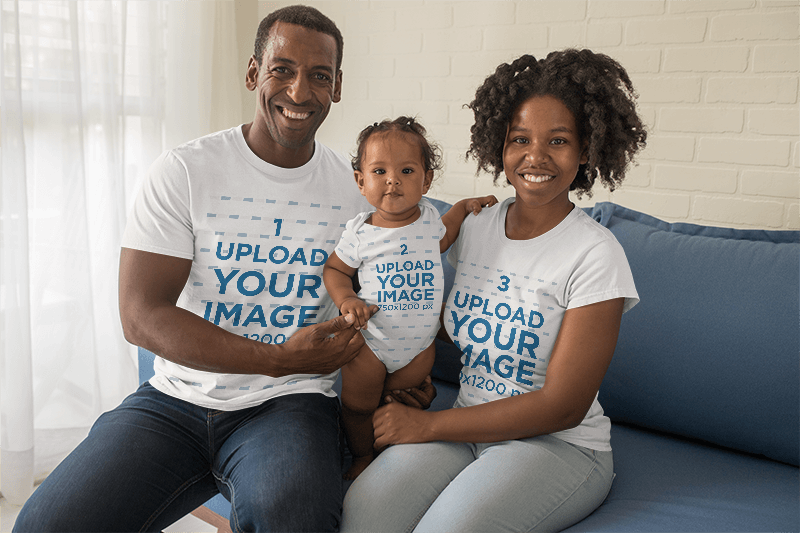Making a t-shirt mockup is the next step after giving the finishing touches to your clothing line’s designs. If you are looking for clever ways to promote your designs and showcase them to your consumers, then you’ll want them to picture how your t-shirt designs look while being worn by real people in a real-life scenario.
👕 What You’ll Find:
- Why Should You Use T-Shirt Mockups?
- Different Types of T-Shirt Mockups You Can Use
- Learn How to Create a T-Shirt Mockup
- This All Seems Great But… Where Would I Use My Mockups?
- Learn from This Video Tutorial
- All Set to Sell T-Shirts Online
- FAQ – T-Shirt Mockups
Why Should You Use T-Shirt Mockups?
T-shirt and heather mockups allow you to present your designs in a professional manner that will create an impact on your audience while showcasing your product in context. There are tons of different mockup types you could use for your brand: garment-only mockups, studio models, real scenario mockups, and even video mockups, but we will dive into the different styles later.
Now you may be wondering how exactly is a t-shirt mockup done. Well, there are a few ways you can achieve these. Photoshop experts know how to integrate an external image into a photograph and how to make this look as real as possible. If you are no expert in Photoshop, you can take a different path a use an online mockup generator tool!
Making tons of t-shirt mockups is super easy if you use clothing mockup templates. Placeit has thousands of clothing mockups that provide the perfect setting in which your designs will steal the spotlight, and they are not all t-shirts! You can also choose hoodie mockups, tank tops, leggings, activewear, underwear, and much more.
The best thing about Placeit by Envato, is that you don’t need Photoshop to add your designs to these awesome templates, you drop your image, and it will be automatically adjusted.
✨ Don’t miss out on these Placeit Reviews. Check out what some influencers said about us!
Different Types of T-Shirt Mockups You Can Use
As we anticipated, Placeit by Envato has a massive collection of templates regarding t-shirt mockups. We know you, as a business owner, print-on-demand seller, content creator, or designer, might have different needs and goals; that’s why we daily update our library to provide the best resources according to new trends, tools, themes, and events for you to get top-notch files for your brand. Whether to get a clear idea of how your t-shirts would look in real life or to promote them on social media.
- Age
- AI
- Background
- Collage Style
- Ethnicity
- Genders
- Inclusive
- No People on It
- Plain Background
- Seasonal
- Transparent
- With a Pod-Size Chart
- And much more styles!
Learn How to Create a T-Shirt Mockup
Now it’s time to swiftly review the simple steps you need to take to create a professional and realistic t-shirt mockup without using Photoshop:
1. Visit Placeit and Choose a Mockup Template
Use filters and tags to find exactly what you need. You can filter your search (since our library is vast) according to our model’s age, ethnicity, gender, etc. Tags are super helpful when you want to find an occasion, an environment, a season, a festivity, and much more. You can find these on the left column of our apparel mockup page. Also! Something great to notice is that you can order your mockups by “mixed”, “newest” or our “best selling”. Then, browse your narrow-down results and choose the template you like the most for whatever project you have in mind.
2. Pick Your Shirt Color
On the right side of your editing screen, select your t-shirt’s color using any shade, select a color from a curated color palette, and enter a specific hex code.
3. Add Your Image
Drag and drop your design right from your desktop into the “upload” box, or select the file to upload – we encourage you to use PNG and JPG files. However, if you’re looking for a way to save time, choose “Recently updated” or “Import from downloads” to access all the designs you made with Placeit. When your image is selected, crop and adjust it until it is exactly how you want – as you edit, you will see a live preview of your t-shirt mockup.
4. Download Your Image!
When you are satisfied with your design’s arrangement and the size of the t-shirt mockup you chose, you can simply click the download button. You will receive a high-quality image ready to share anywhere and even for print!
So now you know, next time you are looking for creative ways to promote your designs and stand out from other clothing lines, go ahead and use t-shirt mockups from Placeit for a professional visual asset that will enhance your online marketing efforts.
⭐ Share your final results with us! We’d love to see your creations #madewithplaceit! You just need to create a stunning design, upload it to any Placeit t-shirt mockup, post it on Instagram, and tag us! @placeitapp!
This All Seems Great But… Where Would I Use My Mockups?
As said before, mockups are a great way to showcase your designs. There are many places your mockups can brighten your products; let’s name a few:
- Online Shops or E-Commerce sites where you offer your products.
- POD sites where you sell like Merch, Spreadshirt, T-Spring, and more.
- Social media posts to update promos, show off new designs, or give your customers information about your brand.
- Your website should always show your products with the best quality images even if you don’t sell there directly.
- Product catalog, digital or printed!
- Printed promotional material like banners, flyers, posters, and more!
This is how you can show your designs with high-quality images that really reflect your style without spending a fortune! No need to book expensive product shoots every time you create new designs. Also, a great thing about making your own mockups is that you get freshly new images every day from Placeit’s ever-growing library, and if you don’t find what you need, you can always request new mockups.
Learn from This Video Tutorial
If these steps need to be clearer, you can always visit our channel on YouTube, where you will find tons of tutorials on how any Placeit tool works. Here’s a quick video tutorial on the process of making a t-shirt mockup that will take you step by step:
📎 Puedes leer estas instrucciones en español aquí
All Set to Sell T-Shirts Online
Learn more about how t-shirt mockups can boost your sales and showcase your designs like a pro! Also, if you are selling on POD (Print on demand) sites, this checklist for making money on Spreadshirt and this 5-step guide to promote your Threadless artist shop might be super useful!
Also, check out our library t-shirt mockup videos and promote your designs with animated mockups! You have all kinds of mockup videos to use over a huge library that is continuously growing.
T-Shirt Video of a Man Posing in Front of a Food Truck