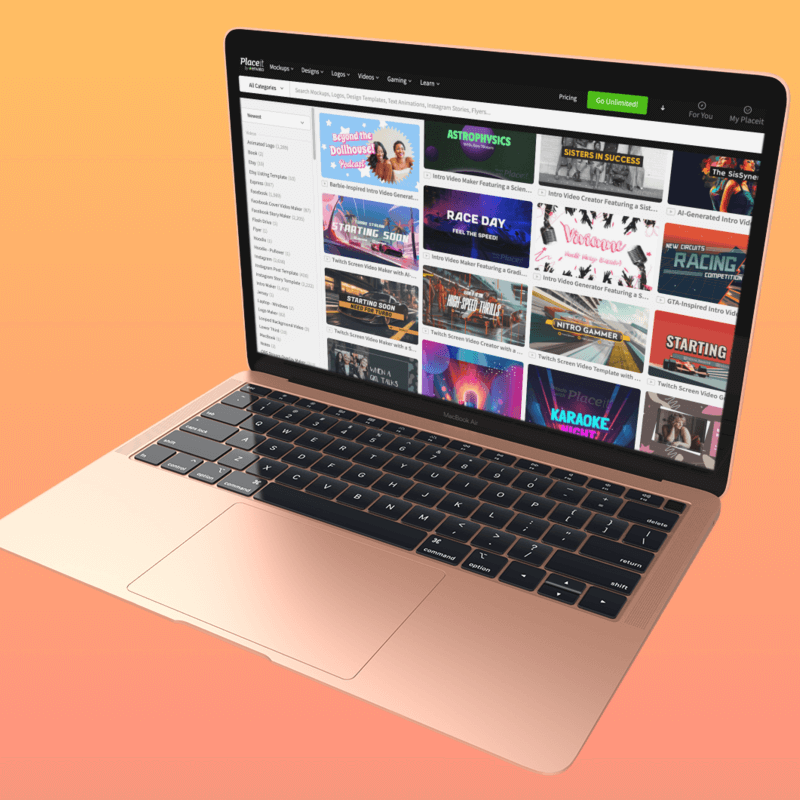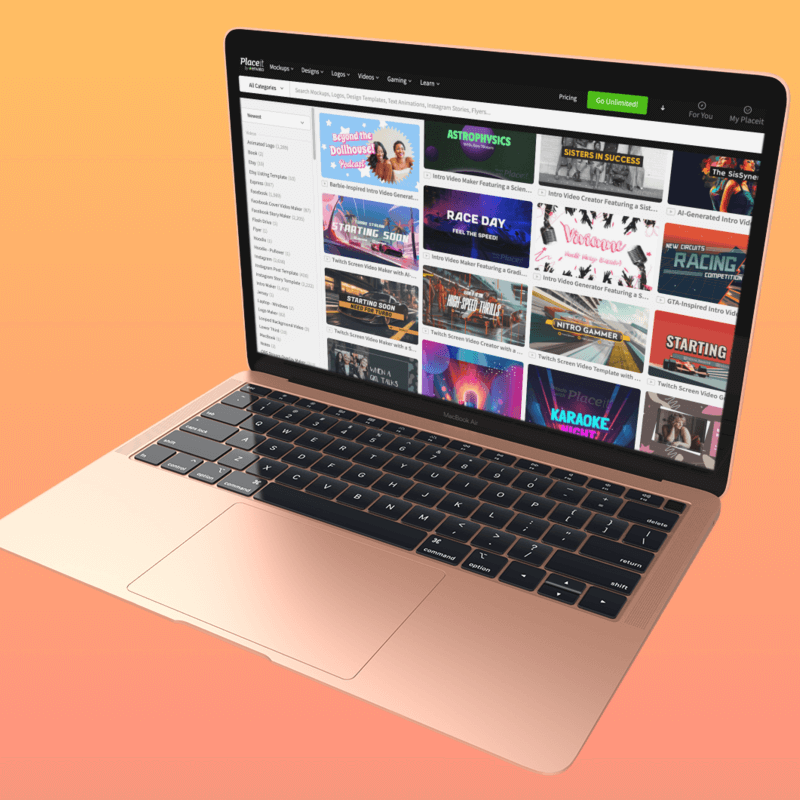With over one million active users, TikTok has taken the world by storm! Whether it’s a sneak peek, an unboxing, or a GRMW (Get Ready With Me) video, this platform thrives on short, engaging, and captivating content. Of course, awesome visuals take center stage! ✨
Whether you’re a content creator or a business owner focused on sports, fitness, fashion, gaming, traveling, or any other niche, you’ll find the perfect TikTok video template with Placeit. Explore our seamless transitions, upbeat music, and stunning images to create the perfect video in minutes!