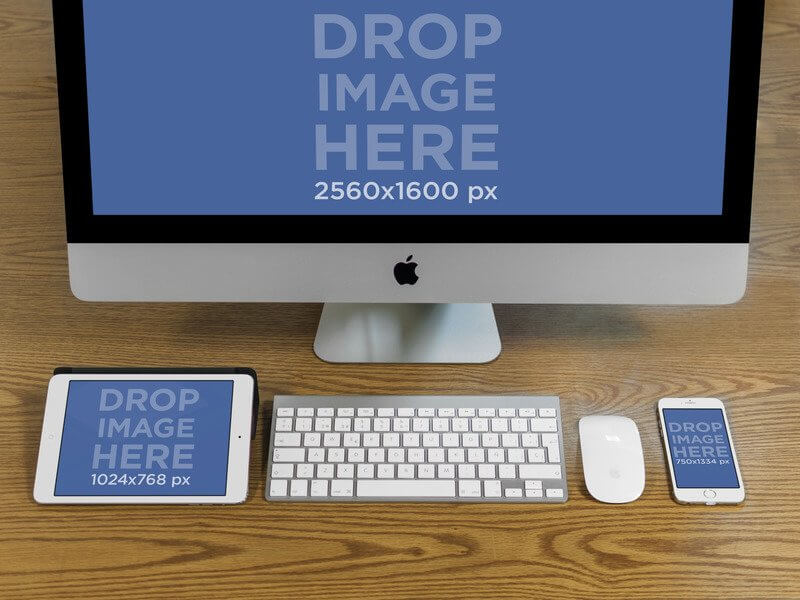iPhone and MacBook Mockups For Mobile Responsive Websites
Feeling like it might be time for you to upgrade your business marketing strategy, but can’t seem to decide on which is the best way to do this? Look no more because at Placeit we’ve come up with the ideal solution, stock photo mockups! Use one of our different mockups to advertise your ideas and make a lasting impression on your potential users almost instantly. To help you with this at Placeit we’ve come up with a list of “10 iPhone & MacBook Mockups For Mobile Optimized Websites” for you to check out. Your new website or latest app will look beyond amazing being displayed on such original mockups like these ones! Browse our iPhone mockup collection and check out our Macbook mockups as well!
iPhone 6 and MacBook Air Mockup of Young Woman Sitting at a Table

This scene is the perfect marketing tool for everyone. Do you have an app or website that helps with productivity? Or a fun new social app or game? Perhaps you have a website that helps students? The great thing about this mockup is that it doesn’t matter what your app is this mockup will work for you. This scenario features a young woman sitting at a table at home; she is wearing a hot pink sweater and is holding a white iPhone 6 in portrait position with her left hand while browsing through a MacBook Air. This is a very bright image which lets both Apple devices stand out and steal the spotlight. Having two different screens means you can upload two different screenshots to this mockup, making it twice as effective as an online marketing tool. Go ahead and try it out real quick so you will have an amazing image you will be able to share within coworkers, potential clients, and users.
Try it here
iPhone 6 and MacBook Pro Mockup at an Office Cubicle
This mockup template allows you to use two different screens to display your app and website’s design and features. You can use the white iPhone 6 being held in a portrait position and also the sleek MacBook Pro, which lays over a desk at a cubicle, in which this young man is doing some work. Just drag and drop a screenshot straight into the devices and Placeit will deliver a compelling visual asset for your app marketing campaign.
Try it here
Mockup of an iPhone 6 Lying Next to a MacBook Pro on a Wooden Table
This is the perfect mockup for you to showcase your new app or website in an original, relatable way to your consumers. This stock photo features an iPhone 6 lying next to a MacBook Pro on top of a white wooden table in a kitchen. Display your website or app on the screen of the devices featured on the image and allow your consumers to take a glimpse at what your product has to offer them. All you have to do is drag and drop a screenshot of whatever it is you want to advertise onto the template so that Placeit can help you resize it before you go ahead and start using this amazing stock photo as part of your visual marketing campaign.
Try it here
iPhone and MacBook Mockup of a Young Man at the Cafeteria
This is a fantastic mockup in which you will be able to display your new iOS app or website. Wait, you can actually display both the web and the mobile version as this MacBook and iPhone mockup provides two different screens in which you can drop a screenshot of your app. This iPhone and MacBook mockup template features a young man sitting down at the mall cafeteria while he updates his social media profiles and does some homework at the same time. Try using this compelling image for your visual content right away!
Try it here
PRODUCT MOCKUP, iPhone 6 WITH MACBOOK PRO ON DESK
You can use this iPhone 6 mockup and MacBook Pro mockup to show off a responsive website. Here, a man is holding up his iPhone 6 while he is also working on his MacBook Pro. He is sitting at a wooden desk with an iMac nearby. The scene has dark lighting like he is working late. You can show off both your app and your site or a great responsive design. The iPhone 6 mockup holds an image of 750x1334px. The MacBook Pro mockup holds an image of 1280x800px.
Or check our full collection of iMac mockups for your every need.
MacBook Pro and iPhone 6 Over a Wooden Desk Mockup Template
This is a beautiful shot of a MacBook Pro lying over a wooden table next to a white iPhone 6 in a portrait position. But it’s not only a nice picture, this image is a mockup template you can use for your business’ visual content as you will be able to showcase your new website and mobile app within the devices shown at the image, all you need to do is drag and drop a screenshot straight into the Macbook and the iPhone 6 and Placeit will deliver a compelling piece of app marketing!
Try it here
Young Man Working on His MacBook Pro Laptop and iPhone 6 Mockup
This multi-device stock photo template has your name all over it; literally, you can showcase your new iOS app and/or website with this commanding and innovative Placeit marketing tool. This template features a young man working on a MacBook Pro laptop in angled landscape orientation while holding a black iPhone 6 in portrait position. With a simple white table and chair as well as a green covered book as the only other elements in the scene, your app and/or website gets full exposure to capture your target markets’ undistracted attention. Don’t hesitate to try this stock photo now with a custom mockup. It’s quick and easy to use Placeit’s marketing software; just upload your own screenshot or input the URL so Placeit can do it for you and you’re ready to see this stock photo at its best. Try Placeit’s polished and professional marketing tools today.
Try it here
Product Mockup, iMac and iPhone 6 being used by Woman
Need to show off a responsive website? You can use this iPhone 6 and iMacmockupat an office. The iPhone 6 Plus is being used by a woman. The iMac rests on a wooden desk in front of the girl. The iMac holds an image of 1920x1080px and the iPhone will hold an image of 780x1080px.
Try it here
Beautiful Mockup of a MacBook Air and an iPhone 6
Take a good look at this compelling image, it features a young executive woman who is doing some serious work here. This multiple device mockup template allows you to display a screenshot of your iOS app on the white iPhone 6 she is holding on her left hand, you will also be able to showcase a website or web app on the sleek MacBook Air to her right. This is definitely a great asset for you to add to your online marketing campaign. Besides, using this stock photo template is really easy, all you have to do is drag and drop a screenshot of your app or website straight into the devices, or simply type the image or site’s URL above and Placeit will adjust it for you. Go ahead and use this beautiful mockup to draw more attention to your product right away!
Try it here
iPhone 6 and iMac Mockup of Businessman at the Office
🔥 You might like: Generate Software Box Shots in Seconds With Placeit
This is a multistage mockup that features two top-notch apple devices, the white iPhone 6 and an iMac, both of these amazing devices are being used by a young businessman at a workspace setting; he is at the office and is working on getting that final report done before the deadline, he needs to be able to perform different tasks at the same time, and that is the reason why he is using both the white iPhone 6 in portrait position and the iMac over a desk. You can use this amazing mockup to display your new app or mobile responsive website in a clever way that will provide a business environment context to your app or website’s design and features. Use iMac & MacBook Pro mockups to present your app ’s design and features in an original way that will present a context of it being used at a real-life situation, like this hard working man who is multitasking with an iPhone 6 and iMac.
Try it here
Liked these multi-stage mockups? If you did, then go ahead and visit Placeit to check out our +1000 mockup/video gallery and many of them with the latest gadgets like the iPhone X. Creating outstanding visual marketing content had never been this easy before! To see more Multiple Device Mockups click here.
“Can’t mention this enough: For web/UI designers, Placeit is a great online tool!”
Six Revisions 5/5