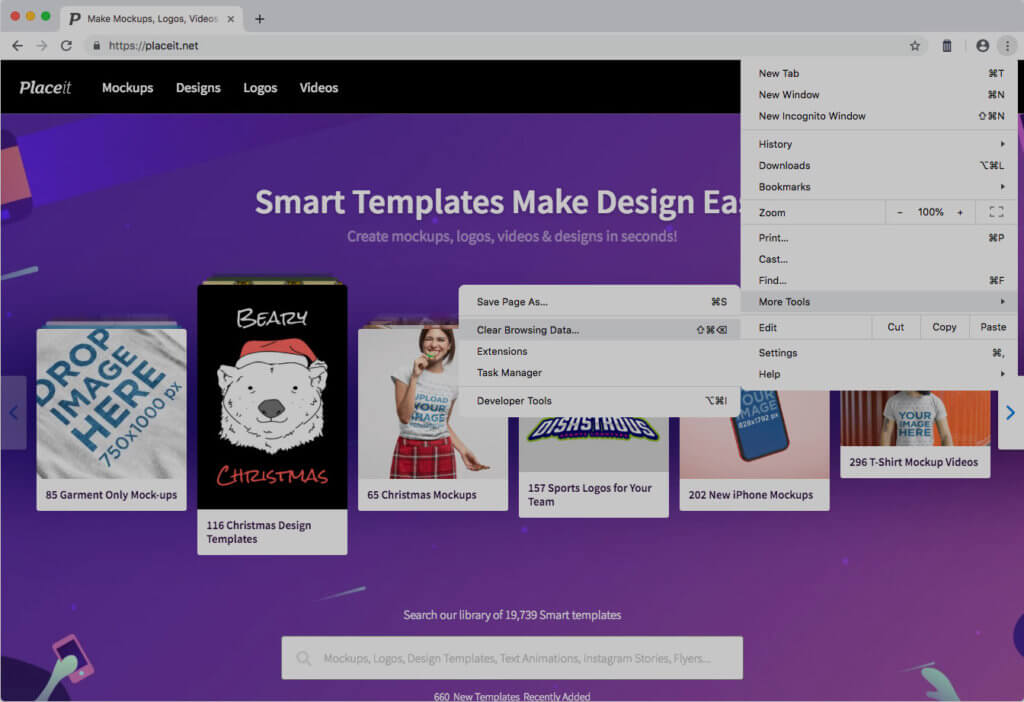How to Fix Issues with Design Uploads
At Placeit we try our best to support all major web browsers, however web technologies change all the time and there is a possibility you might run into an issue when it comes to uploading your designs to a mockup or design template.
If the designs you upload to Placeit look wrong, for example, if they overlap with other images you’ve already uploaded, there are two possible solutions to fix the issue.
Solution 1 – Clear your browser cookies
To clear your browser cookies, here are guides for the most popular web browsers.
Here’s a gif showing how to clear your cookies in chrome.
Solution 2 – Add “?ngin=off” to the URL
To do this, simply add ?ngin=off to the end of the Placeit URL, you’re on. For example, let’s say you’re making a t-shirt mockup and the URL looks like this
https://placeit.net/c/mockups/stages/t-shirt-mockup-of-a-man
All you need to do is add ?ngin=off to the end of the URL like this
https://placeit.net/c/mockups/stages/t-shirt-mockup-of-a-man?ngin=off
And you should be able to upload your graphics without any further issues.
If neither of the solutions works for you
Please send us an email at support@placeit.net or chat with us on Placeit.net so we can assist you.