At Placeit, we know that sometimes it is important to keep track of each transaction on our bank accounts or credit cards. Although you will receive invoices by e-mail, sometimes you will need to revisit old charges for accounting purposes. Luckily, we have created a central hub where you can find and download every invoice in your history with us.
Follow these easy steps to find a history of all your invoices and links to download each one as pdfs.
The Account Panel
Your account panel is the central hub to find any information related to your subscription and billing. To access it, log in and click on your e-mail at the top right.
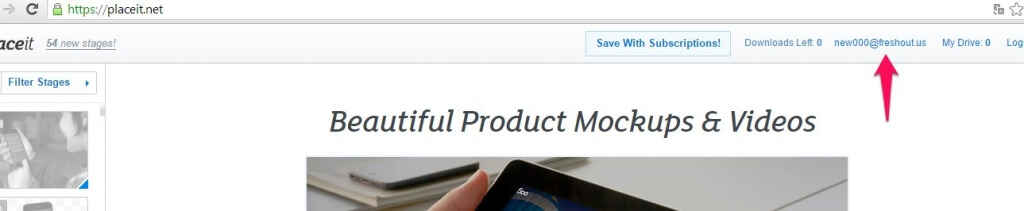
Clicking that will reveal your Account Information. In this area you can find:
1. Your remaining credits
2. Every invoice that has been generated, with links to download them
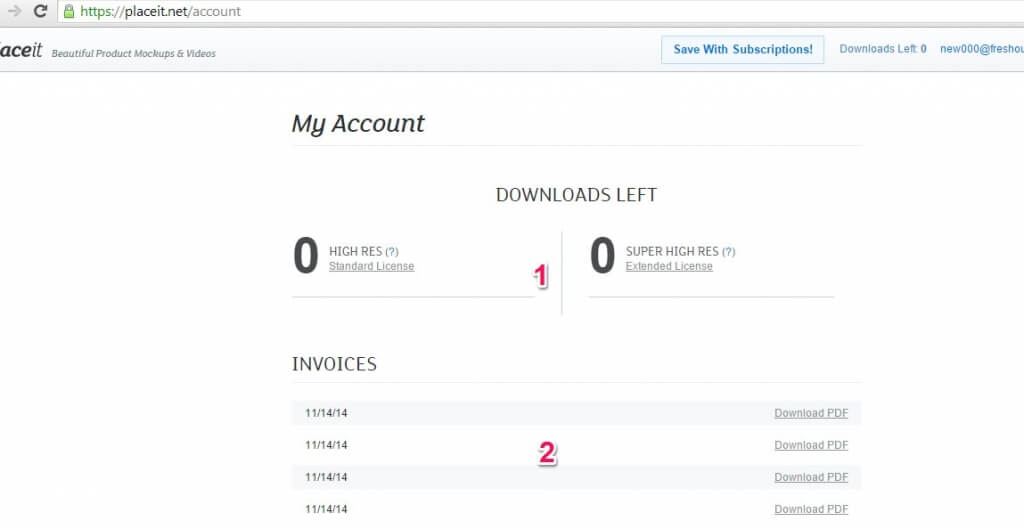
However, you may find yourself confused with the billing info or in need for a customized invoice. Worry not. You can email us (hi@placeit.net) and we’ll be glad to help.
Here’s a quick video tutorial on this simple process:
