
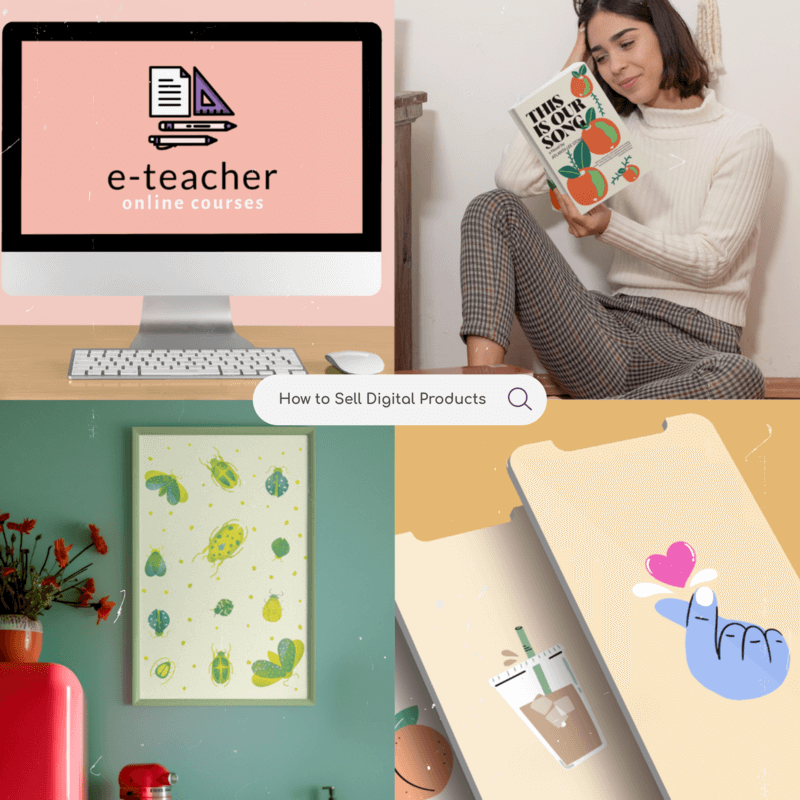
In an increasingly digital world, selling digital products has become a lucrative and accessible way to tap into various markets. Whether you’re an artist, designer, writer, or an entrepreneur with a unique idea, creating and selling digital products can be a fulfilling and profitable venture. In this comprehensive guide, we’ll explore how to sell digital products —from discovering the hottest products to promote to mastering marketing strategies like a pro.
Let’s explore how you can click your way to success in 2025 and beyond! 🚀✨
Click Your Way Through This Guide! ⤵️
- First Things First, How Do I Become a Digital Seller?
- 🌟 What Are Digital Products? Let’s Clear Things Up!
- 🌟 The Perks of Digital Products: Why It’s Worth It
- 🌟 Is It Profitable to Sell Digital Products?
- Chapter I. How to Create Digital Products
- 1. Choose Your Niche
- 2. Create High-Quality Content
- 3. Format Your Product
- ⭐️ Bonus: Add Value
- Chapter II. How to Sell Digital Products Online
- 1. Pick the Right Platform
- ➡️ How to Sell Digital Downloads on Etsy
- ➡️ How to Sell Digital Products on Amazon
- ➡️ How to Sell Digital Products on Shopify
- Chapter III. The Best Digital Products to Sell in 2025
- Chapter IV. Selling Digital Products Without a Website
- Last Words
First Things First, How Do I Become a Digital Seller?
In a nutshell, becoming a digital seller involves mastering the creation and marketing of digital products. But it doesn’t stop there —it also requires understanding your target audience and choosing the right platform for selling your products.
No worries! Here’s where the fun really starts. In this guide, we’ll walk you through everything you need to launch your digital selling journey. From finding a profitable niche to discovering the top marketplaces to sell digital products, we have you covered.
Plus, you’ll also find expert tips for promoting your products —even if you don’t have a website. Read on! 😀
🌟 What Are Digital Products? Let’s Clear Things Up!
Digital Products
Printables
💡 Think of it this way: while all printables are digital products, not all digital products are printables. But no worries, in this blog, we’ll explore ideas for both! Whether you want to create stunning printables or branch out into other digital products, you’ll find plenty of inspiration to get started on this journey.
🌟 The Perks of Digital Products: Why It’s Worth It
Let’s unravel what’s in it for you as a seller and why done correctly it can be a treasure trove opportunity.
🌟 Is It Profitable to Sell Digital Products?
The profitability of selling digital products depends on various factors, including product quality, marketing efforts, and market demand. Many digital product creators find it profitable due to low overhead costs and potentially high margins.
No shipping and no packaging, just pure clicking, downloading, and enjoying! Excited about the possibility of selling digital downloads? Let’s dive into how to sell digital products. 😉✨
🚦😀 Stop! Don’t miss out on this brand-new Placeit product alert: Hero Banners!
Chapter I. How to Create Digital Products
There are several steps to consider on how to create digital downloads to sell. Let’s go through each of them!
1. Choose Your Niche
A well-defined niche will help you narrow down your audience, the type of downloads you’ll create, and even the designs you choose as you navigate how to sell digital products. This is a must before you begin strategizing all your marketing and advertising efforts.
Think of it this way: by defining a unique market segment, you’ll target a specific group of potential clients who share similar interests, needs, and even shopping habits. This will allow you to tailor your products, content, and marketing resources to them.
So, for the big question: how do you select a niche? Consider these aspects to help narrow down your options:
💡 Pro Tip: While you navigate how to sell digital products, we recommend taking it one step at a time. This can give you solid ground to branch out in the future. As you become a seasoned seller, you can gradually include complementary products within your niche or even explore new niches.
2. Create High-Quality Content
Whatever your digital product, ensure it is of top-notch quality. For instance, if you’re crafting eBooks, invest time in compelling writing and engaging design. Start by defining the purpose of this product and outlining what you’ll cover in each chapter. That way, you’ll create a clear structure that keeps readers engaged and ensures the information you’re sharing is both interesting and valuable.
For digital art, focus on creating visually appealing and unique pieces. Use creative tools to craft eye-catching designs, and play around with colors, fonts, texts, graphics, and layouts to make your product stand out. Need some inspo? Keep your ideas flowing and stay ahead of trends with these tips on How to Be Creative!
Whichever digital product you opt for, break down the creating process into easy, manageable steps. From brainstorming ideas, planning, and designing, this will ensure you maintain a steady workflow you can replicate in the future as you keep diving into the e-commerce world.
📘 Check out these 12 Best Free Book Publishers Resources for Indie Writers
3. Format Your Product
Prepare your digital product in the appropriate format to provide a seamless download experience for your customers. Ready to take some notes? Here are some common formats to consider based on the type of product you’re selling:
.PDF, .EPub, .MOBI
.PNG, .JPG, .JPEG
.PDF, .PNG, .JPG, .JPEG
- .MP4: for videos.
- .PDF: for slides and complementary materials.
.MP3, .WAV
⭐️ Bonus: Add Value
To make your digital product stand out, consider adding bonuses, such as video tutorials, exclusive templates, or additional content. Adding value enhances your product’s appeal, making it exceed your audience’s expectations, thus leaving them eager for more!
Chapter II. How to Sell Digital Products Online
Now that you’ve created your digital products, it’s time to explore the various online platforms you can tap into as a seller. Plus, the top strategies to make your products fly off the (virtual) shelves! 🌐
1. Pick the Right Platform
Selecting the right platform or marketplace to sell your digital products is crucial. Noted, popular platforms include Etsy, Amazon, Shopify, and independent websites. It all comes down to what aligns best with your niche, business model, and goals.
To help you choose, we’ve prepared a quick breakdown of each platform. That way, you can evaluate the pros and cons, and get started on your digital selling journey with all the key info at hand. Let’s take a peek at each of them:
Where Can I Sell My Digital Goods?
➡️ How to Sell Digital Downloads on Etsy
With over 95.1 million active buyers browsing Etsy, the possibilities for savvy entrepreneurs and sellers like you are endless! Known for its unique, handmade finds, this marketplace has become one of the go-to shopping destinations for customers worldwide.
Selling digital downloads on Etsy can be a lucrative way to share your creative work or expertise with a global audience. Whether you’re offering digital art, printables, patterns, templates, eBooks, or any other downloadable digital products, Etsy provides a platform to reach potential customers.
Here’s a step-by-step guide on how to sell digital downloads on Etsy:
1. Create an Etsy Account
If you don’t already have an Etsy account, you’ll need to sign up. Visit Etsy’s website and click on “Sell on Etsy” to begin the registration process. You can either use an existing Etsy account or create a new one.
2. Set Up Your Shop
Once you have an Etsy account, you’ll need to set up your shop. Choose a unique shop name, add a profile picture, and write a compelling shop description that tells potential buyers what you offer.
When setting up your shop, remember that sales tax rules for digital products can differ across different jurisdictions. Make sure to review your obligations accordingly.
3. Add Your First Listing
Write detailed descriptions for your digital products, including their uses, benefits, and any bonus content you’re offering. To sell digital downloads, you need to create a listing for each product you want to sell. Here’s how:
- Head to Shop Manager.
- Select “Listings”.
- Select “Add a listing”.
- Choose “Digital files” in the Core Details section.
- Upload a clear and attractive image that represents your digital product.
- Fill in the title, description, and tags for your listing. Be sure to use relevant keywords to improve visibility.
- Set a price for your digital download.
- Specify the file type and upload your digital file. Etsy allows various file formats like PDF, JPG, PNG, etc.
- Select the quantity (typically set to 999) and whether your product can be customized.
- Select a category and add any relevant variations (e.g., different sizes or color options).
- Set up shipping, as the listing is for digital products, shoppers will download the files you uploaded immediately after a purchase.
4. Don’t Forget About Copyright and Licensing
Clearly define the terms of use and licensing for your digital products to protect your intellectual property.
5. Optimize Your Listing
To attract more buyers, use descriptive titles, engaging product descriptions, and relevant tags. High-quality images and clear instructions can also make your listings more appealing. Use relevant keywords and tags in your product listings to improve discoverability.
🛍😉 Don’t miss out on these 12 Proven Etsy SEO Tips to Get Your Shop Noticed in 2025
6. Provide Instant Downloads
After uploading your digital file, you can enable the “Instant Download” option. This allows buyers to access the digital product immediately after purchase. You can also include multiple files or a ZIP file if your product consists of several components.
7. Complete Shop Policies
Etsy requires you to set shop policies, including a refund policy and processing times. Make sure to provide clear and fair policies for your buyers.
😊✨ Check out how to use Placeit by Envato Etsy banners for your shop!
Etsy Digital Downloads: Tips to Boost Your Sales ⭐️
💡🤑 Learn more on our How to Be Successful on Etsy | A Guide for T-Shirt Sellers
➡️ How to Sell Digital Products on Amazon
Did you know there are over 310 million Amazon users worldwide? That’s a massive audience at your fingertips! Even more exciting, over 80% of these shoppers are based in the U.S. So, are you ready to reach shoppers? First, you need to ensure your digital product is in a format that Amazon supports. For eBooks, Amazon’s preferred format is MOBI, but they also accept EPUB.
💡 Quick Tip: If you’re selling other types of digital content, such as software or digital art, ensure your files are in the appropriate format. For example, take a look at the File Requirements for Amazon Photos.
1. Create an Amazon KDP Account
If you don’t already have an Amazon KDP account, go to the KDP website (kdp.amazon.com) and sign up. You can use your existing Amazon account or create a new one specifically for your KDP activities.
2. Set Up Your Amazon Author/Publisher Profile
Fill out your author or publisher profile on KDP. This includes adding your name, bio, and profile picture. Having a well-optimized author profile can help build credibility with potential buyers.
🤓📚 Writing an Ebook? Check out The Best Book Print-On-Demand Services
3. Add a New Kindle Ebook or Digital Product
To create a new eBook with Amazon KDP, you’ll need to go to your Bookshelf and then hit the “+Create” option.
- Title and Subtitle: Choose a compelling title and, if necessary, a subtitle.
- Series Info (if applicable): If your product is part of a series, provide the series name and volume number.
- Edition Number (if applicable): Specify the edition number if it’s not the first edition.
- Author: Enter your author name or pen name.
- Contributors: Add any co-authors or contributors.
- Description: Write a compelling book description that highlights the value and content of your digital product.
- Keywords: Use relevant keywords to improve discoverability.
- Categories: Select appropriate categories and subcategories for your product.
- Age and Grade Range: If applicable, specify the intended age group and grade range.
- Release Options: Decide whether you want to make your product available for pre-order or publish it immediately.
4. Upload Your Digital Product File
Upload your digital product file in the supported format (MOBI, KPF, DOC, DOCX, or EPUB for eBooks). Amazon will convert the eBook into the appropriate formats for Kindle devices and apps.
5. Set Pricing and Royalties
Determine the price for your digital product. For eBooks, Amazon offers two royalty options:
Your royalty will be 35% of your list price without value-added tax (VAT) for each unit sold.
You’ll earn a royalty of 70% of your list price (excluding VAT) minus delivery costs (which average $0.06 per unit, depending on file size) for each eligible book sold in the 70% territories. For sales to customers outside these territories, your royalty will be 35% of the list price (excluding VAT) per unit sold.
🤑📔 Learn more about Amazon’s eBook Royalties in the U.S. here.
6. Publish Your Digital Product
Once you’ve completed all the necessary details, click “Publish Your Kindle eBook” to make your digital product available on Amazon.
Sell Your Amazon Digital Downloads Like a Pro! ⭐️
😀📦 Learn all about How to Start Dropshipping on Amazon and scale up with ease using our dropshipping templates!
➡️ How to Sell Digital Products on Shopify
Shopify is a platform trusted by more than 700 million customers worldwide! Is your business catching their attention yet? If the answer is “no”, don’t worry, let’s change that! Selling digital products on Shopify is a straightforward process that allows you to reach a global audience. Here’s what you need to know:
🤔👉 Shopify vs Etsy: Where to Start Your Online Shop?
1. Sign Up for a Shopify Account
If you don’t already have one, visit the Shopify website and sign up for an account. You can start with a free trial to get a feel for the platform.
2. Choose Your Shopify Plan
Select a Shopify plan that suits your needs. The Basic Shopify plan will work for most digital product sellers, but you can upgrade as your business grows.
3. Set Up Your Store
Customize your store’s name, branding, and domain. You can use Shopify’s built-in domain or connect your own if you have one.
4. Add Your Digital Products
To sell digital products, go to the Shopify dashboard and click “Products”. Click “Add product” to create a new product listing. Here’s how to set it up for digital products:
- Title: Enter the product name.
- Description: Provide a detailed description of your digital product, including its features and benefits.
- Images and Media: Upload images or digital product mockups to showcase your product.
- Pricing: Set the price for your digital product.
- Inventory: Since digital products don’t have physical inventory, you can leave this section blank or specify the number of available downloads.
- Variants (if applicable): If you offer different versions or packages of your digital product, set up variants and pricing accordingly.
- Shipping: Since it’s a digital product, you’ll need to uncheck the “This is a physical product” checkbox to remove shipping.
- Files: Upload the digital files for your product. Shopify allows you to upload files directly or provide download links.
- Configure Checkout Settings: Under the “Settings” tab, navigate to “Checkout.” Make sure you have a secure payment gateway set up, such as Shopify Payments or a third-party payment provider like PayPal.
💡😊 Check out Shopify’s Product Detail Page so you don’t miss out on any key information when creating your product collections.
5. Set Up Your Digital Products Download Method
Shopify apps like “Digital Downloads” can automate the delivery process by sending customers a download link after purchase.
Selling digital products on Shopify offers a flexible and scalable way to monetize your digital content. With the right strategy and marketing efforts, you can build a successful online business selling digital products to a global audience. That being said, here are a few tips to get you started! 😀
Shopify Digital Downloads Done Right ⭐️
💡 Read all about How to Improve SEO on Shopify and Rank
Chapter III. The Best Digital Products to Sell in 2025
So far, we’ve tackled the golden question: “How to sell digital products?” and we hope you’re as excited as we are about diving into this journey! We’ve rounded up the best digital products for 2025 —perfect for tapping into the hottest trends and keeping customers coming back for more! 😊✨
With the rise of remote learning, online courses, webinars, and educational content are in high demand. Share your expertise by creating valuable learning materials.
The demand for eBooks, guides, and written content remains strong, especially in niche markets.
Digital art, illustrations, and design assets are sought after for various purposes, from marketing materials to social media graphics.
There are various options you can include to tap into a highly sought-after market: daily, weekly, or monthly planners, budget planners, meal planners, itineraries, workout trackers, and traveling checklists, just to name a few ideas.
Developing software or mobile apps can be profitable if you address a specific need or solve a problem for users. To maximize your reach consider using a software localization guide to align your app with cultural and linguistic differences.
Wall art and posters are the perfect way for customers to personalize their favorite spaces, making them a timeless favorite.
🪄😊 Create beautiful designs and let your creativity run wild with Placeit’s Blank Canvas tool!
Chapter IV. Selling Digital Products Without a Website
Not everyone wants to deal with the hassle of running a website—and that’s totally okay! The good news is, there are plenty of other ways to sell your digital products without one. 😉
Utilize popular online marketplaces like Etsy, eBay, or Amazon to list and sell your digital products without the need for a dedicated website.
Build an email list and send product offers directly to your subscribers. Platforms like Mailchimp or ConvertKit can help manage your email marketing efforts.
🔥 How to Use the New Partnership Amazon + Pinterest in Your Favor!
Last Words
Mastering how to sell digital products requires creativity, strategy, and adaptability to stand out in a crowded marketplace. With this comprehensive guide, we’ve explored the key steps to not only create outstanding digital products but also successfully market and sell them to your target audience.
From ideation to creation, pricing, and distribution, each stage of the journey plays a crucial role in your digital product’s success. Understanding your audience, staying attuned to market trends, and delivering exceptional value are all essential components of this process.
Moreover, we’ve delved into various platforms and marketplaces that offer opportunities for selling digital products, whether you’re an artist, writer, developer, or educator. These platforms can help you reach a wider audience and streamline the sales process, allowing you to focus on what you do best: creating exceptional digital products.
Remember that success in selling digital products often comes with persistence and continuous improvement. It’s essential to gather feedback, adapt to changing market dynamics, and refine your strategies over time. Embrace innovation, harness the power of digital marketing, and build a brand that resonates with your audience.
🌟😀 Got questions about selling digital products? We’d love to help! Drop your questions in the comments below and let’s chat!