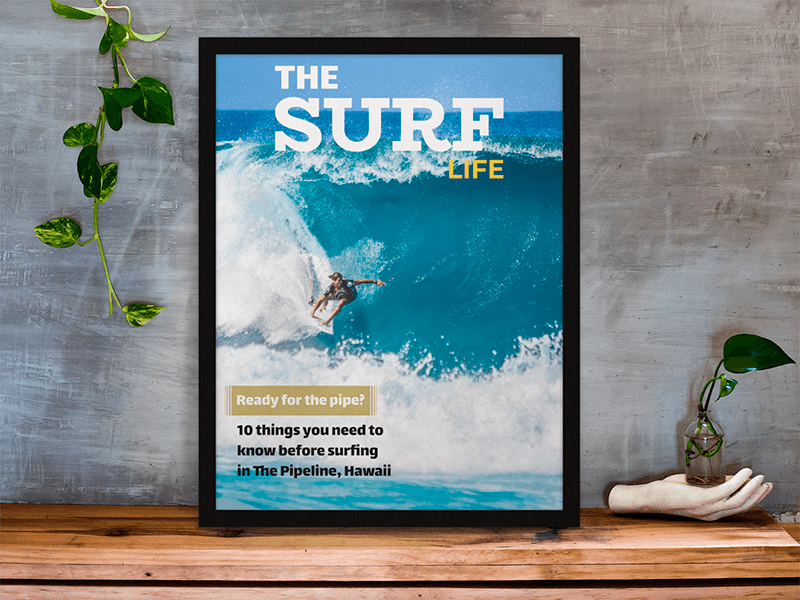Whether you’re a seasoned designer, an illustrator, or someone who needs to print out a design, you’ve probably asked yourself what the standard printing sizes are and how to prepare your files to be print-ready.
This process is usually a hassle, and you may find out that depending on the print shop, sizes may have a slight variation. So… that is why we decide to make this ultimate print size guide to help you out in the process of getting your files ready to hand over to your trusted printer.
What You’ll Find:
- How to Set Up Your Printing Files
- Standard Poster Print Sizes
- Standard Business Card Print Size
- Standard Flyer Print Sizes
- Standard Brochure Print Sizes
- Standard Invitation Print Sizes
- Use Mockups to Preview Your Designs in Real-Life Situations
- Every Design Template You’ll Ever Need
How to Set Up Your Printing Files
Before starting your design, it’s important to keep in mind some aspects that will make the printing process less headache-inducing. If you follow these four steps before beginning your design, you’ll have a print-ready file from the get-go. You can also apply these steps to print a photo using printing software such as Photoshop.
-
- Set your files to CMYK before starting your design. When creating a new document, this is usually in the New Document pop-up window. There you can change it from RGB to CMYK color mode.
- Underneath that, you’ll find an option to change the Raster Effects. Make sure to change it to 300 dpi for maximum quality when printing.
- When saving your file, always make sure to save an editable version for any further changes. When you’re done, ask your print shop what kind of files they accept. Many will let you print from PDF, PNG, JPEG, AI, or PSD, but asking is always the best option.
Print Sizes Chart
We also made this handy print size chart to help you out with sizing. The sizes below are the printing standards for posters, business cards, flyers, brochures, and invitations. When setting up your design file, this chart will help you decide what file size you need to work with.
Or you could just download the print templates we made for you. The files are in TIFF, so you can open them in Photoshop, Illustrator, or most design software and start designing right away!.
| Inches | Millimeters | Pixels | |
|---|---|---|---|
| Poster | 11″ × 17″ | 279 × 432 mm | 3300 × 5100 px |
| 18″ × 24″ | 203 × 610 mm | 2400 × 7200 px | |
| 24″ × 36″ | 610 × 914 mm | 7200 × 10800 px | |
| Business Cards | 3.5″ × 2″ | 89 × 51 mm | 1050 × 600 px |
| Flyers | 4.25″ × 5.5″ | 108 × 89 mm | 1275 × 1650 px |
| 5.5″ × 8.5″ | 140 × 216 mm | 1650 × 2550 p | |
| 8.5″ × 11″ | 216 × 279 mm | 2550 × 3300 px | |
| Brochures | 8.5″ × 11″ | 216 × 279 mm | 2550 × 3300 px |
| 8.5″ × 14″ | 216 × 356 mm | 2550 × 4200 px | |
| 11″ × 17″ | 279 × 432 mm | 3300 × 5100 px | |
| Invitations | 4″ × 6″ | 101.6 × 152.4 mm | 384 × 576 px |
| 5″ × 7″ | 127 × 177.8 mm | 480 × 672 px |
Download the Print Size Templates
Standard Poster Print Sizes
Small Poster – 11″ x 17″
The size of two-letter pages, it works best for bulletin boards, and this size does not take up too much space.
Try using fewer pictures and use big, bold letters to help you get your message across.
Use it for concerts, school events, general announcements, and more.
Medium Poster – 18″ x 24″
This poster size is great for outdoor advertising.
As it is bigger, you can write much more information than compared to the previous size.
You can also add more graphics or images without making it look crowded.
Use it for outdoor events, as advertising material, or for important announcements.
Large Poster – 24″ x 36″
This poster size is the most used one in the USA. Think of the movie posters that can be bought at supermarkets or collectible stores.
They are great for showing large images as well as quite a bit of text.
You can play with different text sizes to draw attention to the most important information and leave secondary details in a smaller font.
Use it for trade shows, movie posters, or decorating.
Standard Business Card Print Size
Standard 3.5″ x 2″
Business Cards nowadays come in many shapes and sizes, but the classic business card is still the preferred one for its portability.
A business card should have your name and contact information on it, not much more. Be mindful of the text you include.
When printing it out, use high-quality card stock and make sure the card cuts are done carefully to have crisp, clean edges. Always leave a space in the margins!
Standard Flyer Print Sizes
Small Flyer – 4.25″ x 5.5″
This size is equivalent to ¼ of a letter-sized sheet of paper.
As it is the smallest flyer size, make sure to only include only relevant information.
This flyer size is commonly used to inform about offers and discounts at stores.
Half Sheet Flyer – 5.5″ x 8.5″
Equivalent to half a letter-sized sheet, this size lets you add more information than the previous one.
Make sure to use different size fonts to give importance to information over others, and choose your graphics or images carefully.
Promote your event, concert, or offer with little information using this size of flyer.
Letter Flyer – 8.5″ x 11″
A letter-size flyer gives you enough space to include a lot of information without it looking crowded.
You can use it as a small event poster, write out product information or even print out a restaurant menu.
Letter Brochure – 8.5″ x 11″
Letter size is the most common paper size used in printing; it’s the one most home printers use.
A bifold brochure can easily be printed in this size of paper, and it gives you enough space to include a lot of information.
Use different font sizes as well as well-thought-out images that relate to the topic you’re talking about.
Legal Brochure – 8.5″ x 14″
A slightly bigger page gives you more space for folding and writing.
With a legal-size brochure, you can print out a trifold brochure by folding it horizontally.
Pack your brochure full of pictures, graphics, and text about your event or product, but keep it interesting for your reader and keep your audience in mind when writing the content.
Tabloid Brochure – 11″ x 17″
A tabloid brochure is perfect for printing a restaurant menu or maybe even the program for a concert or play.
Add full-size pictures and images, and avoid writing big chunks of text. Don’t lose time and go to create your first brochure mockup!
Standard Invitation Print Sizes
6″ x 4″
Roughly the size of a postcard, this invitation size is usually reserved for housewarming parties, birthdays, and graduations.
Add important information such as date, address, and contact information, if needed. Fits into standard envelopes.
7″ x 5″
A slightly larger invitation size is commonly used for wedding invitations or formal events.
As in the invitation before, include information such as the time, date, address, and contact information. Also, be specific about dress codes (casual, semi-formal, or formal) and any other information that might be useful for your guests.
Use Mockups to Preview Your Designs
in Real-Life Situations
Get Client’s Approval
When designing for a client, sometimes it’s easier to show than tell. Display your designs in a professional mockup and show them their design in context. We have hundreds of Postcard Mockups and Poster Mockups that are super easy to use.
Whether it’s a wedding invitation or a street poster to promote the next concert, you can find all kinds of mockup styles here! What’s the best part? You don’t need any design tools; it’s as simple as drag and drop.
😊✨ Want to see our Placeit mockups taken to the next level? Say hello to them on Canva! Check out our new Placeit App for Canva and enjoy the best of both worlds!
Show Your Print Shop Exactly How It Should Look
Taking your design to a print shop and not having it come out exactly how you want it is very frustrating. By placing your design in a mockup and showing it to your printer, they will have an exact image of how you want the final product to look.
Every Design Template You’ll Ever Need
Now that you have figured out what sizes to print on, it’s time to make more designs for your business. Make any graphic design like a professional in seconds using our design templates guide.
Promote Your Design Services on Social Media & On Your Website
If you’re a freelancer or an ad agency, showcasing your designs online is a great way to attract new clients and accounts, and in this industry, showing will always be better than telling. That’s why using mockups to showcase your designs is a great way to amp up your professional image.
Stop spending hours in front of Photoshop trying to make a PSD work; just drag and drop your images in professional shots, or even have expensive shoots to portray your designs in their finished versions. Get your mockup in seconds and show off your work easily.
So there you have it; whether you’re designing the invitations for your next house party, you’re creating a poster for the gig of that up-and-coming band, or want to showcase the menu of your new food truck, you now have the full information to start your design files with the right foot and print them out in the right sizes.
With Placeit’s mockups, you’ll be able to showcase your amazing designs in a professional way without using design tools; it’s super easy! Also, look at your options to sell your design online with our The Best 16 Sites to Sell Designs Online post.
“I made super cool designs for my shop using Placeit’s designs template!”
Douglas Burton 5/5